Frustrating
It constantly freezes and logs you out deleting the entire graph. If you don’t save every line, you have to start over from scratch.

Да, Structure Graphing можно скачать бесплатно, однако в приложении есть встроенные покупки или подписки.
Недостаточно отзывов для надежной оценки. Приложению нужно больше отзывов пользователей.
Structure Graphing имеет несколько покупок/подписок внутри приложения, средняя цена покупки составляет $115.00.
Чтобы получить оценку дохода приложения Structure Graphing и другие данные AppStore, вы можете зарегистрироваться на платформе мобильной аналитики AppTail.


It constantly freezes and logs you out deleting the entire graph. If you don’t save every line, you have to start over from scratch.
The layout is nice, it’s user-friendly, and pretty clean. The only problem is… You can’t measure in inches, or manually input a specific measurement to define the length or width of a subject. It’s always in feet, 24/7, and you can’t change that.
Very basic, and doesn’t have many of the capabilities you would expect with a graphing app.
This app is very easy to use!


| Name | Скачивания (30d) | Ежемесячный доход | Отзывы | Оценки | Последнее обновление | |
|---|---|---|---|---|---|---|
|
Planit2d Lite
Floor plan blueprint creator
|
Открыть
|
Открыть
|
2
|
|
8 месяцев назад | |
|
iPocket Draw Lite
|
Открыть
|
Открыть
|
0
|
|
1 неделю назад | |
|
TouchDraw 2
Vector Drawing and Diagramming
|
Открыть
|
Открыть
|
0
|
|
1 день назад | |
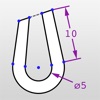
Updraw - create 2D CAD drawing
|
Открыть
|
Открыть
|
0
|
|
7 лет назад | |
|
YARD APP
AR Pool and Hardscape Design
|
Открыть
|
Открыть
|
0
|
|
1 год назад | |
|
Blue Sketch - Handwritten note
Sketch your idea!
|
Открыть
|
Открыть
|
1
|
|
6 месяцев назад | |
|
Archisketch
Sketch, Doodle & Draw to Scale
|
Открыть
|
Открыть
|
2
|
|
2 года назад | |
|
Arrette Sketch drafting tools
Hand drawn designs at scale
|
Открыть
|
Открыть
|
0
|
|
1 год назад | |
|
GraphPad R7 Configurable V4
|
Открыть
|
Открыть
|
0
|
|
1 год назад | |
|
Doodle Forever
Ride the horizon of your mind
|
Открыть
|
Открыть
|
0
|
|
7 месяцев назад |