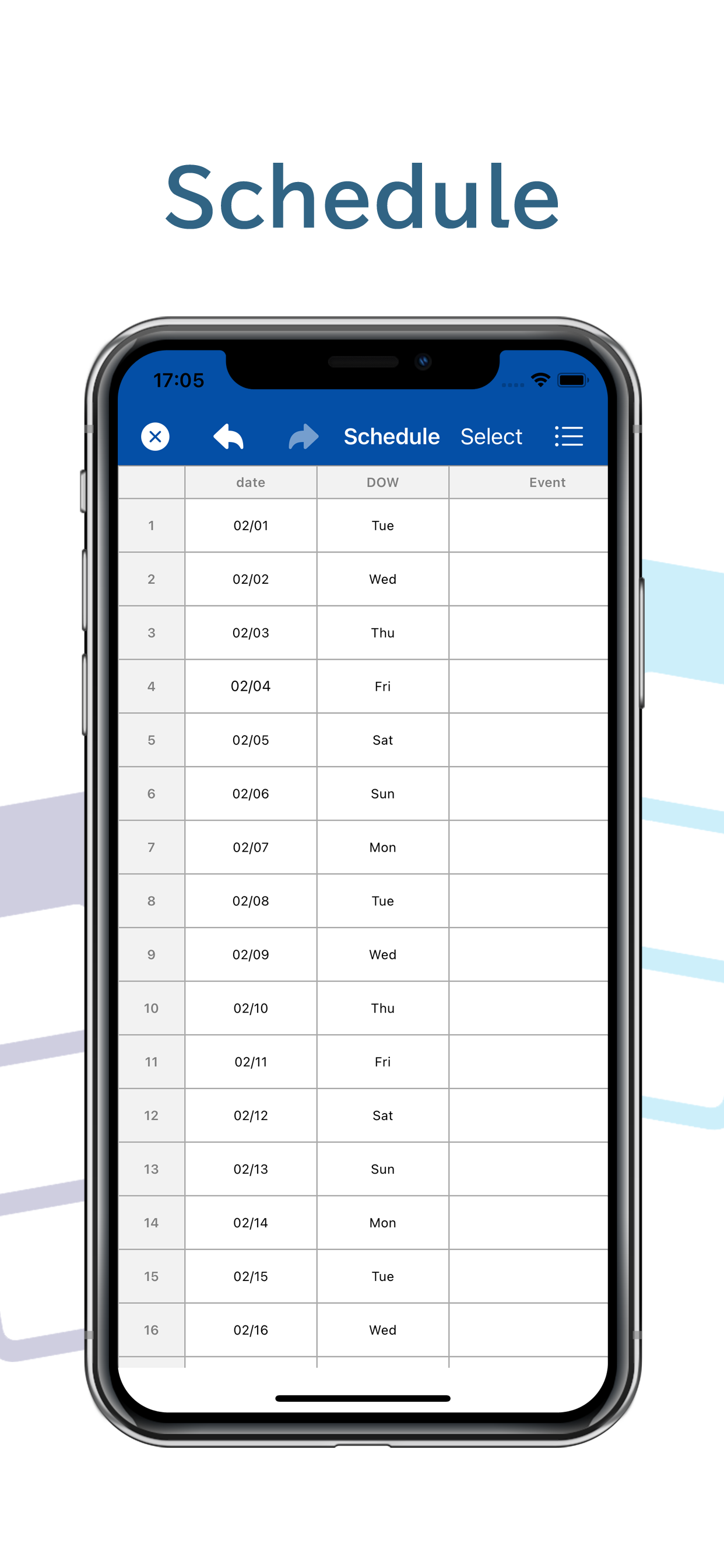Описание
You can save your name, phone number, address, etc. in rows.
You can also use it to store recipes.
You can also use it in the following ways
- Create a schedule
- Create recipes
- Create a table
- Create timetables
- Creating shifts
- Setting item names
Tap an item to display the settings screen, where you can set or change the item name.
You can also set the width of the column.
- Setting text and background colors of cells
You can set the text color and background color of each cell.
- Change text size, change text position
The text size can be changed to any size.
The text position can be changed to the left, center, or right.
- Insert images
Images can be inserted into cells.
- Change cell size
The height and width of cells can be adjusted and changed.
- Add Rows, Add Columns
There is no limit to the number of rows and columns that can be added.
- Simple calculations in cells
Four arithmetic operations can be performed in a cell.
Four types of symbols (+-*/) can be used to display the calculation results.
- Import CSV files
You can receive and view CSV files shared from other applications.
- CSV output
Data can be output in CSV format.
Text color, background color, etc. cannot be output to CSV.
- PDF output
Data can be output in PDF format for printing or sharing.
- xlsx output
Output to xlsx is possible.
When outputting a file that contains images, the display may differ.
- iCloud Drive
When using iCloud Drive, you can use common data on multiple devices.
- Trash Box
Even if you delete a file by mistake, you can rest assured that it is in the Trash.
Встроенные покупки
- PRO
- 1,300.00 Rs
- Automatic backup
- 500.00 Rs
Скриншоты
Table Notes Spreadsheet maker Частые Вопросы
-
Приложение Table Notes Spreadsheet maker бесплатное?
Да, Table Notes Spreadsheet maker можно скачать бесплатно, однако в приложении есть встроенные покупки или подписки.
-
Является ли Table Notes Spreadsheet maker фейковым или мошенническим?
Недостаточно отзывов для надежной оценки. Приложению нужно больше отзывов пользователей.
Спасибо за ваш голос -
Сколько стоит Table Notes Spreadsheet maker?
Table Notes Spreadsheet maker имеет несколько покупок/подписок внутри приложения, средняя цена покупки составляет 900.00 Rs.
-
Сколько зарабатывает Table Notes Spreadsheet maker?
Чтобы получить оценку дохода приложения Table Notes Spreadsheet maker и другие данные AppStore, вы можете зарегистрироваться на платформе мобильной аналитики AppTail.

4.46 из 5
28 оценок в Пакистан

Table Notes Spreadsheet maker Отзывы Пользователей
Оценки


|
Рейтинг
|
Категория
|
Позиция
|
|---|---|---|
|
Топ бесплатных
|

|
51
|
|
Топ по доходу
|

|
55
|
|
Топ бесплатных
|

|
73
|
|
Топ по доходу
|

|
94
|
|
Топ бесплатных
|

|
101
|
Ключевые слова
Table Notes Spreadsheet maker Конкуренты
| Name | Скачивания (30d) | Ежемесячный доход | Отзывы | Оценки | Последнее обновление | |
|---|---|---|---|---|---|---|
|
iSpreadsheet™ : Office Sheets
Spreadsheet with Excel Formula
|
Открыть
|
Открыть
|
0
|
|
6 месяцев назад | |
|
Simple Notes - notepad app
Most useful notepad app
|
Открыть
|
Открыть
|
0
|
|
3 месяца назад | |
|
OffiXLS spreadsheet editor
Edit for XLS with LibreOffice
|
Открыть
|
Открыть
|
0
|
|
3 года назад | |
|
Utility Spreadsheet
Number Crunching Made Easy
|
Открыть
|
Открыть
|
0
|
|
1 год назад | |
|
Smart Planner - Schedule app
Calendar with ToDo,Note,Diary
|
Открыть
|
Открыть
|
0
|
|
1 месяц назад | |
|
SunTable-Spreadsheet view&edit
Table maker
|
Открыть
|
Открыть
|
0
|
|
1 неделю назад | |
|
表メモ
|
Открыть
|
Открыть
|
0
|
|
1 год назад | |
|
Timesheet & Time Track: AtWork
|
Открыть
|
Открыть
|
0
|
|
4 месяца назад | |
|
Spreadsheet: Edit XLSX Sheets
XLS Office, budget planner app
|
Открыть
|
Открыть
|
1
|
|
2 недели назад | |
|
Spreadsheets
Table Spread Sheets XLS & XLSX
|
Открыть
|
Открыть
|
0
|
|
3 месяца назад |
表作成 - 表メモ Установки
30дн.表作成 - 表メモ Доход
30дн.Table Notes Spreadsheet maker Доходы и Загрузки
Зарегистрируйтесь сейчас, чтобы получить доступ к статистика загрузок и доходов и многому другому.
Информация о приложении
- Категория
- Business
- Разработчик
-
WEBDIA
- Языки
- Arabic, Czech, Danish, Dutch, English, Finnish, French, German, Greek (modern), Hindi, Hungarian, Indonesian, Italian, Japanese, Korean, Malay, Norwegian Bokmål, Polish, Portuguese, Romanian, Russian, Chinese, Slovak, Spanish, Swedish, Thai, Chinese, Turkish, Ukrainian, Vietnamese
- Последнее обновление
- 3.8.1 (10 часов назад )
- Выпущено
- Jun 3, 2021 (3 года назад )
- Также доступно в
- Япония, Вьетнам, Таиланд, Соединенные Штаты, Бразилия, Германия, Франция, Турция, Саудовская Аравия, Индия, Тайвань, Италия, Египет, Мексика, Россия, Китай, Республика Корея, Индонезия, ОАЭ, Великобритания, Испания, Канада, Украина, Швейцария, Малайзия, Гонконг (САР), Алжир, Израиль, Польша, Румыния, Австралия, Венгрия, Филиппины, Колумбия, Австрия, Аргентина, Португалия, Ливан, Кувейт, Узбекистан, Пакистан, Шри-Ланка, Бельгия, Чили, Нидерланды, Казахстан, Бахрейн, Чехия, Беларусь, Болгария, Азербайджан, Доминиканская Республика, Греция, Южно-Африканская Республика, Эквадор, Хорватия, Сингапур, Нигерия, Армения, Кипр, Перу, Словакия, Северная Македония, Тунис, Мальта, Непал, Дания, Швеция, Норвегия, Ирландия, Литва, Словения, Люксембург, Мадагаскар, Финляндия, Эстония, Исландия, Латвия, Новая Зеландия, Бруней
- Обновлено
- 22 часа назад