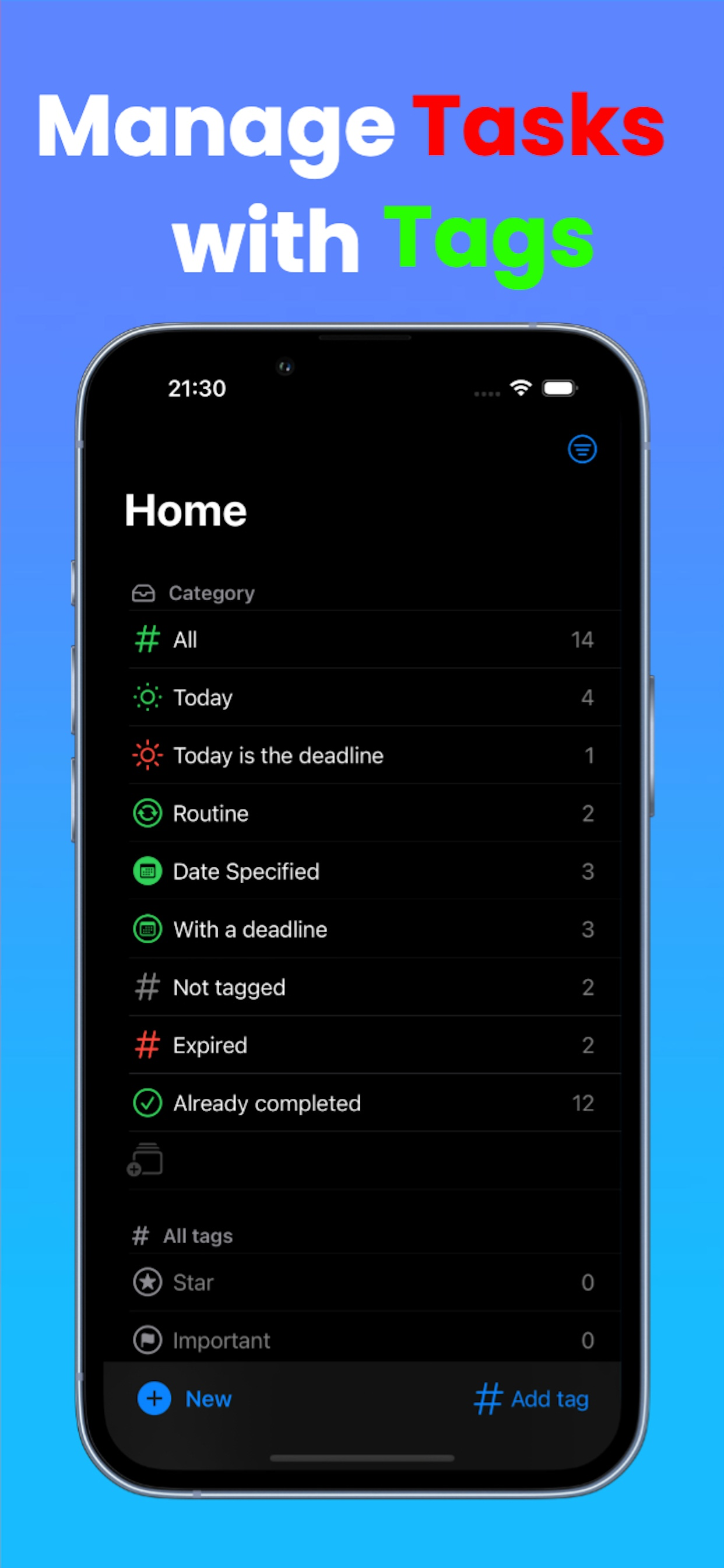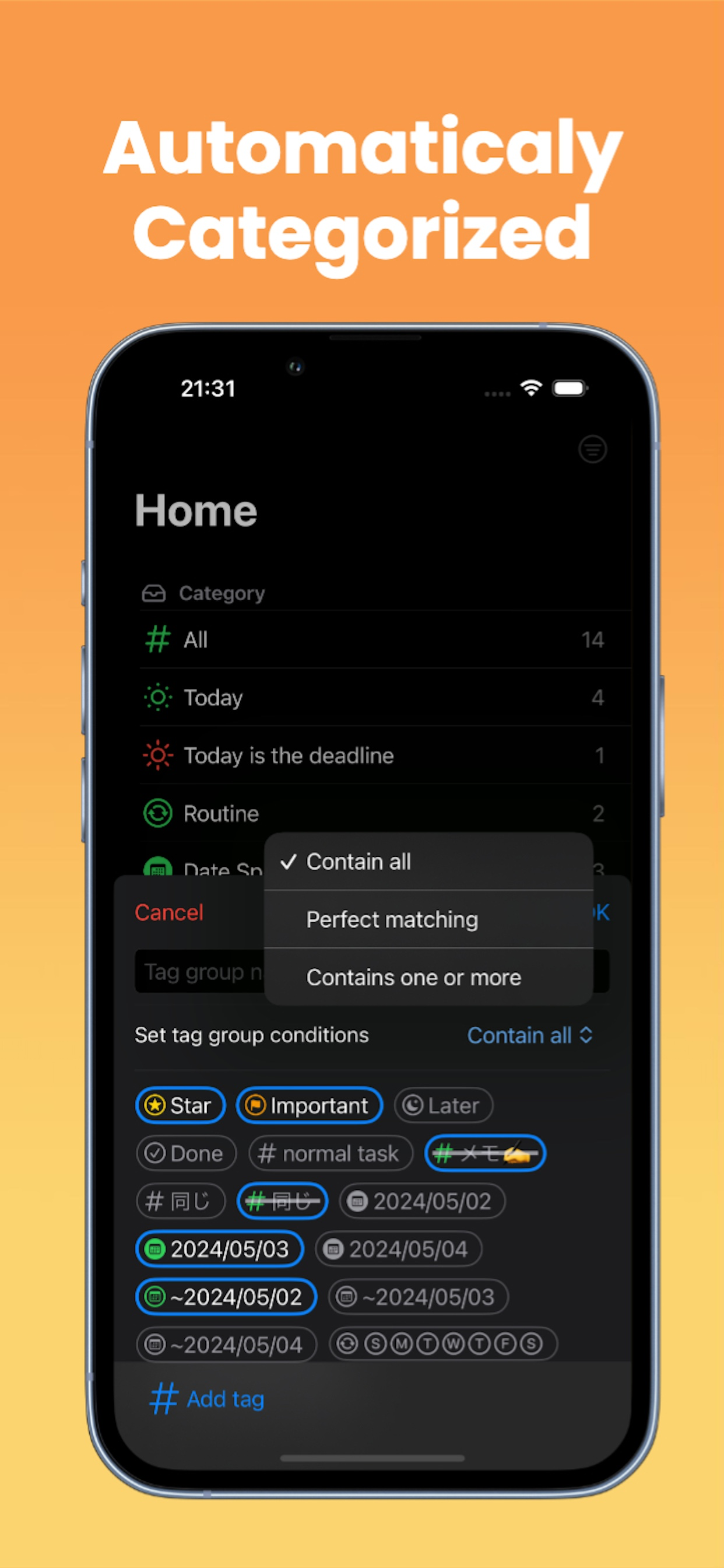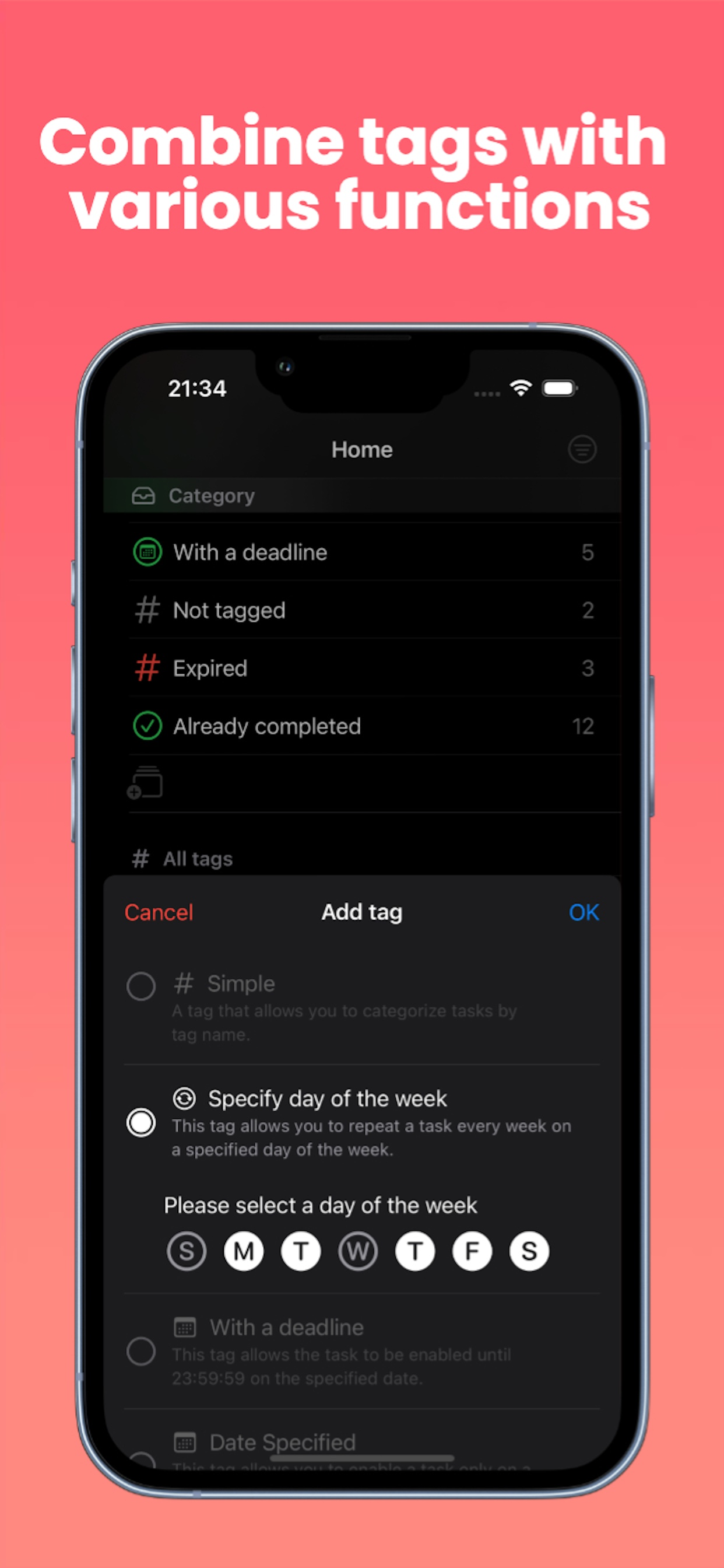Описание
【concept】
By assigning functions to tags and attaching those tags to tasks, you can manage tasks by combining multiple functions of your choice. It also automatically generates folders based on tags, completely automating task categorization.
[Example of usage]
・You are planning to study for a test in mathematics, which is a compulsory subject. However, since the subject matter of morality is extremely difficult and requires a high level of memorization, it can only be studied on Saturdays and Sundays when you can spare the time, and although it has a lower priority compared to other subjects, the test date is 2024/2024. I would like to have it completed by July 1st.
→ First, click the add tag button and create tags for "Saturdays and Sundays only (day of the week specified tag)", "Test study (simple tag)", "~2024/7/1 (due date specified tag)", and "Later (default tag)" , create a "Morality" task from the New button and add the four tags created in the previous step.
Result: On the home screen, folders such as "Due Date", "Repeat", "Test Study", and "Later" will be created and will be displayed in the "Today" folder every Saturday and Sunday until the deadline.
"'Combining tags'" This is the most important concept!
[Development background]
I found it troublesome to categorize tasks into folders, and I also have tasks that I would like to categorize into multiple groups, but there was no app that could manage them well (maybe Notion?).
With existing Todo apps, the mainstream method was to create tasks and save them in a specific folder.
This app uses a system that automatically categorizes tasks by attaching tags to them. This concept is based on Notion, which is famous as the most powerful notebook in modern times, and although it is by no means new, it was developed as a Todo app that focuses on tag management and there was no app with a satisfactory quality.
[How to use]
・How to create a task
1.Tap the button at the bottom left of the home screen
2. Enter the task name and add as many tags as you like associated with the task.
3. The created task will be stored in an automatically created folder and can be checked from the home screen
・How to create tags and types
1. Tap the button at the bottom right of the home screen
There are 2 or 3 options to choose from, and you can follow the instructions to create the tag that suits your needs.
"Simple tag": You can set any tag name and categorize by that name.
"Day of the week specification tag": If you attach it to a task that you want to carry out on a specific day of the week every week, that task will be revived on the specified day of the week. You can freely set the settings such as weekdays only or holidays only.
“Due Date Tag”: Tasks can have a specific due date and are automatically categorized. (If it has not been implemented and is before the deadline, it will be classified as "Today" on the home screen, and if it has not been implemented and after the deadline, it will be classified as "Expired")
[Other features]
- If you attach multiple day-of-the-week specification tags to one task, the combined function will be added (if you attach a Monday-only tag to a Tuesday-only tag, Monday and Tuesday will be categorized as "Today")
- If multiple tags with due dates are attached to one task, the latest due date will be applied.
[Features I would like to add if I have time]
・Pinning function (display specific tags or tag groups together at the top of the home screen)
・Push notification function (on/off function also)
- Explanations can be added to tasks and tags
- Tag icon and color can be set
・Batch deletion function of tasks and tags
[Features that have been given up on implementation]
・Ability to reorder tasks
→ Due to the nature of automatically categorizing tasks, it seems difficult to implement a sorting function.
Скрыть
Показать больше...
By assigning functions to tags and attaching those tags to tasks, you can manage tasks by combining multiple functions of your choice. It also automatically generates folders based on tags, completely automating task categorization.
[Example of usage]
・You are planning to study for a test in mathematics, which is a compulsory subject. However, since the subject matter of morality is extremely difficult and requires a high level of memorization, it can only be studied on Saturdays and Sundays when you can spare the time, and although it has a lower priority compared to other subjects, the test date is 2024/2024. I would like to have it completed by July 1st.
→ First, click the add tag button and create tags for "Saturdays and Sundays only (day of the week specified tag)", "Test study (simple tag)", "~2024/7/1 (due date specified tag)", and "Later (default tag)" , create a "Morality" task from the New button and add the four tags created in the previous step.
Result: On the home screen, folders such as "Due Date", "Repeat", "Test Study", and "Later" will be created and will be displayed in the "Today" folder every Saturday and Sunday until the deadline.
"'Combining tags'" This is the most important concept!
[Development background]
I found it troublesome to categorize tasks into folders, and I also have tasks that I would like to categorize into multiple groups, but there was no app that could manage them well (maybe Notion?).
With existing Todo apps, the mainstream method was to create tasks and save them in a specific folder.
This app uses a system that automatically categorizes tasks by attaching tags to them. This concept is based on Notion, which is famous as the most powerful notebook in modern times, and although it is by no means new, it was developed as a Todo app that focuses on tag management and there was no app with a satisfactory quality.
[How to use]
・How to create a task
1.Tap the button at the bottom left of the home screen
2. Enter the task name and add as many tags as you like associated with the task.
3. The created task will be stored in an automatically created folder and can be checked from the home screen
・How to create tags and types
1. Tap the button at the bottom right of the home screen
There are 2 or 3 options to choose from, and you can follow the instructions to create the tag that suits your needs.
"Simple tag": You can set any tag name and categorize by that name.
"Day of the week specification tag": If you attach it to a task that you want to carry out on a specific day of the week every week, that task will be revived on the specified day of the week. You can freely set the settings such as weekdays only or holidays only.
“Due Date Tag”: Tasks can have a specific due date and are automatically categorized. (If it has not been implemented and is before the deadline, it will be classified as "Today" on the home screen, and if it has not been implemented and after the deadline, it will be classified as "Expired")
[Other features]
- If you attach multiple day-of-the-week specification tags to one task, the combined function will be added (if you attach a Monday-only tag to a Tuesday-only tag, Monday and Tuesday will be categorized as "Today")
- If multiple tags with due dates are attached to one task, the latest due date will be applied.
[Features I would like to add if I have time]
・Pinning function (display specific tags or tag groups together at the top of the home screen)
・Push notification function (on/off function also)
- Explanations can be added to tasks and tags
- Tag icon and color can be set
・Batch deletion function of tasks and tags
[Features that have been given up on implementation]
・Ability to reorder tasks
→ Due to the nature of automatically categorizing tasks, it seems difficult to implement a sorting function.
Скриншоты
TagTodo Частые Вопросы
-
Приложение TagTodo бесплатное?
Да, TagTodo полностью бесплатное и не содержит встроенных покупок или подписок.
-
Является ли TagTodo фейковым или мошенническим?
Недостаточно отзывов для надежной оценки. Приложению нужно больше отзывов пользователей.
Спасибо за ваш голос -
Сколько стоит TagTodo?
Приложение TagTodo бесплатное.
-
Сколько зарабатывает TagTodo?
Чтобы получить оценку дохода приложения TagTodo и другие данные AppStore, вы можете зарегистрироваться на платформе мобильной аналитики AppTail.

Оценки пользователей
Приложение еще не оценено в Греция.

История оценок
TagTodo Отзывы Пользователей
Оценки

История позиций в топах
История рейтингов пока не доступна

Позиции в категории
Приложение еще не было в топах
TagTodo Установки
30дн.TagTodo Доход
30дн.TagTodo Доходы и Загрузки
Получите ценные инсайты о производительности TagTodo с помощью нашей аналитики.
Зарегистрируйтесь сейчас, чтобы получить доступ к статистика загрузок и доходов и многому другому.
Зарегистрируйтесь сейчас, чтобы получить доступ к статистика загрузок и доходов и многому другому.
Информация о приложении
- Категория
- Productivity
- Разработчик
- daisei tanaka
- Языки
- English
- Последнее обновление
- 1.4 (3 месяца назад )
- Выпущено
- Apr 28, 2024 (8 месяцев назад )
- Также доступно в
- Израиль, Украина, Таиланд, Сингапур, Швеция, Россия, Перу, Новая Зеландия, Норвегия, Нидерланды, Нигерия, Казахстан, Республика Корея, Япония, Австрия, Венгрия, Хорватия, Гонконг (САР), Греция, Египет, Алжир, Доминиканская Республика, Китай, Швейцария, Беларусь, Бразилия, Азербайджан, Австралия
- Обновлено
- 4 дня назад
This page includes copyrighted content from third parties, shared solely for commentary and research in accordance with fair use under applicable copyright laws. All trademarks, including product, service, and company names or logos, remain the property of their respective owners. Their use here falls under nominative fair use as outlined by trademark laws and does not suggest any affiliation with or endorsement by the trademark holders.
AppTail.