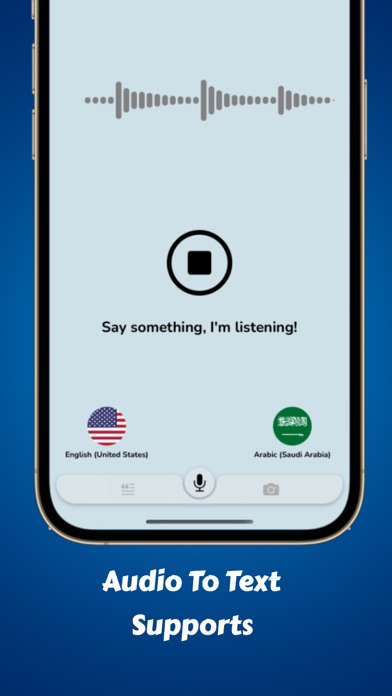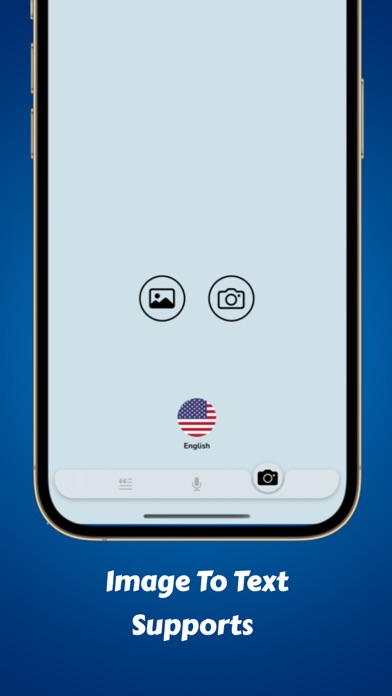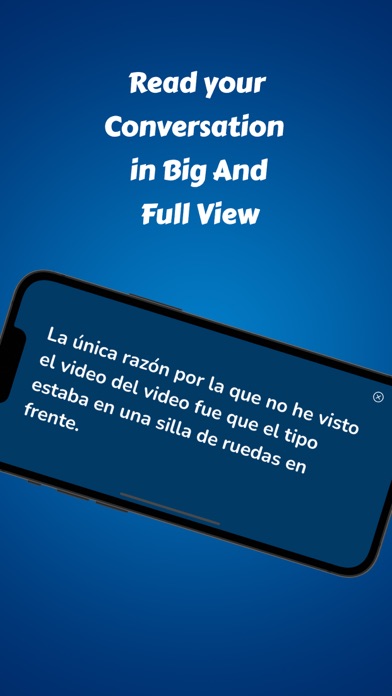Описание
Talk Translator with Keyboard
Talk Translator is an essential real-time voice and text translator.
Talk Translator is a real-time translator of voice, text, and photos in 100+ languages and 10,000+ language combinations to translate between. Whether you need a translator to improve your language learning or an offline traductor for traveling, Talk & Translate is your ideal companion.
With its streamlined user interface this translator includes 103 languages (including regional dialects).
Translate speech, text or photos in seconds. Avoid paying expensive roaming charges by downloading databases and translating in Offline mode. Support may vary for some languages.
EXTENSIVE LIST OF LANGUAGES TO TRANSLATE IN
# Text Support , Keyboard Support - languages, 10,000+ combinations.
Afrikaans, Albanian, Arabic (UAE, YE, BH, EG, SA, SD, MA, KW, JO, QA, IQ, DZ), Belarusian, Bengali (IN, BD), Bulgarian, Catalan, Chinese (CN, HK, TW), Croatian, Czech, Danish, Dutch(BE, NL), English (US, NZ, IE, CA, AU, SG, GB, UK, US, IN), Esperanto, Estonian, Finnish, French (FR, CA, BE, CH), Galician, Georgian, German(DE, AT), Greek, Gujarati, Haitian, Hebrew, Hindi, Hungarian, Icelandic, Indonesian, Irish, Italian, Japanese, Kannada, Korean,Latvian, Lithuanian, Macedonian, Malay, Maltese, Marathi, Norwegian, Persian, Polish, Portuguese (PT, BR), Romanian, Russian, Slovak, Slovenian, Spanish (ES, MX), Swahili (KY, TZ), Swedish, Tamil, Telugu, Thai, Turkish, Ukrainian, Urdu (IN, PK), Vietnamese and Welsh
# Voice Support - languages
Arabic, Catalan, Chinese(CN, HK, TW), Croatian, Czech, Danish, Dutch, English, Finnish, French, German, Greek, Hebrew, Hindi, Hungarian, Indonesian, Italian, Japanese, Korean, Malay, Norwegian, Polish, Portuguese, Romanian, Russian, Slovak, Spanish, Swedish, Thai, Turkish, Ukrainian, Vietnamese
# Image Support - languages
English, French, Italian, German, Spanish, Portuguese, Chinese, Korean, Japanese, Russian, Ukrainian, Thai, Vietnamese
# Talk Keyboard - How to use
1. Open setting
2. Go to General
3. Go to Keyboard
4. Go to keyboards
5. Go to Add New Keyboard…
6. Select third party keyboard ‘Talk Translator’
7. Now you keyboard is ready to use.
INSTANT TRANSLATION FEATURES
Practical real-time tools to get the job done whatever the case.
• Keyboard Support - use translator without open app, without use multiple languages just one keyboard.
• Offline support - Use your translator anywhere, even when you don’t have internet.
• Use any time from History.
• Bookmark your frequently use conversation.
• Apple Light and dark theme supported.
• Voice-to-Voice – Speak in your native language and get a translation.
• Text-to-Voice – Instant voice dictation of the entered text.
• Text-to-Text – Translate entire passages of text effortlessly.
• Voice-to-Text – Speak and get the translation as text.
• Camera-to-Text - Snap a pic and get a translation.
Rate this app 5-star on the App store or share this app if you love it! Talk Translator is always available for you.
Скрыть
Показать больше...
Talk Translator is an essential real-time voice and text translator.
Talk Translator is a real-time translator of voice, text, and photos in 100+ languages and 10,000+ language combinations to translate between. Whether you need a translator to improve your language learning or an offline traductor for traveling, Talk & Translate is your ideal companion.
With its streamlined user interface this translator includes 103 languages (including regional dialects).
Translate speech, text or photos in seconds. Avoid paying expensive roaming charges by downloading databases and translating in Offline mode. Support may vary for some languages.
EXTENSIVE LIST OF LANGUAGES TO TRANSLATE IN
# Text Support , Keyboard Support - languages, 10,000+ combinations.
Afrikaans, Albanian, Arabic (UAE, YE, BH, EG, SA, SD, MA, KW, JO, QA, IQ, DZ), Belarusian, Bengali (IN, BD), Bulgarian, Catalan, Chinese (CN, HK, TW), Croatian, Czech, Danish, Dutch(BE, NL), English (US, NZ, IE, CA, AU, SG, GB, UK, US, IN), Esperanto, Estonian, Finnish, French (FR, CA, BE, CH), Galician, Georgian, German(DE, AT), Greek, Gujarati, Haitian, Hebrew, Hindi, Hungarian, Icelandic, Indonesian, Irish, Italian, Japanese, Kannada, Korean,Latvian, Lithuanian, Macedonian, Malay, Maltese, Marathi, Norwegian, Persian, Polish, Portuguese (PT, BR), Romanian, Russian, Slovak, Slovenian, Spanish (ES, MX), Swahili (KY, TZ), Swedish, Tamil, Telugu, Thai, Turkish, Ukrainian, Urdu (IN, PK), Vietnamese and Welsh
# Voice Support - languages
Arabic, Catalan, Chinese(CN, HK, TW), Croatian, Czech, Danish, Dutch, English, Finnish, French, German, Greek, Hebrew, Hindi, Hungarian, Indonesian, Italian, Japanese, Korean, Malay, Norwegian, Polish, Portuguese, Romanian, Russian, Slovak, Spanish, Swedish, Thai, Turkish, Ukrainian, Vietnamese
# Image Support - languages
English, French, Italian, German, Spanish, Portuguese, Chinese, Korean, Japanese, Russian, Ukrainian, Thai, Vietnamese
# Talk Keyboard - How to use
1. Open setting
2. Go to General
3. Go to Keyboard
4. Go to keyboards
5. Go to Add New Keyboard…
6. Select third party keyboard ‘Talk Translator’
7. Now you keyboard is ready to use.
INSTANT TRANSLATION FEATURES
Practical real-time tools to get the job done whatever the case.
• Keyboard Support - use translator without open app, without use multiple languages just one keyboard.
• Offline support - Use your translator anywhere, even when you don’t have internet.
• Use any time from History.
• Bookmark your frequently use conversation.
• Apple Light and dark theme supported.
• Voice-to-Voice – Speak in your native language and get a translation.
• Text-to-Voice – Instant voice dictation of the entered text.
• Text-to-Text – Translate entire passages of text effortlessly.
• Voice-to-Text – Speak and get the translation as text.
• Camera-to-Text - Snap a pic and get a translation.
Rate this app 5-star on the App store or share this app if you love it! Talk Translator is always available for you.
Скриншоты
Talk Translator Частые Вопросы
-
Приложение Talk Translator бесплатное?
Да, Talk Translator полностью бесплатное и не содержит встроенных покупок или подписок.
-
Является ли Talk Translator фейковым или мошенническим?
Недостаточно отзывов для надежной оценки. Приложению нужно больше отзывов пользователей.
Спасибо за ваш голос -
Сколько стоит Talk Translator?
Приложение Talk Translator бесплатное.
-
Сколько зарабатывает Talk Translator?
Чтобы получить оценку дохода приложения Talk Translator и другие данные AppStore, вы можете зарегистрироваться на платформе мобильной аналитики AppTail.

Оценки пользователей
Приложение еще не оценено в Индия.

История оценок
Talk Translator Отзывы Пользователей
Оценки

История позиций в топах
История рейтингов пока не доступна

Позиции в категории
Приложение еще не было в топах
Talk Translator Установки
30дн.Talk Translator Доход
30дн.Talk Translator Доходы и Загрузки
Получите ценные инсайты о производительности Talk Translator с помощью нашей аналитики.
Зарегистрируйтесь сейчас, чтобы получить доступ к статистика загрузок и доходов и многому другому.
Зарегистрируйтесь сейчас, чтобы получить доступ к статистика загрузок и доходов и многому другому.
Информация о приложении
- Категория
- Utilities
- Разработчик
- Vanita Chovatiya
- Языки
- English
- Последнее обновление
- 1.1 (3 месяца назад )
- Выпущено
- Jul 3, 2024 (4 месяца назад )
- Также доступно в
- Германия, Индия, Израиль, Япония, Республика Корея, Кувейт, Казахстан, Ливан, Мексика, Малайзия, Нидерланды, Норвегия, Новая Зеландия, Перу, Пакистан, Польша, Португалия, Румыния, Швеция, Турция, Соединенные Штаты, Доминиканская Республика, Аргентина, Азербайджан, Болгария, Бразилия, Беларусь, Швейцария, Чили, Колумбия, Чехия, ОАЭ, Алжир, Испания, Финляндия, Франция, Греция, Гонконг (САР), Венгрия, Ирландия
- Обновлено
- 2 недели назад
AppTail.