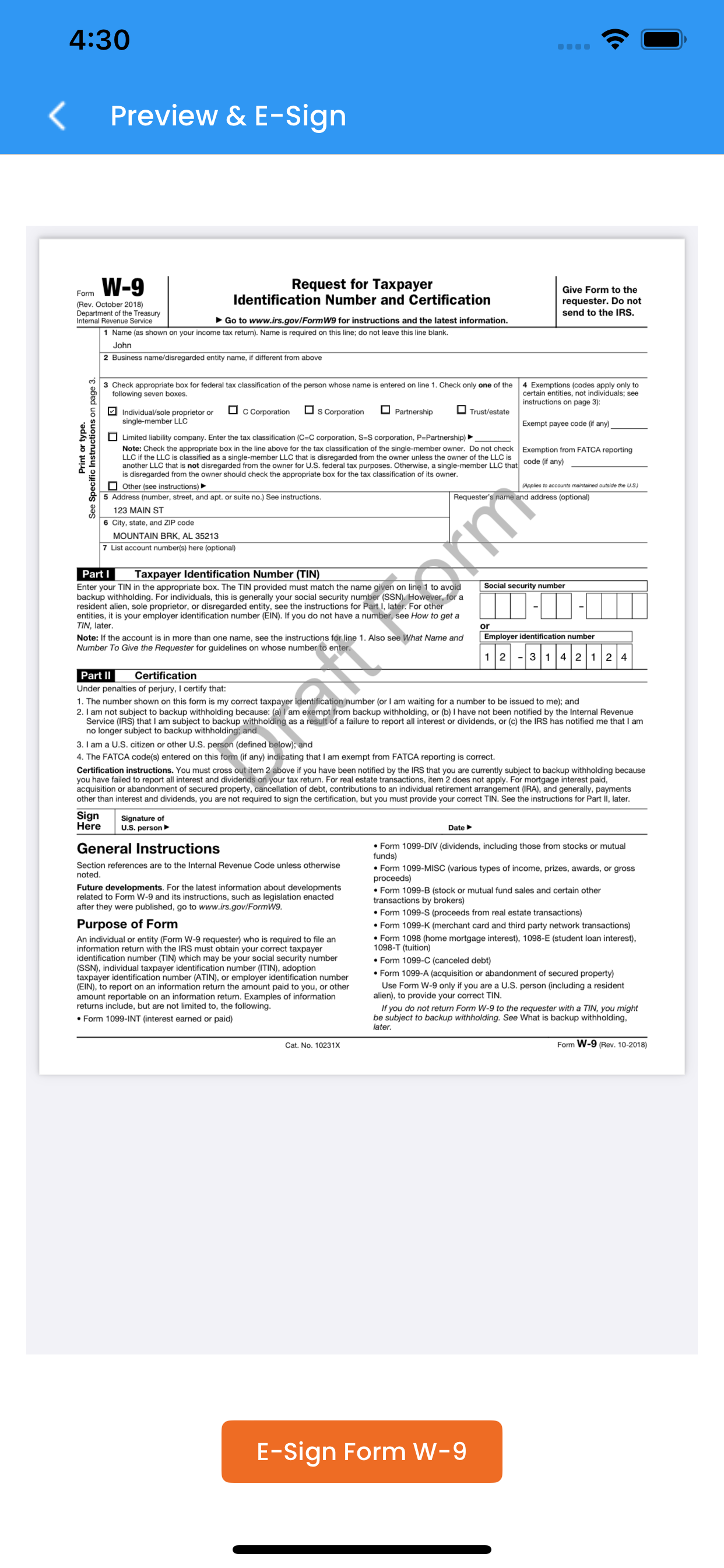Описание
Generally, Form W-9 is furnished by independent contractors, gig workers, and any individuals or entities who receive business-related payments for the services they render.
ExpressW9, powered by TaxBandits, allows you to complete, e-sign, and download or share your W-9 form electronically while on the go for completely FREE!
E-signing Option: You can easily complete your W-9 and sign it electronically without having to manually print and sign it.
Data Validations: Our app performs basic data validations to eliminate any common errors in your W-9 Form.
Electronic Sharing: Our app allows you to share your W-9s electronically with your payers in minutes.
Securely Storage: The W-9s you complete will be securely stored with us. You can come back anytime to access it, edit it, or share it again. You can share your W-9s multiple times with multiple payers.
Steps to complete and share Form W-9:
- Enter the required data on your W-9 - Open the app, get started, and click ‘Create my Form W-9’ from the dashboard.
- Fill out the required fields one by one, such as Name, Address, TIN, Federal Tax Classification, Exemption Codes for FATCA Reporting, if any, and Backup Withholding requirements.
- Once completed, you can preview the details and make changes if necessary. After that, you can sign your W-9 electronically.
- You can then download your W-9 Form as a PDF or share it directly with your payers/requestors via email.
If you have any more questions, you can contact our live support team at [email protected] 704-684-4751
Скриншоты
TaxBandits Fillable W Частые Вопросы
-
Приложение TaxBandits Fillable W бесплатное?
Да, TaxBandits Fillable W полностью бесплатное и не содержит встроенных покупок или подписок.
-
Является ли TaxBandits Fillable W фейковым или мошенническим?
Недостаточно отзывов для надежной оценки. Приложению нужно больше отзывов пользователей.
Спасибо за ваш голос -
Сколько стоит TaxBandits Fillable W?
Приложение TaxBandits Fillable W бесплатное.
-
Сколько зарабатывает TaxBandits Fillable W?
Чтобы получить оценку дохода приложения TaxBandits Fillable W и другие данные AppStore, вы можете зарегистрироваться на платформе мобильной аналитики AppTail.

3 из 5
2 оценок в Соединенные Штаты

TaxBandits Fillable W Отзывы Пользователей
Оценки


Ключевые слова
TaxBandits Fillable W Установки
30дн.TaxBandits Fillable W Доход
30дн.TaxBandits Fillable W Доходы и Загрузки
Зарегистрируйтесь сейчас, чтобы получить доступ к статистика загрузок и доходов и многому другому.
Информация о приложении
- Категория
- Business
- Разработчик
- Span Enterprises
- Языки
- English
- Последнее обновление
- 1.0.7 (3 месяца назад )
- Выпущено
- Oct 25, 2023 (1 год назад )
- Также доступно в
- Соединенные Штаты, Индия
- Обновлено
- 2 дня назад