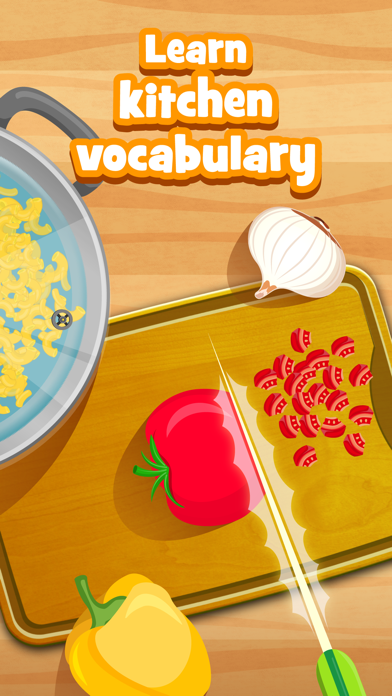TC Print Invoice
Разработчик:
TowmsChang
Описание
- Applicable to shops, online sales, personal goods delivery order printing.
- You can add or edit items and store them in a category list.
- You can add a product image (take pictures, picture library).
- Copy product features - help you quickly create items.
- Products can be sorted by category.
- Main list of goods show the name, number, selling price, to help you quickly watch.
- Main list can set the maximum number of display (Pageable switch display).
- Product Info - You can modify the name, number, selling price and memo field.
- Customer Info - Editable customers the information,and provides a button to make a call or send e-mail function.
- Main list can search by name or number.
- You can export backup files to e-mail or cloud.
- You can import backup files from e-mail or cloud.
- You can set the number of decimal places to be displayed.
- Product and customer information pages - Customizable display colors.
- Print order function :
1.You can select items from the category list and add them to the order.
2.Can modify the quantity or delete.
3.Quick pick (Customer list).
4.You can add and remove lists in a single way (The amount is automatically summed).
5.In addition to the list and totals, other fields are editable.
6.You can save the order PDF file in the order list, which you can print again or share.
7.Support for printing, AirPrint.
8.The print size can be automatically scaled with the size of the paper.
9.Optional text color (VIP).
10.You can select field reduction or detail mode (VIP).
11.Can be packaged output order PDF file(VIP).
Privacy:
This application is the same as any other free application with ads, After installation will return the country name, device name, number of ad impressions, number of times of opening, time of installation and update. This data stored on the server for analysis only, do not record other personal privacy data.
Скрыть
Показать больше...
- You can add or edit items and store them in a category list.
- You can add a product image (take pictures, picture library).
- Copy product features - help you quickly create items.
- Products can be sorted by category.
- Main list of goods show the name, number, selling price, to help you quickly watch.
- Main list can set the maximum number of display (Pageable switch display).
- Product Info - You can modify the name, number, selling price and memo field.
- Customer Info - Editable customers the information,and provides a button to make a call or send e-mail function.
- Main list can search by name or number.
- You can export backup files to e-mail or cloud.
- You can import backup files from e-mail or cloud.
- You can set the number of decimal places to be displayed.
- Product and customer information pages - Customizable display colors.
- Print order function :
1.You can select items from the category list and add them to the order.
2.Can modify the quantity or delete.
3.Quick pick (Customer list).
4.You can add and remove lists in a single way (The amount is automatically summed).
5.In addition to the list and totals, other fields are editable.
6.You can save the order PDF file in the order list, which you can print again or share.
7.Support for printing, AirPrint.
8.The print size can be automatically scaled with the size of the paper.
9.Optional text color (VIP).
10.You can select field reduction or detail mode (VIP).
11.Can be packaged output order PDF file(VIP).
Privacy:
This application is the same as any other free application with ads, After installation will return the country name, device name, number of ad impressions, number of times of opening, time of installation and update. This data stored on the server for analysis only, do not record other personal privacy data.
Встроенные покупки
- VIP version
- €8.99
Скриншоты
TC Print Invoice Частые Вопросы
-
Приложение TC Print Invoice бесплатное?
Да, TC Print Invoice можно скачать бесплатно, однако в приложении есть встроенные покупки или подписки.
-
Является ли TC Print Invoice фейковым или мошенническим?
Недостаточно отзывов для надежной оценки. Приложению нужно больше отзывов пользователей.
Спасибо за ваш голос -
Сколько стоит TC Print Invoice?
TC Print Invoice имеет несколько покупок/подписок внутри приложения, средняя цена покупки составляет €8.99.
-
Сколько зарабатывает TC Print Invoice?
Чтобы получить оценку дохода приложения TC Print Invoice и другие данные AppStore, вы можете зарегистрироваться на платформе мобильной аналитики AppTail.

Оценки пользователей
Приложение еще не оценено в Нидерланды.

История оценок
TC Print Invoice Отзывы Пользователей
Оценки

История позиций в топах
История рейтингов пока не доступна

Позиции в категории
Приложение еще не было в топах
TC Print Invoice Конкуренты
TC訂單列印 Установки
30дн.TC訂單列印 Доход
30дн.TC Print Invoice Доходы и Загрузки
Получите ценные инсайты о производительности TC訂單列印 с помощью нашей аналитики.
Зарегистрируйтесь сейчас, чтобы получить доступ к статистика загрузок и доходов и многому другому.
Зарегистрируйтесь сейчас, чтобы получить доступ к статистика загрузок и доходов и многому другому.
Информация о приложении
- Категория
- Finance
- Разработчик
- TowmsChang
- Языки
- English, Japanese, Chinese, Chinese
- Последнее обновление
- 1.6.1 (1 год назад )
- Выпущено
- May 28, 2018 (6 лет назад )
- Также доступно в
- Тайвань, Китай, Малайзия, Аргентина, Австрия, Австралия, Азербайджан, Бельгия, Бразилия, Беларусь, Канада, Швейцария, Чили, Колумбия, Чехия, Германия, Дания, Доминиканская Республика, Алжир, Эквадор, Египет, Испания, Финляндия, Франция, Великобритания, Греция, Гонконг (САР), Венгрия, Индонезия, Ирландия, Израиль, Индия, Исландия, Италия, Япония, Республика Корея, Кувейт, Казахстан, Ливан, Мексика, Нигерия, Нидерланды, Норвегия, Новая Зеландия, Перу, Филиппины, Пакистан, Польша, Португалия, Румыния, Россия, Саудовская Аравия, Швеция, Сингапур, Словения, Таиланд, Турция, Украина, Соединенные Штаты, Вьетнам, ОАЭ, Южно-Африканская Республика, Бруней
- Обновлено
- 4 недели назад
This page includes copyrighted content from third parties, shared solely for commentary and research in accordance with fair use under applicable copyright laws. All trademarks, including product, service, and company names or logos, remain the property of their respective owners. Their use here falls under nominative fair use as outlined by trademark laws and does not suggest any affiliation with or endorsement by the trademark holders.
AppTail.