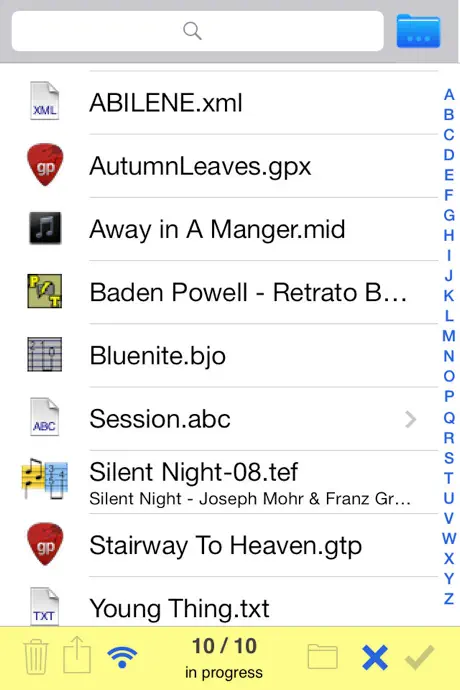Описание
TEFpad is a tablature editor designed for the iPad that implements most features available in the TablEdit desktop program. It is also compatible with iPhone and iPod Touch.
Just like TEFview for iOS, our free file viewer, TEFpad opens, displays, prints and plays all TablEdit files (.tef format). It imports as well many types of music files (ASCII tablatures, ABC files, MusicXML, MIDI, Guitar Pro, PowerTab...).
In addition to this, TEFpad opens TabRite files and lets you create new tablature arrangements from scratch.
The files you have created on your device with TEFpad can be edited and saved without any limitation.
Warning: You can edit files not created with TEFpad or imported into TEFpad, but only the first 16 measures can be saved. Likewise the app does not allow copying the contents of one of these files into another .tef file. To get rid of these limitations, you can upgrade to TEFpad Pro (available as an In-App purchase).
The .tef files saved with TEFpad can be opened and modified in the TablEdit desktop program that offers advanced capabilities not completely available in TEFpad.
Please submit your suggestions and bug reports to http://www.tabledit.com/contact/feedback/
Specifications:
- Open/Import TablEdit, ASCII, ABC, MIDI, Music XML, PowerTab, TABrite and GuitarPro files
- Optical recognition of tablatures and scores (PDF or image)
- Extracts TablEdit files contained in a zip archive
- Display tablature and/or standard notation
- English, French, German, Spanish, Japanese, Russian, Chinese and Italian language support
- Embedded Help (tap the info button in the top-right corner of the screen)
- File manager with subdirectory management
- Email files as attachment
- PDF export. The PDF can be emailed or opened in a third party app
- iTunes file sharing
- WIFI file sharing
- Integration with the Files app
- MIDI Playback with full real time control (speed, pitch, volume and MIDI instrument)
- Metronome and count down settings
- Ability to change the soundfont and to access all the presets
- Playlist
- Customize background color for screen, special keyboard, palettes,
- Print to an Air Printer
- ABC, MIDI, ASCII, WAV file, Music XML export
- Time and Key signature setup along with a transpose feature
- Measures management (Add/Delete/Copy/Move/Pick-up measure)
- Instrument setup (String number, Tuning, Capo, Clef...)
- Quantize notes (after a MIDI import)
- Enter notes and rests in the tablature or standard notation
- Edit notes (duration, velocity, special effect, staccato...)
- Create chord diagrams
- Insert text, tempo changes, pick strokes and fingerings and format them
- Reading guides (repeats and endings)
- Fingerboard or keyboard view
- External keyboard support
- Support for Page turners
- Print options dialog
- Support drum tabs and pedal steel guitar tabs
- Simple grace note management
- iPad Pro support
Скрыть
Показать больше...