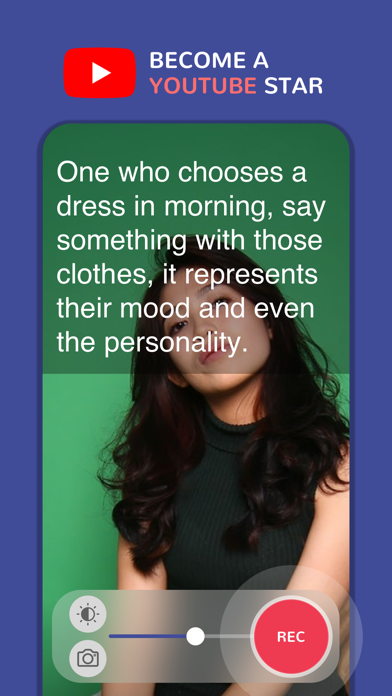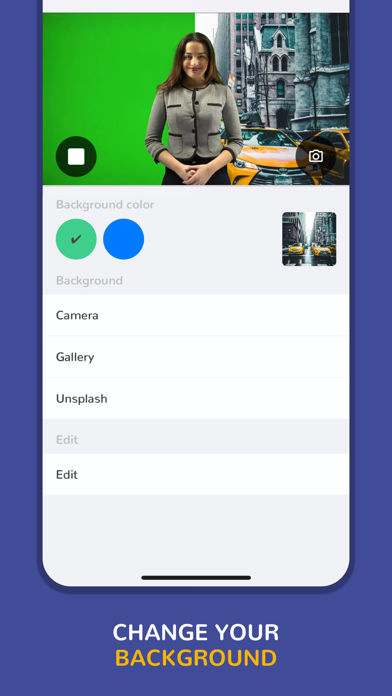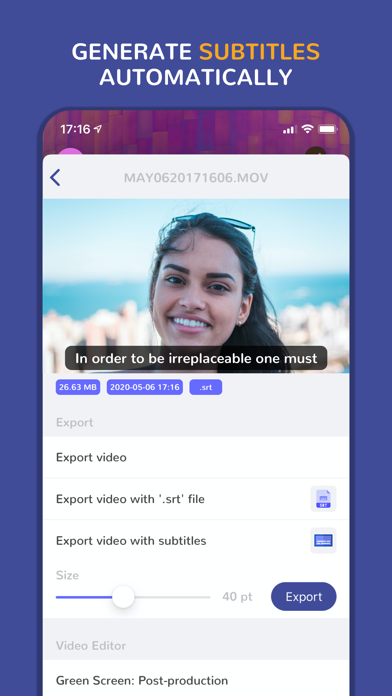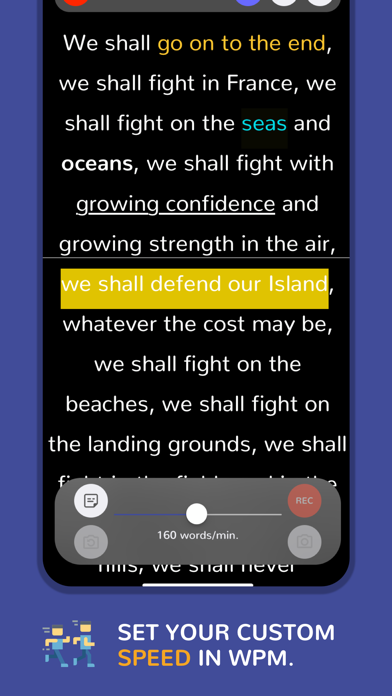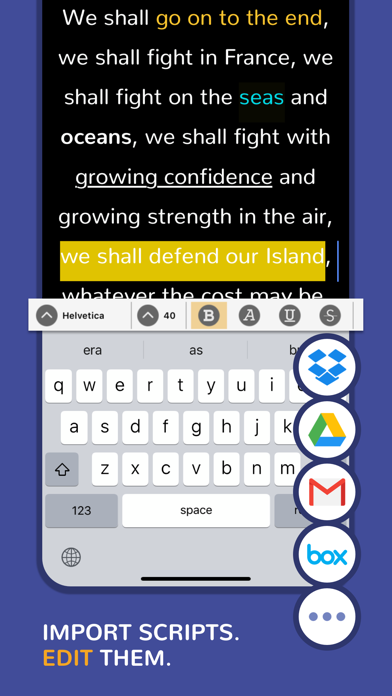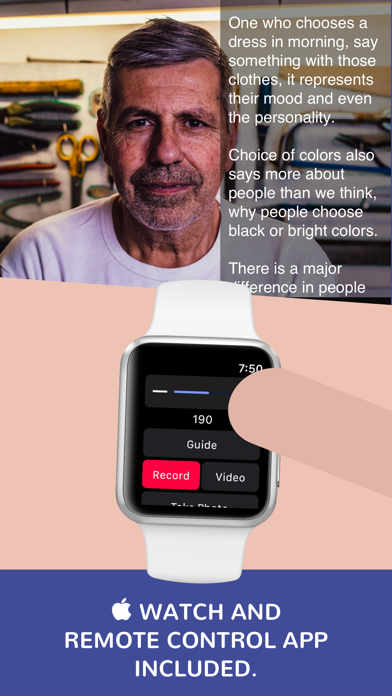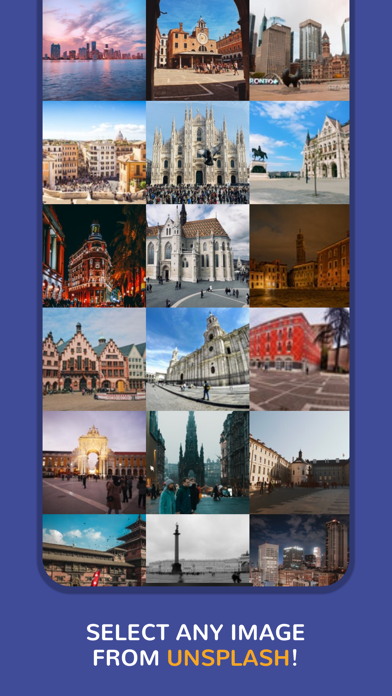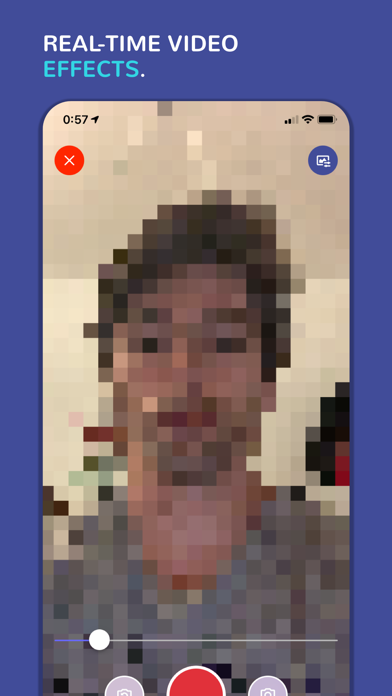Описание
• Real-Time green screen video.
• Use any picture or video as background.
• Import your script, choose your own background, set up the teleprompter & start recording. Or just use the camera to record green screen videos.
• No editing required.
*You will need a green/blue surface.
Perfect for Youtube videos, business or school presentations, video journalism, video production work, keynote addresses... or any kind of event! Use your teleprompter wherever you are. Used by vloggers, teachers, keynote speakers, singers, businessmen, broadcasters, students, priests...
Just 3 steps to start using a top-quality autocue:
- Import your script (or create a new one in the app).
- Configure the teleprompter options.
- Press the button and start reading.
Green Screen Teleprompter includes a number of innovative features:
**TELEPROMPTER SETUP:
• Record yourself and save your videos to your camera roll (Video and audio recording).
• Generate subtitles automatically.
• AE/AF lock.
• Add your logo to your videos.
• Add texts to your videos.
• Add effects, change speed and trim your videos.
• Speed in words per minute - from 25 wpm to 300 wpm.
• Mirror mode - Mirror text for use with teleprompter glass rigs.
• Background color.
• Autostart timer (countdown).
• Change video-view size.
• Reading guide and line indicator to help keep your place.
• Adjust the script width: your script will automatically scroll closely to the camera, so it always looks like you’re looking directly at the lens.
• Auto record option.
• Landscape and portrait mode.
• Overlay transparency.
• Video content mode.
• Camera: rear or front.
• Adjust the video resolution.
• Turn chroma on/off.
• Background image from: Camera roll, camera or Unsplash.com.
• Chroma key color: Green or Blue.
• Apply real-time video effects.
• Customize your favorite font style.
**GREEN SCREEN & VIDEO EFFECTS:
• You can also use the chroma key to play with it without the teleprompter feature.
• And even with special video effects.
*Green or blue chroma needed.
**EDITOR:
• Individual script speed.
• Font family: Arial, Times New Roman, Courier, Helvetica, Verdana and many more.
• Font size: 20, 30, 40, 50, 60, 70, 80, 90, 100, 110, 130 and 150px.
• Font color: black, white and any RGB color.
• Font weight: bold / light.
• Highlight your keywords: underline, italic, strikethrough...
• Text alignment.
• Background color.
• Adjust the line spacing.
• Add notes, comments, indexes or anything you need to remember during your speech.
• Sort your scripts easily.
**IMPORT:
• Create your own scripts or import them from other apps such as Google Drive, DropBox, Spark, Gmail...
• Use the 'Open with' option that is available, for example, in iOS mail apps.
• Select your text from any app and press the 'Send to Prof. Hornet' button.
• Files accepted: .pdf, .txt, .rtf, .doc and .docx.
**OTHER FEATURES:
• Video promotion available.
• Biometrical access to protect your scripts from undesired hands.
• Drag and drop elements in the player - move your video-view.
• Estimated remaining time and elapsed time on the screen.
• Move the teleprompter up and down easily.
• Historical speeches are available to train with them.
• Share your scripts with your teammates and friends.
• Customer support messaging system - Are you having issues? need help? we will help you as soon as possible.
• WhatsApp and iMessage stickers.
• Zip your files.
**TELEPROMPTER CONTROL:
• Remote keyboard.
• Remote control app available.
• Apple Watch remote control app included.
• Prof. Hornet File Manager for Mac OS lets you create and edit scripts easily and send them to the app in real-time.
**LANGUAGES:
English, Spanish, Japanese, Italian, Korean, Turkish, German, Chinese, French, Hindi, Portuguese, Russian (New languages coming soon).
https://www.autocueapp.com
Встроенные покупки
- Teleprompter Video Effects
- $3.99
- Teleprompter Auto Subtitles
- $4.99
Скриншоты
Teleprompter Pro Green Screen Частые Вопросы
-
Приложение Teleprompter Pro Green Screen бесплатное?
Нет, Teleprompter Pro Green Screen не является бесплатным (стоит 12.99), и также содержит встроенные покупки.
-
Является ли Teleprompter Pro Green Screen фейковым или мошенническим?
Недостаточно отзывов для надежной оценки. Приложению нужно больше отзывов пользователей.
Спасибо за ваш голос -
Сколько стоит Teleprompter Pro Green Screen?
Teleprompter Pro Green Screen стоит 12.99 для загрузки (и также имеются дополнительные покупки внутри приложения).
-
Сколько зарабатывает Teleprompter Pro Green Screen?
Чтобы получить оценку дохода приложения Teleprompter Pro Green Screen и другие данные AppStore, вы можете зарегистрироваться на платформе мобильной аналитики AppTail.

3.92 из 5
37 оценок в Соединенные Штаты

Teleprompter Pro Green Screen Отзывы Пользователей
Оценки


|
Рейтинг
|
Категория
|
Позиция
|
|---|---|---|
|
Топ платных
|

|
217
|
|
Топ платных
|

|
317
|
|
Топ платных
|

|
354
|
|
Топ платных
|

|
383
|
|
Топ платных
|

|
400
|
Ключевые слова
Teleprompter Pro Green Screen Конкуренты
| Name | Скачивания (30d) | Ежемесячный доход | Отзывы | Оценки | Последнее обновление | |
|---|---|---|---|---|---|---|
|
DPTH PRO: AI 3d-photo editor
Add some depth to your photos!
|
Открыть
|
Открыть
|
0
|
|
7 месяцев назад | |
|
Green Screen Studio
|
Открыть
|
Открыть
|
0
|
|
6 лет назад | |
|
Teleprompter Premiere
An easy to use teleprompter
|
Открыть
|
Открыть
|
0
|
|
2 года назад | |

Green Screen Pro - The Chroma
|
Открыть
|
Открыть
|
0
|
|
8 лет назад | |

N/A
N/A
|
Открыть
|
Открыть
|
0
|
|
8 лет назад | |
|
Sprite Cutter
|
Открыть
|
Открыть
|
0
|
|
6 лет назад | |
|
LabCam
|
Открыть
|
Открыть
|
0
|
|
3 года назад | |
|
3-D Movie Camera
|
Открыть
|
Открыть
|
0
|
|
4 года назад | |

Green Screens
|
Открыть
|
Открыть
|
0
|
|
7 лет назад | |
|
Prompted – a Teleprompter app
Make stunning vlogs & stories
|
Открыть
|
Открыть
|
0
|
|
2 года назад |
Teleprompter Pro Green Screen Установки
30дн.Teleprompter Pro Green Screen Доход
30дн.Teleprompter Pro Green Screen Доходы и Загрузки
Зарегистрируйтесь сейчас, чтобы получить доступ к статистика загрузок и доходов и многому другому.
Информация о приложении
- Категория
- Photo Video
- Разработчик
- Alvaro Garcia Ojea
- Языки
- English, French, German, Hindi, Italian, Japanese, Korean, Portuguese, Russian, Spanish, Chinese, Turkish
- Последнее обновление
- 4.3 (3 года назад )
- Выпущено
- Jan 1, 2018 (7 лет назад )
- Также доступно в
- Франция , Соединенные Штаты , Испания , Россия , Великобритания , Бразилия , Мексика , Германия , Украина , Канада , Чили , Китай , Япония , Колумбия , Португалия , Нидерланды , Бельгия , Австралия , Швейцария , Турция , Тайвань , Республика Корея , Италия , Индия , Австрия , Аргентина , Южно-Африканская Республика , Новая Зеландия , ОАЭ , Малайзия , Гонконг (САР) , Греция , Саудовская Аравия , Кипр , Доминиканская Республика , Израиль , Вьетнам , Нигерия , Норвегия , Таиланд , Перу , Филиппины , Словения , Сингапур , Швеция , Пакистан , Польша , Румыния , Египет , Армения , Азербайджан , Болгария , Бруней , Беларусь , Чехия , Дания , Алжир , Эквадор , Эстония , Мадагаскар , Финляндия , Хорватия , Венгрия , Индонезия , Ирландия , Кувейт , Казахстан , Ливан , Шри-Ланка , Латвия
- Обновлено
- 2 недели назад