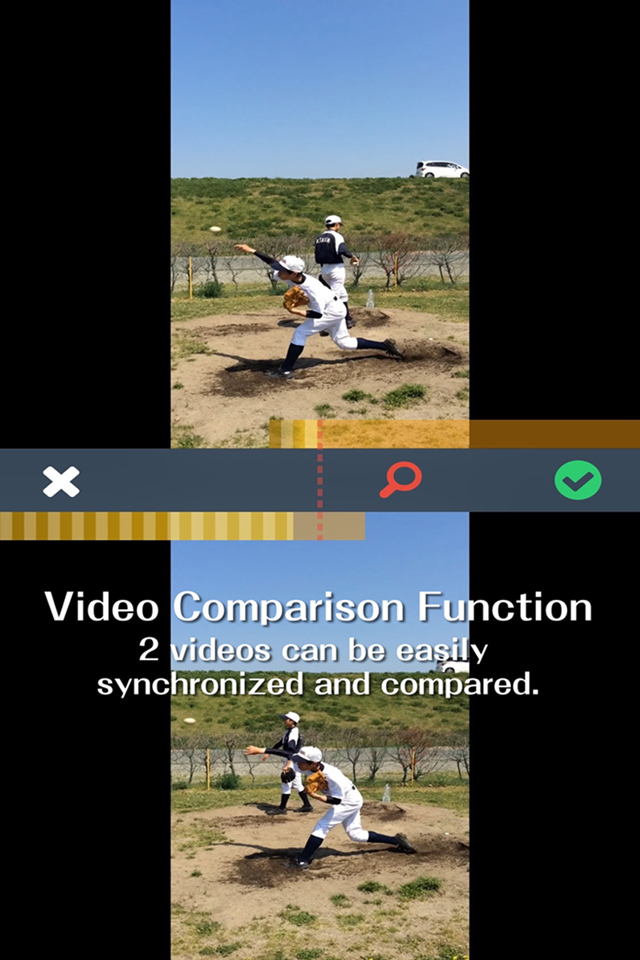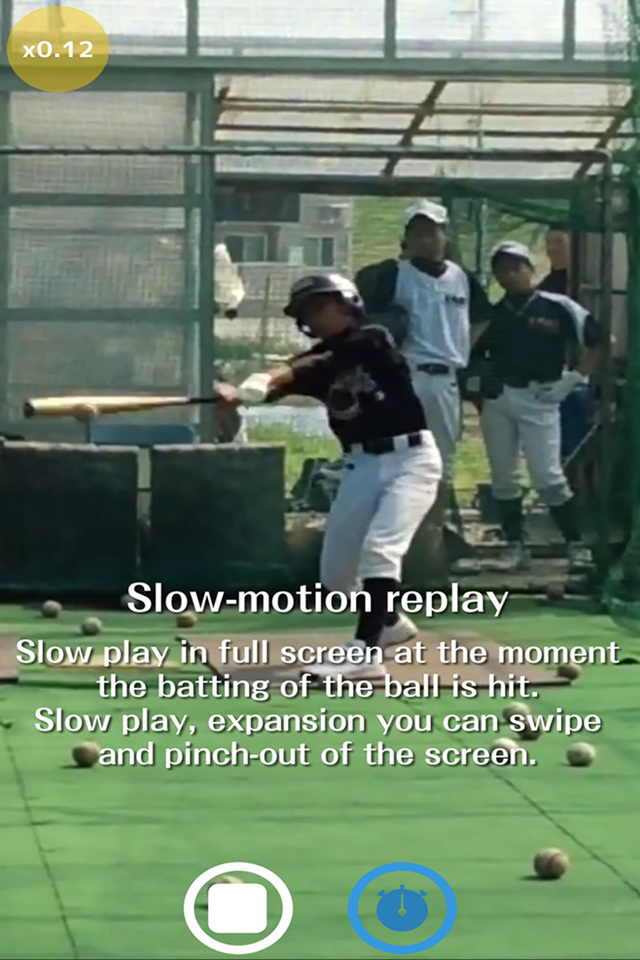Описание
You who are disappointed to watch your playing form or who cannot notice the difference between your good condition and bad condition. Other player who looks very nice or who looks very well. What is the difference between you and the one. This app definitely helps you find the cause.
Designate the timig you want to compare, replay videos side by side, replay them overlapping them , replay them in slow-motion. You will find the difference and will make use of it.
On coaching of a junior baseball, analysis of Darts throwing form, review of golf swing, etc..., select one video from your iphone's camera roll and another from youtube videos, replay them side-by-side, overlapping them, or measureing a time by using stopwatch time. Also TimeCapture has a simple drawing tool. Enlarge replaying video and replay it in slow-motion, and you will make the best use of your notice to improve your technique.
●List of Features
Video with stopwatch
・You can measure a time while recording videos.
・After recording videos or after selecting a video from iphone's camera roll or youtube videos, you can replay them and measure a time.
・You can change playback speed by swiping the replaying video vertically.(from 0.06X to 2.0X)
・You can fast-foward and rewind the replaying video by swiping it horizontally.
・You can change the scale of the replaing video by pinch in and out.
・You can save the video which you attached measuring time display to.
Comparing two videos by replaying them with side-by-side or overlapped style
・You can replay two videos which you select from iphone's camera roll or youtube videos.
・By simple operation, you can order TimingCapture to start replaying two videos from the same moment such as hitting impact, ball releasing, or the point to make a start which you want to compare on two videos.・You can replay syncronized videos with side-by-side or overlapped style.
・You can change scale of each video respectively.
・Slow-motion replay・
・You can save two videos replayed with side-by-side or overlapped style as one integrated video in this app.
You can order TimeCapture to execute every features by intuitive handling!
●New functions available on purchase
・You can now hide ads.
・Movies created on tile display can be exported to the standard iOS album.
1 You can select either “Vertical” or “Horizontal” when exporting.
2 You can trim the movie before exporting.
3 Movies including YouTube contents cannot be exported.
・Frame-by-frame playback function is now available in playing movies, not only for adjusting the timing in tile display.
●Updates
・Changed some designs.
・In Tile display mode, you can see frame numbers of each movie.
・While rotating the device, the dialog and other information displayed will also rotate.
・Fixed some bugs including the problems in using YouTube movies.
Create your own comparison movies and share them on twitter and facebook!
Скрыть
Показать больше...
Designate the timig you want to compare, replay videos side by side, replay them overlapping them , replay them in slow-motion. You will find the difference and will make use of it.
On coaching of a junior baseball, analysis of Darts throwing form, review of golf swing, etc..., select one video from your iphone's camera roll and another from youtube videos, replay them side-by-side, overlapping them, or measureing a time by using stopwatch time. Also TimeCapture has a simple drawing tool. Enlarge replaying video and replay it in slow-motion, and you will make the best use of your notice to improve your technique.
●List of Features
Video with stopwatch
・You can measure a time while recording videos.
・After recording videos or after selecting a video from iphone's camera roll or youtube videos, you can replay them and measure a time.
・You can change playback speed by swiping the replaying video vertically.(from 0.06X to 2.0X)
・You can fast-foward and rewind the replaying video by swiping it horizontally.
・You can change the scale of the replaing video by pinch in and out.
・You can save the video which you attached measuring time display to.
Comparing two videos by replaying them with side-by-side or overlapped style
・You can replay two videos which you select from iphone's camera roll or youtube videos.
・By simple operation, you can order TimingCapture to start replaying two videos from the same moment such as hitting impact, ball releasing, or the point to make a start which you want to compare on two videos.・You can replay syncronized videos with side-by-side or overlapped style.
・You can change scale of each video respectively.
・Slow-motion replay・
・You can save two videos replayed with side-by-side or overlapped style as one integrated video in this app.
You can order TimeCapture to execute every features by intuitive handling!
●New functions available on purchase
・You can now hide ads.
・Movies created on tile display can be exported to the standard iOS album.
1 You can select either “Vertical” or “Horizontal” when exporting.
2 You can trim the movie before exporting.
3 Movies including YouTube contents cannot be exported.
・Frame-by-frame playback function is now available in playing movies, not only for adjusting the timing in tile display.
●Updates
・Changed some designs.
・In Tile display mode, you can see frame numbers of each movie.
・While rotating the device, the dialog and other information displayed will also rotate.
・Fixed some bugs including the problems in using YouTube movies.
Create your own comparison movies and share them on twitter and facebook!
Скриншоты
timingcapture Частые Вопросы
-
Приложение timingcapture бесплатное?
Да, timingcapture полностью бесплатное и не содержит встроенных покупок или подписок.
-
Является ли timingcapture фейковым или мошенническим?
Недостаточно отзывов для надежной оценки. Приложению нужно больше отзывов пользователей.
Спасибо за ваш голос -
Сколько стоит timingcapture?
Приложение timingcapture бесплатное.
-
Сколько зарабатывает timingcapture?
Чтобы получить оценку дохода приложения timingcapture и другие данные AppStore, вы можете зарегистрироваться на платформе мобильной аналитики AppTail.

Оценки пользователей
Приложение еще не оценено в Новая Зеландия.

История оценок
timingcapture Отзывы Пользователей
Нет отзывов в Новая Зеландия
Приложение пока не имеет отзывов в Новая Зеландия.
Оценки

История позиций в топах
История рейтингов пока не доступна

Позиции в категории
Приложение еще не было в топах
timingcapture Установки
30дн.timingcapture Доход
30дн.timingcapture Доходы и Загрузки
Получите ценные инсайты о производительности timingcapture с помощью нашей аналитики.
Зарегистрируйтесь сейчас, чтобы получить доступ к статистика загрузок и доходов и многому другому.
Зарегистрируйтесь сейчас, чтобы получить доступ к статистика загрузок и доходов и многому другому.
Информация о приложении
- Категория
- Photo Video
- Разработчик
- VALUERACK Co
- Языки
- English, Japanese
- Последнее обновление
- 1.1.2 (7 лет назад )
- Выпущено
- Jun 17, 2015 (9 лет назад )
- Также доступно в
- Япония, Соединенные Штаты, Великобритания, Германия, Филиппины, Польша, Перу, Новая Зеландия, Норвегия, Нидерланды, Нигерия, Малайзия, Мексика, Мальта, Литва, Ливан, Казахстан, Кувейт, Пакистан, Италия, Португалия, Румыния, Россия, Саудовская Аравия, Швеция, Сингапур, Таиланд, Тунис, Турция, Тайвань, Украина, Вьетнам, Южно-Африканская Республика, Алжир, Австрия, Австралия, Азербайджан, Бельгия, Бразилия, Беларусь, Канада, Швейцария, Чили, Китай, Колумбия, Чехия, Дания, Доминиканская Республика, Республика Корея, Эквадор, Египет, Испания, Финляндия, Греция, Гонконг (САР), Хорватия, Венгрия, Индонезия, Ирландия, Израиль, Индия, Исландия, Аргентина
- Обновлено
- 1 день назад
This page includes copyrighted content from third parties, shared solely for commentary and research in accordance with fair use under applicable copyright laws. All trademarks, including product, service, and company names or logos, remain the property of their respective owners. Their use here falls under nominative fair use as outlined by trademark laws and does not suggest any affiliation with or endorsement by the trademark holders.
AppTail.