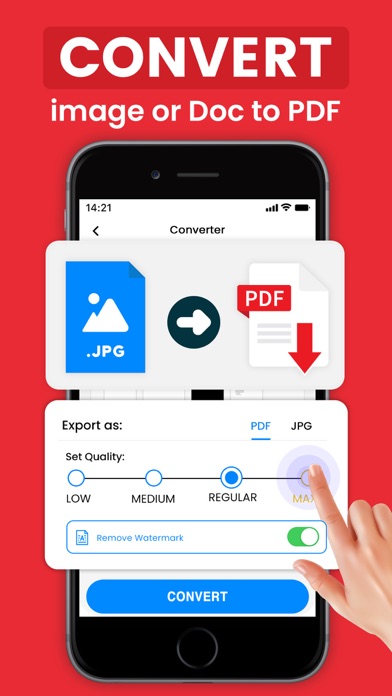Описание
Noteworthy Features of PDF Reader & Document Scanner App :-
- Scan their documents like electronic Signature, Text Recognition, Pin Protection, and Multi-Functional File Manager in it.
- Users can scan, save, and upload any document in PDF, JPG, or TXT format by using this App.
- Digitize all your important documents with the device camera or add files from the Gallery and Solve the math problem in it.
- Use smart color correction image editor with noise removal features – it's handy for a photo scan
PDF Reader & Document Scanner is a simple and meaningful application that can make users workflow easier. Users can scan their documents like electronic Signature, Text Recognition, Pin Protection, and Multi-Functional File Manager in it. Try a PDF Reader & Document Scanner app that converts your device into an easy and efficient document scanner that recognizes image text. To instantly scan, save, and upload any document in PDF, JPG, or TXT format, download this application.
Digitize with the system camera all of your essential papers, or add files from the Folder. You can search various work records, pictures, graphic content, ID cards and files, books, magazines, magazine articles, receipts, business cards, whiteboards, text on various photos, bills, surveys, invoices, research notes, certificates, contracts with your business partners and customers and more! If you manage a lot of business papers the e-sign feature of the app will be a real time-saver for you. Scan, sign, and email documents to your partner or client – yes, with our PDF scanner, it's that simple and easy! You can also save your signature for all other papers, and use it.
Transform an image with the highly accurate OCR scanner software into a file. Extract text from a scanned page with ease, edit it, and save as a new document. This OCR-accurate text scanner recognizes all common languages and can even identify multiple languages within a single document. This powerful document scanner is safe to use for your everyday needs. They can set up a PIN for the entire scan application, or lock specific files or documents if you want to secure your scans. In PDF Reader & Document Scanner
app, Users can Cut, copy, paste, reorder, or remove pages of documents & can edit the documents you scanned online or offline in this app. Use folder file manager, drag & drop, and document edit functions and secure sensitive information by PIN locking of folders and files.
In PDF Reader & Document Scanner you scan and share the documents in just a few taps. Users can share and upload the scanned documents to Dropbox, Evernote, or cloud services in this application. They can print contracts and invoices directly from the Scan application.
Privacy Policy: https://vasundharaapps.com/pdf-scanner-privacy-policy-ios
Terms Of Use: https://vasundharaapps.com/pdf-scanner-terms-of-service-ios
Встроенные покупки
- Camera Scanner Pro
- $39.99
- Camera Scanner Lite
- $9.99
- Camera Scanner Week
- $6.99
- PDF Scanner - 1 Month
- $4.99
- PDF Scanner - Lifetime
- $79.99
Скриншоты
Tiny PDF Reader Частые Вопросы
-
Приложение Tiny PDF Reader бесплатное?
Да, Tiny PDF Reader можно скачать бесплатно, однако в приложении есть встроенные покупки или подписки.
-
Является ли Tiny PDF Reader фейковым или мошенническим?
Недостаточно отзывов для надежной оценки. Приложению нужно больше отзывов пользователей.
Спасибо за ваш голос -
Сколько стоит Tiny PDF Reader?
Tiny PDF Reader имеет несколько покупок/подписок внутри приложения, средняя цена покупки составляет $28.39.
-
Сколько зарабатывает Tiny PDF Reader?
Чтобы получить оценку дохода приложения Tiny PDF Reader и другие данные AppStore, вы можете зарегистрироваться на платформе мобильной аналитики AppTail.

4.41 из 5
1,366 оценок в Соединенные Штаты

Tiny PDF Reader Отзывы Пользователей
Оценки


|
Рейтинг
|
Категория
|
Позиция
|
|---|---|---|
|
Топ по доходу
|

|
33
|
|
Топ по доходу
|

|
84
|
|
Топ по доходу
|

|
98
|
|
Топ бесплатных
|

|
489
|
Ключевые слова
Tiny PDF Reader Конкуренты
| Name | Скачивания (30d) | Ежемесячный доход | Отзывы | Оценки | Последнее обновление | |
|---|---|---|---|---|---|---|
|
PDF Scanner App: Scanner+ Docs
Sign Documents & Edit, Scan ID
|
Открыть
|
Открыть
|
0
|
|
1 месяц назад | |
|
Scanner-App: Scan Text & Notes
Convert Documents to PDF Files
|
Открыть
|
Открыть
|
0
|
|
3 года назад | |
|
OneWidget—widgets&wallpaper
|
Открыть
|
Открыть
|
0
|
|
9 месяцев назад | |
|
Buddy Translate AI Translator
Text voice photo traductor app
|
Открыть
|
Открыть
|
0
|
|
1 неделю назад | |
|
File Master - File Management
|
Открыть
|
Открыть
|
1
|
|
1 год назад | |
|
Scanner App · Documents to PDF
Scan& convert images to PDF
|
Открыть
|
Открыть
|
0
|
|
1 месяц назад | |
|
Photo to PDF Scanner - ScanSky
Document Scan, Edit & Convert
|
Открыть
|
Открыть
|
0
|
|
1 год назад | |
|
Atom Scanner - PDF Edit
Scan & Document & Photo & PDF
|
Открыть
|
Открыть
|
0
|
|
1 неделю назад | |
|
N/A
N/A
|
Открыть
|
Открыть
|
0
|
|
6 месяцев назад | |
|
True Scanner - PDF & QR Code
|
Открыть
|
Открыть
|
0
|
390
|
2 месяца назад |
Tiny PDF Reader Установки
30дн.Tiny PDF Reader Доход
30дн.Tiny PDF Reader Доходы и Загрузки
Зарегистрируйтесь сейчас, чтобы получить доступ к статистика загрузок и доходов и многому другому.
Информация о приложении
- Категория
- Business
- Разработчик
- Pravin Gondaliya
- Языки
- Afrikaans, Arabic, Chinese, Korean, Danish, English, Finnish, French, Italian, Japanese, Portuguese, Russian, Spanish, Thai, Urdu
- Последнее обновление
- 4.7 (1 месяц назад )
- Выпущено
- Jan 7, 2021 (3 года назад )
- Также доступно в
- Соединенные Штаты , Филиппины , Индия , Индонезия , Пакистан , Непал , Вьетнам , Великобритания , Франция , Египет , Саудовская Аравия , ОАЭ , Украина , Канада , Турция , Таиланд , Япония , Южно-Африканская Республика , Узбекистан , Австралия , Алжир , Казахстан , Тунис , Кувейт , Германия , Россия , Азербайджан , Малайзия , Бразилия , Мексика , Нигерия , Республика Корея , Доминиканская Республика , Австрия , Италия , Ливан , Израиль , Бахрейн , Румыния , Сингапур , Армения , Кипр , Норвегия , Аргентина , Шри-Ланка , Швеция , Чили , Греция , Чехия , Нидерланды , Польша , Португалия , Швейцария , Китай , Дания , Словакия , Словения , Финляндия , Колумбия , Новая Зеландия , Венгрия , Бельгия , Северная Македония , Испания , Эквадор , Бруней , Болгария , Перу , Гонконг (САР) , Мадагаскар , Ирландия , Исландия , Беларусь , Хорватия , Мальта , Латвия , Тайвань , Эстония , Люксембург , Литва
- Обновлено
- 2 недели назад