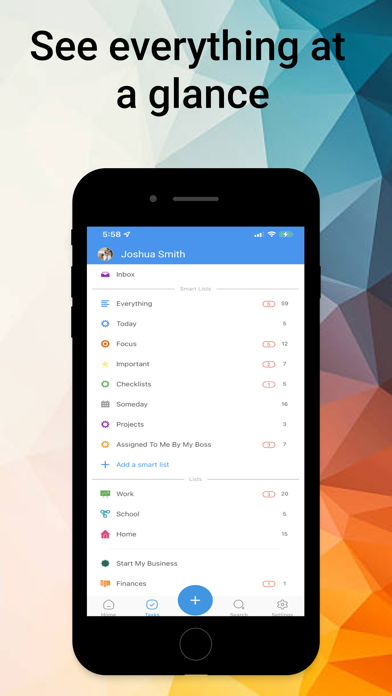Описание
Winner of the “Best Productivity App for iPad” and listed among the “Top Ten Paid Productivity Apps...” this app is a daily companion for productivity people.
Refined over 12 years of constant perfecting, Todo Cloud is an all-encompassing productivity system helping millions of users to:
• Improve time efficiency
• Remember important details
• Deliver results on time
• Increase quality & consistency
• Become more reliable
• Be more productive
• Build healthy habits and achieve goals
• Change behavior
Todo Cloud has everything you’d expect in a productivity system including:
• GOOGLE CALENDAR INTEGRATION - 2-way sync of appointments and tasks.
• DARK MODE - Elegant dark screen mode.
• ATTACHMENTS - Premium users get 1GB and free users get 100MB
• START & END DATES & TIMES - Measure the start, duration, and forecasted finish dates.
• TASK NOTES & COMMENTS - Add important notes. Comments are tracked by day and person.
• TASK ACTIONS – Associate any task with a person in your address book, a URL or a phone number. Build a smart list to see all tasks with actions related to people.
• MULTIPLE REMINDERS – Want a nudge 1 month, 1 week, 1 day and 1 hour before a task is due. Go ahead and be our guest with multiple ways to get to results. But beware of alert fatigue.
• RECURRING TASKS – Set a task to repeat when you need it with the recurrence based on due date or completion date. If you want to be reminded to take the trash out every Thursday without fail, then choose recurrence based on due date. If you want a daily recurring reminder to send a thank you note to someone else every few days, choose the recurrence based on the completion date and you'll have the flexibility to send that note when it is convenient.
• LOCATION REMINDERS – Need to remember to buy an item or complete a task when you arrive at a certain location? No problem. Drop a pin on that location and Todo Cloud will alert you with the task details when you get there.
• EMAIL TASK CREATION – Log in to the Todo Cloud web client, select settings and copy your custom email address. Then email yourself tasks that are dropped into your Todo Cloud inbox or you can log in to your settings to customize the default location for new tasks.
• SECURE CLOUD SYNC – The Todo Cloud sync reliably backs up your data to our secure cloud seamlessly making it available whether you are working on Mac, Web, iOS or two others.
• SMART LISTS – Create custom lists using filters that organize tasks by any data element in Todo Cloud. Want to see tasks due 4 weeks and beyond? Want to see tasks assigned to a person? Want to see tasks tagged with a specific word? You can do that and more. Push everything into Todo Cloud with the power to search, organize and track tasks just the way you want.
• CALENDAR VIEW – From any list view, click the calendar icon to see a monthly view of tasks organized by due dates. Want to quickly change any task due date? Drag and drop the task to the new calendar date and your due date is changed.
• FOCUS LISTS – Quickly see all your tasks due today or in the past.
• SIRI VOICE TO TEXT – Use Siri voice commands to capture tasks on the go. Search the Todo Cloud help file for more instructions.
• SHARE LISTS – Invite others to view and contribute to tasks.
• TODO FOR BUSINESS – All of these productivity capabilities are available for teams of people with additional administrator management.
Download Todo Cloud and get a 14-Day FREE Trial of Premium.
Afterwards, you can use the basic app for free or you can renew with a 30-day or 365-day renewable subscription.
Terms of Use - https://appigo.com/terms-of-use/
Privacy Policy - https://appigo.com/privacy-policy/
Встроенные покупки
- Todo Cloud Premium
- €32.99
- Todo Cloud Premium Trial
- €6.49
Скриншоты
Todo Cloud: To Частые Вопросы
-
Приложение Todo Cloud: To бесплатное?
Да, Todo Cloud: To можно скачать бесплатно, однако в приложении есть встроенные покупки или подписки.
-
Является ли Todo Cloud: To фейковым или мошенническим?
Недостаточно отзывов для надежной оценки. Приложению нужно больше отзывов пользователей.
Спасибо за ваш голос -
Сколько стоит Todo Cloud: To?
Todo Cloud: To имеет несколько покупок/подписок внутри приложения, средняя цена покупки составляет €19.74.
-
Сколько зарабатывает Todo Cloud: To?
Чтобы получить оценку дохода приложения Todo Cloud: To и другие данные AppStore, вы можете зарегистрироваться на платформе мобильной аналитики AppTail.

3.94 из 5
53 оценок в Нидерланды

Todo Cloud: To Отзывы Пользователей
Оценки


Ключевые слова
Todo Cloud: To Конкуренты
| Name | Скачивания (30d) | Ежемесячный доход | Отзывы | Оценки | Последнее обновление | |
|---|---|---|---|---|---|---|
|
2Do - Todo List, Tasks & Notes
Planner. Goal Reminder. Habit.
|
Открыть
|
Открыть
|
0
|
|
1 год назад | |
|
Suru : To Do List & Notes
Manage tasks, projects & teams
|
Открыть
|
Открыть
|
0
|
|
9 месяцев назад | |
|
Opus One: Agenda Day Planner
|
Открыть
|
Открыть
|
0
|
|
2 недели назад | |
|
Task Flow: Tasks & Checklist
Task Manager, Lists, Organizer
|
Открыть
|
Открыть
|
0
|
|
1 неделю назад | |
|
Nirvana for GTD
|
Открыть
|
Открыть
|
0
|
|
3 месяца назад | |
|
MyLifeOrganized 3
The most flexible to-do list.
|
Открыть
|
Открыть
|
0
|
|
2 года назад | |
|
Tasks: Todo Lists & Kanban
Daily Planner, Manage Projects
|
Открыть
|
Открыть
|
0
|
|
3 месяца назад | |
|
gTasks for Google Tasks
Taakmanager voor Google/Gmail
|
Открыть
|
Открыть
|
0
|
|
1 год назад | |
|
Recurrence - Task List Manager
Repeating Bills, Chores, Tasks
|
Открыть
|
Открыть
|
0
|
|
2 недели назад | |
|
GoTodo: Takenlijst en planner
Taken en herinneringen
|
Открыть
|
Открыть
|
0
|
|
3 недели назад |
Todo Cloud: To Установки
30дн.Todo Cloud: To Доход
30дн.Todo Cloud: To Доходы и Загрузки
Зарегистрируйтесь сейчас, чтобы получить доступ к статистика загрузок и доходов и многому другому.
Информация о приложении
- Категория
- Productivity
- Разработчик
-
Appigo
- Языки
- Dutch, English, French, German, Hindi, Italian, Japanese, Korean, Norwegian Bokmål, Portuguese, Russian, Chinese, Spanish, Chinese
- Последнее обновление
- 11.1.31 (5 дней назад )
- Выпущено
- Oct 23, 2012 (12 лет назад )
- Также доступно в
- Соединенные Штаты , Германия , Мексика , Япония , Швейцария , Великобритания , Россия , Канада , Франция , Австралия , Италия , Бразилия , Испания , Австрия , Китай , Украина , Нидерланды , Колумбия , Бельгия , Чили , Швеция , Аргентина , Саудовская Аравия , Южно-Африканская Республика , Португалия , Индия , Тайвань , Чехия , Филиппины , Перу , Гонконг (САР) , Норвегия , Израиль , Новая Зеландия , Сингапур , Польша , Эквадор , Малайзия , Дания , Таиланд , Греция , Венгрия , Турция , ОАЭ , Египет , Словакия , Беларусь , Люксембург , Доминиканская Республика , Индонезия , Латвия , Финляндия , Хорватия , Литва , Ирландия , Румыния , Словения , Казахстан , Республика Корея , Вьетнам , Пакистан , Ливан , Нигерия , Азербайджан , Болгария , Кипр , Алжир , Эстония , Исландия , Кувейт , Бруней , Непал , Узбекистан , Мадагаскар , Мальта
- Обновлено
- 2 недели назад