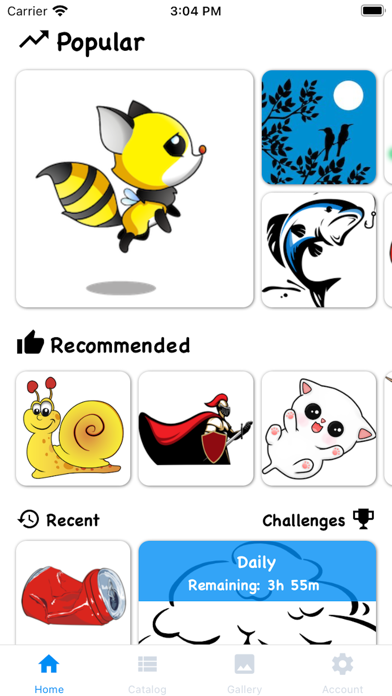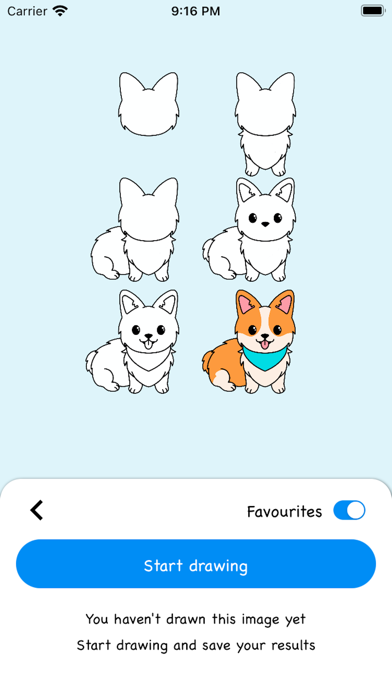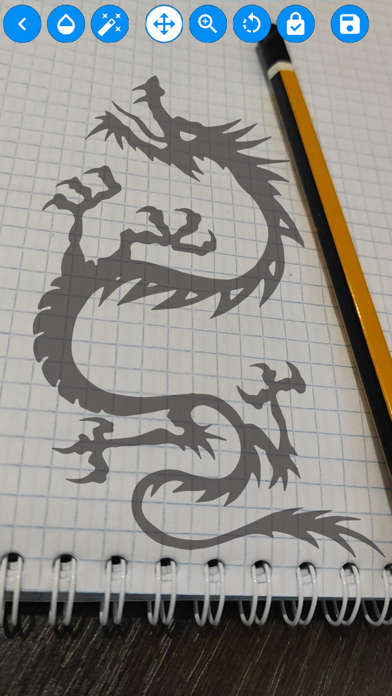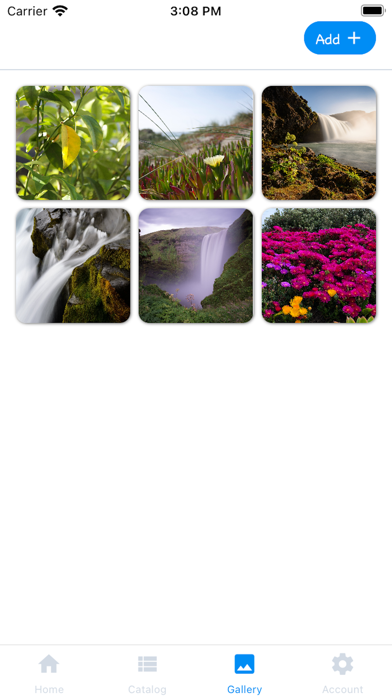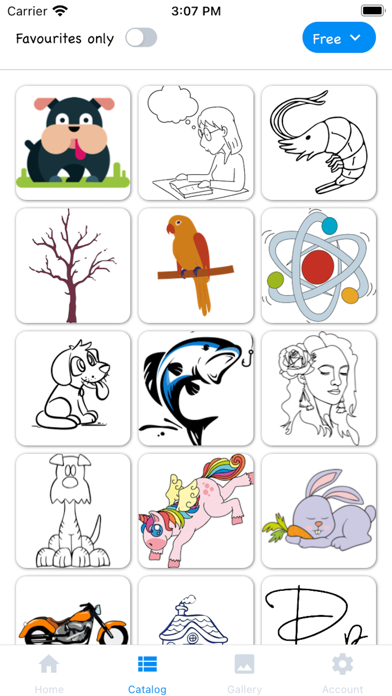Описание
Application's functionality resembles transferring an image to paper with the help of tracing paper or carbon paper.
We can say that this is a digital carbon copy of the modern world. Camera Lucida and Camera Obscura are also great for explaining the principle of the operation of the application.
To start drawing, point your smartphone camera at a piece of paper. Choose a picture you like from the application catalog or your own phone gallery, it will be superimposed on top of the camera image. Set the necessary transparency and get creative!
This app is for you if:
• You want to learn how to draw as a professional artist, but you have little experience
• Just starting the path of creativity and experiencing problems with the proportion of the image
• Do not get smooth beautiful lines in the picture
• You want to draw something beautiful but there are few ideas for creativity
• You want to surprise your friends with a beautiful drawing
• You need to copy the image exactly from the original to paper without a printer
• You need to redraw the original image at a different scale
Everyone will find something to their liking, install the app and start your journey of the artist now!
You will be able to learn how to draw by copying any images and achieve really impressive results in a short time.
The application catalog has a large selection of the images on various topics: cute animals, beautiful calligraphic fonts, nature, superheroes, comics and much more. You can select your image from the phone gallery.
The drawing you want to draw is superimposed on the image coming from the smartphone camera, forming an augmented reality effect. Adjust the parameters of the drawing location, turn on the "ripple" mode of transparency of the original image and start drawing.
Save the result, share it with your friends and enjoy the process.
Place your smartphone on a mug, a stack of books, or place it on a tripod over a piece of paper or a notepad for a better result.
Application functions:
• Many categories and a large selection of images in the catalog
• Select an image from the catalog or the gallery of your smartphone
• Add your favourite images to favourites to hone your skills
• When starting to draw, change the size of the image, the angle of rotation and the position of the drawing
• Choose a comfortable transparency of the image, for a clearer display on top of the smartphone camera
• You can turn on a "ripple" mode of image transparency, this will help to achieve a better result when redrawing
• Enjoy the drawing process!
• You can combine several images on one canvas by drawing them sequentially, creating unique drawings
• When you finish drawing - save the result and share it with your friends
Terms of Use (EULA): https://www.apple.com/legal/internet-services/itunes/dev/stdeula/
Скрыть
Показать больше...