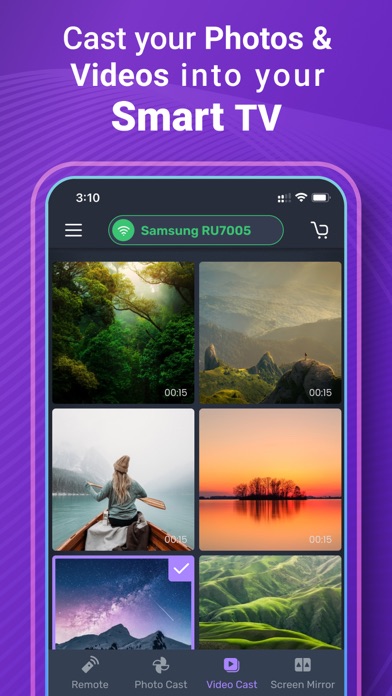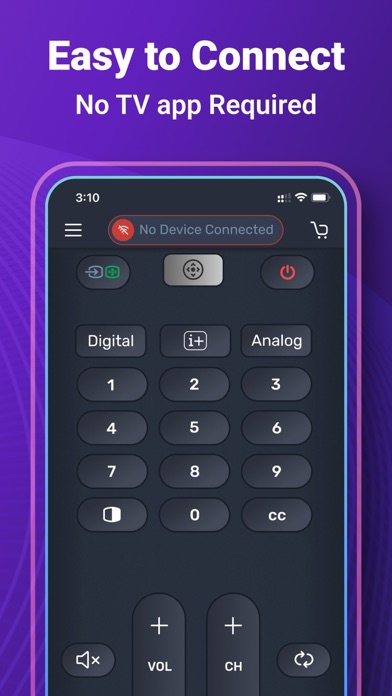Trial
The trial is useless because I don’t have access to help. I don’t have a diagram that identifies buttons, like Bluetooth for example, I can’t find a button. I am frustrated and would never buy this product. Thank you, Kathleen Lally 2142873194.