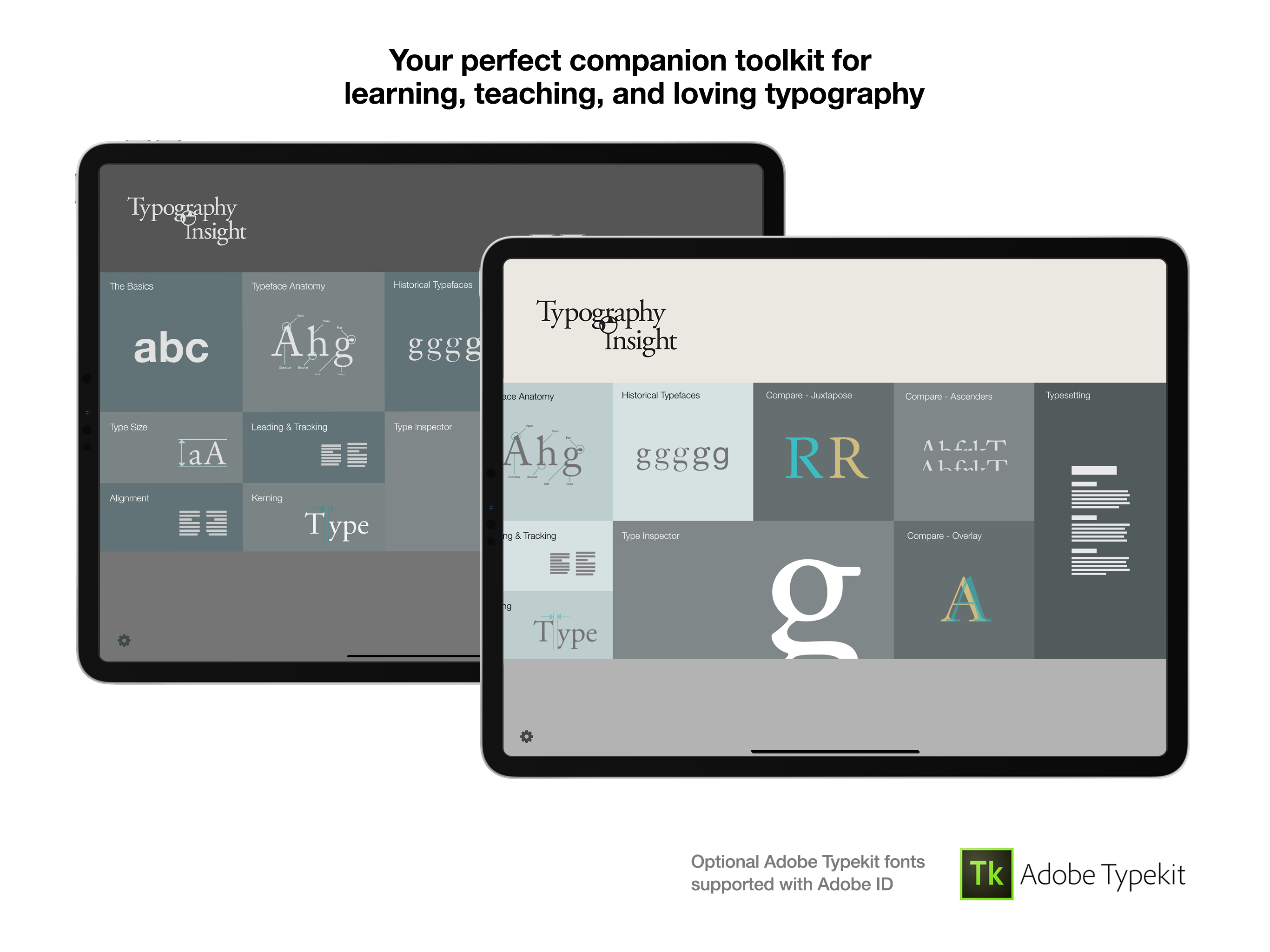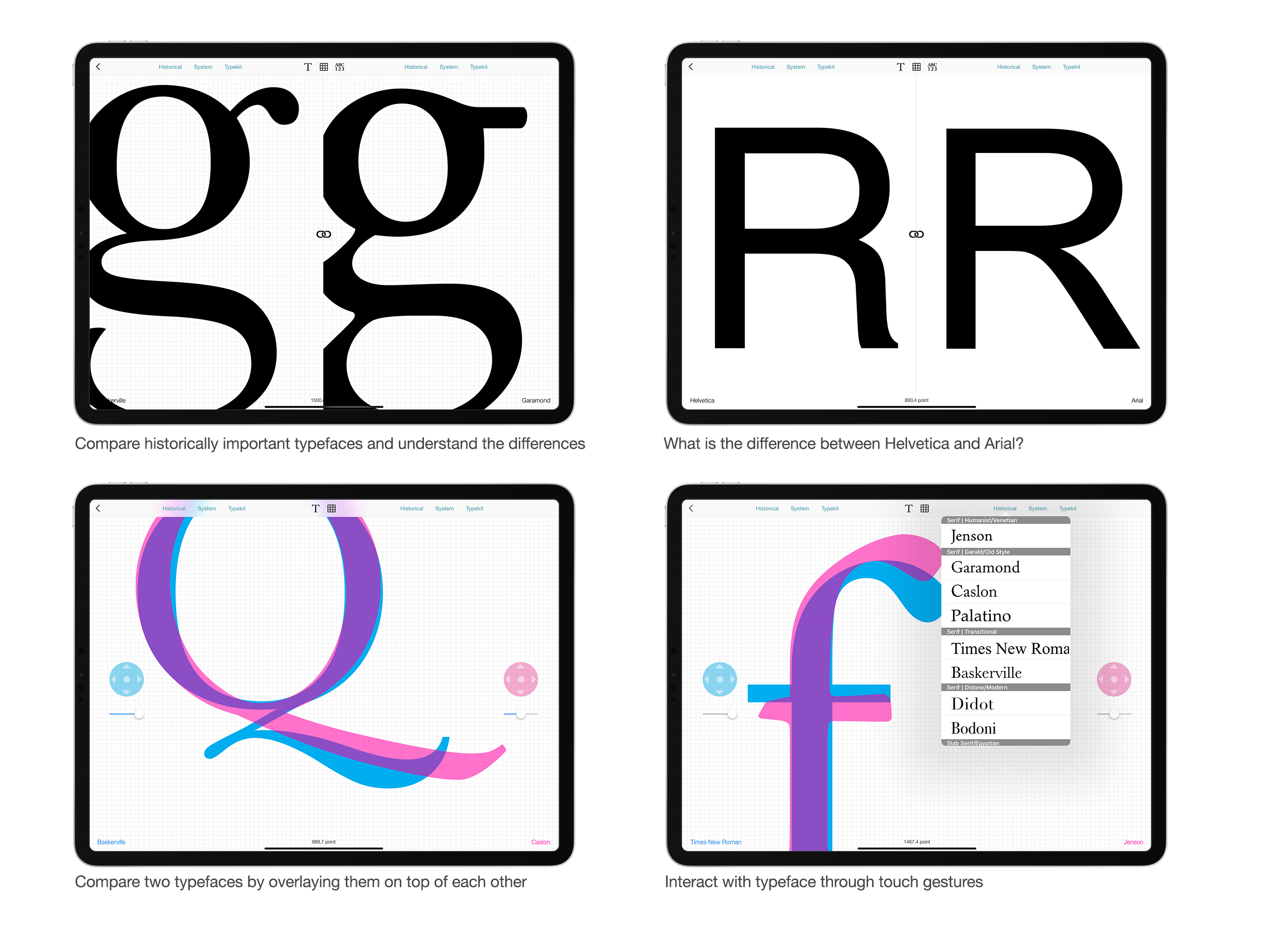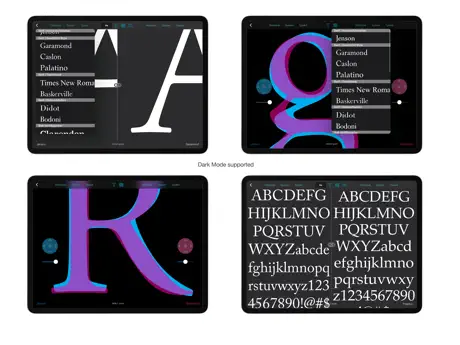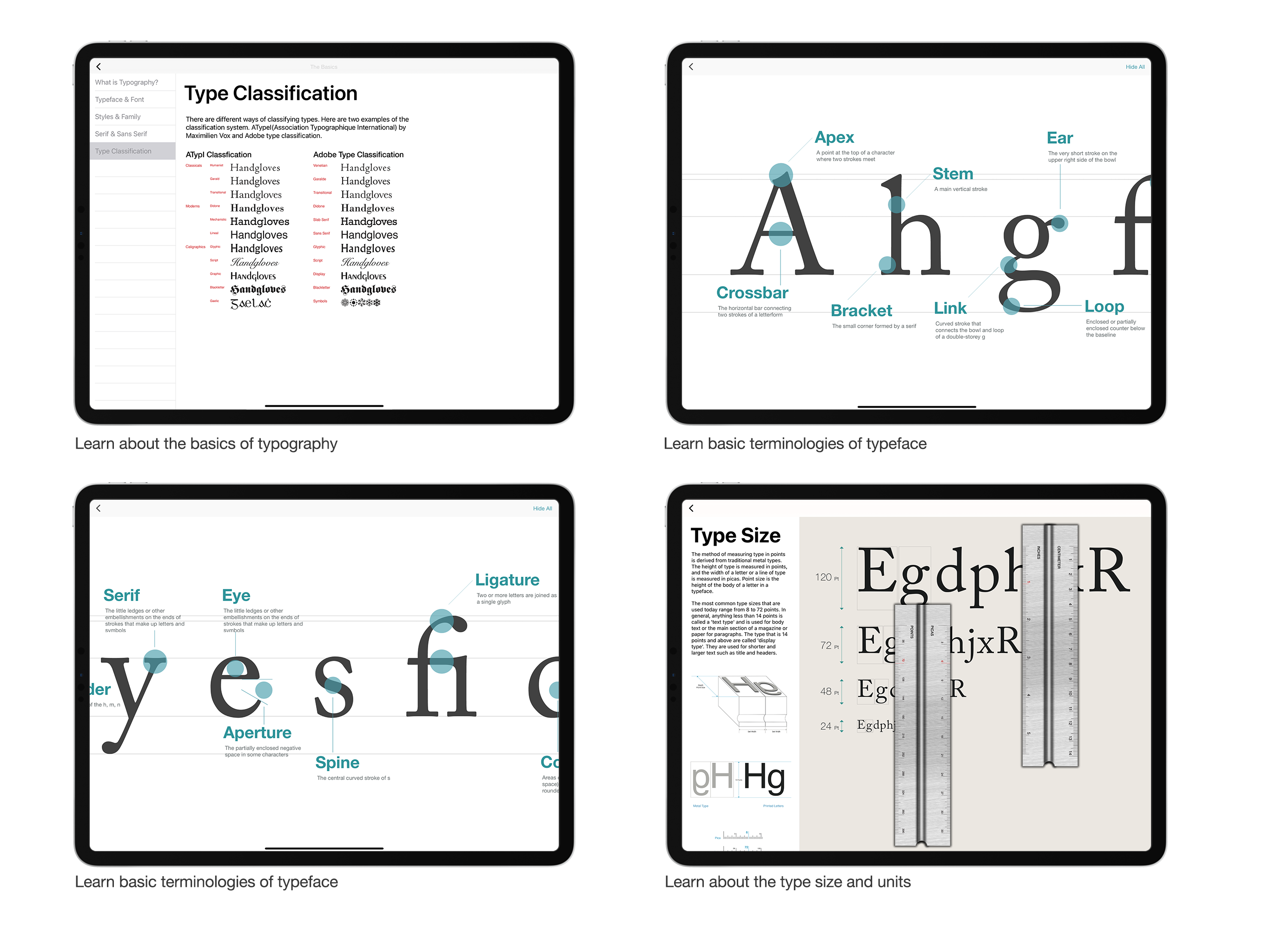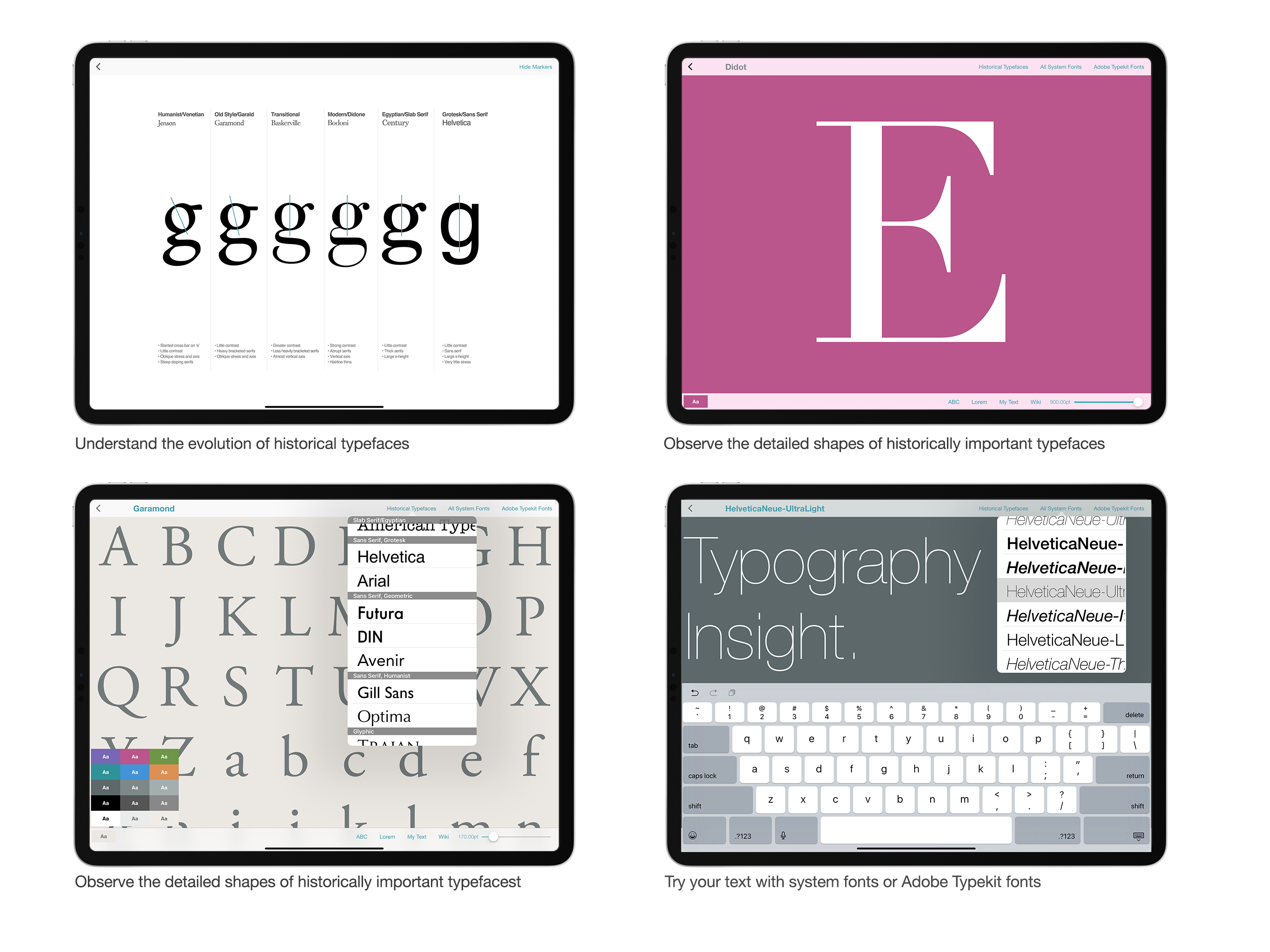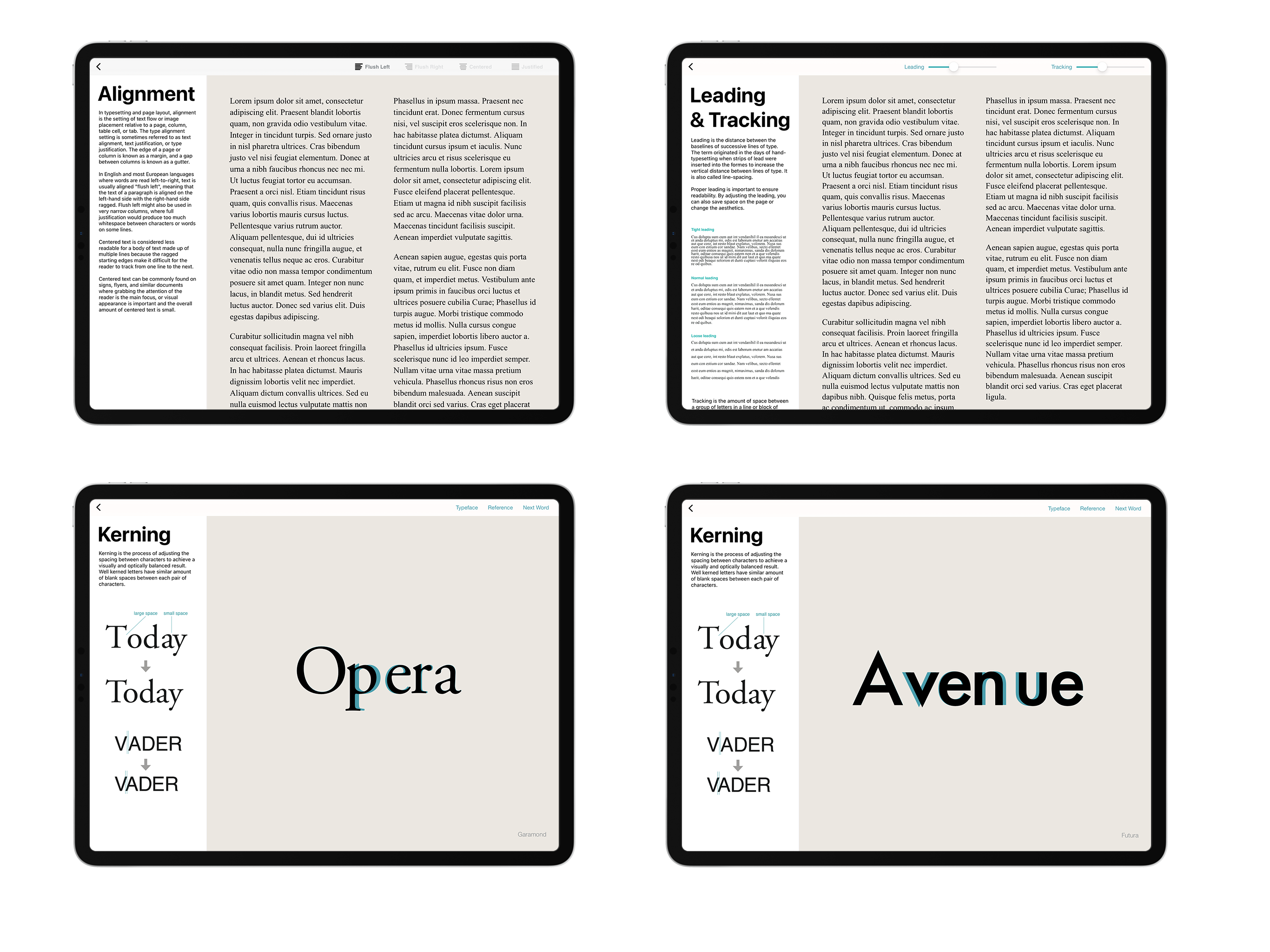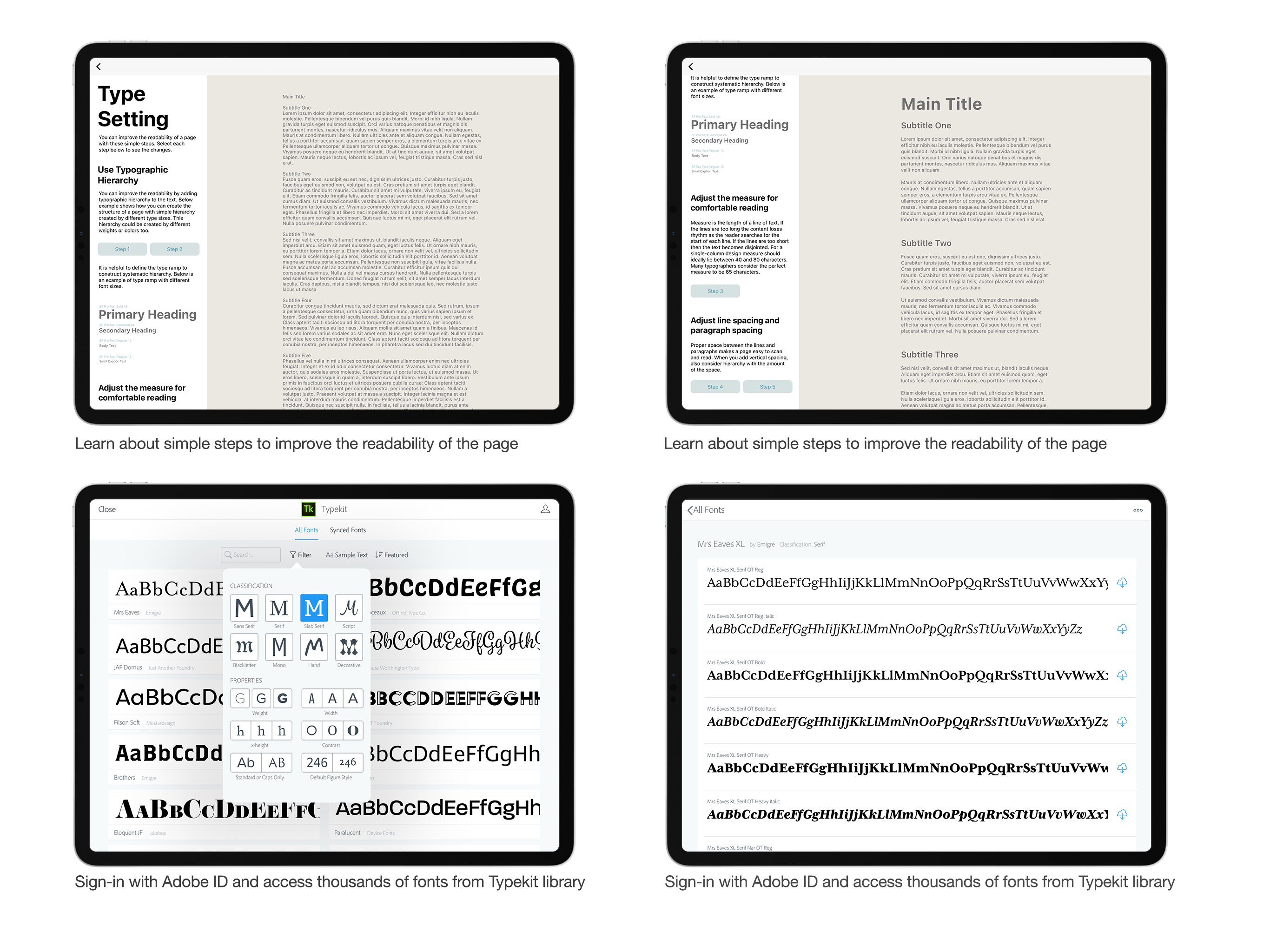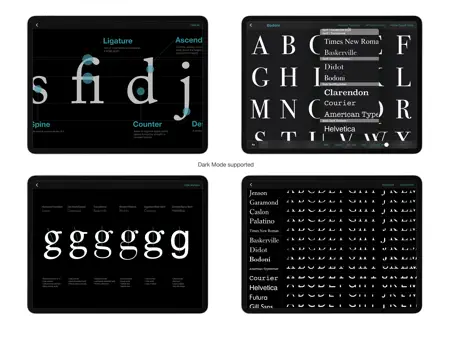Ok but not worth the money
So I got this app cause I wanted to work on my kerning and leading. I thought this app was going to be really interactive and more of a game to help me learn but it is more informative and not very helpful. There is a kerning “game” but the app does not have any information on what to do with the app. Not worth the few bucks