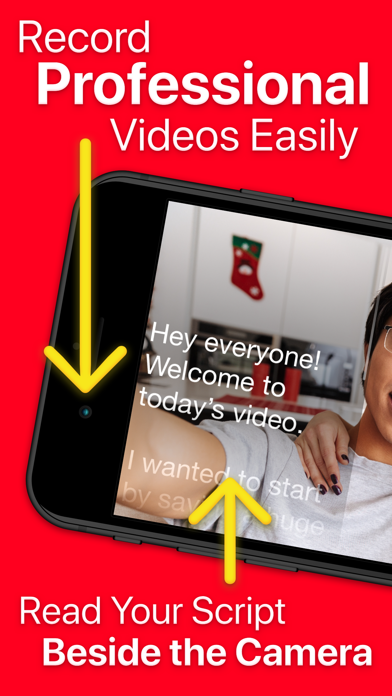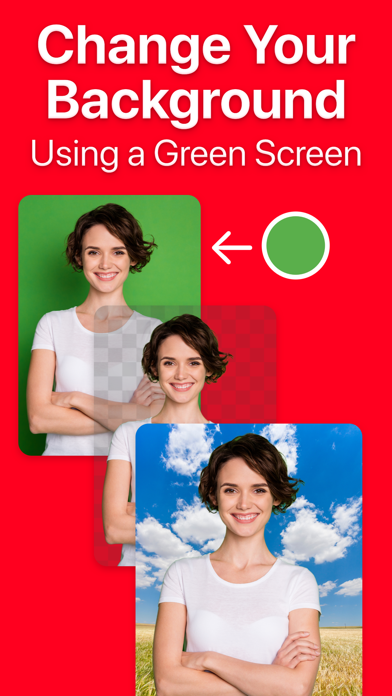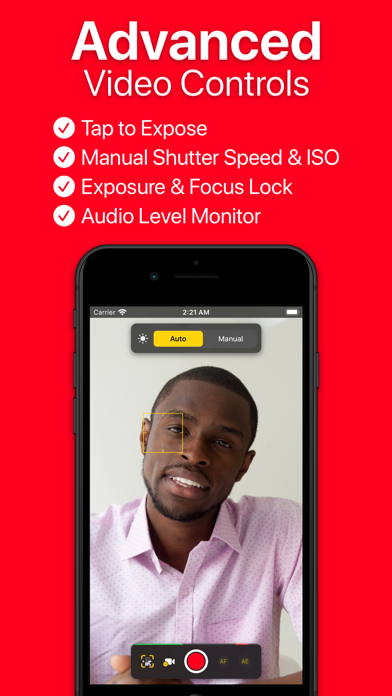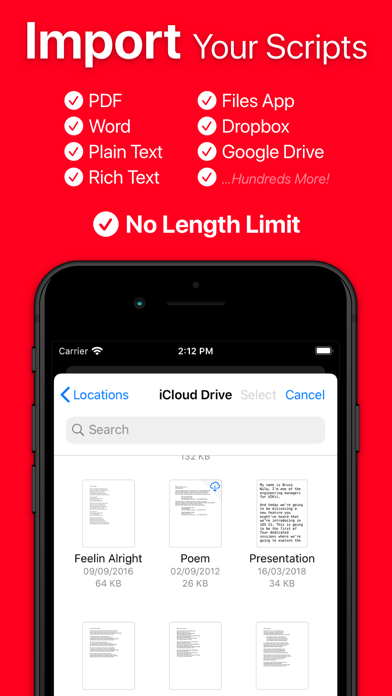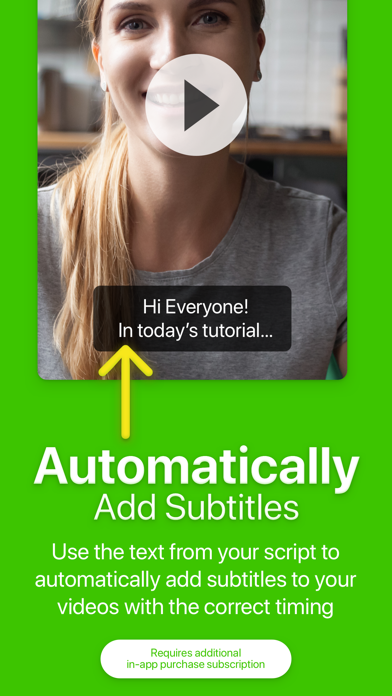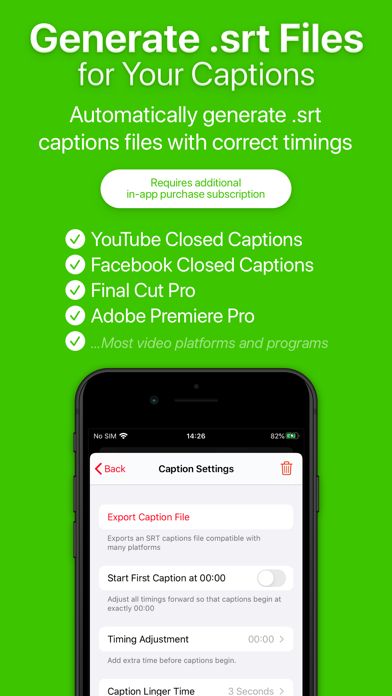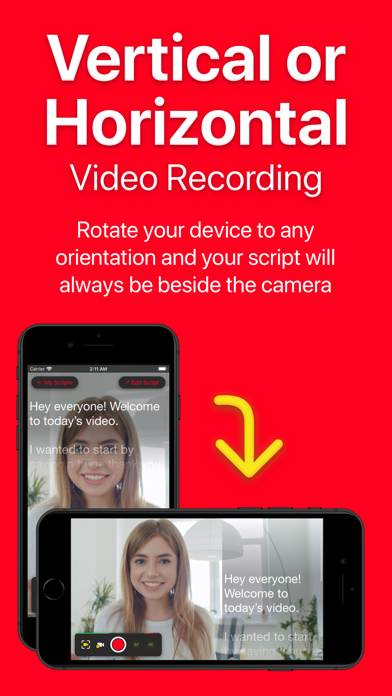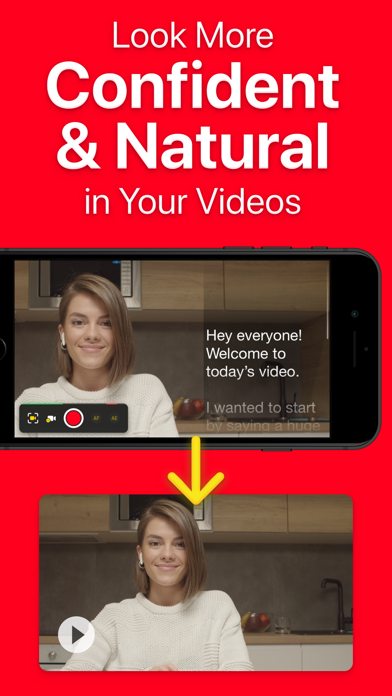У приложения 2 серьезные проблемы:
1. Даже в режиме с фиксированным iso и выдержкой при съемке очень сильно плавает экспозиция. Снимаешь на чёрном фоне, взмахнул рукой - и яркость фона резко поменялась. 2. Скорость скроллинга настраивается количеством строк. Соответственно, для портретного и альбомного режима, для нового шрифта её приходится настраивать заново.