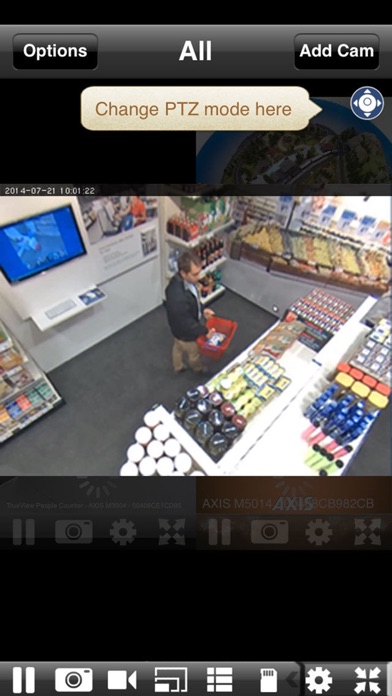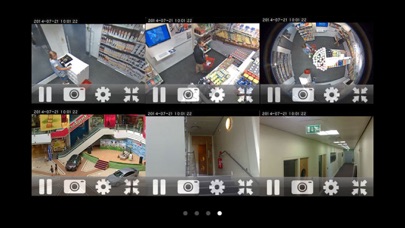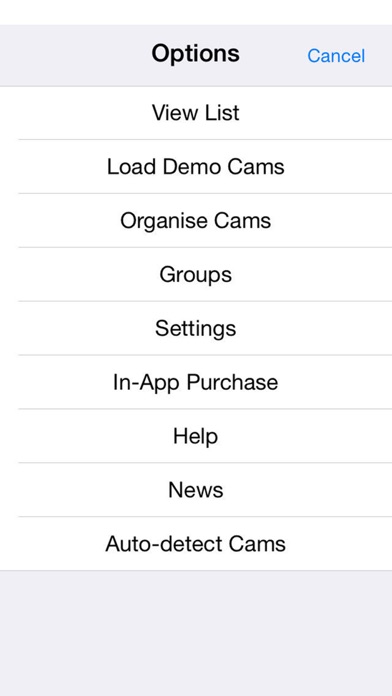Decent app and flexible
App works well. It is slow on the streaming side. So if you can’t have a delay this may not be the site for you. Works with Hikvision ok. Has groups which is nice for multi-sites or areas. If they could improve the connection speed and get it more real time I would use it more often.