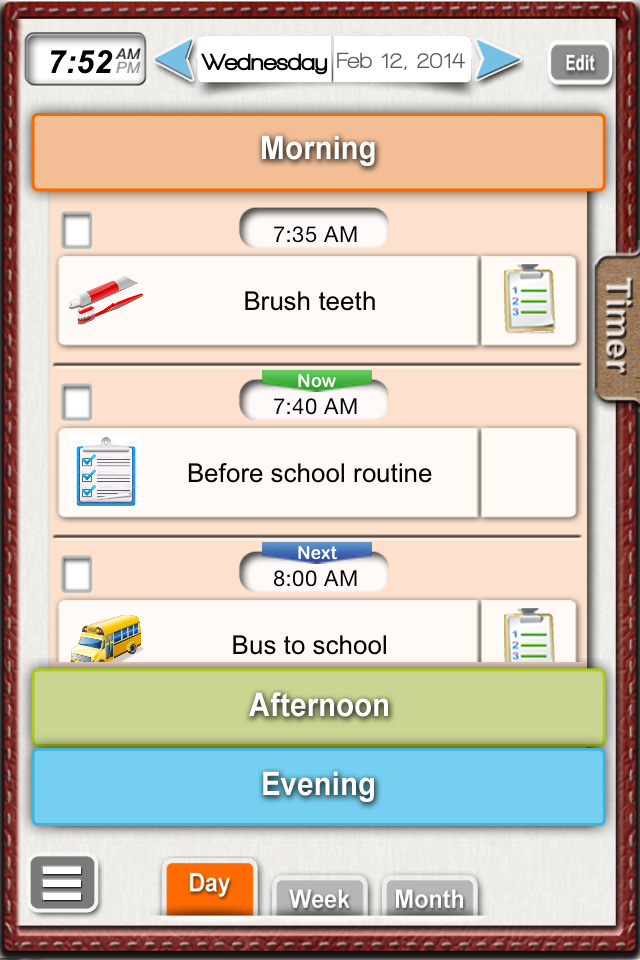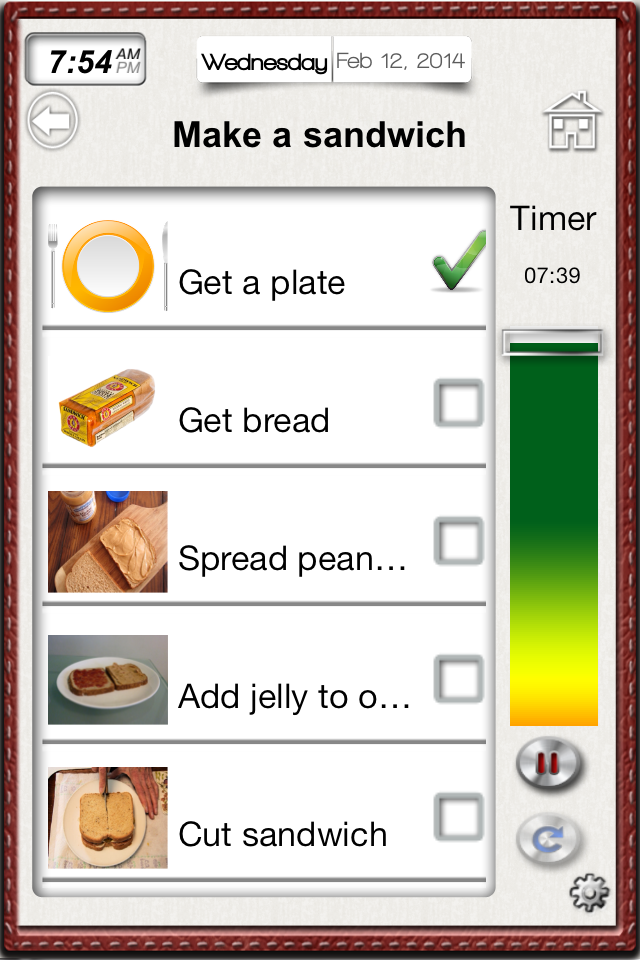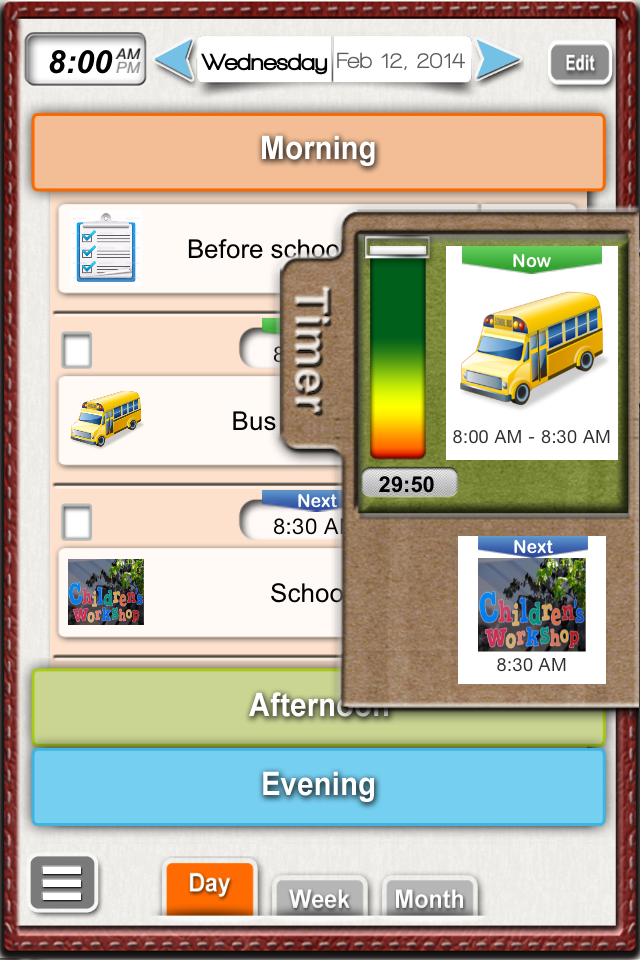Not a great visual time table for use for school
It does not have a week day repeat option making it incredibly laborious to enter information. Difficult to upload appropriate pecs symbols and no basic images to start you off. Poor value and really not use friendly