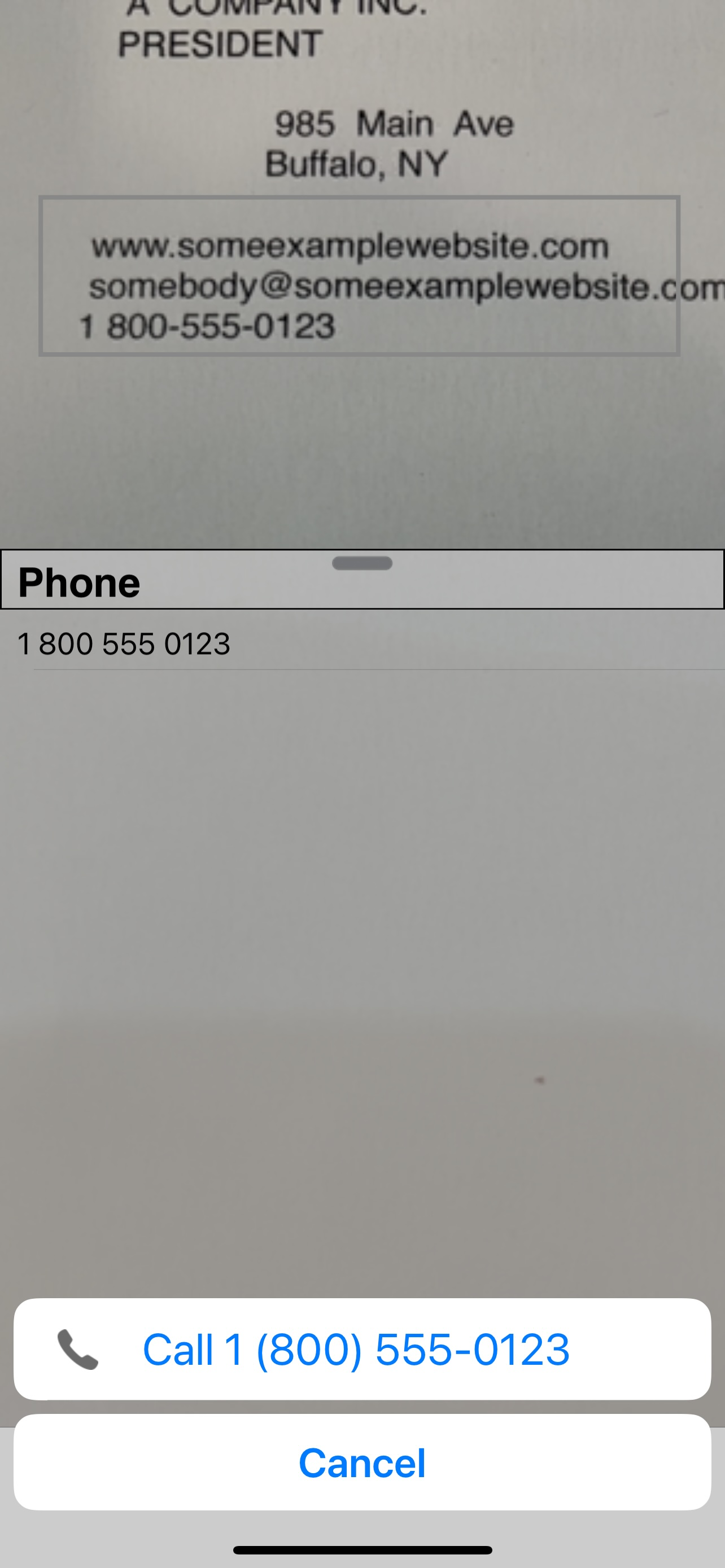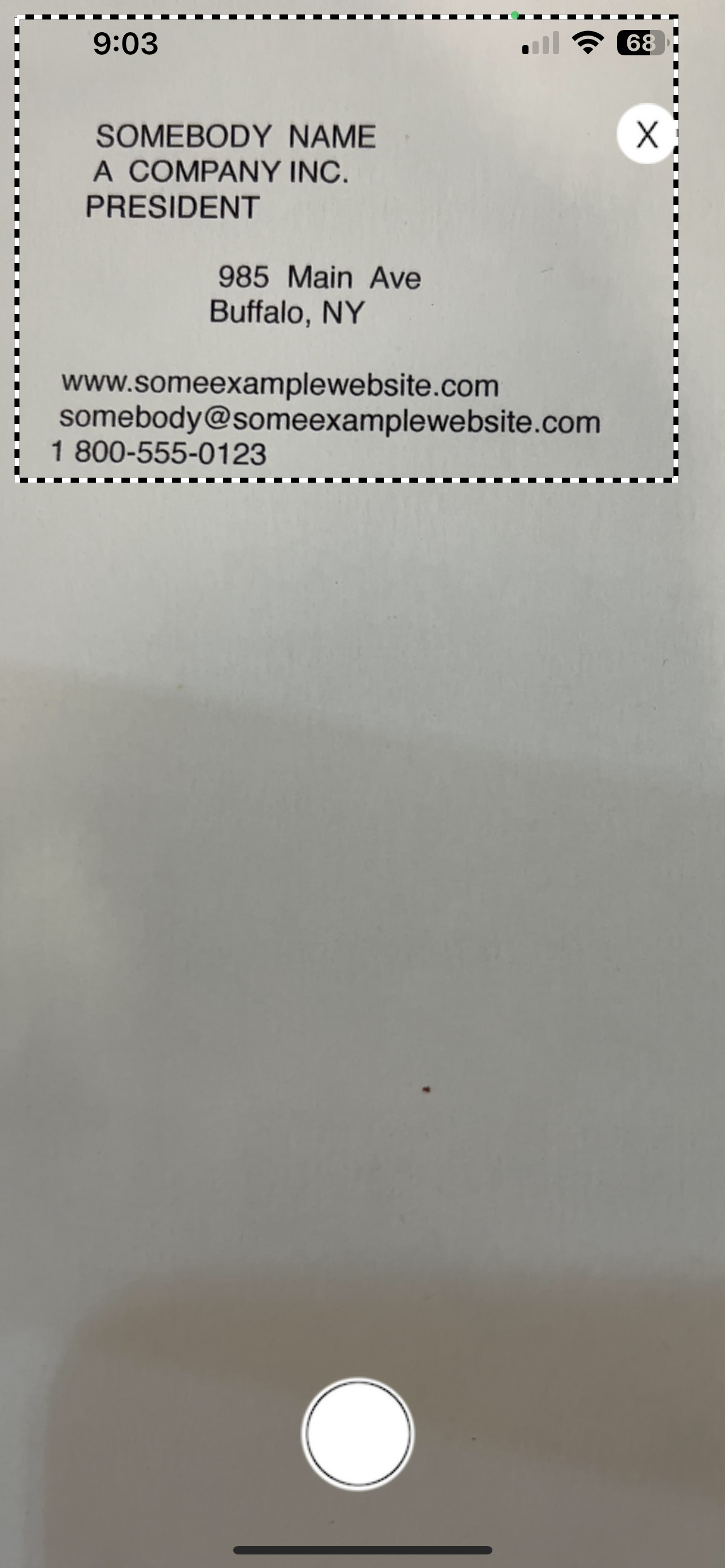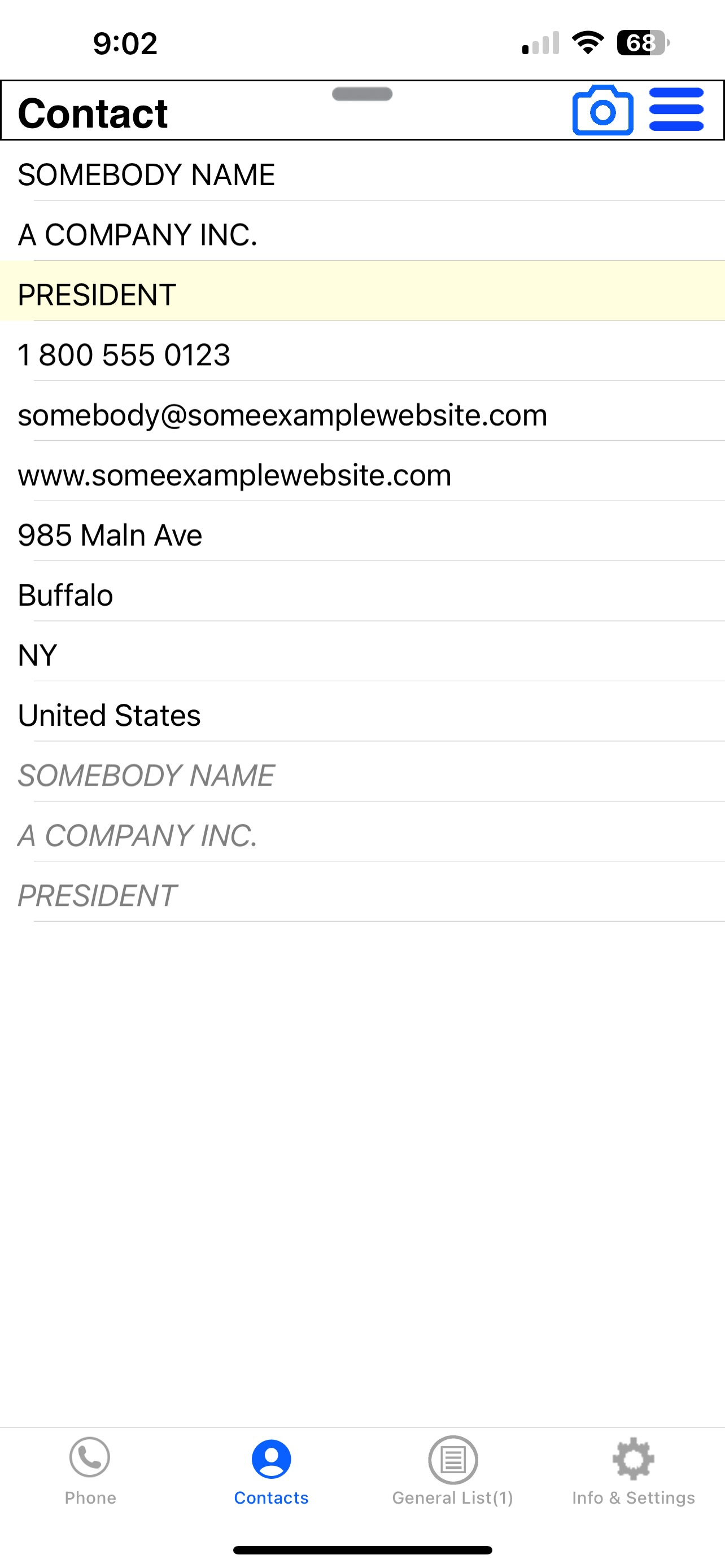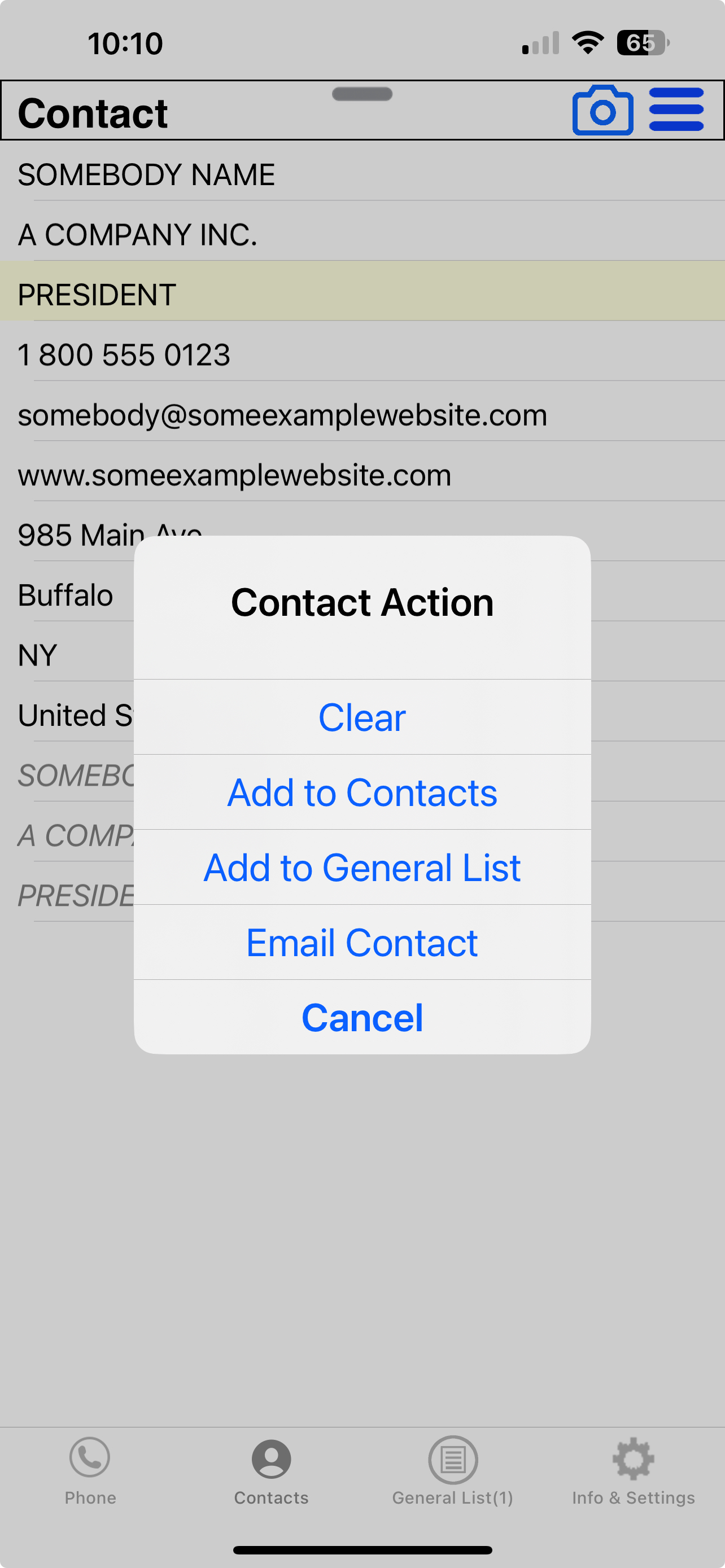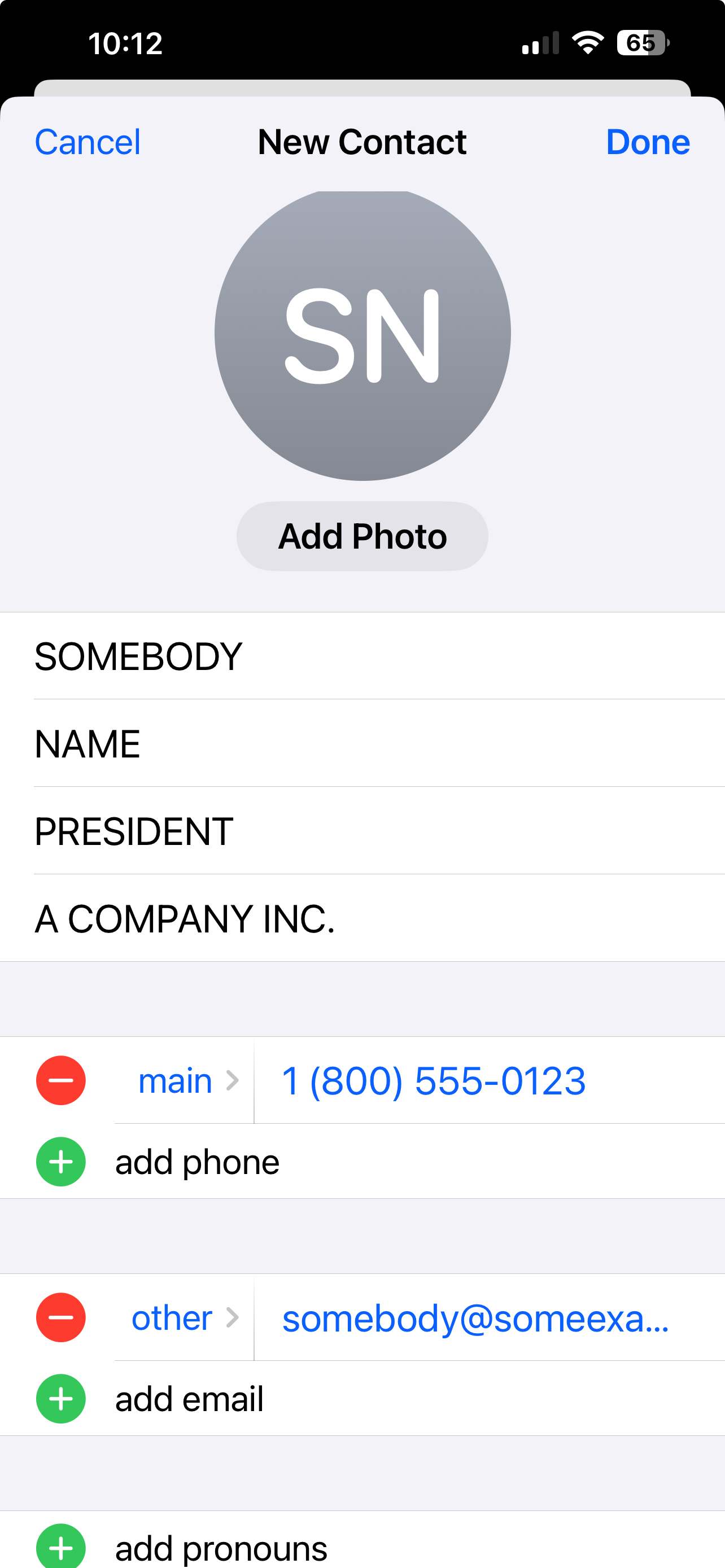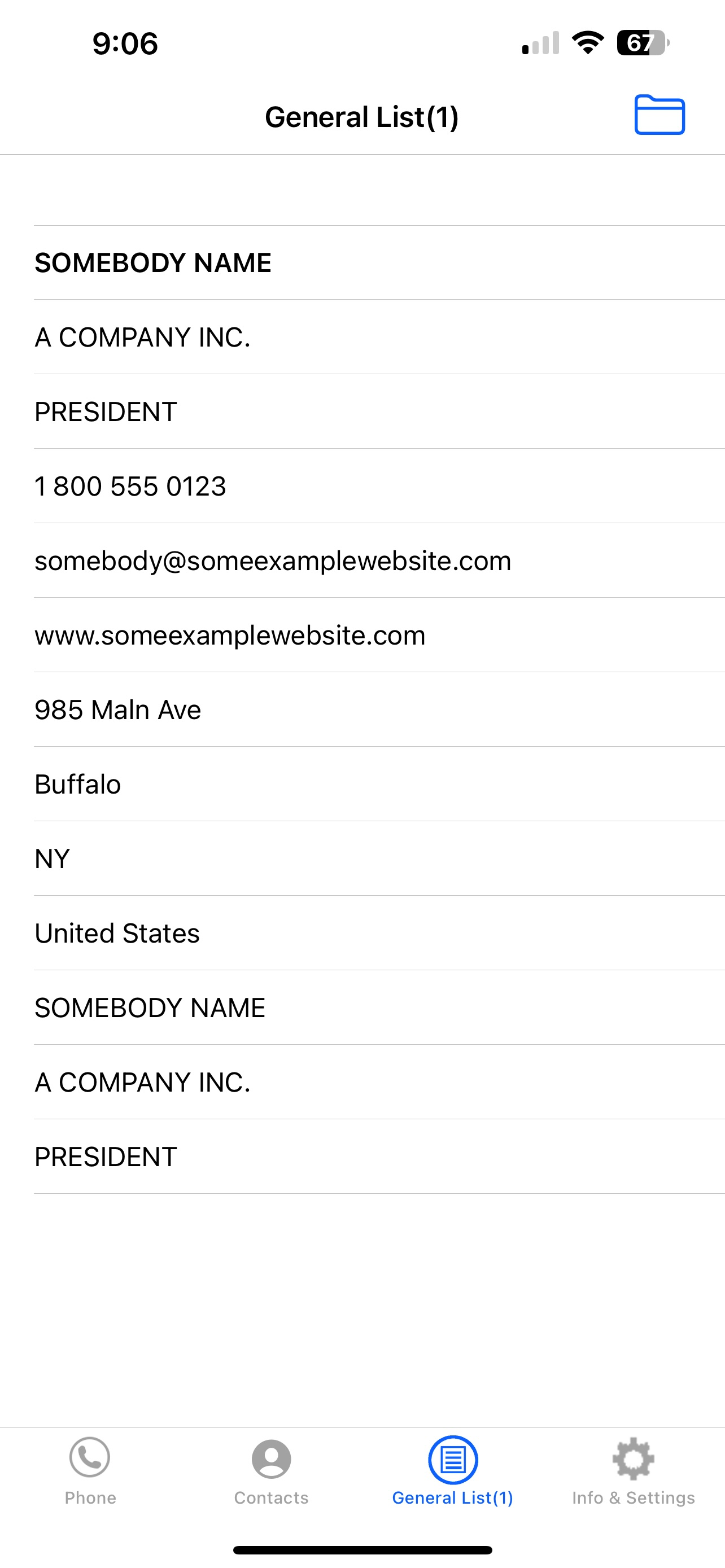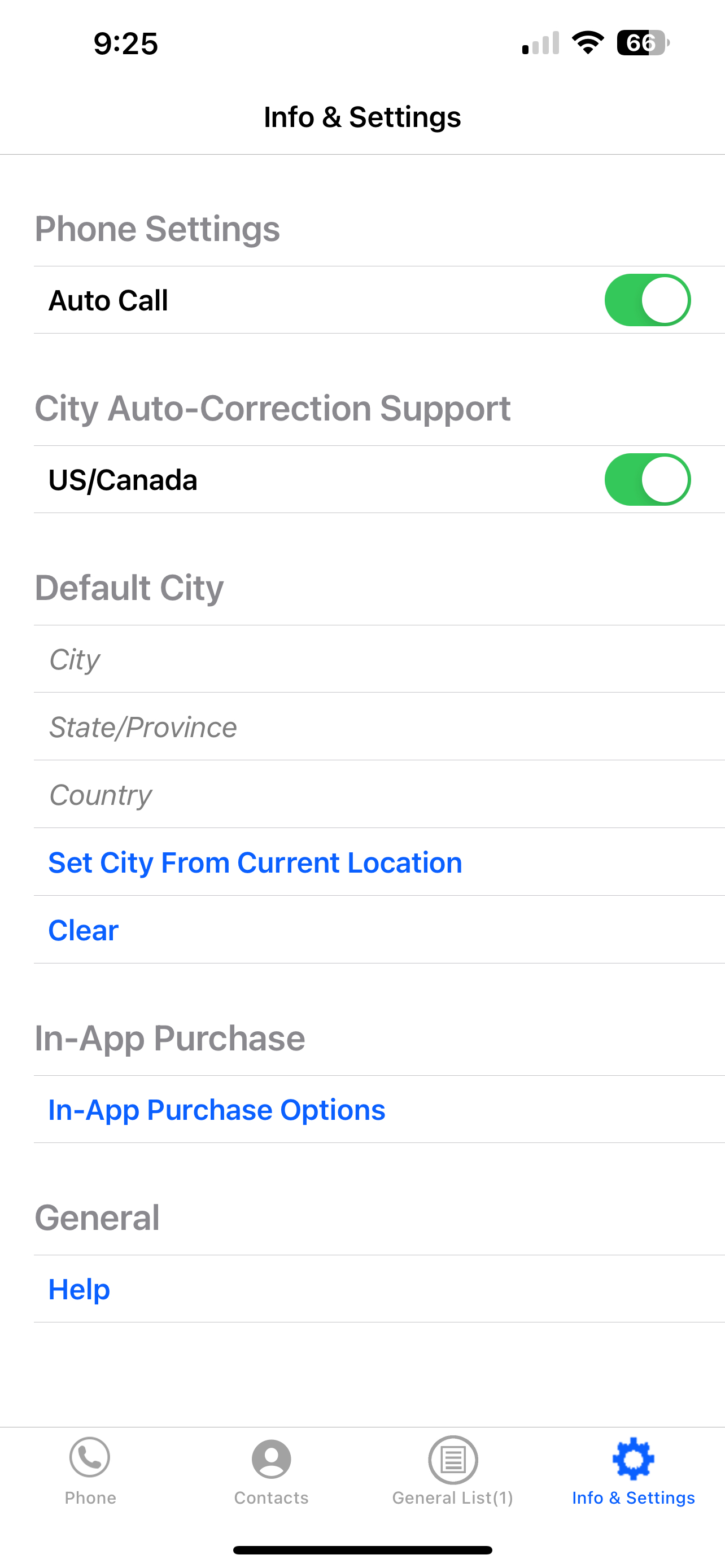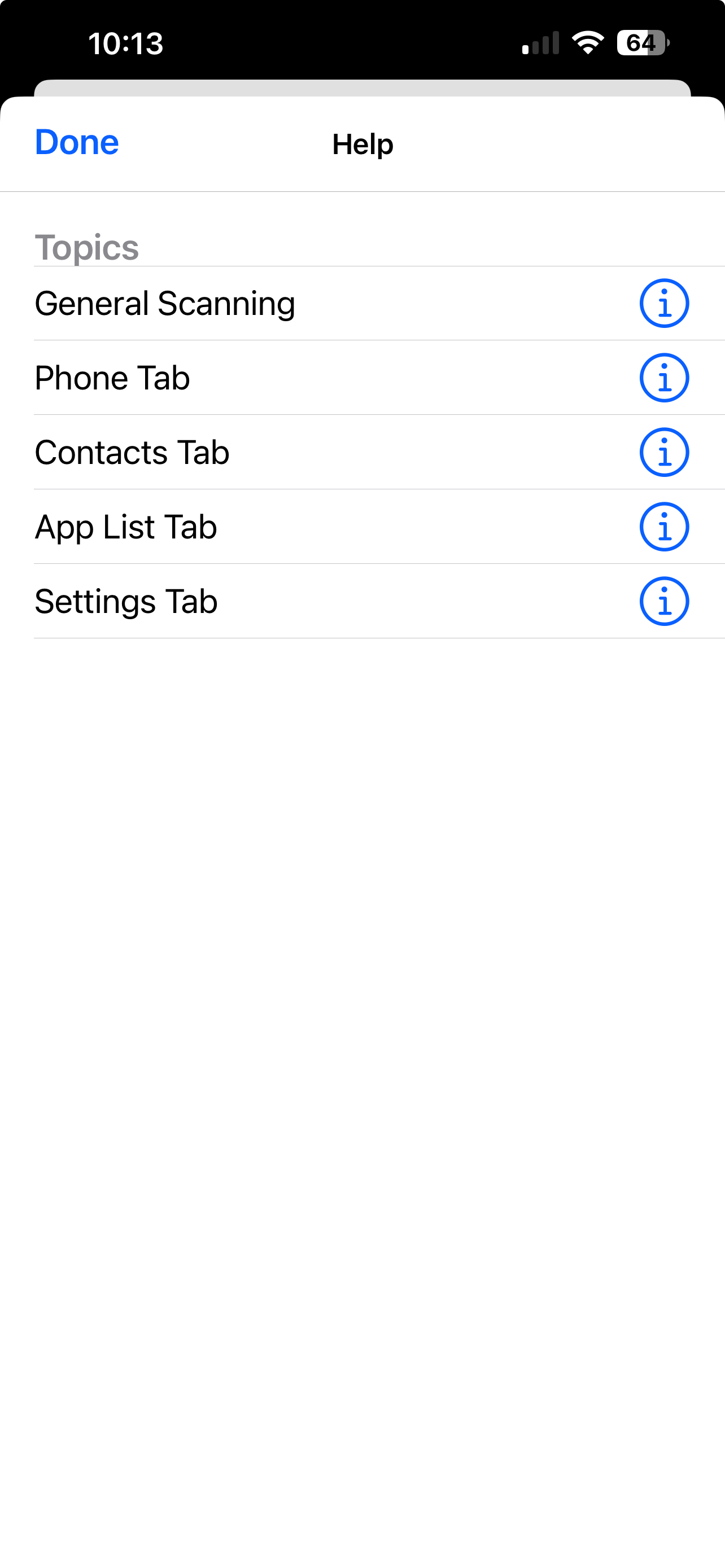VisuCaller
Разработчик:
iRead Solutions
Описание
VisuCaller scans and calls printed phone numbers. An inapp purchases allows it to also scan contact information from the viewfinder or from a picture which can be saved to your device's contacts or an app list.
For the phone tab, a viewfinder is used to enclose data to be scanned and phone numbers detected from the data are displayed in a list. If a number is detected multiple times quickly, the App will highlite it in green and can automatically initiate calling it (if enabled in settings). You can edit phone numbers in the list to add prefix codes or correct errors. Zoom control is provided using pinch gestures or double tapping.
For the contacts tab (in app purchase), data can be detected by taking one or more pictures and/or using viewfinder for scanning smaller specific information. With either method, detected information is displayed in a list. The list shows hints of the types of contact information that can be scanned and you scan only the data you desire. If data is detected multiple times in succession, the App will highlite it in green, which is an indication the data has a high probability of being accurate. Specific list rows can be selected which will bias the viewfinder scanner to the particular data expected for the list row, which can improve detection ability. If you simply want to scan data but not save it, you simply tap the item once scanned to get map directions, email or browse a website.
The list tab permits managing personal lists in the app. This is handy for information you may want to note but not necessarily save in your device's contacts to avoid cluttering. For example, you may take a trip once, need various pieces of contact information available but once the trip is finished, you may never need that information again. You can simply delete the list when the trip is done. This is much easier than going through your contacts and deciding what you need to delete.
Common user interactions are :
- tap viewfinder to refocus
- swipe across viewfinder to clear list data and rescan
- tap a camera button to take a photo for data to be processed for contact information
- drag list handle up/down to stop/start camera scanning using the viewfinder
- double tap viewfinder to cycle zoom levels ( 1.0, 1.5, 2.0, 1.0 ...)
- pinch zoom control
- tap a list item to action ( make a call, browse a website, email, get map directions)
- tap a list item to add it to information in a contact row
- hold a list item to edit
Note that this app uses OCR technology and only works with printed English text (not handwritten text) and cannot guarantee information is always scanned without errors. If the printed text is clear, characters are not touching or overlapping, it will very often detect correctly.
Скрыть
Показать больше...
For the phone tab, a viewfinder is used to enclose data to be scanned and phone numbers detected from the data are displayed in a list. If a number is detected multiple times quickly, the App will highlite it in green and can automatically initiate calling it (if enabled in settings). You can edit phone numbers in the list to add prefix codes or correct errors. Zoom control is provided using pinch gestures or double tapping.
For the contacts tab (in app purchase), data can be detected by taking one or more pictures and/or using viewfinder for scanning smaller specific information. With either method, detected information is displayed in a list. The list shows hints of the types of contact information that can be scanned and you scan only the data you desire. If data is detected multiple times in succession, the App will highlite it in green, which is an indication the data has a high probability of being accurate. Specific list rows can be selected which will bias the viewfinder scanner to the particular data expected for the list row, which can improve detection ability. If you simply want to scan data but not save it, you simply tap the item once scanned to get map directions, email or browse a website.
The list tab permits managing personal lists in the app. This is handy for information you may want to note but not necessarily save in your device's contacts to avoid cluttering. For example, you may take a trip once, need various pieces of contact information available but once the trip is finished, you may never need that information again. You can simply delete the list when the trip is done. This is much easier than going through your contacts and deciding what you need to delete.
Common user interactions are :
- tap viewfinder to refocus
- swipe across viewfinder to clear list data and rescan
- tap a camera button to take a photo for data to be processed for contact information
- drag list handle up/down to stop/start camera scanning using the viewfinder
- double tap viewfinder to cycle zoom levels ( 1.0, 1.5, 2.0, 1.0 ...)
- pinch zoom control
- tap a list item to action ( make a call, browse a website, email, get map directions)
- tap a list item to add it to information in a contact row
- hold a list item to edit
Note that this app uses OCR technology and only works with printed English text (not handwritten text) and cannot guarantee information is always scanned without errors. If the printed text is clear, characters are not touching or overlapping, it will very often detect correctly.
Скриншоты
VisuCaller Частые Вопросы
-
Приложение VisuCaller бесплатное?
VisuCaller не является бесплатным (стоимость составляет 1.99), однако оно не содержит встроенных покупок или подписок.
-
Является ли VisuCaller фейковым или мошенническим?
Недостаточно отзывов для надежной оценки. Приложению нужно больше отзывов пользователей.
Спасибо за ваш голос -
Сколько стоит VisuCaller?
Цена VisuCaller составляет 1.99.
-
Сколько зарабатывает VisuCaller?
Чтобы получить оценку дохода приложения VisuCaller и другие данные AppStore, вы можете зарегистрироваться на платформе мобильной аналитики AppTail.

Оценки пользователей
Приложение еще не оценено в Хорватия.

История оценок
VisuCaller Отзывы Пользователей
Нет отзывов в Хорватия
Приложение пока не имеет отзывов в Хорватия.
Оценки

История позиций в топах
История рейтингов пока не доступна

Позиции в категории
|
Рейтинг
|
Категория
|
Позиция
|
|---|---|---|
|
Топ платных
|

|
60
|
|
Топ платных
|

|
79
|
|
Топ платных
|

|
160
|
|
Топ платных
|

|
237
|
|
Топ платных
|

|
241
|
VisuCaller Установки
30дн.VisuCaller Доход
30дн.VisuCaller Доходы и Загрузки
Получите ценные инсайты о производительности VisuCaller с помощью нашей аналитики.
Зарегистрируйтесь сейчас, чтобы получить доступ к статистика загрузок и доходов и многому другому.
Зарегистрируйтесь сейчас, чтобы получить доступ к статистика загрузок и доходов и многому другому.
Информация о приложении
- Категория
- Productivity
- Разработчик
- iRead Solutions
- Языки
- English
- Последнее обновление
- 3.0 (1 год назад )
- Выпущено
- Jun 29, 2014 (10 лет назад )
- Также доступно в
- Соединенные Штаты, Франция, Германия, Италия, Саудовская Аравия, Россия, Израиль, Дания, Нидерланды, Канада, ОАЭ, Тайвань, Великобритания, Австралия, Мексика, Непал, Норвегия, Новая Зеландия, Нигерия, Португалия, Мальта, Северная Македония, Ливан, Казахстан, Перу, Филиппины, Пакистан, Польша, Индия, Румыния, Швеция, Сингапур, Таиланд, Тунис, Турция, Украина, Узбекистан, Вьетнам, Южно-Африканская Республика, Алжир, Аргентина, Австрия, Азербайджан, Бельгия, Бахрейн, Бруней, Бразилия, Беларусь, Швейцария, Чили, Китай, Колумбия, Чехия, Доминиканская Республика, Кувейт, Эквадор, Эстония, Египет, Испания, Финляндия, Греция, Гонконг (САР), Хорватия, Венгрия, Индонезия, Ирландия, Япония, Республика Корея
- Обновлено
- 3 недели назад
This page includes copyrighted content from third parties, shared solely for commentary and research in accordance with fair use under applicable copyright laws. All trademarks, including product, service, and company names or logos, remain the property of their respective owners. Their use here falls under nominative fair use as outlined by trademark laws and does not suggest any affiliation with or endorsement by the trademark holders.
AppTail.