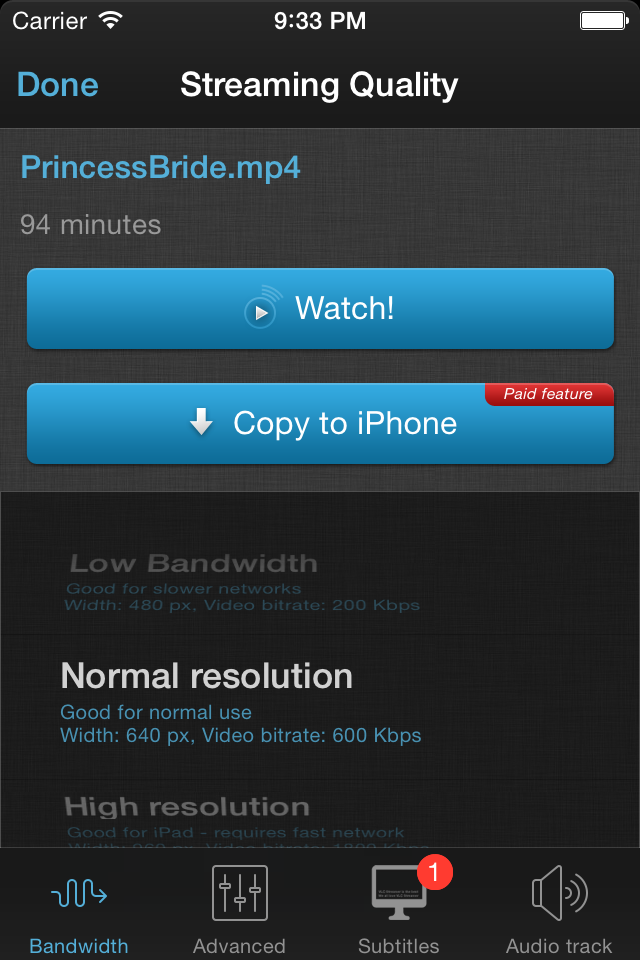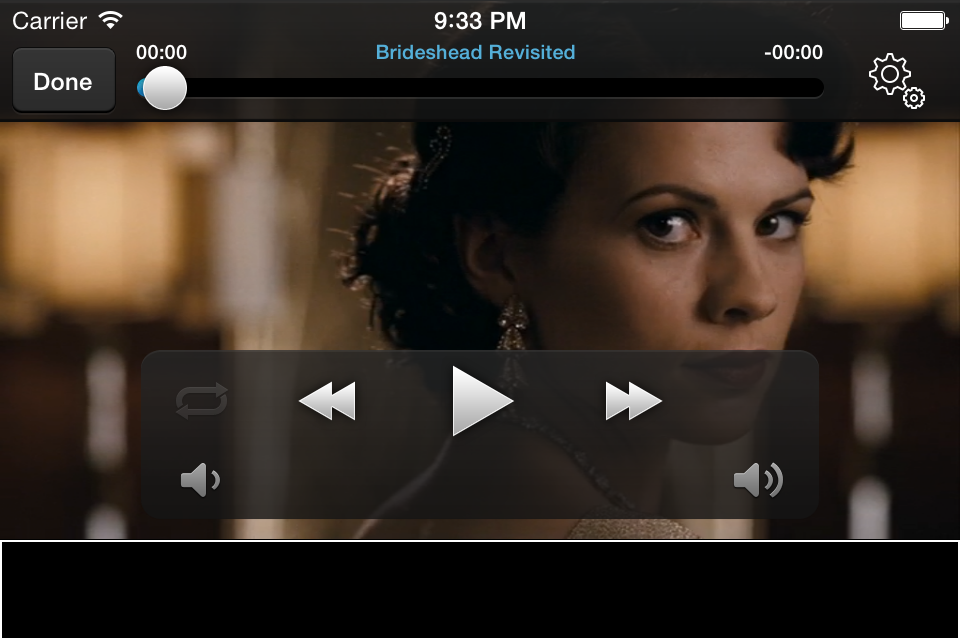Описание
Sit anywhere in your house and watch movies or TV shows on your iPhone, iPod or iPad.
VLC Streamer streams movies from your computer to your iDevice. Winner *Best Entertainment App* Chip.de.
You can watch anything from your movie collection. No need for complex conversion processes. No need to manually transfer programs to your device.
“Can these guys do no wrong? Seriously, if only other app devs knew how to make apps as well as these guys, the world would be a better place. Or at least my device would be less buggy. I was just watching a Full HD copy of Avatar Extended Edition being streamed from my PC on my iPod Touch 2nd Generation and it looked and played amazingly.”
- UK Reviewer
“…it's as good as having the original VLC player on your iOS device…”
- CallingAllGeeks.org
“…Setup is a snap and literally takes 2 seconds. You can browse through all your movies from your device and click any one to start playing. It even works if you have the movies stored on a USB drive connected to the host computer.”
-The Times of India
“Took me seconds to setup to stream from a secondary drive in my home office. Going straight out to get a cable for my TV.”
- USA Reviewer
“….This sucker can stream off the pc and plays virtually anything you throw at it. Download it now!”
- TaxiDriver at Blippy.com
There are a huge number of movie formats, and VLC can convert most of them - but it can't convert everything. If you have any doubts, then please try the free version of this application first.
• Features include •
- Free helper app gets you streaming quickly and allows you to browse local drives, and Windows network shares
- Stream over wifi directly from your computer
- Customisable gesture controls
- Support for multiple resolutions and streaming quality levels
- Live streaming of video after a few seconds of processing
(assumes a reasonably powered computer)
• System Requirements •
- VLC Streamer will not play DRM protected videos. Videos from the iTunes store do include DRM.
- VLC Streamer is designed to work on your local network, and the free helper app has to run on your Mac or PC.
- Supports Windows, Vista, Windows 7 and Window 8
- Supports Mac OS 10.7 and above.
• Response to feedback •
-If you do have any problems streaming movies, then please just check the help instructions in the app. Feel free to drop me an email (my personal mail is in the app) if you need help.
• Subscription Information •
VLC Streamer is supported through an auto-renewing subscription which you can choose to purchase within the app.
• The subscription is called 'VLC Streamer Annual Subscription '
• It is an annual subscription. It gets rid of the adverts and unlocks all functions, including downloading movies to your device
• Payment will be charged to iTunes Account at confirmation of purchase
• Subscription automatically renews unless auto-renew is turned off at least 24-hours before the end of the current period
• Account will be charged for renewal within 24-hours prior to the end of the current period
• Subscriptions may be managed by the user and auto-renewal may be turned off by going to the user's Account Settings after purchase
• Terms of use are available at https://HobbyistSoftware.com/terms
• Privacy policy is available at https://HobbyistSoftware.com/privacy
Enjoy!
Скрыть
Показать больше...
VLC Streamer streams movies from your computer to your iDevice. Winner *Best Entertainment App* Chip.de.
You can watch anything from your movie collection. No need for complex conversion processes. No need to manually transfer programs to your device.
“Can these guys do no wrong? Seriously, if only other app devs knew how to make apps as well as these guys, the world would be a better place. Or at least my device would be less buggy. I was just watching a Full HD copy of Avatar Extended Edition being streamed from my PC on my iPod Touch 2nd Generation and it looked and played amazingly.”
- UK Reviewer
“…it's as good as having the original VLC player on your iOS device…”
- CallingAllGeeks.org
“…Setup is a snap and literally takes 2 seconds. You can browse through all your movies from your device and click any one to start playing. It even works if you have the movies stored on a USB drive connected to the host computer.”
-The Times of India
“Took me seconds to setup to stream from a secondary drive in my home office. Going straight out to get a cable for my TV.”
- USA Reviewer
“….This sucker can stream off the pc and plays virtually anything you throw at it. Download it now!”
- TaxiDriver at Blippy.com
There are a huge number of movie formats, and VLC can convert most of them - but it can't convert everything. If you have any doubts, then please try the free version of this application first.
• Features include •
- Free helper app gets you streaming quickly and allows you to browse local drives, and Windows network shares
- Stream over wifi directly from your computer
- Customisable gesture controls
- Support for multiple resolutions and streaming quality levels
- Live streaming of video after a few seconds of processing
(assumes a reasonably powered computer)
• System Requirements •
- VLC Streamer will not play DRM protected videos. Videos from the iTunes store do include DRM.
- VLC Streamer is designed to work on your local network, and the free helper app has to run on your Mac or PC.
- Supports Windows, Vista, Windows 7 and Window 8
- Supports Mac OS 10.7 and above.
• Response to feedback •
-If you do have any problems streaming movies, then please just check the help instructions in the app. Feel free to drop me an email (my personal mail is in the app) if you need help.
• Subscription Information •
VLC Streamer is supported through an auto-renewing subscription which you can choose to purchase within the app.
• The subscription is called 'VLC Streamer Annual Subscription '
• It is an annual subscription. It gets rid of the adverts and unlocks all functions, including downloading movies to your device
• Payment will be charged to iTunes Account at confirmation of purchase
• Subscription automatically renews unless auto-renew is turned off at least 24-hours before the end of the current period
• Account will be charged for renewal within 24-hours prior to the end of the current period
• Subscriptions may be managed by the user and auto-renewal may be turned off by going to the user's Account Settings after purchase
• Terms of use are available at https://HobbyistSoftware.com/terms
• Privacy policy is available at https://HobbyistSoftware.com/privacy
Enjoy!
Скриншоты
VLC Streamer Частые Вопросы
-
Приложение VLC Streamer бесплатное?
Да, VLC Streamer полностью бесплатное и не содержит встроенных покупок или подписок.
-
Является ли VLC Streamer фейковым или мошенническим?
Недостаточно отзывов для надежной оценки. Приложению нужно больше отзывов пользователей.
Спасибо за ваш голос -
Сколько стоит VLC Streamer?
Приложение VLC Streamer бесплатное.
-
Сколько зарабатывает VLC Streamer?
Чтобы получить оценку дохода приложения VLC Streamer и другие данные AppStore, вы можете зарегистрироваться на платформе мобильной аналитики AppTail.

Оценки пользователей
5 из 5
1 оценок в Северная Македония
5 star
1
4 star
0
3 star
0
2 star
0
1 star
0

История оценок
VLC Streamer Отзывы Пользователей
Нет отзывов в Северная Македония
Приложение пока не имеет отзывов в Северная Македония.
Оценки

История позиций в топах
История рейтингов пока не доступна

Позиции в категории
|
Рейтинг
|
Категория
|
Позиция
|
|---|---|---|
|
Топ бесплатных
|

|
409
|
|
Топ бесплатных
|

|
435
|
VLC Streamer Установки
30дн.VLC Streamer Доход
30дн.VLC Streamer Доходы и Загрузки
Получите ценные инсайты о производительности VLC Streamer с помощью нашей аналитики.
Зарегистрируйтесь сейчас, чтобы получить доступ к статистика загрузок и доходов и многому другому.
Зарегистрируйтесь сейчас, чтобы получить доступ к статистика загрузок и доходов и многому другому.
Информация о приложении
- Категория
- Entertainment
- Разработчик
-
Hobbyist Software
- Языки
- Afrikaans, Albanian, Arabic, Bulgarian, Catalan, Croatian, Czech, Danish, Dutch, English, Estonian, Finnish, French, German, Greek (modern), Hebrew (modern), Hungarian, Italian, Japanese, Macedonian, Malay, Norwegian Bokmål, Polish, Portuguese, Romanian, Russian, Chinese, Slovak, Slovene, Spanish, Swedish, Turkish
- Последнее обновление
- 6.23.5 (1 год назад )
- Выпущено
- Dec 21, 2010 (14 лет назад )
- Также доступно в
- Соединенные Штаты , Франция , Индия , Австралия , Канада , Испания , Великобритания , Германия , Россия , Италия , Нидерланды , Филиппины , Южно-Африканская Республика , Таиланд , Бразилия , Чехия , Бельгия , Мексика , Япония , Израиль , Сингапур , Саудовская Аравия , Швеция , ОАЭ , Швейцария , Новая Зеландия , Греция , Гонконг (САР) , Нигерия , Португалия , Египет , Пакистан , Малайзия , Венгрия , Польша , Турция , Дания , Словакия , Ирландия , Индонезия , Украина , Китай , Республика Корея , Шри-Ланка , Кипр , Норвегия , Австрия , Словения , Литва , Кувейт , Аргентина , Хорватия , Вьетнам , Румыния , Алжир , Чили , Тайвань , Эквадор , Мальта , Финляндия , Люксембург , Казахстан , Эстония , Колумбия , Исландия , Перу , Беларусь , Доминиканская Республика , Болгария , Латвия , Тунис , Армения , Ливан , Северная Македония , Непал , Бруней , Азербайджан , Мадагаскар , Узбекистан
- Обновлено
- 1 день назад
This page includes copyrighted content from third parties, shared solely for commentary and research in accordance with fair use under applicable copyright laws. All trademarks, including product, service, and company names or logos, remain the property of their respective owners. Their use here falls under nominative fair use as outlined by trademark laws and does not suggest any affiliation with or endorsement by the trademark holders.
AppTail.