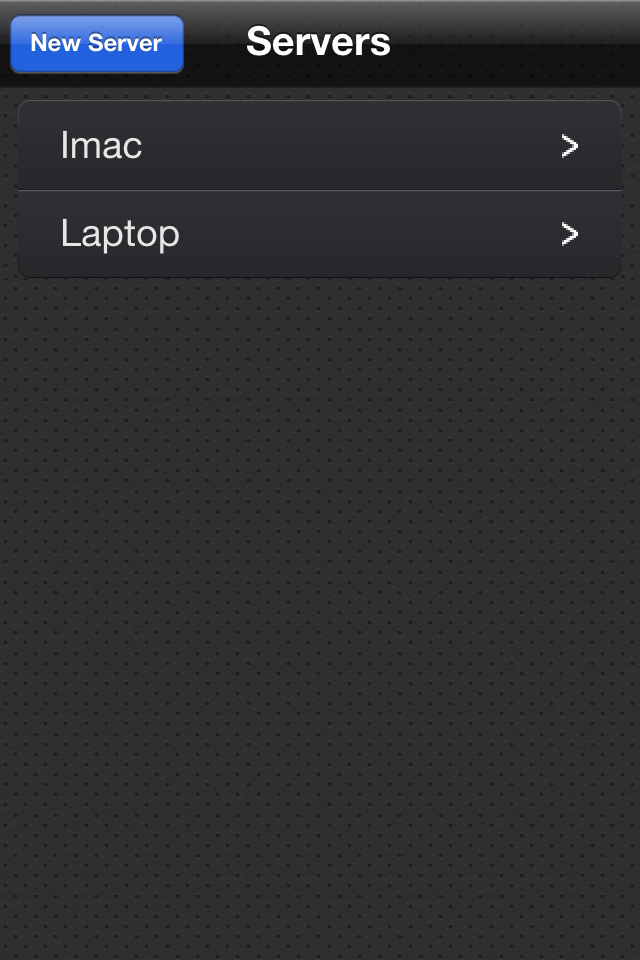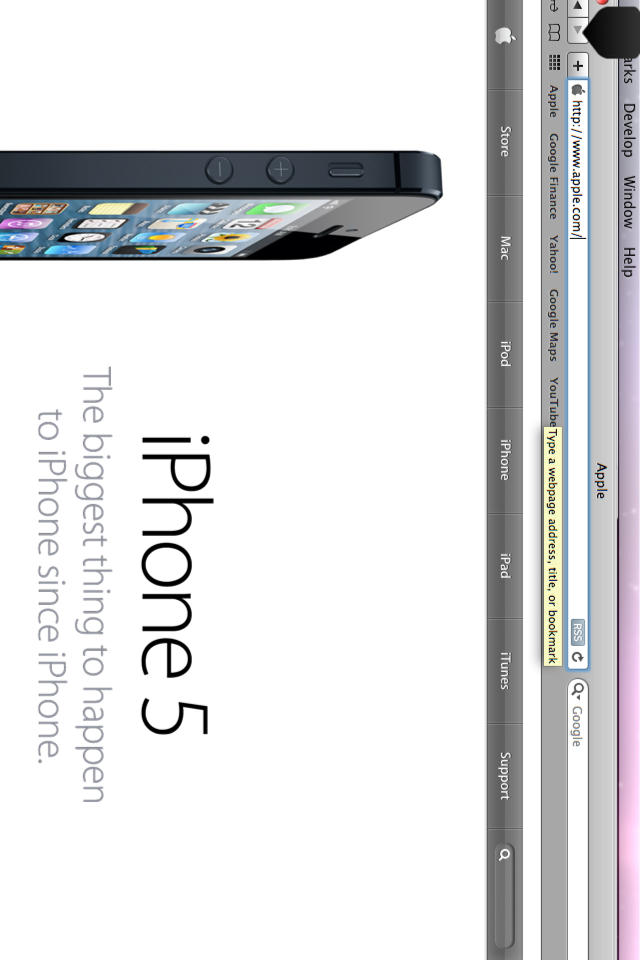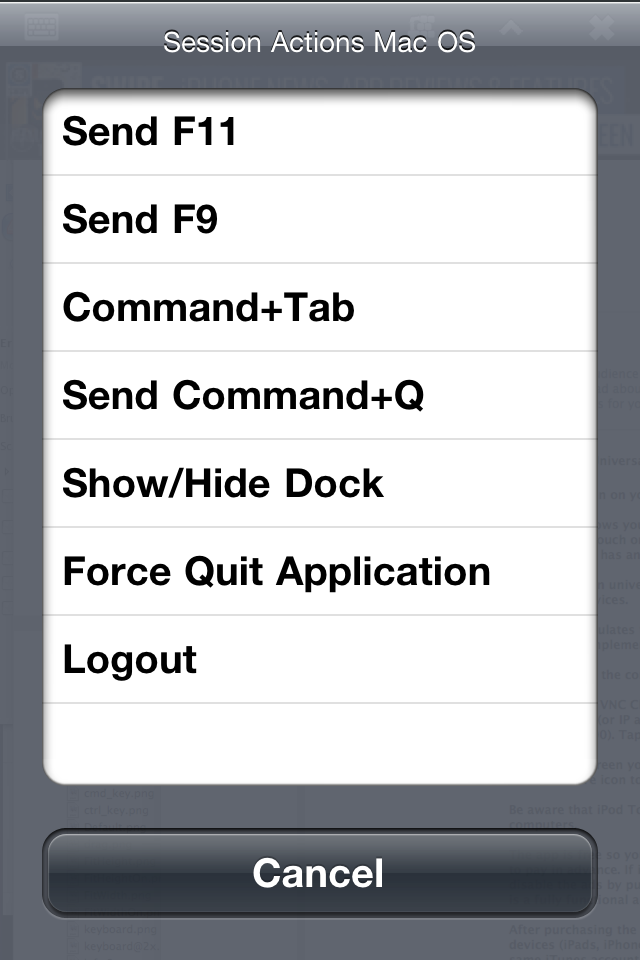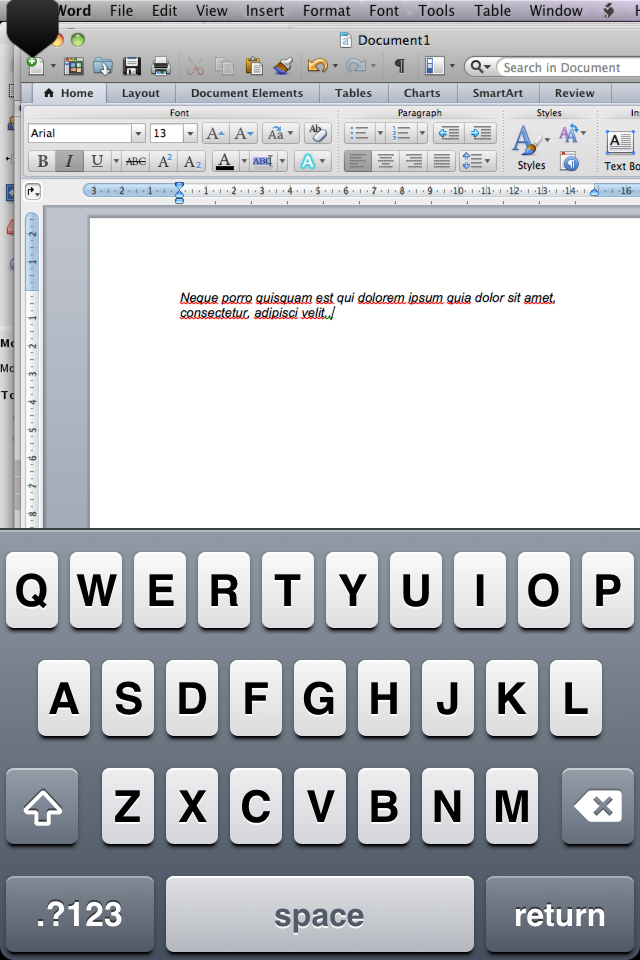VNC Client - Universal App
Описание
VNC Client allows you to connect to any computer (Windows, Mac or Linux) using your iPhone, iPod Touch or iPad. The app uses Virtual Network Computing (VNC) to connect to any computer that has an VNC server installed and running.
FEATURES:
* Standard VNC protocol using encrypted password.
* Because it is an universal app you only have to purchase the full version once and then use it on all your devices.
* VNC Client emulates the mouse. You can left-click, right-click and even double click. Drag & drop is also implemented.
* Zoom and pan the computer screen as you would do in the Safari browser.
* with a single tap you can send common key combinations for OS X (Show/Hide Dock, Show Desktop, Expose, Logout, etc) and Windows (CTRL+ALT+DELETE, WIN KEY + D, etc) . To enable them you have to choose the OS type from the Server Info screen.
* hide the upper bar to get a full screen view of your desktop
* iPhone 5 ready. If you own the new 4 inch iPhone 5 or iPod Touch, you can use the whole screen with your VNC Client.
EASY TO USE:
To start using VNC Client tap "Add Server" from the upper toolbar. Add a name for the entry, the hostname (or IP address), your password and choose the port of your remote VNC server (default is 5900). Tap the upper Servers back button to save the connection.
In the main screen you will see the new entry. Tap on it to connect, swipe it to delete it or tap the disclosure icon ">" to edit the computer's informations.
Be aware that iPod Touches tend to work slow when you connect to high resolution computers.
The app is free so you can download it and test it with your PCs configuration without having to pay in advance. If it works with your configuration (routers, firewalls, etc) then you can disable the ads by purchasing an in-app product that costs 0.99$. The app in it's free version is a fully functional app, so you can test every option before deciding to buy.
After purchasing the in-app feature on one device, you can disable the banners on all your devices (iPads, iPhones, iPod Touches) without having to pay again, as long as you use the same iTunes account.
**************************
If the ads are shown again after a reinstall go through the purchase process again to remove them. You won't be charged again. This only re-activates the in-app product on the device.
**************************
Встроенные покупки
- No Ads VNC
- 25,00 Kč
Скриншоты
VNC Client Частые Вопросы
-
Приложение VNC Client бесплатное?
Да, VNC Client можно скачать бесплатно, однако в приложении есть встроенные покупки или подписки.
-
Является ли VNC Client фейковым или мошенническим?
Недостаточно отзывов для надежной оценки. Приложению нужно больше отзывов пользователей.
Спасибо за ваш голос -
Сколько стоит VNC Client?
VNC Client имеет несколько покупок/подписок внутри приложения, средняя цена покупки составляет 25.00 Kč.
-
Сколько зарабатывает VNC Client?
Чтобы получить оценку дохода приложения VNC Client и другие данные AppStore, вы можете зарегистрироваться на платформе мобильной аналитики AppTail.

1 из 5
2 оценок в Чехия

VNC Client Отзывы Пользователей
VNC Client Конкуренты
| Name | Скачивания (30d) | Ежемесячный доход | Отзывы | Оценки | Последнее обновление | |
|---|---|---|---|---|---|---|
|
DameWare Mobile
|
Открыть
|
Открыть
|
0
|
|
2 года назад | |

ADMENIC RDP
|
Открыть
|
Открыть
|
0
|
|
9 лет назад | |
|
LinkVNC Viewer
VNC Viewer
|
Открыть
|
Открыть
|
0
|
|
6 лет назад | |
|
UbuntuOW connection VNC
Run and connect to Ubuntu
|
Открыть
|
Открыть
|
0
|
|
3 года назад | |

inuxFreeVersion
|
Открыть
|
Открыть
|
0
|
|
8 лет назад | |
|
RedhatOW Connection VNC
Run & connect to RedHat Linux
|
Открыть
|
Открыть
|
0
|
|
3 года назад | |

ADMENIC RDP2
|
Открыть
|
Открыть
|
0
|
|
7 лет назад | |

SSH Shortcuts
|
Открыть
|
Открыть
|
0
|
|
9 лет назад | |

Salamander SSH
|
Открыть
|
Открыть
|
0
|
|
9 лет назад | |

CerHost Free
|
Открыть
|
Открыть
|
0
|
|
8 лет назад |
VNC Client Установки
30дн.VNC Client Доход
30дн.VNC Client Доходы и Загрузки
Зарегистрируйтесь сейчас, чтобы получить доступ к статистика загрузок и доходов и многому другому.
Информация о приложении
- Категория
- Utilities
- Разработчик
- Unknown
- Языки
- English
- Последнее обновление
- 1.3.2 (10 лет назад )
- Выпущено
- Oct 28, 2012 (12 лет назад )
- Также доступно в
- Соединенные Штаты, Германия, Россия, Австралия, Италия, Испания, Португалия, Япония, Великобритания, Новая Зеландия, Республика Корея, Украина, Индия, Ирландия, Нидерланды, Гонконг (САР), Норвегия, Бельгия, Бразилия, Польша, Чехия, Колумбия, Филиппины, Швеция, Южно-Африканская Республика, Румыния, Турция, Малайзия, Мексика, Тайвань, Сингапур, Саудовская Аравия, Австрия, Венгрия, Греция, Финляндия, Канада, Швейцария, Дания, Китай, Чили, Доминиканская Республика, ОАЭ, Вьетнам, Аргентина, Азербайджан, Беларусь, Таиланд, Кувейт, Эквадор, Пакистан, Египет, Перу, Нигерия, Индонезия, Израиль, Ливан
- Обновлено
- 1 год назад