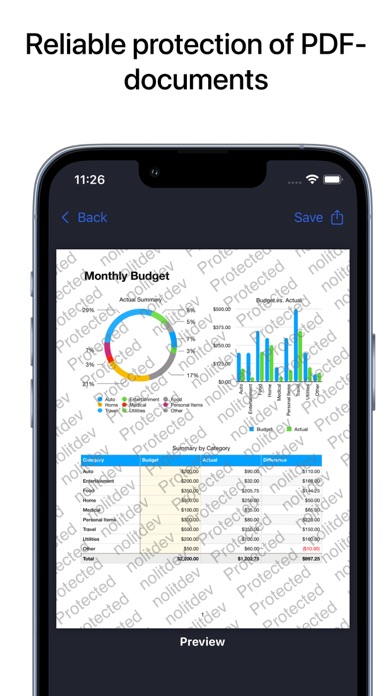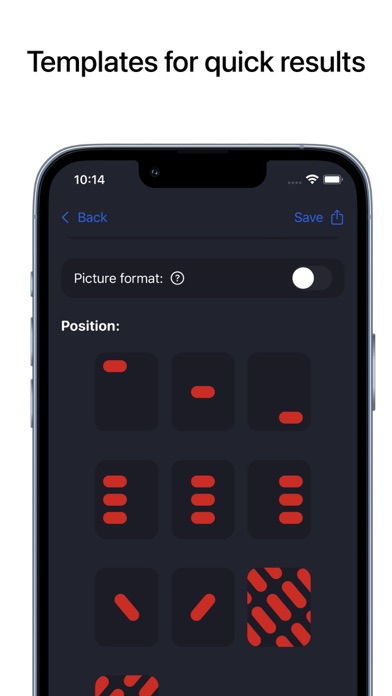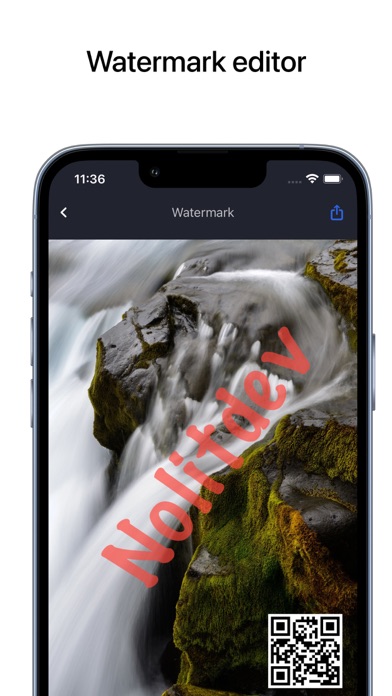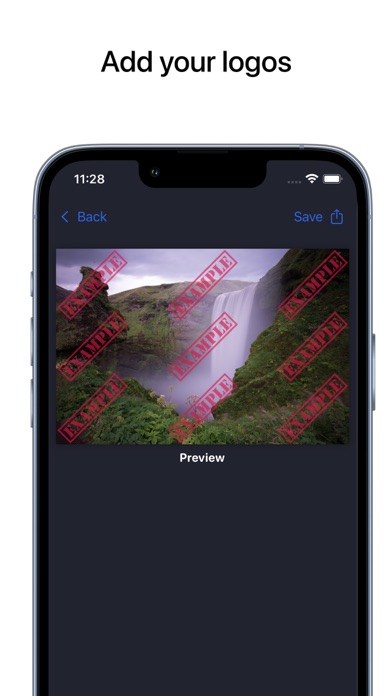Font placement not accurate, etc.
Font placement was off kilter. The pdf watermark editor did appear to recognize the non-standard page shape of a full-page screen shot converted to a pdf, but, I had to fiddle about making several pdf copies to get the watermark caption in the correct location. I bought the app for the alpha feature on text annotations and was glad to see that worked. The biggest problem though is the watermark fonts are to small. Maybe I'll be able to do something about that, but, if it means I have to guess which font to use for different sized pdf pages then $7 for the app was to much. The user should just be given a slider to change the size of the watermark text (please add that feature ASAP). Hopefully the app will quickly mature and become more efficient for users. Look forward to adding more stars...Tried working with images of captions to make larger watermarks on pdf pages and it obliterated the original document. SAVE YOUR MONEY.