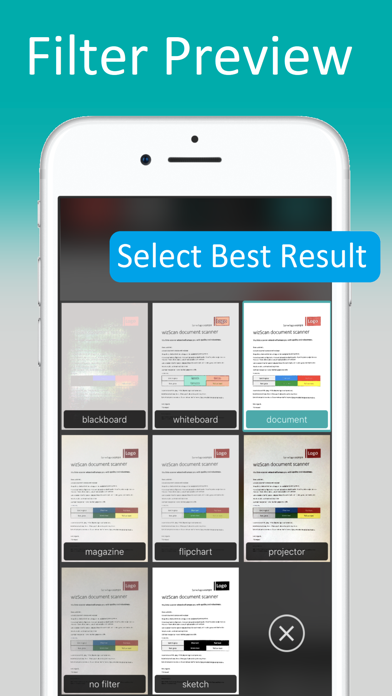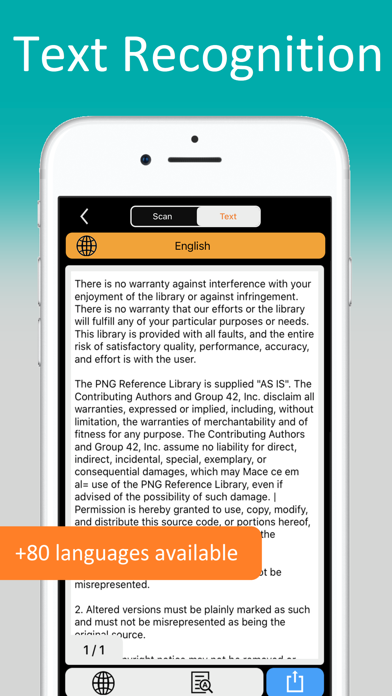Описание
SIMPLE AUTOMATIC CROPPING
Just hold your smartphone over the document - the document will be automatically recognized und cropped
DIGITIZE TEXT FROM SCAN
Local text recognition. Your PDF document is full text searchable.
SCAN TEXT EXPORT
The text can be exported directly as Email, Note oder simply copied to the clipboard
DATA SECURITY
The document processing and recognition is local. Your data stays private.
SHARP HIGH CONTRAST SCAN
The scanned text ist readable, sharp und complete black/white.
MAGIC FILTER
The algorithms remove shading and makes scans more colorful
FAST MULTIPLE PAGE SCANS
Scan multiple pages serial. It can handle 50+ pages without any problems.
COMFORT IMPORT FROM ALBUM
wizScan identifies scans in your photo album and sort them automatically.
SAVE SCANNING TIME
All algorithms are speed optimized. On the fly cropping and filtering.
SAVE DISK SPACE
A unique compression algorithm for documents HALF the data size of other scanners.
REPRINT YOUR SCAN ON PAPER
The image quality is the same as a table scanner. Shadings are filtered.
SIMPLE EXPORT TO THE CLOUD
iCloud Drive, Dropbox, Evernote, Box, OneDrive‚ Google Drive
2 CLICK EXPORT
Email, Email to yourself, as Note
A SCANNER FOR ALL CIRCUMSTANCES ...
... IN THE OFFICE
Scan documents, whiteboards, flip charts & beamer presentations
... ON EVERYDAY LIFE
Scan plans, cards, price lists, bills, menus & passports
... ON CONFERENCES & LECTURES
Scan beamer presentations, tables & flip charts
... IN SCHOOL & UNIVERSITY
scan the blackboard, writings, homework, exercise books
———————————————————————————
This version is a free trial version with advertisement.
A watermark with a QR drawn on the page.
OCR is not available after this trial scanning.
In APP purchase of 333, 3333 wizCoins, or 33333 wizCoins per install or full purchase.
ATTENTION!
After deinstallation of the app you lose all wizCoins and all temporarily data is erased.
Please save your data by downloading data wizScan->Temp
Full purchase is restorable and the app can be re-installed
———————————————————————————
Встроенные покупки
- 333 wizCoins
- 29.00 đ
- 3333 wizCoins
- 79.00 đ
- Full Purchase
- 229.00 đ
- 33333 wizCoins
- 129.00 đ
Скриншоты
wizScan PDF document scanner Частые Вопросы
-
Приложение wizScan PDF document scanner бесплатное?
Да, wizScan PDF document scanner можно скачать бесплатно, однако в приложении есть встроенные покупки или подписки.
-
Является ли wizScan PDF document scanner фейковым или мошенническим?
Недостаточно отзывов для надежной оценки. Приложению нужно больше отзывов пользователей.
Спасибо за ваш голос -
Сколько стоит wizScan PDF document scanner?
wizScan PDF document scanner имеет несколько покупок/подписок внутри приложения, средняя цена покупки составляет 116.50 đ.
-
Сколько зарабатывает wizScan PDF document scanner?
Чтобы получить оценку дохода приложения wizScan PDF document scanner и другие данные AppStore, вы можете зарегистрироваться на платформе мобильной аналитики AppTail.

4.5 из 5
10 оценок в Вьетнам

wizScan PDF document scanner Отзывы Пользователей
Оценки


Ключевые слова
wizScan PDF сканер документов Установки
30дн.wizScan PDF сканер документов Доход
30дн.wizScan PDF document scanner Доходы и Загрузки
Зарегистрируйтесь сейчас, чтобы получить доступ к статистика загрузок и доходов и многому другому.
Информация о приложении
- Категория
- Productivity
- Разработчик
-
Kristijan Prsa
- Языки
- English, Arabic, Croatian, Dutch, French, German, Greek (modern), Hindi, Hungarian, Italian, Japanese, Polish, Portuguese, Russian, Chinese, Spanish
- Последнее обновление
- 1.4.9 (2 года назад )
- Выпущено
- Dec 26, 2019 (5 лет назад )
- Также доступно в
- Россия, Колумбия, Пакистан, Филиппины, Вьетнам, Германия, Италия, Индия, Индонезия, Соединенные Штаты, Чили, Мексика, Испания, Австрия, Греция, Бразилия, Украина, Саудовская Аравия, Египет, Сингапур, Тайвань, Польша, Казахстан, Ливан, Нидерланды, Таиланд, Малайзия, Кувейт, Япония, Аргентина, Швейцария, Австралия, Бельгия, ОАЭ, Эквадор, Канада, Швеция, Румыния, Гонконг (САР), Венгрия, Южно-Африканская Республика, Перу, Португалия, Узбекистан, Словения, Новая Зеландия, Непал, Норвегия, Словакия, Нигерия, Турция, Франция, Армения, Азербайджан, Болгария, Бруней, Беларусь, Китай, Кипр, Чехия, Дания, Доминиканская Республика, Алжир, Эстония, Финляндия, Мальта, Великобритания, Хорватия, Ирландия, Израиль, Исландия, Республика Корея, Шри-Ланка, Литва, Люксембург, Латвия, Мадагаскар, Северная Македония
- Обновлено
- 2 недели назад