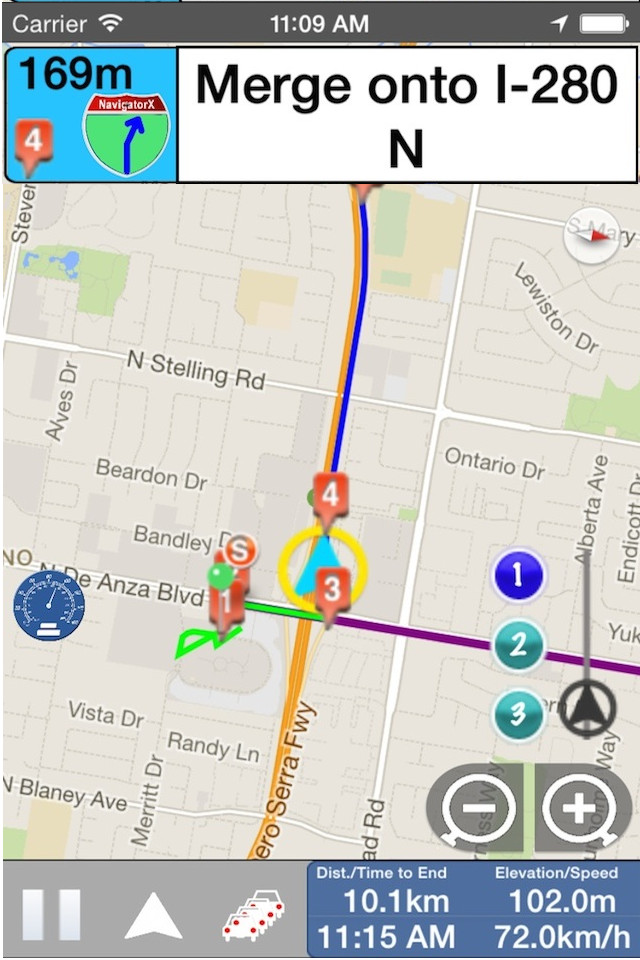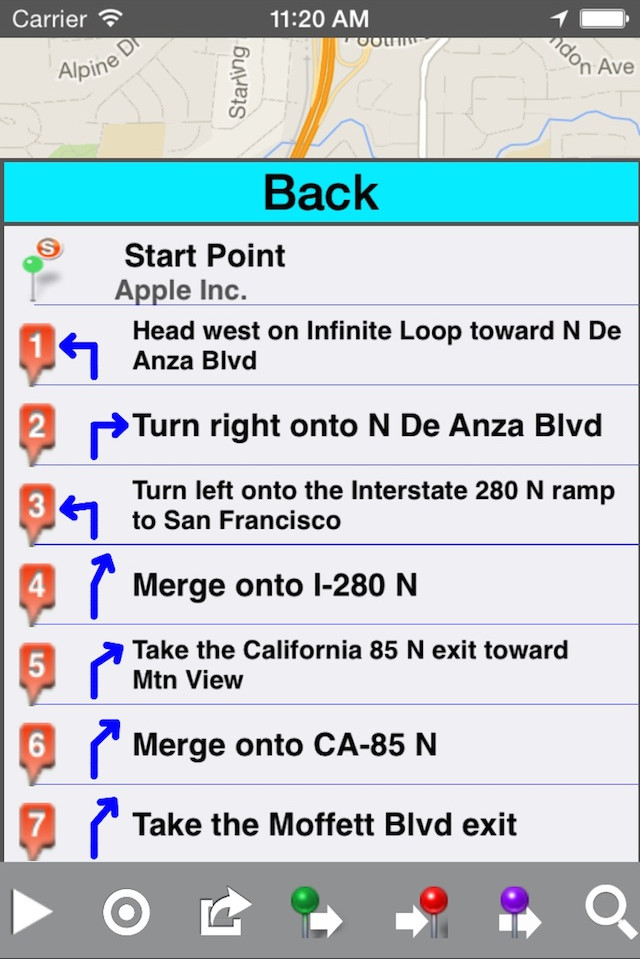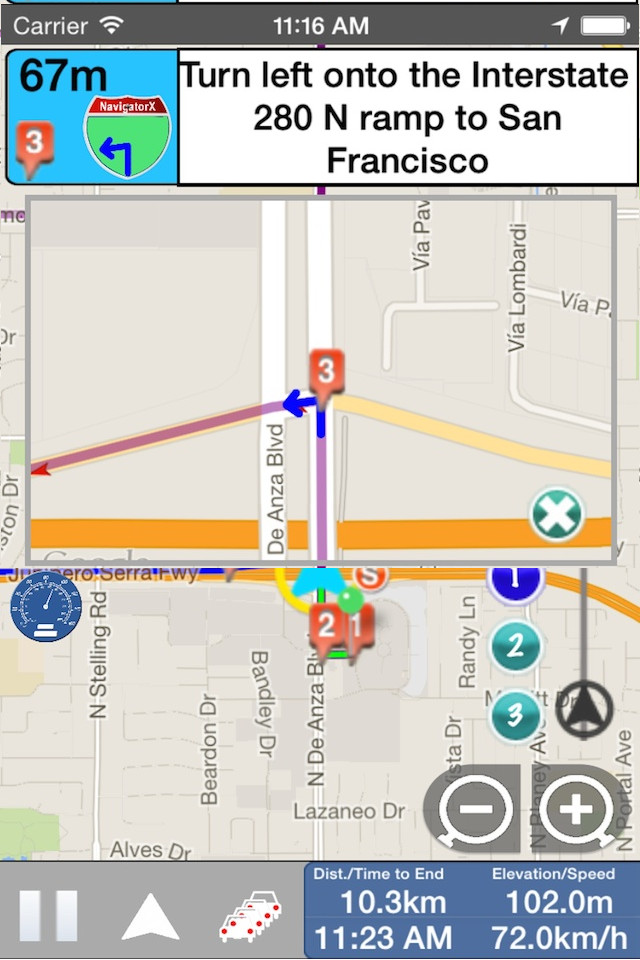重い
アップデートしてしまった!デザイン変更なのか、出発地とか操作するピンの位置が画面上部に変わったが、操作性考えたら下部のままだろう。指が届かん。こういう衣替え感覚の改悪はやめてもらいたい。それと画面中心周辺のタッチパネルの反応が悪すぎる。他の地図アプリなど何の不具合もない何故かこのアプリだけだ。何とかしてもらわないと。 これだからアップデートするのためらうんだよな。 デベロッパからの回答があったが、画面中心付近のタッチパネルの反応が悪い仕様に変わりがなければマップをスクロールさせたりなど操作性が悪い事に変わりはない。