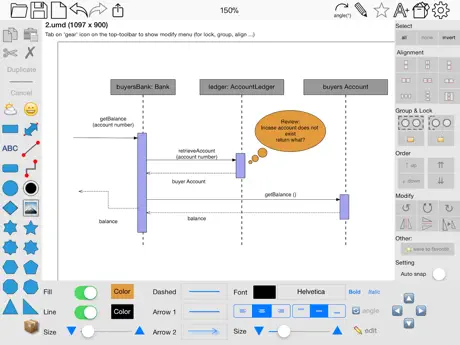xDiagram 2
Разработчик:
Tien Thinh Vu
Описание
"xDiagram 2" for iPad could help you make nice diagram graphic documents quickly by keeping lines connected to shapes even when they're moved.
The application provides powerful graphic tools for designers, developers to draw UML activity diagram.
Functions of the application:
- SMART LINE / CONNECTOR:
Smart Line if attached to a shape will automatically change position every time when the main shape is moved, resized.
- BASIC SHAPE:
There are many shapes to add to your diagram. You could add/change text to display inside the shape.
Drawing UML activity diagram will be easier using these shapes.
- OVER 1000 BEAUTIFUL SYMBOLS:
More than that, there are over 2000 beautiful symbols for you to add to the diagram.
Please press the “Smile” button on the left to add and select any symbol to the diagram.
- ADD IMAGE:
You could add any image file to display as an item inside the application.
- GROUP / UNGROUP ITEMS (new):
Group items for easy control of multi objects.
- COPY / PASTE:
The application supports copy/paste function for shapes.
You could copy shapes/lines from current diagram window then paste them to another diagram window.
- CUSTOMIZABLE COLOR / FONT / SIZE / LINE TYPE:
Font color, font type, text size, line width, line color, line dash type, arrow type, background color of shapes could be changed easily by using toolbar controls.
- UNDO/REDO:
You can perform unlimited undo and redo of your actions when edit a diagram.
- ALIGN MULTIPLE ITEMS:
Select many items then do right-click mouse to select alignment options as following:
(also allow to auto-align with another objects)
- Left
- Right
- Top
- Bottom
- Center (Horizontal or Vertical)
- Horizontal center in View
- Vertical center in View
- CHANGE DISPLAY ORDER:
Select items then do right-click mouse to select change order settings:
- Send to back
- Bring to Front
- Bring forward 1 level
- Send backward 1 level
- OPEN/SAVE to "*.UMD" file:
UMD (*.umd) is the new file type created only for this application.
- EXPORT TO IMAGE FILE:
The application can export current diagram to an image file with format of PNG or JPEG.
_______________________
NOTE:
- One touch to select items
- 2 touches to Zoom or Move diagram view
Скрыть
Показать больше...
The application provides powerful graphic tools for designers, developers to draw UML activity diagram.
Functions of the application:
- SMART LINE / CONNECTOR:
Smart Line if attached to a shape will automatically change position every time when the main shape is moved, resized.
- BASIC SHAPE:
There are many shapes to add to your diagram. You could add/change text to display inside the shape.
Drawing UML activity diagram will be easier using these shapes.
- OVER 1000 BEAUTIFUL SYMBOLS:
More than that, there are over 2000 beautiful symbols for you to add to the diagram.
Please press the “Smile” button on the left to add and select any symbol to the diagram.
- ADD IMAGE:
You could add any image file to display as an item inside the application.
- GROUP / UNGROUP ITEMS (new):
Group items for easy control of multi objects.
- COPY / PASTE:
The application supports copy/paste function for shapes.
You could copy shapes/lines from current diagram window then paste them to another diagram window.
- CUSTOMIZABLE COLOR / FONT / SIZE / LINE TYPE:
Font color, font type, text size, line width, line color, line dash type, arrow type, background color of shapes could be changed easily by using toolbar controls.
- UNDO/REDO:
You can perform unlimited undo and redo of your actions when edit a diagram.
- ALIGN MULTIPLE ITEMS:
Select many items then do right-click mouse to select alignment options as following:
(also allow to auto-align with another objects)
- Left
- Right
- Top
- Bottom
- Center (Horizontal or Vertical)
- Horizontal center in View
- Vertical center in View
- CHANGE DISPLAY ORDER:
Select items then do right-click mouse to select change order settings:
- Send to back
- Bring to Front
- Bring forward 1 level
- Send backward 1 level
- OPEN/SAVE to "*.UMD" file:
UMD (*.umd) is the new file type created only for this application.
- EXPORT TO IMAGE FILE:
The application can export current diagram to an image file with format of PNG or JPEG.
_______________________
NOTE:
- One touch to select items
- 2 touches to Zoom or Move diagram view
Скриншоты
xDiagram 2 Частые Вопросы
-
Приложение xDiagram 2 бесплатное?
Да, xDiagram 2 полностью бесплатное и не содержит встроенных покупок или подписок.
-
Является ли xDiagram 2 фейковым или мошенническим?
Недостаточно отзывов для надежной оценки. Приложению нужно больше отзывов пользователей.
Спасибо за ваш голос -
Сколько стоит xDiagram 2?
Приложение xDiagram 2 бесплатное.
-
Сколько зарабатывает xDiagram 2?
Чтобы получить оценку дохода приложения xDiagram 2 и другие данные AppStore, вы можете зарегистрироваться на платформе мобильной аналитики AppTail.

Оценки пользователей
4 из 5
1 оценок в Южно-Африканская Республика
5 star
0
4 star
1
3 star
0
2 star
0
1 star
0

История оценок
xDiagram 2 Отзывы Пользователей
Нет отзывов в Южно-Африканская Республика
Приложение пока не имеет отзывов в Южно-Африканская Республика.
Оценки

История позиций в топах
История рейтингов пока не доступна

Позиции в категории
Приложение еще не было в топах
xDiagram 2 Конкуренты
xDiagram 2 Установки
30дн.xDiagram 2 Доход
30дн.xDiagram 2 Доходы и Загрузки
Получите ценные инсайты о производительности xDiagram 2 с помощью нашей аналитики.
Зарегистрируйтесь сейчас, чтобы получить доступ к статистика загрузок и доходов и многому другому.
Зарегистрируйтесь сейчас, чтобы получить доступ к статистика загрузок и доходов и многому другому.
Информация о приложении
- Категория
- Productivity
- Разработчик
- Tien Thinh Vu
- Языки
- English
- Последнее обновление
- 1.3.1 (7 лет назад )
- Выпущено
- Jul 17, 2014 (10 лет назад )
- Также доступно в
- Соединенные Штаты, Китай, Канада, Индонезия, Южно-Африканская Республика, Дания, Ирландия, Новая Зеландия, Филиппины, Португалия, Румыния, Швеция
- Обновлено
- 2 недели назад
This page includes copyrighted content from third parties, shared solely for commentary and research in accordance with fair use under applicable copyright laws. All trademarks, including product, service, and company names or logos, remain the property of their respective owners. Their use here falls under nominative fair use as outlined by trademark laws and does not suggest any affiliation with or endorsement by the trademark holders.
AppTail.