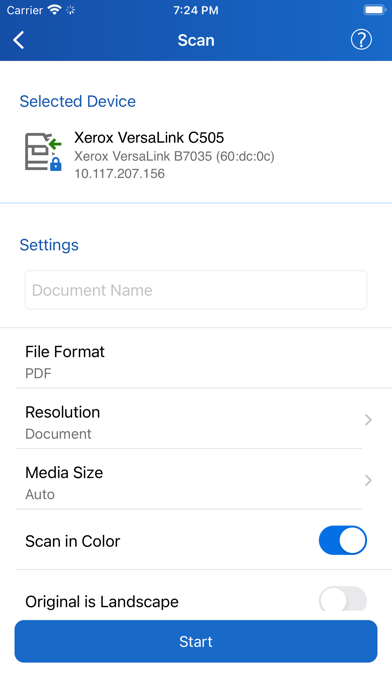Cannot make it work - terrible instructions
Downloaded this with the intent of getting copies of scans from my C235. Despite identifying the printer, I cannot “add” it under the scan option which instead keeps telling me to RTM and ensure SSL is enabled. What!? I’ve actually tried but to no avail. But why should it be that difficult when my HP app just finds my printer and prints / scans with one push of a button. Honestly defeats the object of having the printer for me.