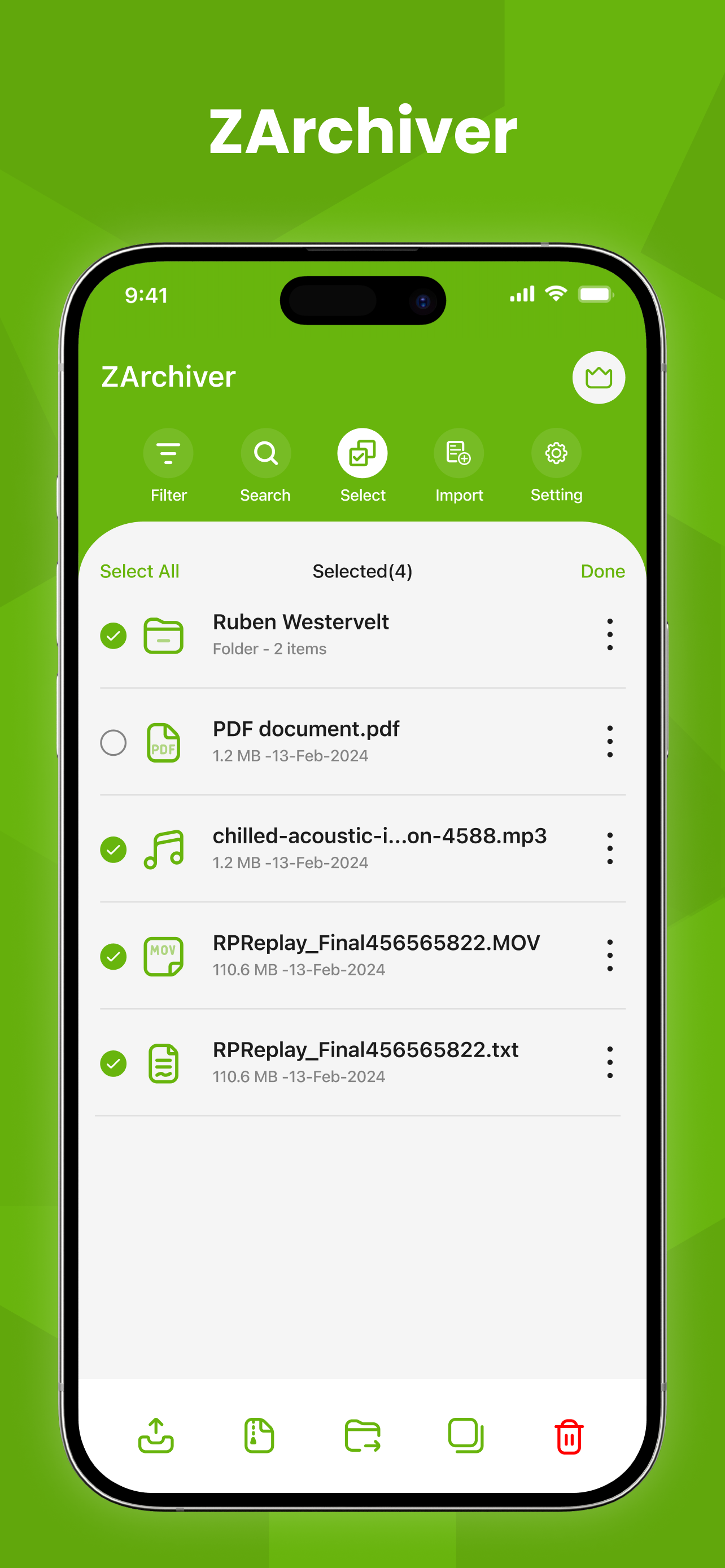Описание
It’s a ZArchiver file compressor and also a zip file opener that works on the extraction and compressing of files like doc docx ppt pptx xls xlsx files. ZArchiver File compressor to Compress all your documents with the most useful application known as Zip unzip tool Unarchiver tool & zip file opener. You can easily reduce your files and extract all your extract files with the zip tool and also you can combine all the files and compress them easily. Zip file manager Compress all your docs, Easy zip tool Rar file reader can read your Rar files from your phone. Easy zip unzips files application will help you read zip files and convert them into unzipped files and folders. All files compressor can zip and unzip your files and Easily zip tool with the help of 7z file reader. You can compress files and make them shrink with one click. Extract all your zip files and RAR files with this ZArchiver app.
Features:
- Easy unzip zip files that you need to compress and extract for your need.
- Zip all your larger files and reduce their size.
- Compress all documents with one click and shrink their size on disk.
- Easy zip tool will help you to compressor all files from your iPhone.
- Multiple Documents can be compressed with this ZArchiver application.
- Compress your files like pdf files xls files txt files send or share with anyone.
- Folder Compressor will Compress your files and folders for sending to someone.
- All files compressor can unzip your files your compressed files with one click.
- All files zip can be converted into unzip or extracted files with the help of this Rar files Opener.
- Easily compress your files and folder like photos and videos.
- All photos and videos zipper or compressor application will help you to decrease the size of your favorite file.
- Extract your large Rar files with the help of this RAR file reader
- Easy file extractor for zip files formats
- Files Archiver will help you Unarchiver files for you so you can see what is inside that compressed file
How to use this ZArchiver application:
- First, you need an open application and is easy to use as it has a simple but rich interface
- Choose your photos and videos or any document you want to compress.
- Compress all these files with the zip tool ZArchiver application.
- Also check out the videos and photos compressor which will rapidly convert your files into supported file formats.
- Unzip all your folders or files by selecting any compressed file from the list of ziped files which are being shown by the zip file opener.
- Easily find your extracted files in separate activities.
- Zip and unzip your pictures, videos, and files including your all office work files easily and school work.
- You can make your files and folders size more shrink and reduce its size easily and share them with your friends or anyone.
SUBSCRIPTION AND TERMS:
You may purchase an auto-renewing subscription through an In-App Purchase to enjoy all App Features without Ads:
• Auto-renewable subscription
• Weekly ($2.99), 1 month ($4.99) and 1 year ($29.49) durations
• Your subscription will be charged to your iTunes account at confirmation of purchase and will automatically renew (at the duration selected) unless auto-renew is turned off at least 24 hours before the end of the current period.
• Current subscription may not be cancelled during the active subscription period; however, you can manage your subscription and/or turn off auto-renewal by visiting your iTunes Account Settings after purchase.
Read our full Terms of Service and our Privacy Policy at:
* Link to Privacy Policy: https://zipunzipextractor.blogspot.com/2022/08/privacy-policy.html
* Link to EULA: https://zipunzipextractor.blogspot.com/2022/08/end-user-license-agreement-eula-of-zip.html
* Link to Terms of use: https://zipunzipextractor.blogspot.com/2022/08/terms-condition.html
Скрыть
Показать больше...
Features:
- Easy unzip zip files that you need to compress and extract for your need.
- Zip all your larger files and reduce their size.
- Compress all documents with one click and shrink their size on disk.
- Easy zip tool will help you to compressor all files from your iPhone.
- Multiple Documents can be compressed with this ZArchiver application.
- Compress your files like pdf files xls files txt files send or share with anyone.
- Folder Compressor will Compress your files and folders for sending to someone.
- All files compressor can unzip your files your compressed files with one click.
- All files zip can be converted into unzip or extracted files with the help of this Rar files Opener.
- Easily compress your files and folder like photos and videos.
- All photos and videos zipper or compressor application will help you to decrease the size of your favorite file.
- Extract your large Rar files with the help of this RAR file reader
- Easy file extractor for zip files formats
- Files Archiver will help you Unarchiver files for you so you can see what is inside that compressed file
How to use this ZArchiver application:
- First, you need an open application and is easy to use as it has a simple but rich interface
- Choose your photos and videos or any document you want to compress.
- Compress all these files with the zip tool ZArchiver application.
- Also check out the videos and photos compressor which will rapidly convert your files into supported file formats.
- Unzip all your folders or files by selecting any compressed file from the list of ziped files which are being shown by the zip file opener.
- Easily find your extracted files in separate activities.
- Zip and unzip your pictures, videos, and files including your all office work files easily and school work.
- You can make your files and folders size more shrink and reduce its size easily and share them with your friends or anyone.
SUBSCRIPTION AND TERMS:
You may purchase an auto-renewing subscription through an In-App Purchase to enjoy all App Features without Ads:
• Auto-renewable subscription
• Weekly ($2.99), 1 month ($4.99) and 1 year ($29.49) durations
• Your subscription will be charged to your iTunes account at confirmation of purchase and will automatically renew (at the duration selected) unless auto-renew is turned off at least 24 hours before the end of the current period.
• Current subscription may not be cancelled during the active subscription period; however, you can manage your subscription and/or turn off auto-renewal by visiting your iTunes Account Settings after purchase.
Read our full Terms of Service and our Privacy Policy at:
* Link to Privacy Policy: https://zipunzipextractor.blogspot.com/2022/08/privacy-policy.html
* Link to EULA: https://zipunzipextractor.blogspot.com/2022/08/end-user-license-agreement-eula-of-zip.html
* Link to Terms of use: https://zipunzipextractor.blogspot.com/2022/08/terms-condition.html
Скриншоты
ZArchiver Частые Вопросы
-
Приложение ZArchiver бесплатное?
Да, ZArchiver полностью бесплатное и не содержит встроенных покупок или подписок.
-
Является ли ZArchiver фейковым или мошенническим?
Недостаточно отзывов для надежной оценки. Приложению нужно больше отзывов пользователей.
Спасибо за ваш голос -
Сколько стоит ZArchiver?
Приложение ZArchiver бесплатное.
-
Сколько зарабатывает ZArchiver?
Чтобы получить оценку дохода приложения ZArchiver и другие данные AppStore, вы можете зарегистрироваться на платформе мобильной аналитики AppTail.

Оценки пользователей
5 из 5
1 оценок в Венгрия
5 star
1
4 star
0
3 star
0
2 star
0
1 star
0

История оценок
ZArchiver Отзывы Пользователей
Нет отзывов в Венгрия
Приложение пока не имеет отзывов в Венгрия.
Оценки

История позиций в топах

Позиции в категории
|
Рейтинг
|
Категория
|
Позиция
|
|---|---|---|
|
Топ бесплатных
|

|
29
|
|
Топ бесплатных
|

|
39
|
|
Топ бесплатных
|

|
51
|
|
Топ бесплатных
|

|
59
|
|
Топ бесплатных
|

|
65
|
ZArchiver Конкуренты
| Name | Скачивания (30d) | Ежемесячный доход | Отзывы | Оценки | Последнее обновление | |
|---|---|---|---|---|---|---|
|
Zip & Unzip rar file extractor
Zip rar 7zip fájl kicsomagoló
|
Открыть
|
Открыть
|
0
|
|
1 год назад | |
|
extractor unarchive files
zip, rar, gz, winzip, 7zip, 7z
|
Открыть
|
Открыть
|
0
|
|
4 месяца назад | |
|
Zip File Extractor
Zip File Manager
|
Открыть
|
Открыть
|
0
|
|
1 год назад | |
|
File Opener & Extractor: ZIP
Open ZIP,RAR,7Z,TAR,TAR.GZ
|
Открыть
|
Открыть
|
0
|
|
2 года назад | |
|
Zip Extractor - Unzip Files
|
Открыть
|
Открыть
|
0
|
|
6 месяцев назад | |
|
Zip Unzip - File Extractor
Zip Images, Unzip Files
|
Открыть
|
Открыть
|
0
|
|
2 года назад | |
|
Zip Extractor - Zip Unzip File
Zip, 7zip, RAR Opener & Viewer
|
Открыть
|
Открыть
|
0
|
|
4 месяца назад | |
|
Zip Extractor ·
Extractor, Rar Extractor,Unzip
|
Открыть
|
Открыть
|
0
|
|
9 месяцев назад | |
|
Zip File Archiver: Zip & Unzip
Open Zip: File Tool & 7Zip RAR
|
Открыть
|
Открыть
|
0
|
|
1 год назад | |
|
Unzip - Zip, RaR Files Opener
Unarchiver, Viewer & Reader
|
Открыть
|
Открыть
|
0
|
|
6 месяцев назад |
ZArchiver Установки
30дн.ZArchiver Доход
30дн.ZArchiver Доходы и Загрузки
Получите ценные инсайты о производительности ZArchiver с помощью нашей аналитики.
Зарегистрируйтесь сейчас, чтобы получить доступ к статистика загрузок и доходов и многому другому.
Зарегистрируйтесь сейчас, чтобы получить доступ к статистика загрузок и доходов и многому другому.
Информация о приложении
- Категория
- Utilities
- Разработчик
- Namrata Akabari
- Языки
- Arabic, Dutch, English, French, Hindi, Italian, Portuguese, Spanish, Chinese, Turkish
- Последнее обновление
- 9.0 (2 месяца назад )
- Выпущено
- Aug 19, 2022 (2 года назад )
- Также доступно в
- Соединенные Штаты, Вьетнам, Индия, Индонезия, Бразилия, Таиланд, Саудовская Аравия, Мексика, Филиппины, Турция, Сингапур, Пакистан, Франция, Узбекистан, Малайзия, Алжир, Египет, ОАЭ, Великобритания, Россия, Канада, Колумбия, Австралия, Доминиканская Республика, Китай, Германия, Нигерия, Республика Корея, Румыния, Азербайджан, Израиль, Украина, Южно-Африканская Республика, Кувейт, Япония, Казахстан, Тунис, Испания, Непал, Ливан, Португалия, Швеция, Нидерланды, Италия, Аргентина, Австрия, Тайвань, Польша, Дания, Шри-Ланка, Бельгия, Беларусь, Швейцария, Чили, Новая Зеландия, Исландия, Ирландия, Норвегия, Гонконг (САР), Перу, Эквадор, Чехия, Венгрия, Греция, Литва, Финляндия, Словакия, Мальта, Латвия
- Обновлено
- 19 часов назад
AppTail.