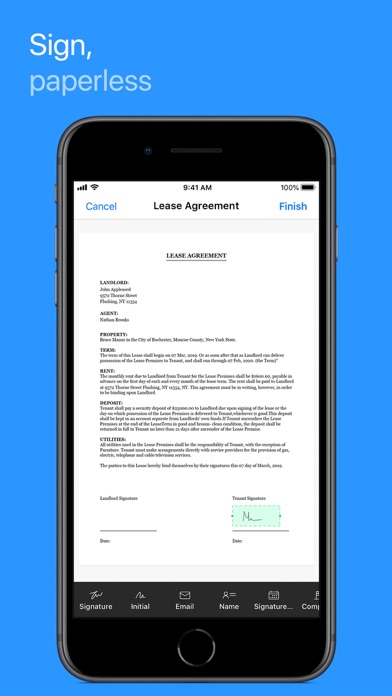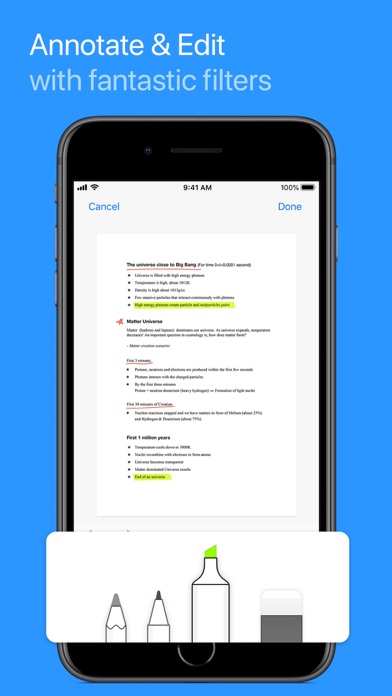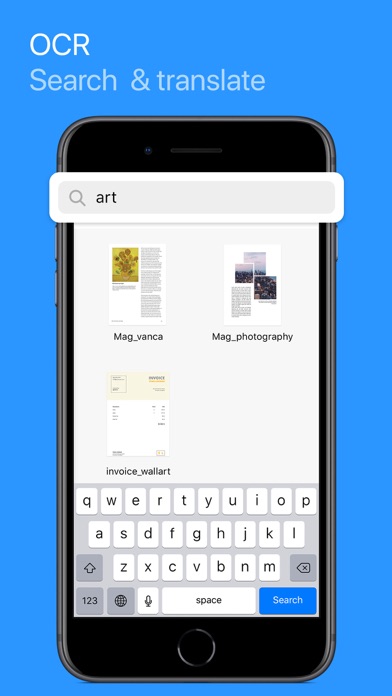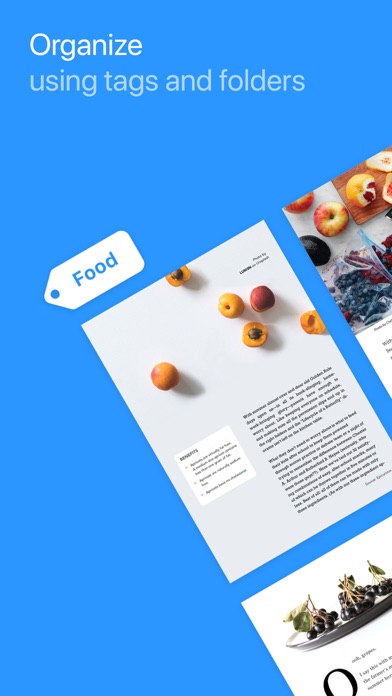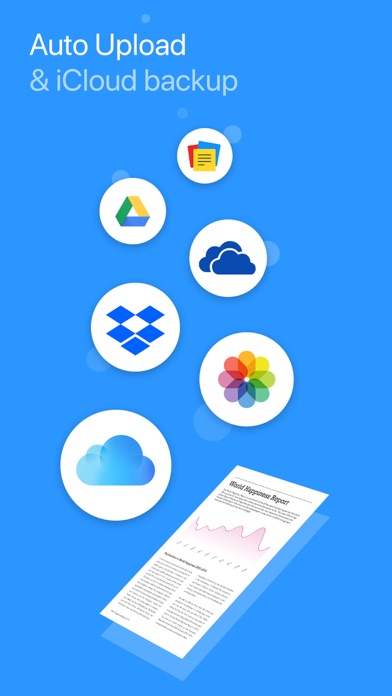Описание
SCAN
Quickly turn your iPhone or iPad into a convenient document scanner. Scan anything of your choice, ranging from business cards and receipts to multi-page documents. Doc Scanner smartly identifies the paper document's edges and adds a crisp scan of the document. You can also add document images from your photo gallery.
ANNOTATE AND FILTER
Crop, edit, rotate, and annotate your scanned docs. Easily re-order pages within a scanned document and choose from a variety of filters to apply.
E-SIGNATURE
Verify your identity by adding your signature, powered by Zoho Sign. Digitally sign documents yourself and email the signed documents to others.
OCR AND TRANSLATE
Doc Scanner uses Optical Character Recognition (OCR) to convert documents to text. OCR enables you to search for a document based on content so you can always find what you need. You can even use the app to translate extracted content into 15 different languages.
SHARE AND AUTOMATE
Set Doc Scanner to automatically upload your scanned documents to other apps, so you can share and use them. Doc Scanner integrates with Google Drive, Dropbox, OneDrive, Zoho WorkDrive, Zoho Expense, and more. Easily share your scanned docs via email and other apps as well. Create workflows to automate tasks and save time.
ORGANIZE
Stay organized by creating folders, setting reminders, and adding tags to categorize and find documents easily. Doc Scanner intelligently recommends tags based on your document's content.
SYNC ACROSS DEVICES
Connect your iCloud account with Doc Scanner to sync your documents across all your Apple devices. Scan a document on a device and see it appear on your other device automatically. You can also use iCloud Drive to back up and restore your documents securely.
ZIA LENS
Zia Lens uses machine learning to classify your scanned items as documents, receipts, and business cards. Get an instant alert for any new documents from your photos when you open the app.
ONLY ON iOS
• Secure your documents using FaceID/TouchID.
• Use accessible features in Doc Scanner like Voice Control and Dynamic Text.
• Scan and share documents from your iMessages.
• Use Siri shortcuts to scan, search, and read documents.
• Multitask using multiple windows on your iPad.
• Quickly find and access your documents using Spotlight.
• Use the Today widget to access your recent documents quickly.
• Trigger workflows on your documents from the Apple Watch app.
• Watch Doc Scanner automatically go dark for you when you set your iPhone/iPad to Dark Mode.
PREMIUM
Doc Scanner's premium price levels are:
• Basic — 2.99 USD/month
• Standard — 4.99 USD/month
• Premium — 6.99 USD/month
Sign up for a year's subscription and get two months free!!
• Payment will be charged to your iTunes account after confirmation of purchase.
• Account will be charged for renewal within 24 hours before the end of the current subscription period.
• Subscriptions may be managed by the user and auto-renewal may be turned off by going to the user's Account Settings after the purchase.
• Any unused portion of a free trial period will be forfeited when the user purchases a subscription to that publication.
EULA - docscanner.app/eula-ios.html
Privacy - zoho.com/privacy.html
Terms & Conditions - zoho.com/terms.html
If you have any questions, please reach out to us at [email protected]
Additional information about the app is available at docscanner.app
Встроенные покупки
- Doc Scanner Premium Yearly
- 79.99 ₺
- Doc Scanner Premium Monthly
- 7.99 ₺
- Doc Tarayıcı Temel Aylık
- 18.99 ₺
- Doc Scanner Standard Monthly
- 31.99 ₺
- Doc Tarayıcı Premium Yılı
- 439.99 ₺
- Yıllık Doc Scanner Standard
- 319.99 ₺
- Yıllık Temel Doc Tarayıcı
- 189.99 ₺
- Doküman Tarayıcı Premium Aylık
- 43.99 ₺
Скриншоты
Zoho Doc Scanner Частые Вопросы
-
Приложение Zoho Doc Scanner бесплатное?
Да, Zoho Doc Scanner можно скачать бесплатно, однако в приложении есть встроенные покупки или подписки.
-
Является ли Zoho Doc Scanner фейковым или мошенническим?
Недостаточно отзывов для надежной оценки. Приложению нужно больше отзывов пользователей.
Спасибо за ваш голос -
Сколько стоит Zoho Doc Scanner?
Zoho Doc Scanner имеет несколько покупок/подписок внутри приложения, средняя цена покупки составляет 141.62 ₺.
-
Сколько зарабатывает Zoho Doc Scanner?
Чтобы получить оценку дохода приложения Zoho Doc Scanner и другие данные AppStore, вы можете зарегистрироваться на платформе мобильной аналитики AppTail.

5 из 5
2 оценок в Турция

Zoho Doc Scanner Отзывы Пользователей
Оценки


Ключевые слова
Zoho Doc Scanner Конкуренты
| Name | Скачивания (30d) | Ежемесячный доход | Отзывы | Оценки | Последнее обновление | |
|---|---|---|---|---|---|---|
|
JioHome
|
Открыть
|
Открыть
|
0
|
|
3 недели назад | |
|
Doc Scanner - PDF Scan
Cam scanner - Scan & Share
|
Открыть
|
Открыть
|
0
|
|
6 месяцев назад | |
|
Kaagaz PDF Scanner & Compress
Make a PDF, Merge & Compress
|
Открыть
|
Открыть
|
0
|
|
3 недели назад | |
|
Document Scanner by Lufick
Scan with Official Doc Scanner
|
Открыть
|
Открыть
|
0
|
|
7 месяцев назад | |
|
Document Scanner - Scan Photo
Scanner - PDF Converter
|
Открыть
|
Открыть
|
0
|
|
2 месяца назад | |
|
SAY NAMASTE Video Conferencing
India's video calling app
|
Открыть
|
Открыть
|
0
|
|
4 года назад | |
|
Doc Scanner - Documents
N/A
|
Открыть
|
Открыть
|
0
|
|
3 месяца назад | |
|
ANACITY IN
Apartment App
|
Открыть
|
Открыть
|
0
|
|
2 недели назад | |
|
Camera Scanner - PDF Doc Scan
Docscan, Business Card Scanner
|
Открыть
|
Открыть
|
0
|
|
8 месяцев назад | |
|
TANGEDCO
|
Открыть
|
Открыть
|
0
|
|
9 месяцев назад |
Zoho Doc Scanner Установки
30дн.Zoho Doc Scanner Доход
30дн.Zoho Doc Scanner Доходы и Загрузки
Зарегистрируйтесь сейчас, чтобы получить доступ к статистика загрузок и доходов и многому другому.
Информация о приложении
- Категория
- Productivity
- Разработчик
-
Zoho
- Языки
- Arabic, Dutch, English, French, German, Gujarati, Hindi, Italian, Japanese, Korean, Marathi, Norwegian Bokmål, Polish, Portuguese, Russian, Chinese, Spanish, Swedish, Tamil, Telugu, Chinese, Turkish, Vietnamese
- Последнее обновление
- 4.4.1 (2 месяца назад )
- Выпущено
- Sep 18, 2013 (11 лет назад )
- Также доступно в
- Индия, Соединенные Штаты, Китай, Франция, Италия, Германия, Канада, Австралия, Испания, Швейцария, Польша, ОАЭ, Сингапур, Бразилия, Швеция, Нидерланды, Мексика, Южно-Африканская Республика, Португалия, Таиланд, Малайзия, Турция, Тайвань, Украина, Япония, Чехия, Аргентина, Бельгия, Бахрейн, Новая Зеландия, Нигерия, Филиппины, Чили, Румыния, Люксембург, Шри-Ланка, Саудовская Аравия, Кувейт, Болгария, Вьетнам, Узбекистан, Великобритания, Израиль, Греция, Венгрия, Австрия, Египет, Перу, Пакистан, Беларусь, Россия, Азербайджан, Бруней, Тунис, Армения, Словения, Словакия, Республика Корея, Эстония, Финляндия, Эквадор, Гонконг (САР), Хорватия, Индонезия, Ирландия, Алжир, Исландия, Доминиканская Республика, Дания, Непал, Казахстан, Ливан, Литва, Латвия, Мадагаскар, Северная Македония, Мальта, Кипр, Колумбия, Норвегия
- Обновлено
- 3 дня назад