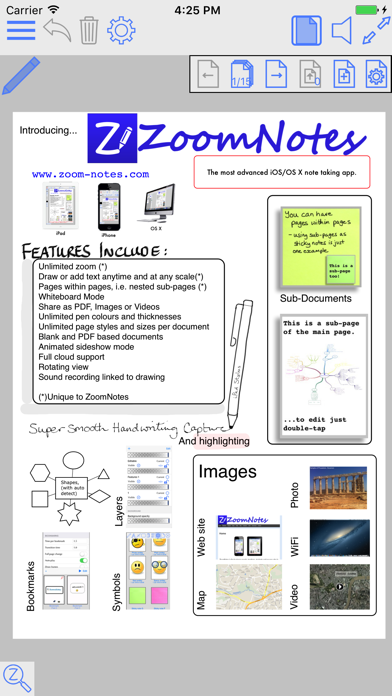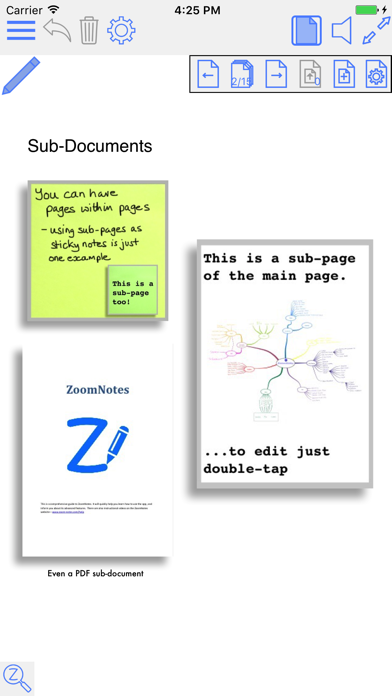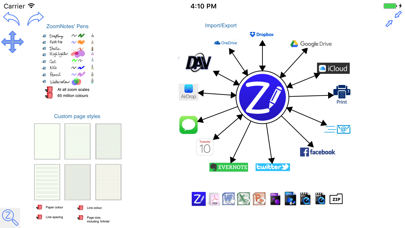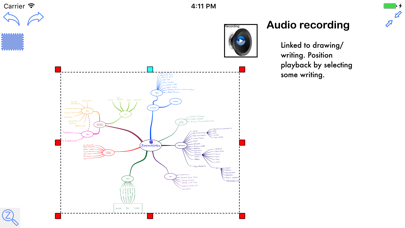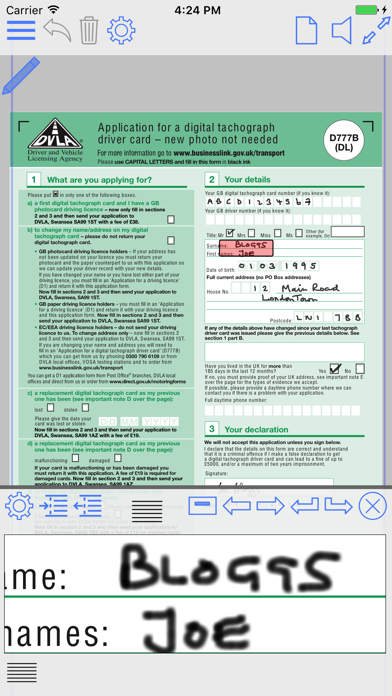ZoomNotes es la toma de notas aplicación visual más completa con zoom ilimitado. Tome notas escritas a mano y bocetos en papel virtual, archivos PDF, imágenes y documentos de PowerPoint de MS Word, Excel y (a través de GoogleDrive).
ZoomNotes es compatible con cualquier lápiz stylus capacitivo (aunque los dedos también funcionan bien), y ahora con los 4 primeros lápices electrónicos en el mercado.
Las características incluyen:
1) TIPOS bolígrafos
Existen 7 tipos de rotuladores para elegir, incluyendo gel, plumilla, lápiz y acuarela. Elija entre grosores de línea ilimitado.
2) PROTECCIÓN DE PALMA
Apoye la mano en la pantalla mientras se escribe.
3) Ventana de ampliación
Escribe en una vista ampliada, mientras que todavía ve la vista está reducida. Con avance automático tanto de izquierda a derecha y de derecha a izquierda la escritura cursiva.
4) sub-páginas
Esta característica única le permite utilizar "páginas dentro de las páginas. Esto permite el uso de notas adhesivas y permite la creación de archivos visuales jerárquicos. También puede insertar archivos PDF enteros como sub-páginas, o páginas de importación de otros documentos ZoomNotes en una sub-página.
5) Marcadores
Los marcadores te permiten guardar las vistas en sus documentos, y se vuelve a ellos en una fecha posterior.
6) ZOOM ILIMITADO
Acercarse y alejarse sin límites arbitrarios incluyendo vistas rotadas.
7) IMPORTACIÓN, ESCRIBIR SOBRE ARCHIVOS PDF
Importación y escribir sobre los archivos PDF, archivos de Microsoft Office Word, Excel y PowerPoint (vía GoogleDrive).
8) TAMAÑOS DE PAPEL ILIMITADO Y ESTILOS
Hacer tu página de tan pequeño o tan grande como quieras. Elija cualquier tipo de papel con nuestros tipos de papel configurables.
9) COLORES ILIMITADO
65 millones de colores están disponibles para bolígrafos y texto. Ahora controlada con nuestro nuevo 'Administrador de color'.
10) totalmente editable CON LÍNEAS GUÍA
En ZoomNotes, puede seleccionar, escalar, rotar y voltear objetos turno (espejo). Cortar, copiar y pegar también están disponibles, incluyendo documentos, páginas y otras aplicaciones
11) FORMAS Y FLECHAS
Formas regulares y flechas (ideales para el mapeo visual), sino que se pueden dibujar con la herramienta polígono o áspero dibujada a mano y automáticamente convertida en la forma geométrica exacta.
12) biblioteca de símbolos
Biblioteca Totalmente configurable de formas reutilizables e imágenes.
13) IMÁGENES Y EDICIÓN DE IMÁGENES
Insertar imágenes (fotos) en sus documentos en cualquier tamaño y escala. Utilice las herramientas de edición de imágenes para recortar, máscara, re-muestreo, escaneado correcto y deformarse. Insertar imágenes y vídeos de la cámara o de la biblioteca de fotos.
14) texto escrito
Introduzca el texto escrito mediante el teclado (incluyendo teclados bluetooth), con una amplia gama de fuentes y tamaños de fuente, colores de fuente, rellenos y bordes.
15) Grabación y reproducción SONIDOS
Incluyendo la importación y exportación de archivos de caf. También puede insertar una grabación de sonido en la página a la que se refiera.
16) DOCUMENTOS DE ACCIONES
Compartir documentos como archivos PDF, imágenes, videos o documentos ZoomNotes (vía correo electrónico, iTunes, portapapeles, Dropbox, Facebook, Twitter y Evernote.
17) USO PARA PRESENTACIONES
ZoomNotes es compatible con VGA para utilizar con proyectores, monitores y AirPlay.
18) APOYO STYLUS ELECTRÓNICO
Soporta Pogo, Hex3 JaJa y Adonit Jot Touch y Jot script. Wacom Fineline and Intuos 1 & 2. Lynktec Apex and DotPen
Hay muchos más detalles, incluidos los vídeos o la aplicación en acción en www.zoom-notes.com. Recuerde por favor dejar un comentario. Puede enviarnos sus comentarios directamente, respondemos a todos los correos electrónicos enviados a
[email protected]