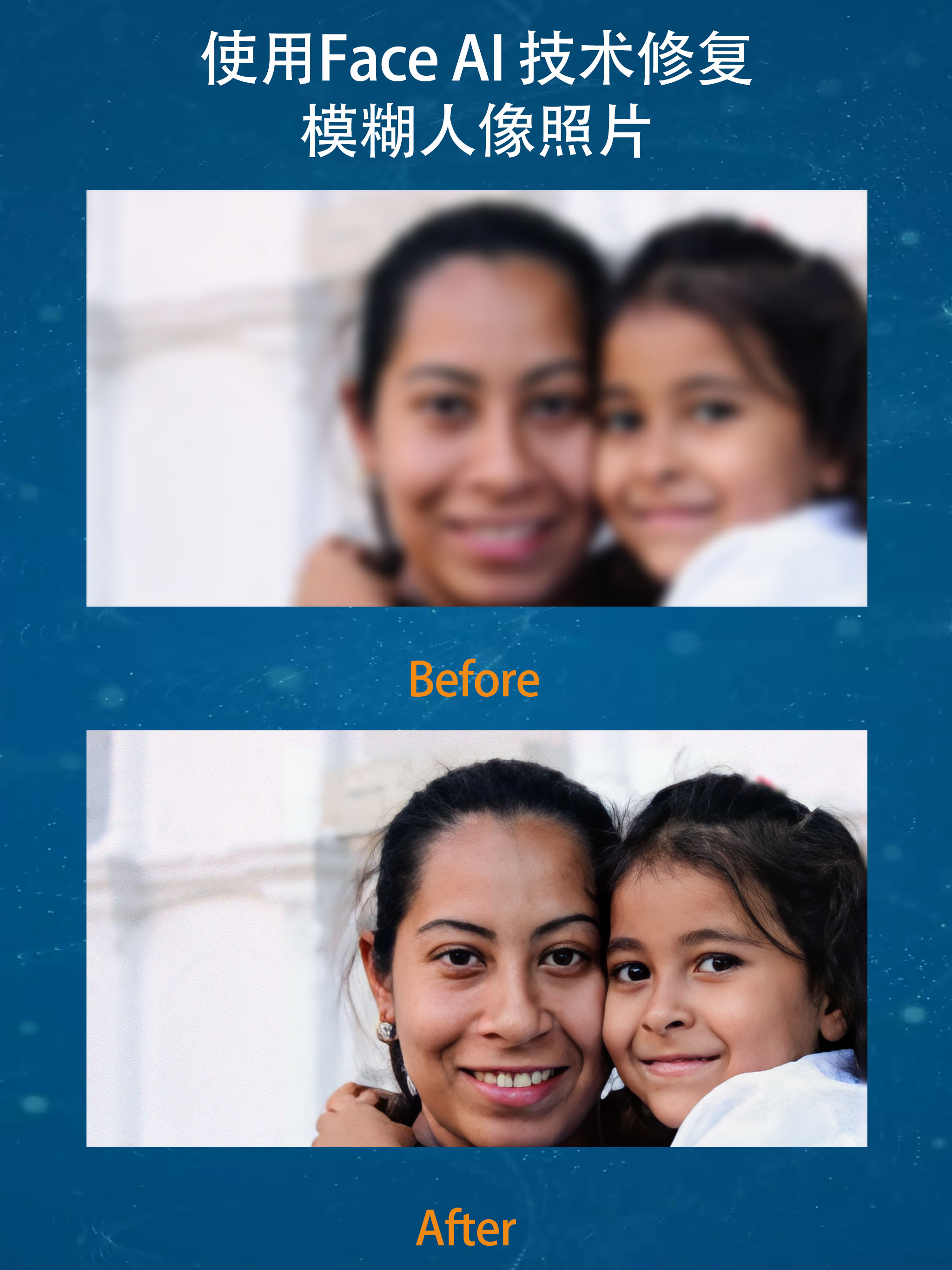Great for certain things
This app can’t be beaten for the 1 time purchase price. BUT only for “cartoon” upscaling as it calls it. The real-picture upscaling is pretty obvious and ick. Lots of skin smoothing, clipping and edge smearing etc. Even when you input a fairly good res photo, it doesn’t simply scale it up, it messes it up a bit. So if all you want to do is upscale sketches, manga, digital art etc, this is perfect and quick. Completely on device/in-app upscaling, no uploading server nonsense :) If your like me and like to save tons of images of manga & digital art from Pinterest for inspiration/references, and lots happen to be blurry, yet you want them crisp & clear to see the details, then this is the app for you :) very happy. Ps- It won’t allow input of any images larger than 4096x4096. (If either x or y axis is longer than 4096 it will refuse to upscale). Which usually means you can’t run an image through a 2nd time, bc it’ll likely already be too big a resolution. I personally think “upscale x4” is the sweet spot. But if you want a ginormous 8k+ res image, import a 4k image, then choose “ upscale x8 “ (which is the maximum option). Cons -By default it’ll save to Photos app. Can’t choose where to save result, like within the files app. So when done you will have to organise it all from the photo roll. Carefully select finished images, export to files, delete originals, etc etc. If your doing large batches at a time, it can be tedious. Also wish I could import many images at a time, and let it upscale them all, then save all to a location. Bulk upscaling 🙏🏼. The most tedious part is constantly accessing photo roll within app to select the next image. 1 at a time is so slow when trying to do 50 haha, & have to remember which image your up to.