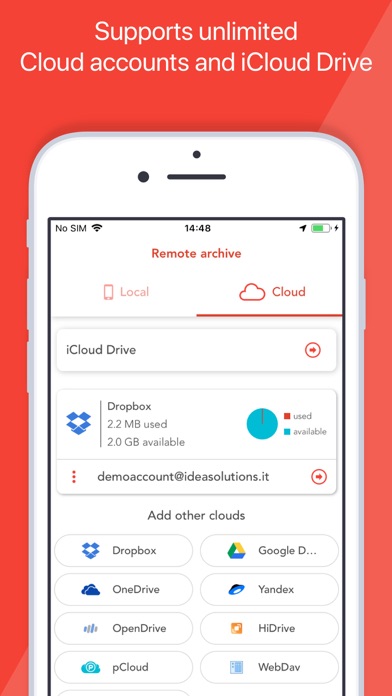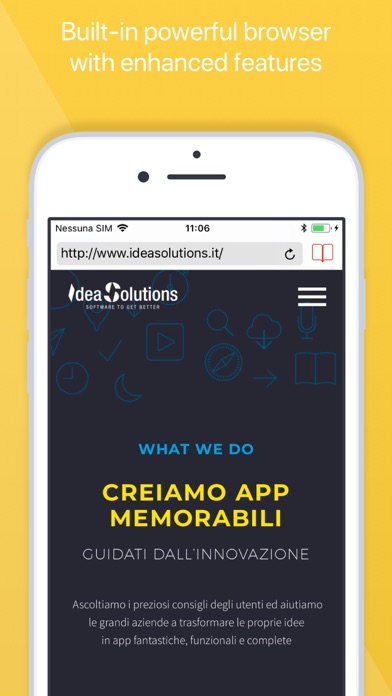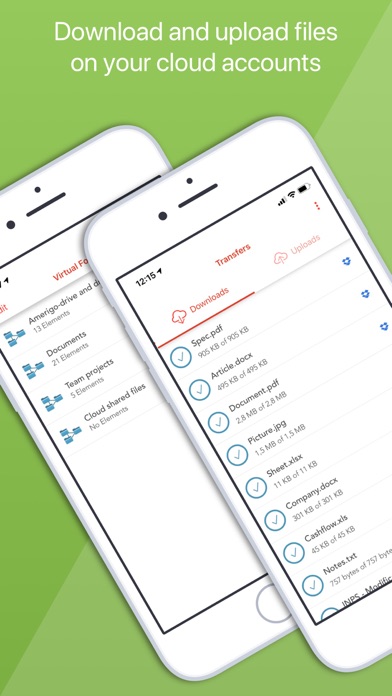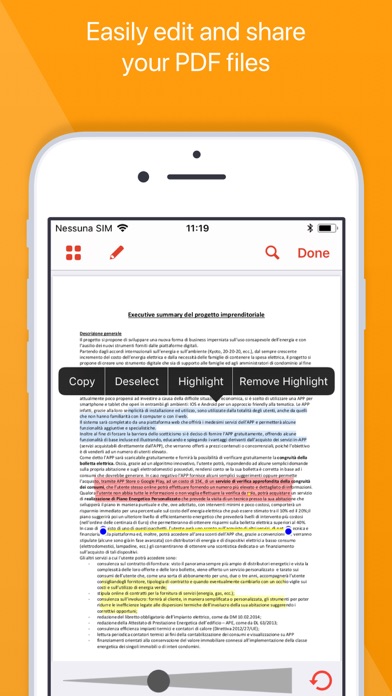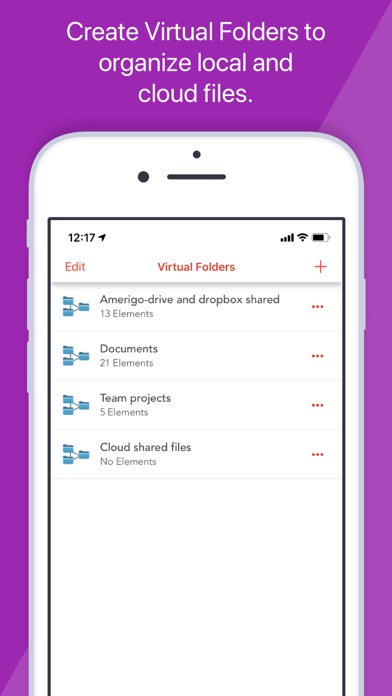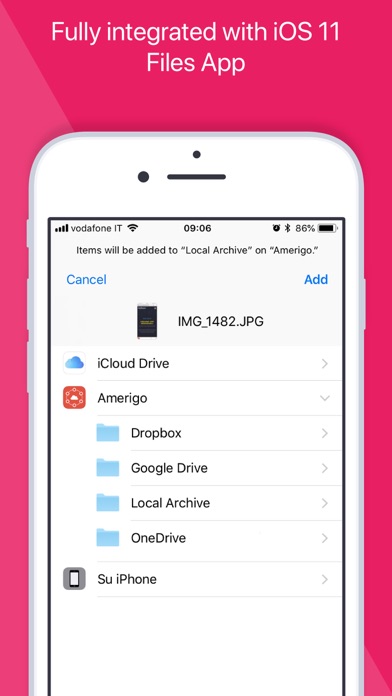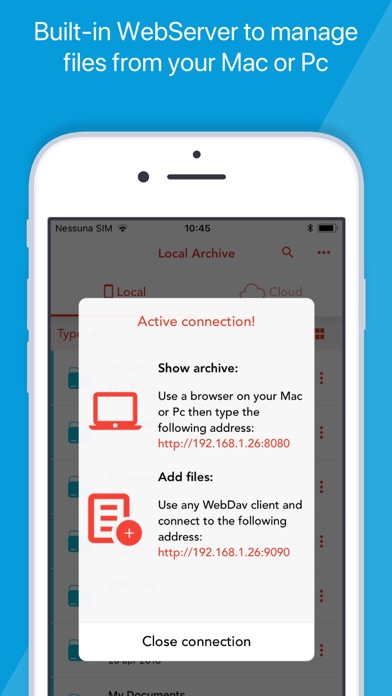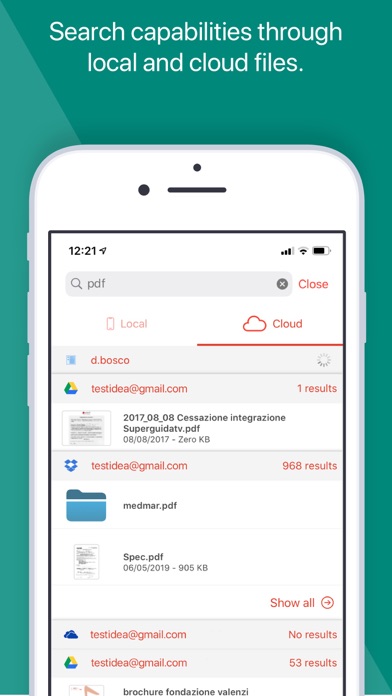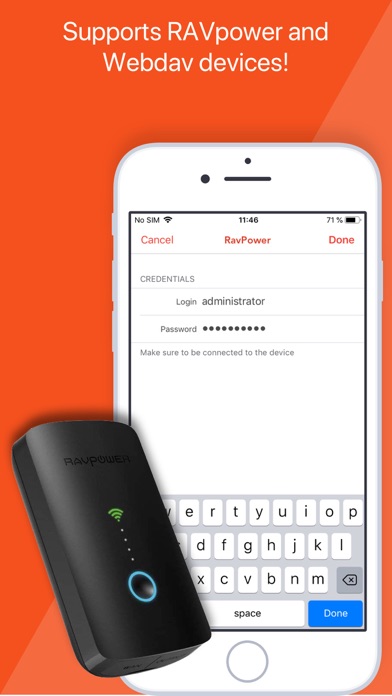FREE functions that are NOW PAID
Making functions that always used to be free, now are only accessible in a OVERPRICED MONTHLY subscription! And they HIDE that information! You’re going to update and all they say is “bug fixes and performance improvements” but when you update it, you now have to pay for functions that were always free. Like the absurd amount of 30 seconds unskippable ads that hide the already extremely small X button were not enough. Honestly, that’s a complete disrespect.