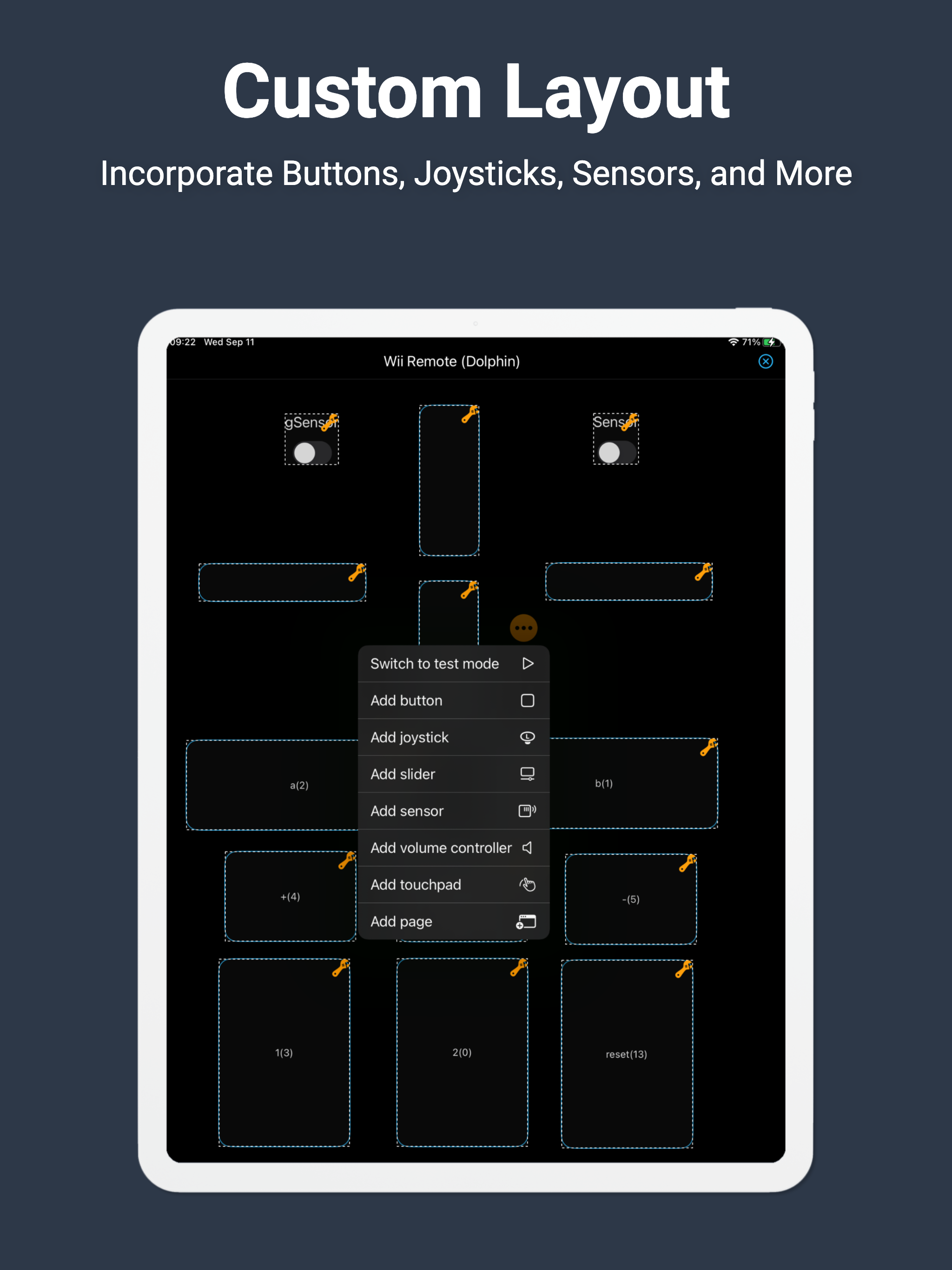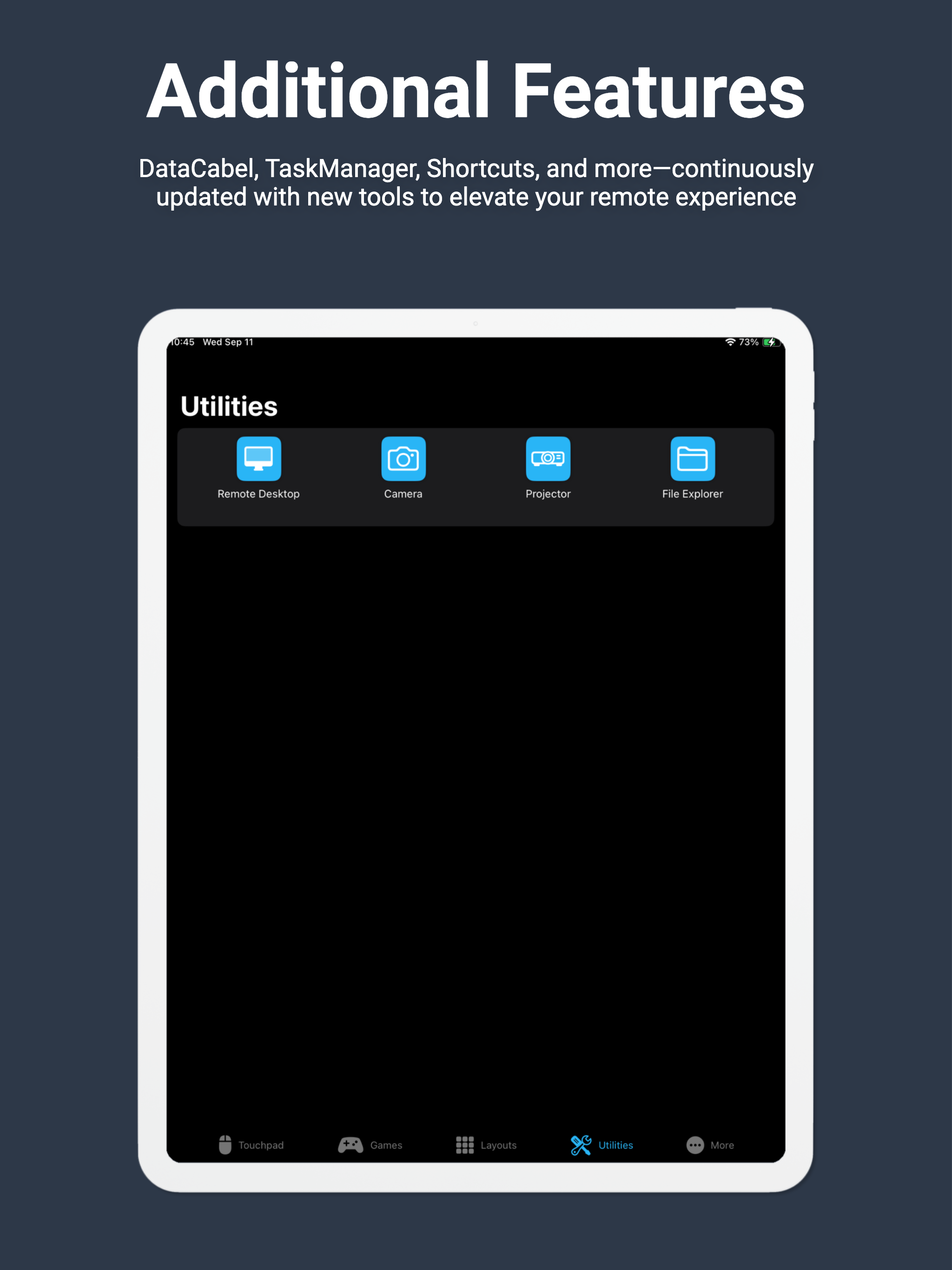Está faltando “zona morta” joystick
Uso o esse app a mais de 1 ano e sempre achei ele o melhor. mais tinha uma coisa que me incomodava quando eu usava o aplicativo, que era simular o volante em jogos…que é a “zona morta”, não estou dizendo que tem zona morta no PC REMOTE e sim nos jogos. Que não tem A opção de mexer nessa configuração. Eu queria que vocês coloquem algo para bula isso como pular zona morta ou algo do tipo