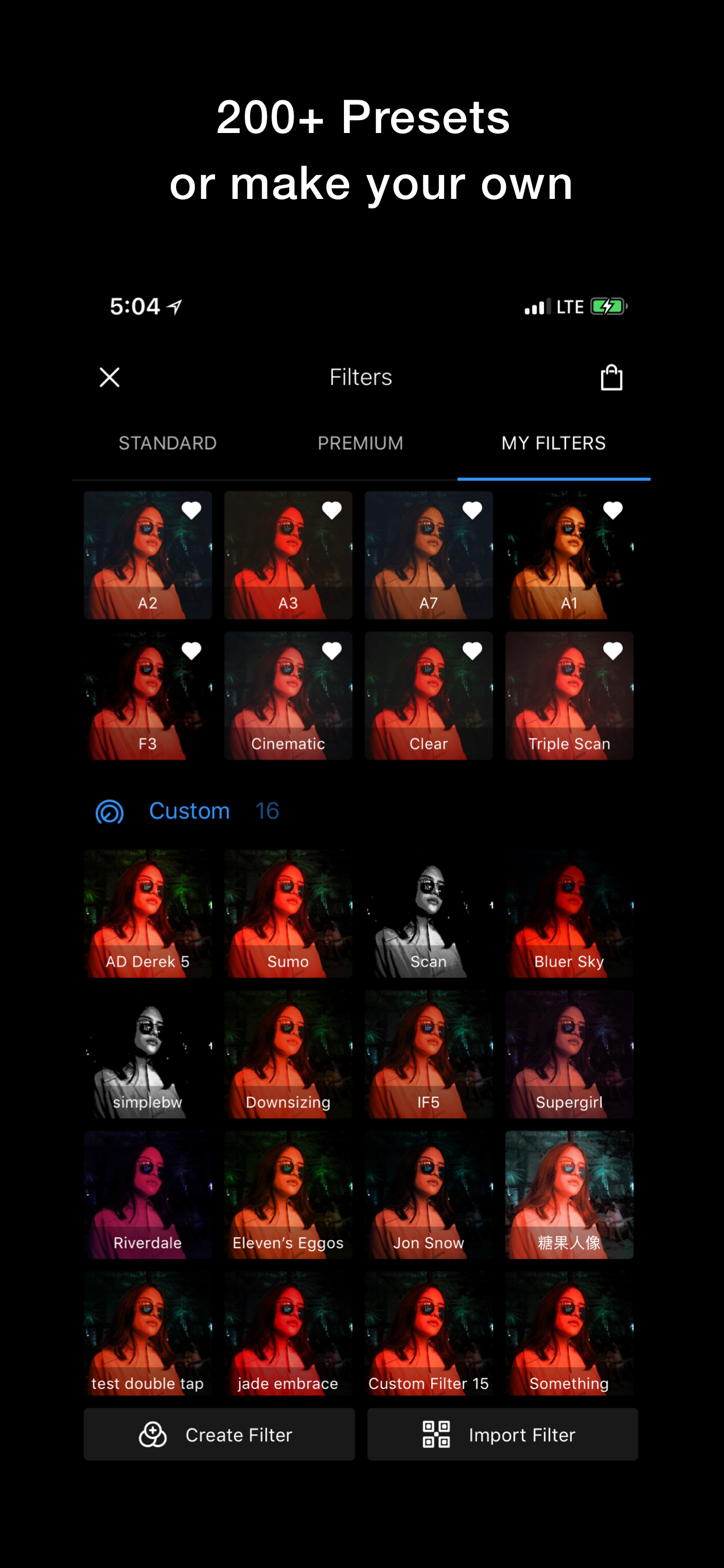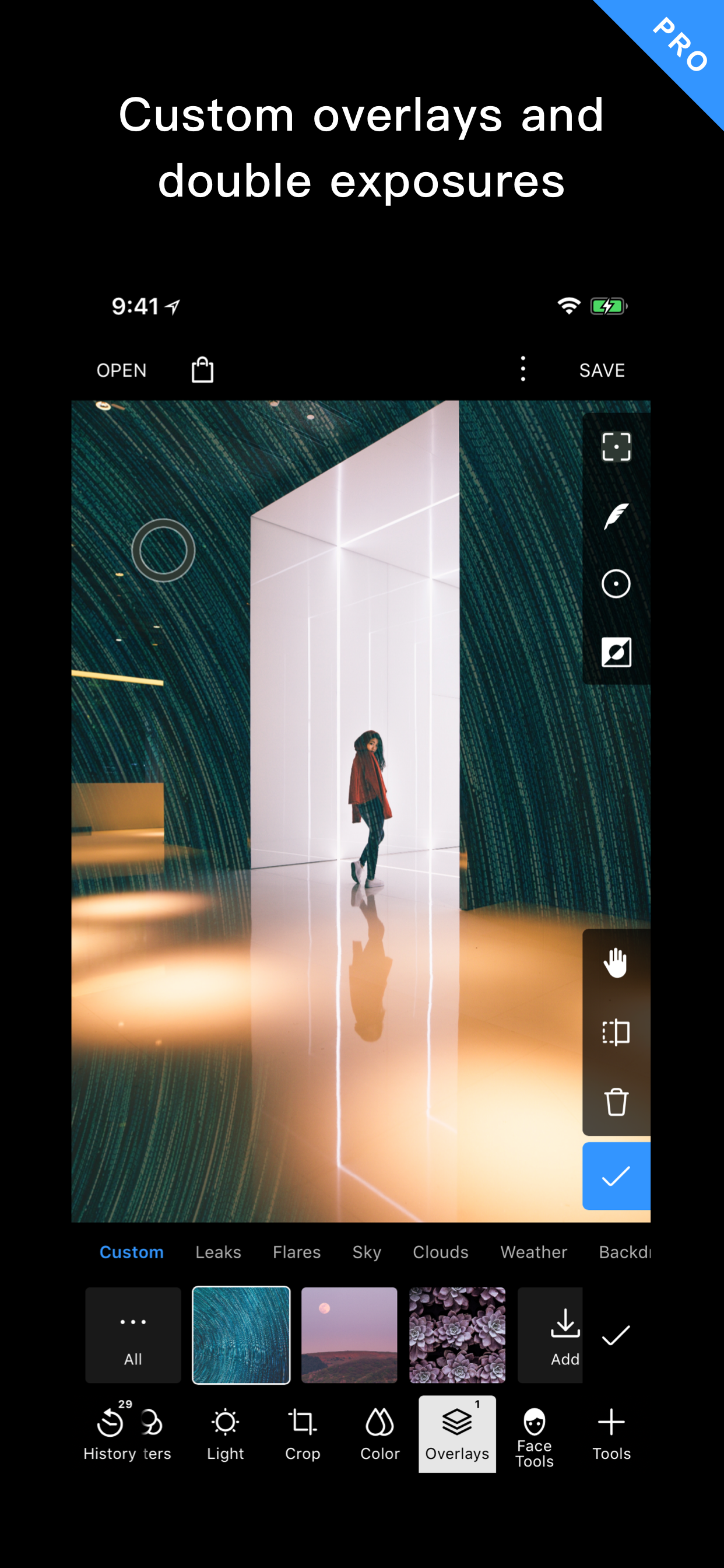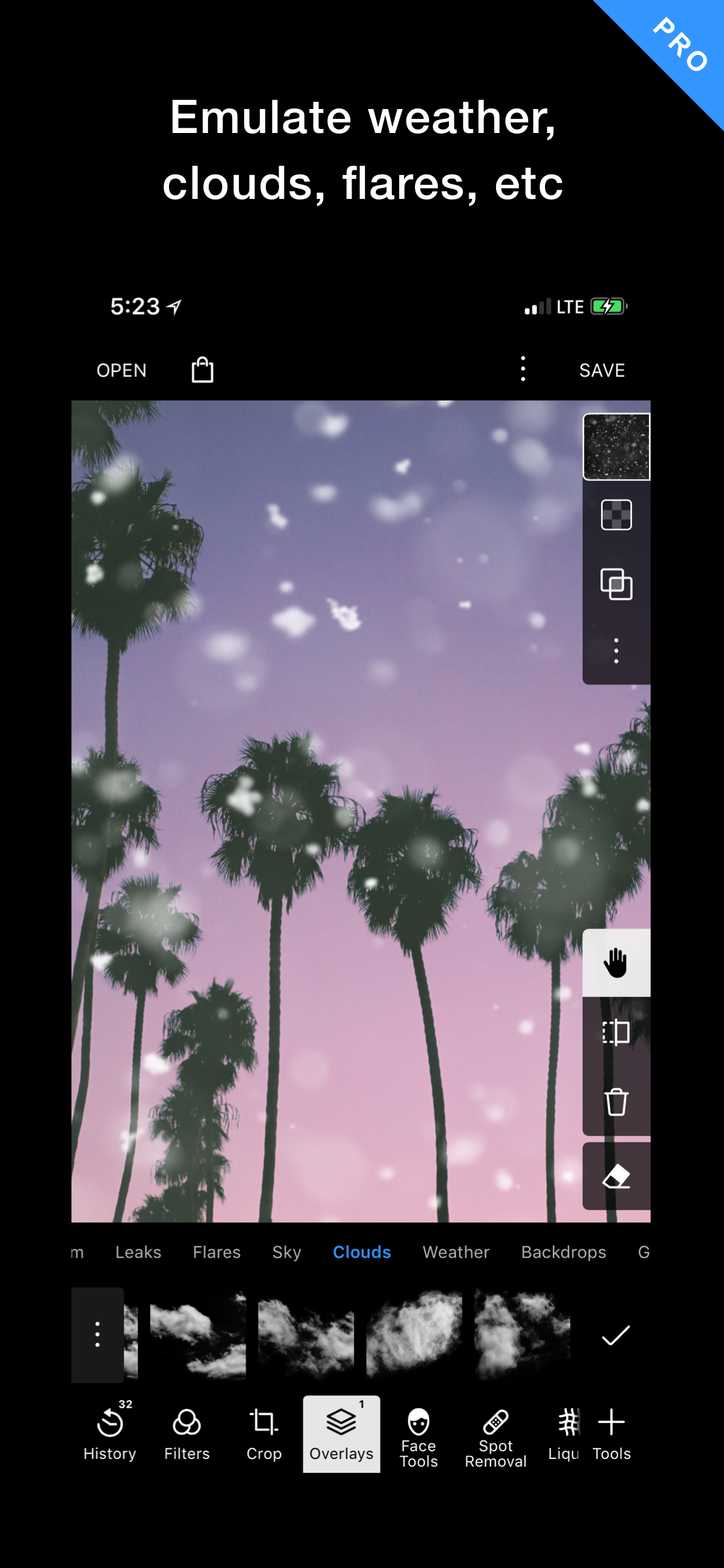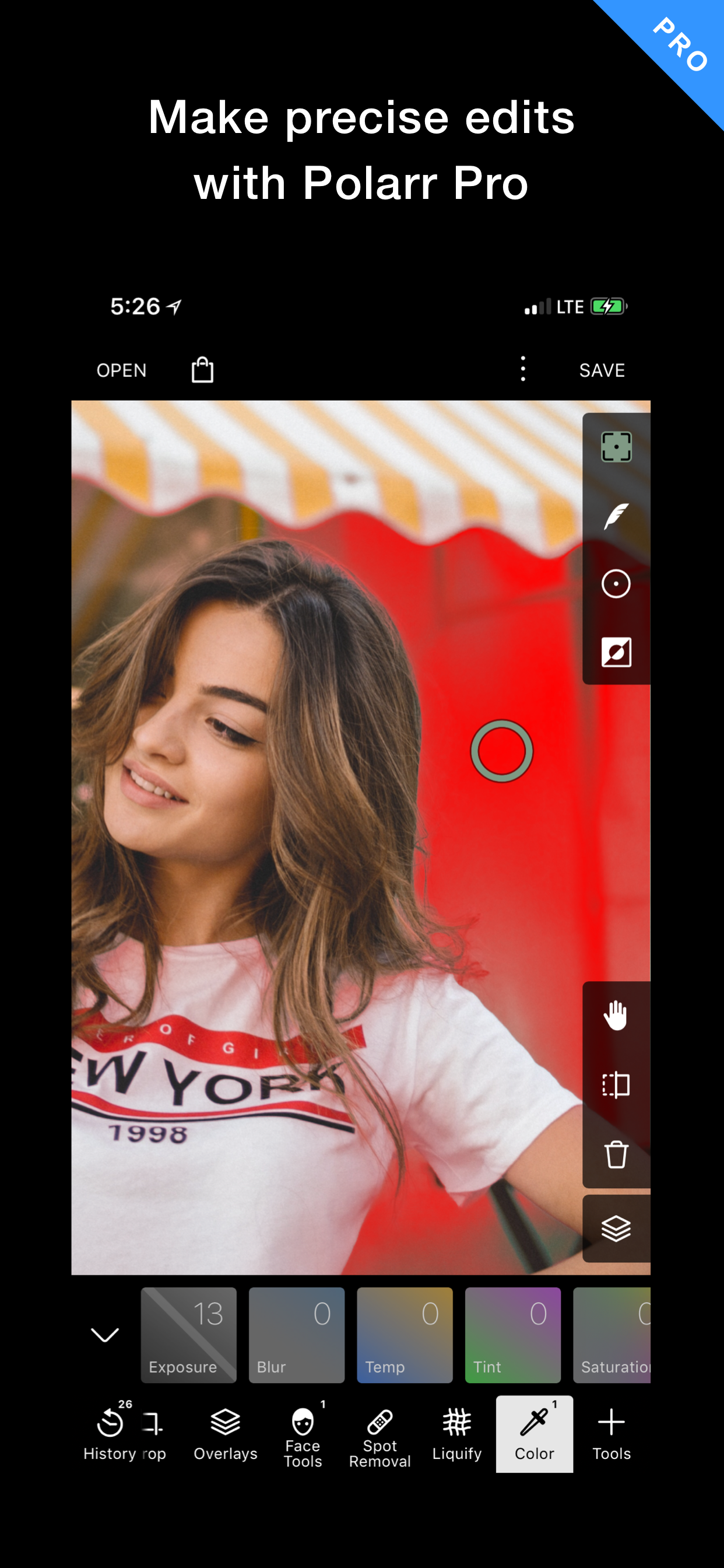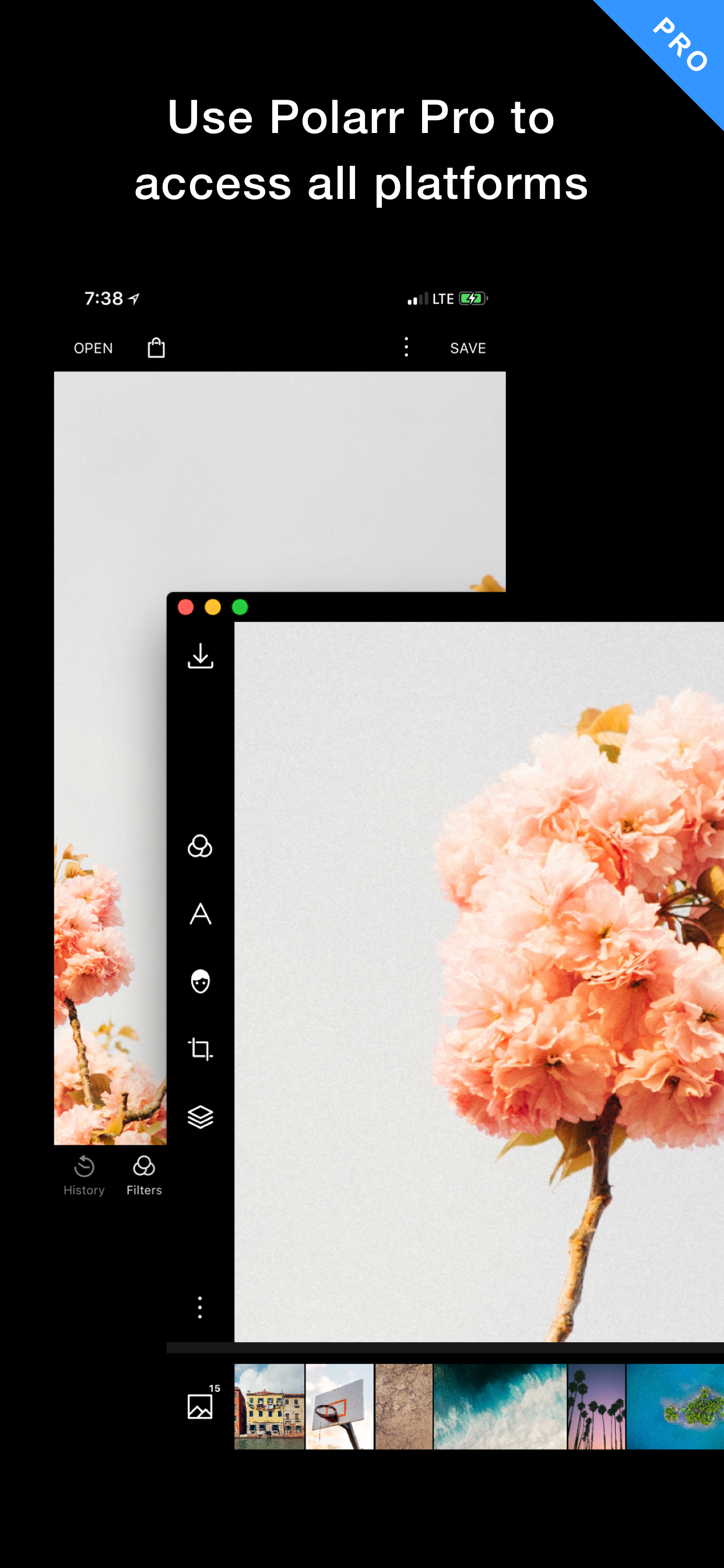Description
Globale Anpassungen
• Über 100 kostenlose Anpassungswerkzeuge
• Über 200 kostenlose Filter für alle Szenarien
• Erstellen und teilen Sie Ihre eigenen Voreinstellungen
Selektive Anpassungen
• Pinsel-, Radial-, Verlaufs-, Farbmasken
• Gesichtserkennungs- und Bearbeitungswerkzeuge
• Motiverkennung und Segmentierung
Überlagerungen
• Über 100 eingebaute Effekt-Overlays
• Text- und Formüberlagerungen
• Benutzerdefinierte Overlays
Bequemlichkeit
• Batch-Export und Wasserzeichen
• iOS-Fotos-Erweiterung
===============================
Polarr Pro-Abonnementoptionen:
===============================
$7,99 pro Monat
$47,99 pro Jahr
Die Preise in anderen Ländern können variieren, und die Gebühren können je nach Land, in dem Sie leben, in Ihre Landeswährung umgerechnet werden.
Sie können sich anmelden, um Zugriff auf alle Filter und Profi-Tools zu erhalten, die in Polarr Photo Editor angeboten werden.
Abonnements werden monatlich oder jährlich zu dem je nach Abonnementplan gewählten Tarif abgerechnet. Alternativ ist möglicherweise ein Einmalzahlungsplan verfügbar, sofern dieser bereitgestellt wird (dies ist kein Abonnement).
Abonnements verlängern sich automatisch zum Preis des gewählten Pakets, sofern sie nicht 24 Stunden im Voraus vor Ablauf des aktuellen Zeitraums gekündigt werden. Die Abonnementgebühr wird Ihrem iTunes-Konto bei der Kaufbestätigung belastet. Sie können Ihr Abonnement verwalten und die automatische Verlängerung deaktivieren, indem Sie nach dem Kauf zu Ihren Kontoeinstellungen gehen.
Nutzungsbedingungen: https://www.polarr.co/policy/polarrphotoeditor_terms.pdf
Datenschutzerklärung: https://www.polarr.co/policy/polarrphotoeditor_privacy.pdf
In-Apps
- Polarr Pro
- €57.99
Screenshots
Polarr Foto FAQ
-
Is Polarr Foto free?
Yes, Polarr Foto is free to download, however it contains in-app purchases or subscription offerings.
-
Is Polarr Foto legit?
Not enough reviews to make a reliable assessment. The app needs more user feedback.
Thanks for the vote -
How much does Polarr Foto cost?
Polarr Foto has several in-app purchases/subscriptions, the average in-app price is €57.99.
-
What is Polarr Foto revenue?
To get estimated revenue of Polarr Foto app and other AppStore insights you can sign up to AppTail Mobile Analytics Platform.

1 out of 5
1 ratings in Austria

Polarr Foto Reviews
Store Rankings


Keywords
Polarr Foto Competitors
泼辣修图专业版 Installs
Last 30 days泼辣修图专业版 Revenue
Last 30 daysPolarr Foto Revenue and Downloads
Sign up now to access downloads, revenue, and more.
App Info
- Category
- Photo Video
- Publisher
-
Polarr
- Languages
- Arabic, Dutch, English, French, German, Hindi, Indonesian, Italian, Japanese, Korean, Portuguese, Russian, Chinese, Spanish, Thai, Chinese, Turkish, Vietnamese, Welsh
- Recent release
- 5.11.4 (1 year ago )
- Released on
- Jan 26, 2016 (9 years ago )
- Also available in
- China, United States, India, United Kingdom, Czechia, Thailand, Japan, Taiwan, Canada, Italy, Germany, Russia, Mexico, Spain, France, Brazil, Australia, Hong Kong SAR China, Philippines, Colombia, Egypt, South Korea, Israel, Indonesia, Slovakia, Türkiye, Portugal, Belgium, Poland, Peru, Madagascar, Malaysia, Netherlands, Sweden, Singapore, United Arab Emirates, Finland, Ecuador, Algeria, Cyprus, Vietnam, Chile, Ukraine, Bulgaria, Azerbaijan, Austria, South Africa, Norway, Nepal, New Zealand, Pakistan, Romania, Slovenia, Saudi Arabia, Ireland, Armenia, Argentina, Brunei, Belarus, Switzerland, Denmark, Dominican Republic, Estonia, Greece, Croatia, Hungary, Nigeria, Iceland, Kuwait, Kazakhstan, Lebanon, Sri Lanka, Lithuania, Luxembourg, Latvia, North Macedonia, Malta
- Last Updated
- 2 weeks ago