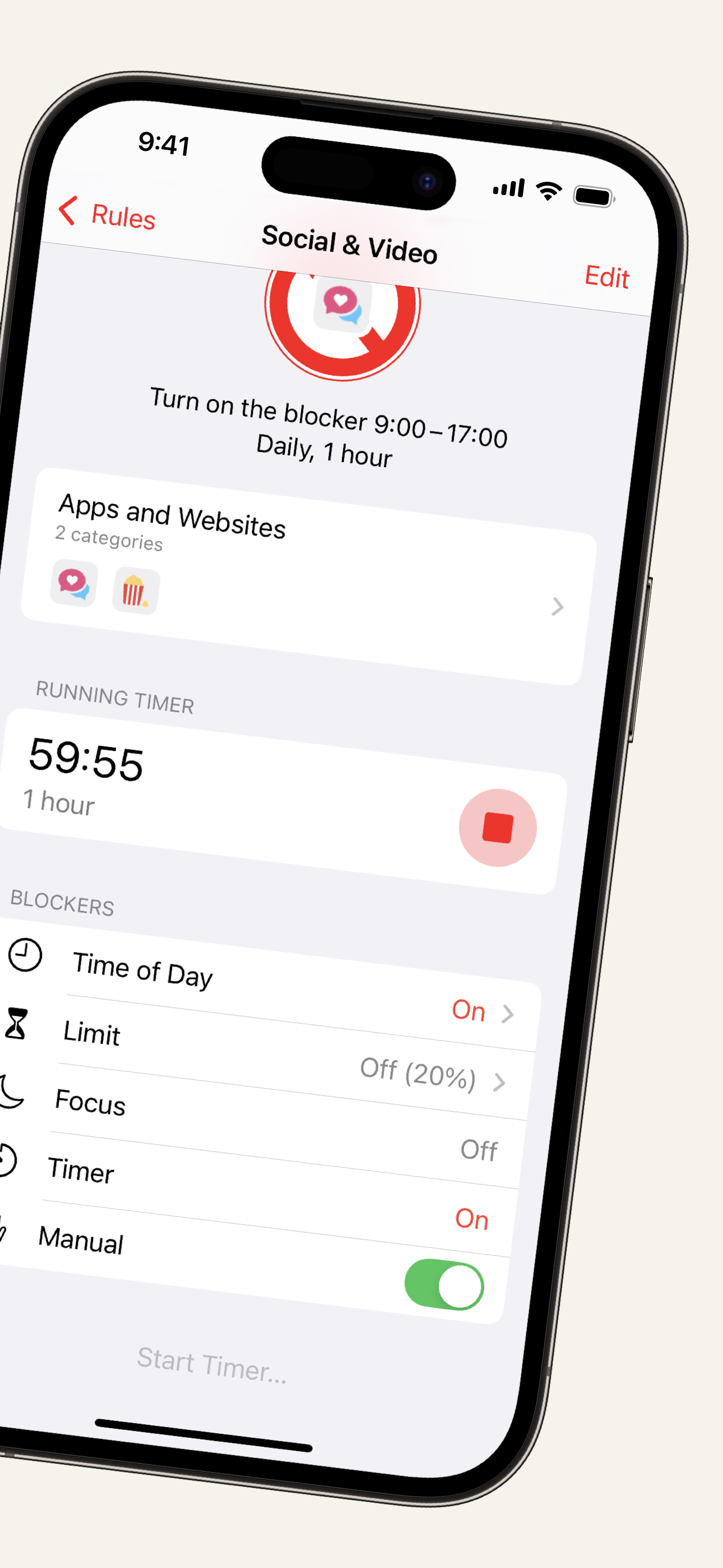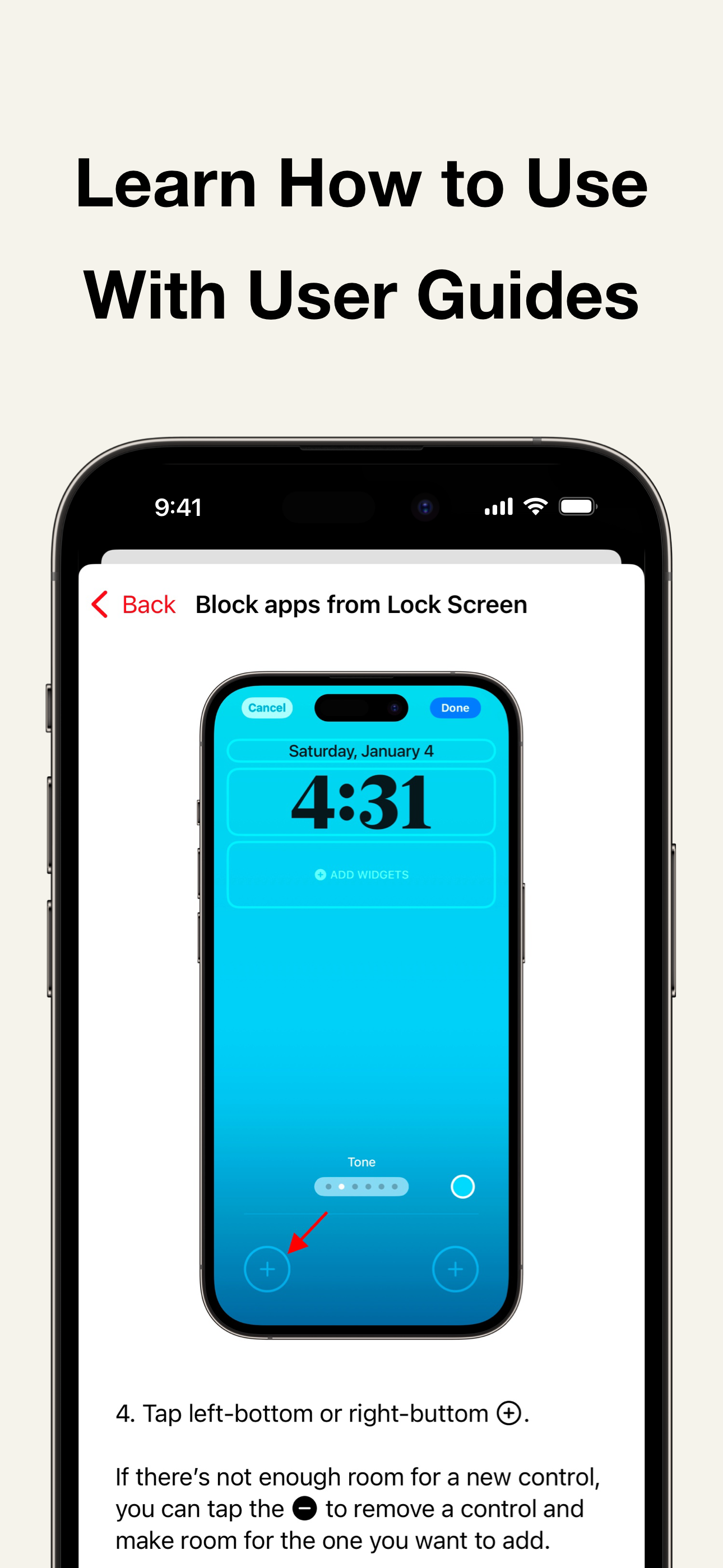Description
AppStops is a powerful tool to control your phone use. Based on your rules, it blocks all app actions except closing. It’s a one-time purchase—no subscriptions, no hidden fees. Just a simple tool you can rely on forever.
▼ Features
• Strict blocking screen with no “Ignore Limit” button.
• Block apps while in Focus Mode, e.g., “No entertainment apps during Work Mode.”
• Set daily or weekly app limits, e.g., “Social apps limited to 1 hour per day.”
• Usage time notifications, e.g., “20% (12 min) of today’s social app time remaining.”
• Time-based app restrictions, e.g., “No video apps from 9 AM to 5 PM.”
• Temporary app blocking with a timer, e.g., “Focus on studying for the next 90 minutes.”
• Manually block apps via Control Center (*1), Action Button (*2), Lock Screen (*3), or Shortcuts app.
▼ User Guide
The app includes user guides with images and texts for all rules, so you can use it with confidence.
▼ If You Need to Urgently Disable App Blocking
By uninstalling the AppStops app, you can regain access to blocked apps and websites. If uninstalling does not disable the block (a rare occurrence due to OS issues), please reinstall the AppStops app and go to Settings App > Screen Time > APPS WITH SCREEN TIME ACCESS, then toggle off the switch for AppStops.
------------------------------------------------------------
*1: Control Center is available on iOS 18 or later
*2: Action Button is available only on devices with an Action Button running iOS 18 or later.
*3: Lock Screen control is available only on iPhone devices running iOS 18 or later.
※ The system screen for selecting apps and web domains may crash sometimes. While you can avoid crashes by following the steps outlined in the Help section, please be aware of this issue before making your purchase.
Terms of Use
https://yoshiharustudio.com/appstops/terms-of-use.html
Privacy Policy
https://yoshiharustudio.com/appstops/privacy-policy.html
Specified Commercial Transaction Act
https://yoshiharustudio.com/appstops/specified-commercial-transactions-act.html
Hide
Show More...
▼ Features
• Strict blocking screen with no “Ignore Limit” button.
• Block apps while in Focus Mode, e.g., “No entertainment apps during Work Mode.”
• Set daily or weekly app limits, e.g., “Social apps limited to 1 hour per day.”
• Usage time notifications, e.g., “20% (12 min) of today’s social app time remaining.”
• Time-based app restrictions, e.g., “No video apps from 9 AM to 5 PM.”
• Temporary app blocking with a timer, e.g., “Focus on studying for the next 90 minutes.”
• Manually block apps via Control Center (*1), Action Button (*2), Lock Screen (*3), or Shortcuts app.
▼ User Guide
The app includes user guides with images and texts for all rules, so you can use it with confidence.
▼ If You Need to Urgently Disable App Blocking
By uninstalling the AppStops app, you can regain access to blocked apps and websites. If uninstalling does not disable the block (a rare occurrence due to OS issues), please reinstall the AppStops app and go to Settings App > Screen Time > APPS WITH SCREEN TIME ACCESS, then toggle off the switch for AppStops.
------------------------------------------------------------
*1: Control Center is available on iOS 18 or later
*2: Action Button is available only on devices with an Action Button running iOS 18 or later.
*3: Lock Screen control is available only on iPhone devices running iOS 18 or later.
※ The system screen for selecting apps and web domains may crash sometimes. While you can avoid crashes by following the steps outlined in the Help section, please be aware of this issue before making your purchase.
Terms of Use
https://yoshiharustudio.com/appstops/terms-of-use.html
Privacy Policy
https://yoshiharustudio.com/appstops/privacy-policy.html
Specified Commercial Transaction Act
https://yoshiharustudio.com/appstops/specified-commercial-transactions-act.html
Screenshots
Screen Time FAQ
-
Is Screen Time free?
Yes, Screen Time is completely free and it doesn't have any in-app purchases or subscriptions.
-
Is Screen Time legit?
Not enough reviews to make a reliable assessment. The app needs more user feedback.
Thanks for the vote -
How much does Screen Time cost?
Screen Time is free.
-
What is Screen Time revenue?
To get estimated revenue of Screen Time app and other AppStore insights you can sign up to AppTail Mobile Analytics Platform.

User Rating
App is not rated in Lebanon yet.

Ratings History
Screen Time Reviews
Store Rankings

Ranking History
App Ranking History not available yet

Category Rankings
|
Chart
|
Category
|
Rank
|
|---|---|---|
|
Top Paid
|

|
94
|
スクリーンタイム Installs
Last 30 daysスクリーンタイム Revenue
Last 30 daysScreen Time Revenue and Downloads
Gain valuable insights into スクリーンタイム performance with our analytics.
Sign up now to access downloads, revenue, and more.
Sign up now to access downloads, revenue, and more.
App Info
- Category
- Productivity
- Publisher
- Yoshiharu Yamada
- Languages
- English, Japanese, Chinese
- Recent release
- 1.3.3 (3 months ago )
- Released on
- Nov 11, 2024 (7 months ago )
- Also available in
- Japan, Italy, Algeria, Malaysia, Denmark, South Africa, Nigeria, Greece, Azerbaijan, Hungary, Romania, Czechia, Pakistan, Portugal, Uzbekistan, Singapore, Switzerland, Kazakhstan, Estonia, Poland, Philippines, Peru, Latvia, Indonesia, Ecuador, Türkiye, South Korea, Canada, Lebanon, Vietnam, Dominican Republic, Sri Lanka, Netherlands, Saudi Arabia, Bulgaria, Armenia, United States, India, Brazil, Luxembourg, Thailand, Norway, Spain, Tunisia, Belarus
- Last Updated
- 2 weeks ago
This page includes copyrighted content from third parties, shared solely for commentary and research in accordance with fair use under applicable copyright laws. All trademarks, including product, service, and company names or logos, remain the property of their respective owners. Their use here falls under nominative fair use as outlined by trademark laws and does not suggest any affiliation with or endorsement by the trademark holders.