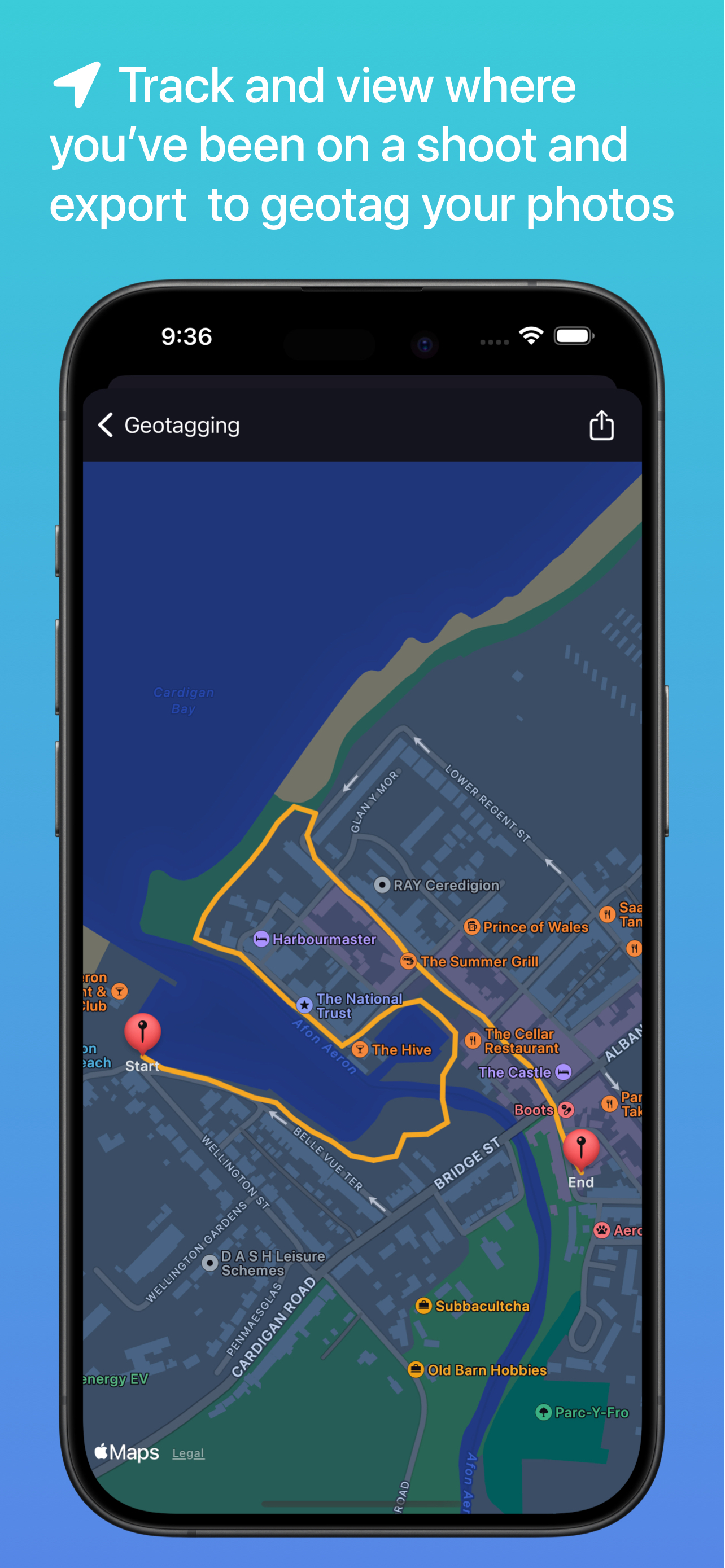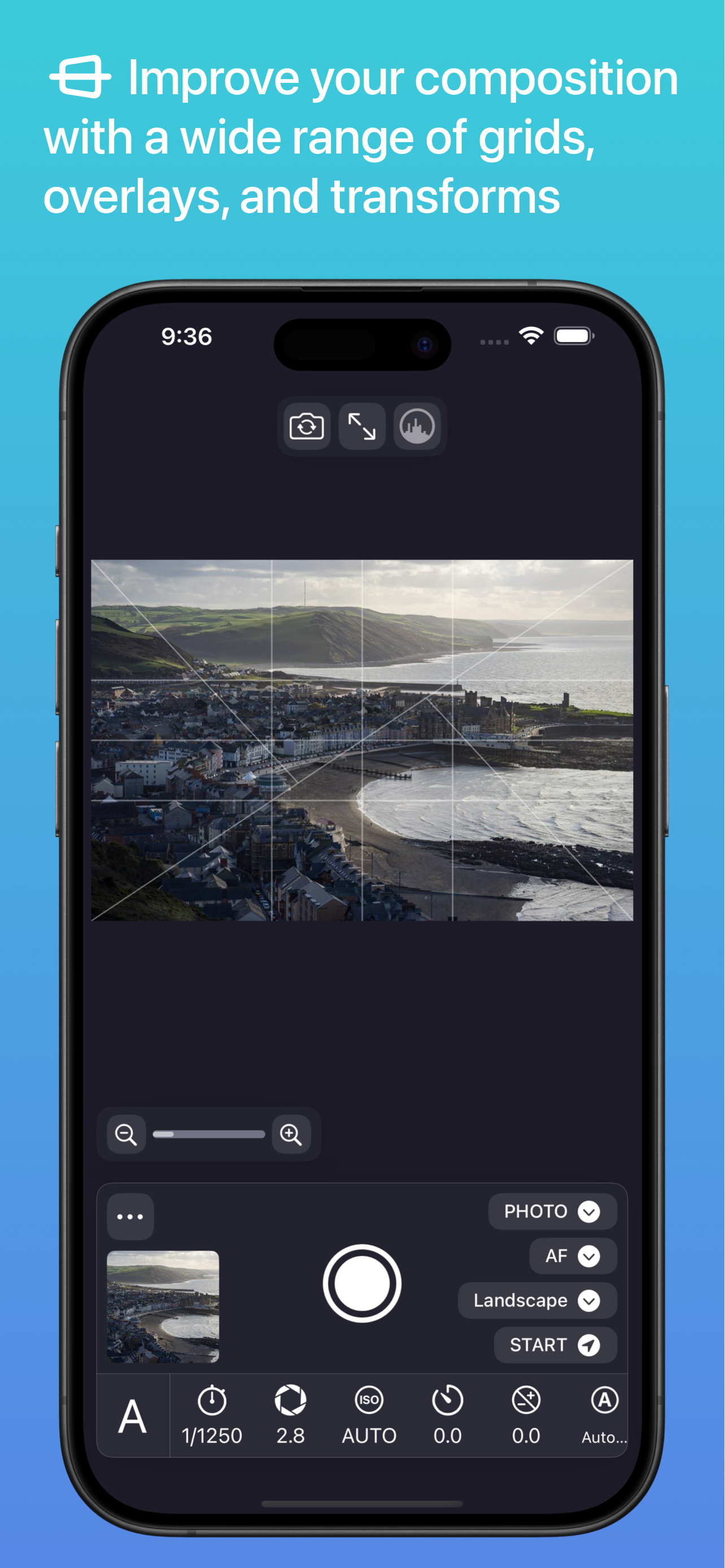Some issues
My transfer quality is set to Raw + JPEG but for some reason the camera has only taken JPEG images when connected to Camrote Another frustrating problem is the connecting. You always need to close the app couple times and try again before it connects to the camera. Once it gets connected the connection is stable tho but still some work to do with it.