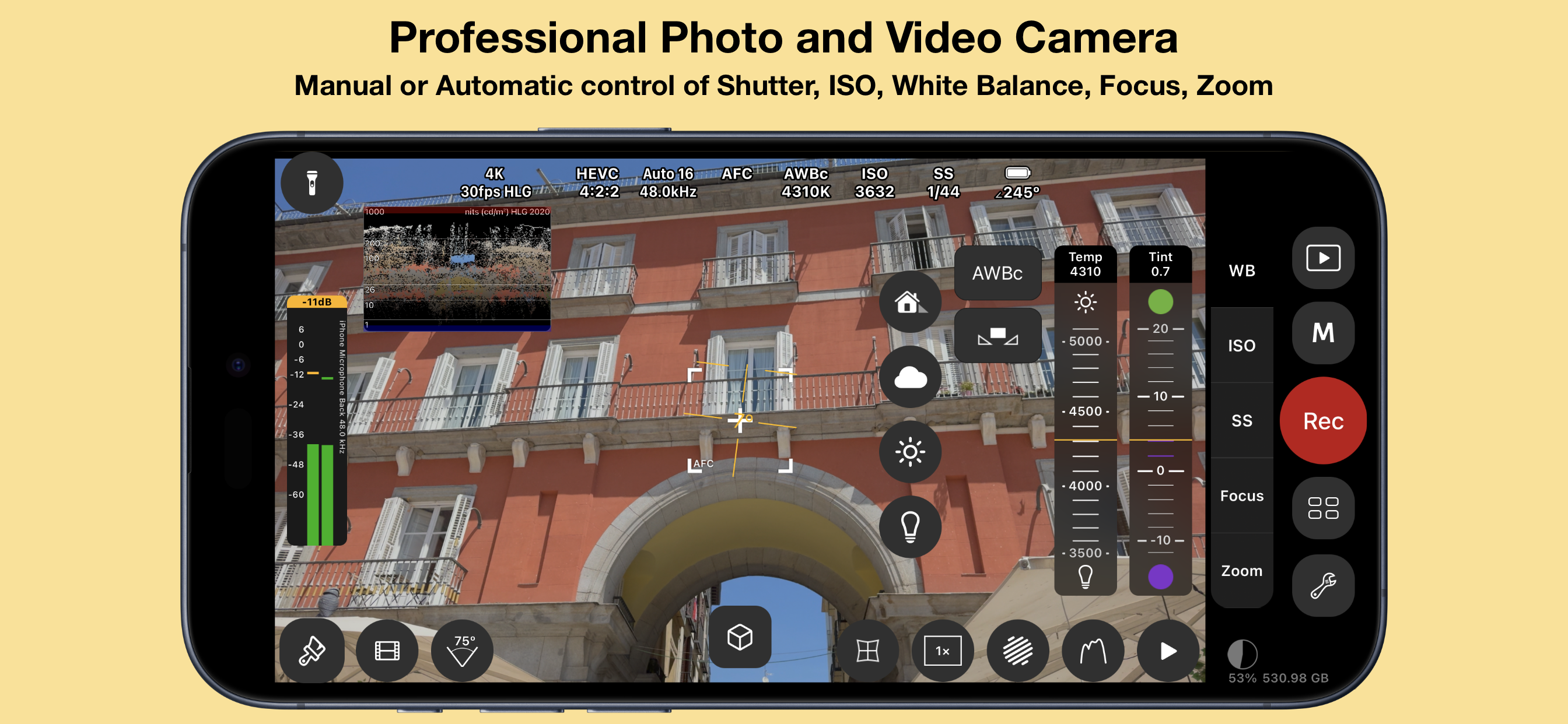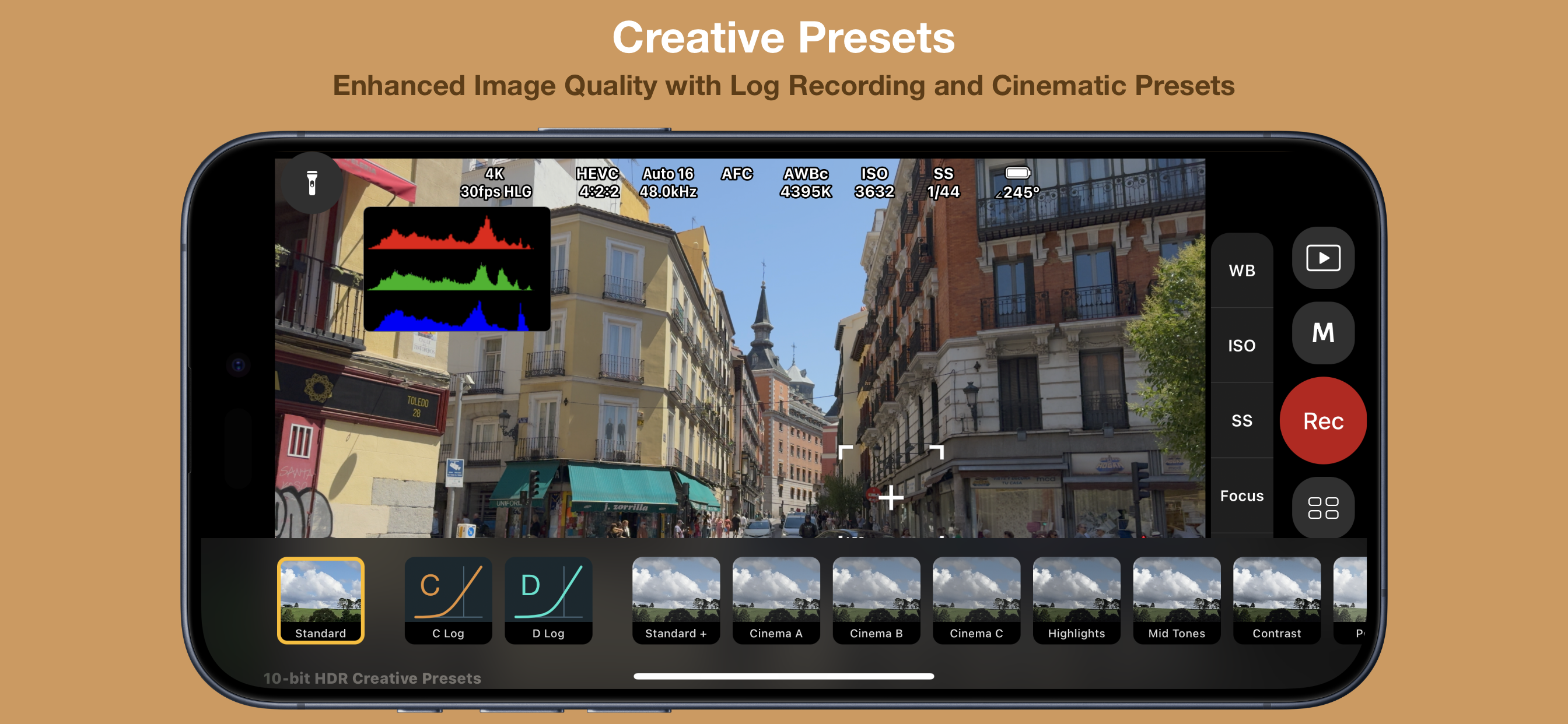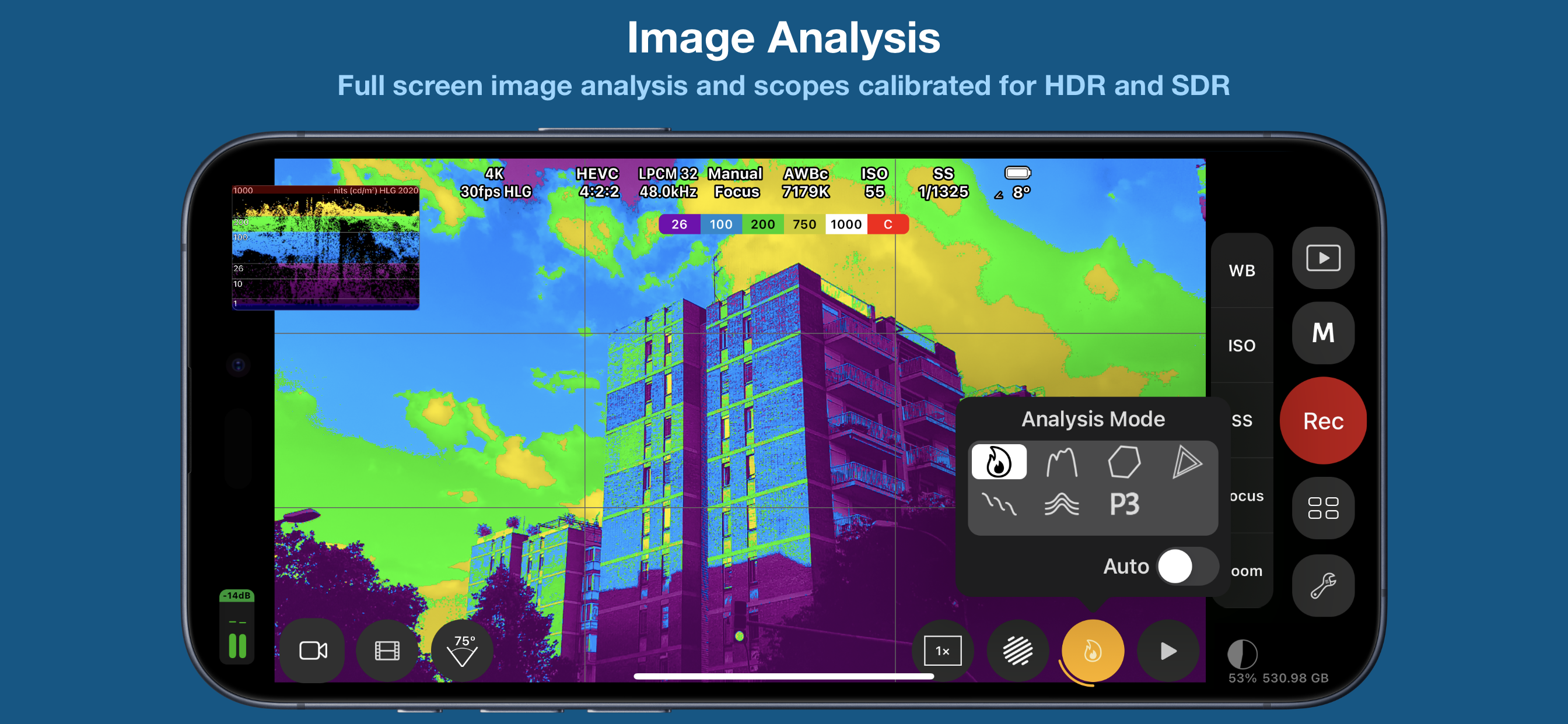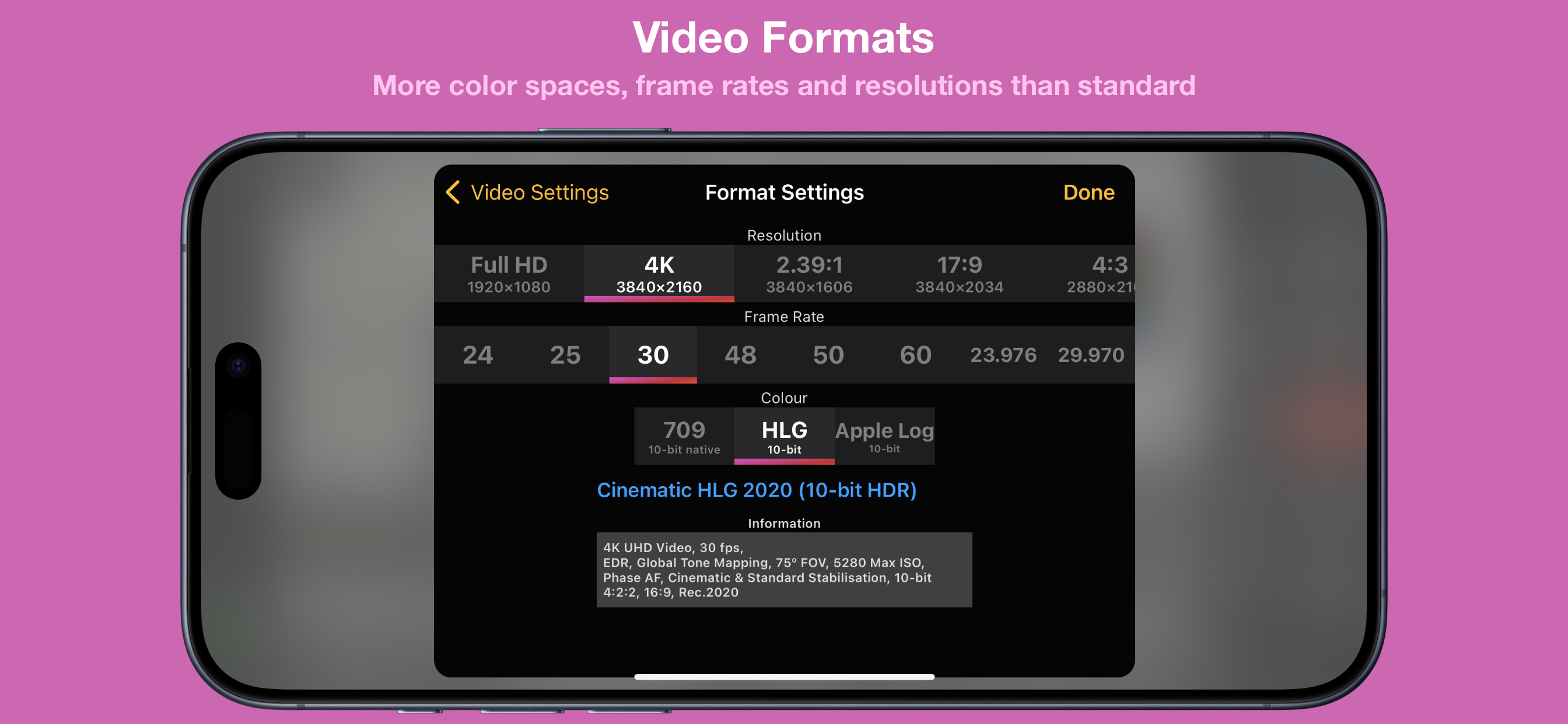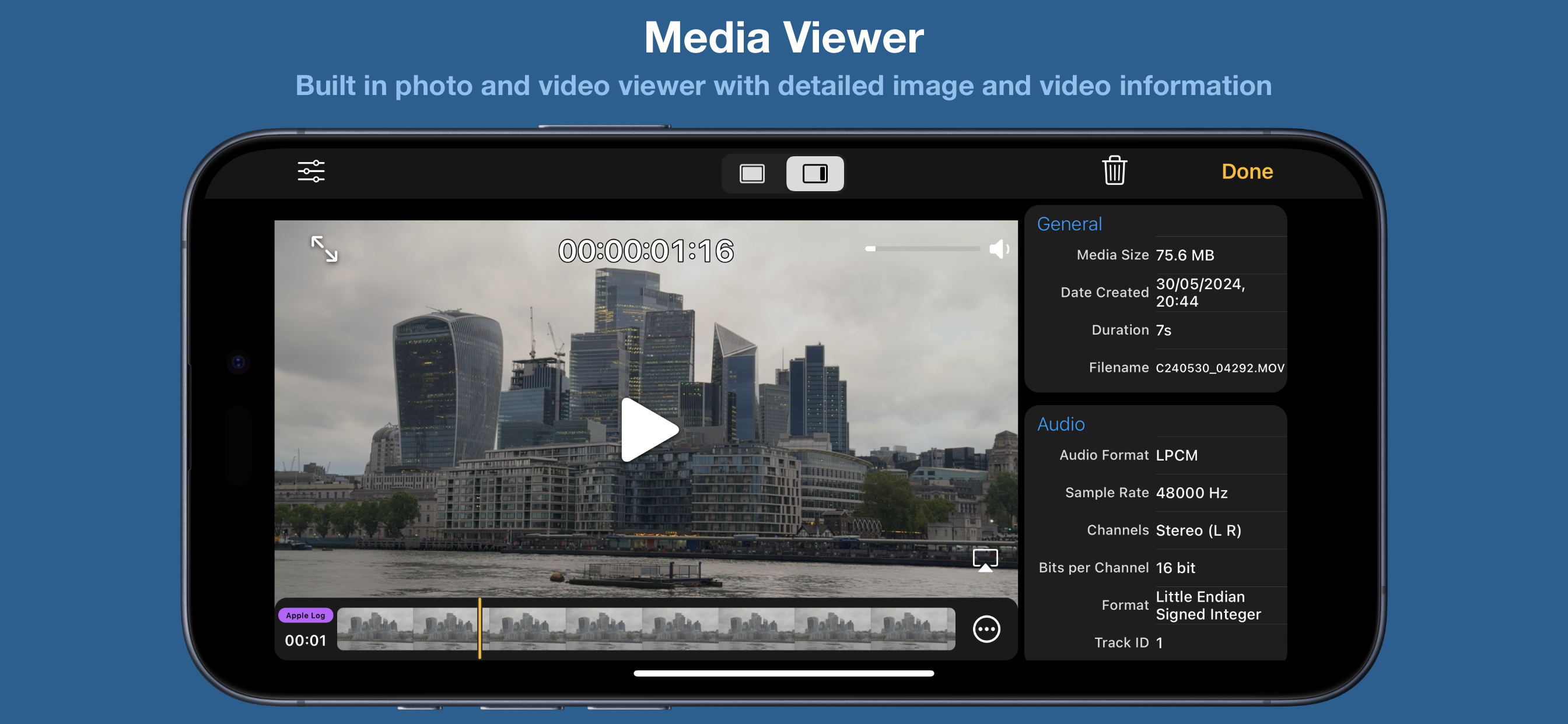Description
Cinema P3 Pro Camera unlocks the full capability of your device’s cameras.
— Intuitive easy to use controls make taking photos and video a pleasure.
— Advanced professional tools allow you to capture the highest quality image every time.
FULL CONTROL
— Automatic and Manual controls
White balance, temperature and tint, exposure, ISO, shutter speed, shutter angle and focus
— ISO Priority and Shutter Priority with Spot, Matrix and Center Weight Metering
— Manual and Automatic White Balance (AWBc) with Temperature and Tint controls
Automatic White Balance calibration using a grey card
— Manual Zoom control with adjustable zoom speed for smooth transitions
Zoom with a two finger pinch gesture
— High Dynamic Range (HDR) Video Capture
— Capture 10-bit video with Apple Log*.
— Capture 10-bit BT.2020 color (Dolby Vision)*.
— Capture HDR video with Hybrid Log Gamma (HLG).
— Capture HDR video with C-Log and D-Log.
— Capture and playback video with P3 wide color.
— Presets to store custom camera settings such as Exposure Mode, White Balance, Video Format and Anamorphic Lens Distortion,
Restore a preset with a single tap.
ADVANCED TOOLS
● Multiple video recording formats:
— 10-bit Apple Log*
— 10-bit HLG (Dolby Vision)*
— 10-bit 709*
— 8-bit P3 HLG
— 8-bit P3
— 8-bit 709
● Full control over video format settings:
— Use all Frame Rate, Resolution and Color Spaces supported by your device.
— H.265 HEVC, H.264, H.265 4:2:2, ProRes*
— Bit Rate, Pixel Aspect Ratio and Key Frame Interval
— Time Code Track
— 4K Wide Recording Mode
● Powerful full screen and mini scopes, with advanced image processing tools provide real time image analysis.
— Luma/Luminance Scope
— RGB Parade
— RGB Overlay
— Histogram.
— XY Colorspace
— VectorScope
— Luma Histogram
— (False) Color Analysis
● Tools
— Anamorphic Desqueeze with Distortion Correction
— Aspect Ratio Guides and Grids assist scene composition.
— P3 Button highlights parts of an image that use P3 color.
— Anamorphic De-squeeze for 1.3x, 1.55x and custom lenses.
— Preserve Camera Settings when changing camera modes
— Lock White Balance on Record
— Camera Quick Select
— Torch
— Tilt Sensor
— Rotation Lock
— Zebras
● Creative Video Mode to optimise and enhance the image in camera:
— A-Log & B-Log (SDR)
— C-Log & D-Log (HDR)
— 33 and 65 point LUT export to convert Log footage to 709, 2020 PQ & 2020 HLG color spaces.
— Creative presets with saturation adjustment
— .cube LUT support with “LUT Tools Upgrade” In-App Purchase.
● Focus Controls
— Continuous Automatic Focus, Manual and Automatic Focus
— Face and Animal Detection focus modes.
— Focus Target for automatic focus and Focus Lock function
— Focus Assist Tool for precise manual focus
— Manual focus control with Focus Loupe
— Focus peaking
● Audio
— Audio level meter
— Audio monitoring with headphones
— Stereo audio recording on compatible devices
— Audio Format selection AAC/LPCM
— Manual or automatic microphone selection
— Microphone gain control for compatible microphones
● Media Player/Viewer
— Photo Viewer with image info display (EXIF, TIFF)
— Video Player with track info display (audio, video, timecode)
PHOTOGRAPHY
● Full Manual Control for Photos
— White Balance, Color Temperature and Tint, Exposure, Shutter Speed, Stabilisation, Flash, Focus, HDR and Red Eye Reduction
● Multiple image formats
— Capture photos in HEIC or JPG formats, with optional Live Photo
— Custom Aspect Ratio for JPG photos 4:3, 3:2, 5:4, 7:5, 1:1, 16:9, 2.39:1
— RAW, ProRAW* capture
— RAW with Bracket capture
● User customisable EXIF Data
● Photo Timer
NOTE:
*Not all functionality is available on all iOS devices
In-App purchase is required to enable some functionality
Feature availability is dependent upon model of iPhone/iPad used
Hide
Show More...