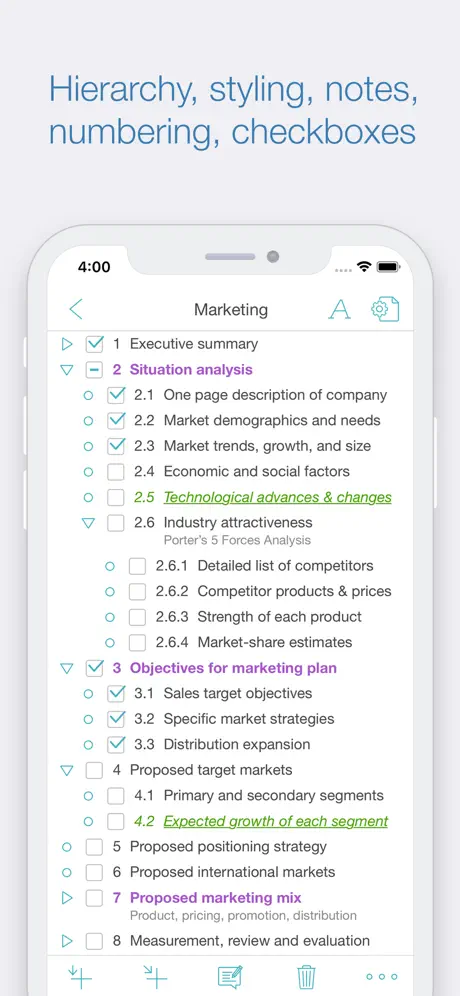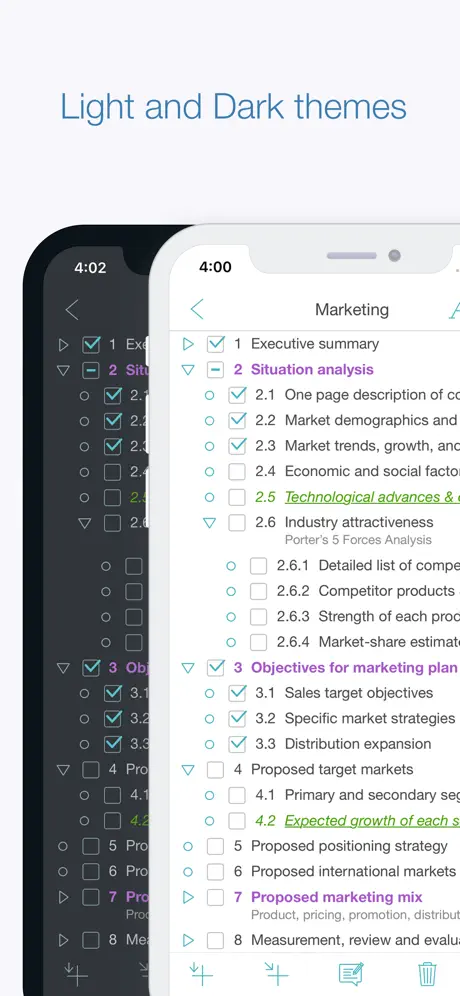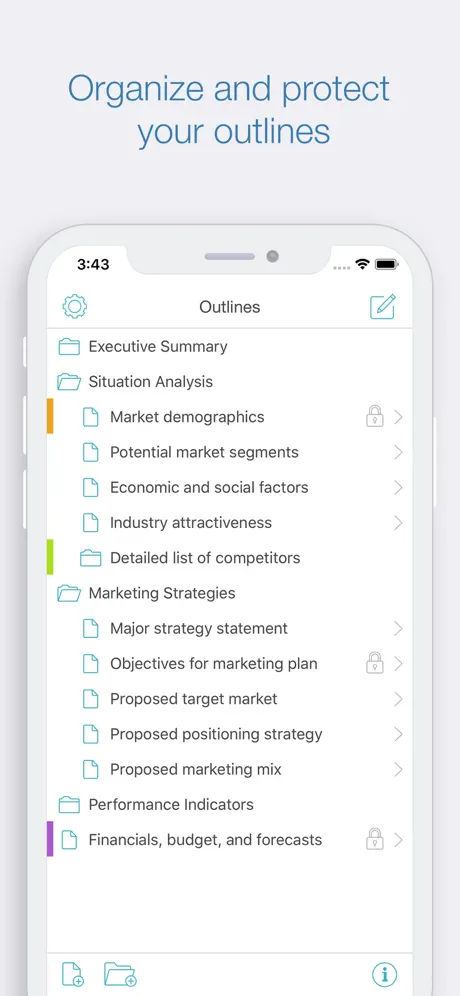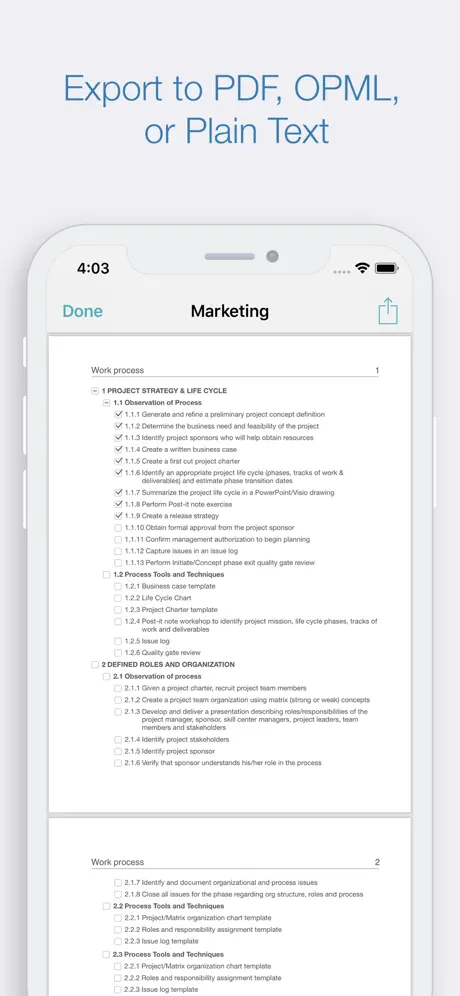Description
Outlines are interactive and highly customizable notes that organize your plans, projects, and ideas in a clear way. Cloud Outliner enables you to create and share outlines between your Mac, iOS devices, and Evernote account.* Got a sudden flash of insight? Don't risk forgetting it – just enter it right away on whatever device is closest, and see your changes synchronized with all your devices at once.
This tool is not yet another notebook app or sticky notes organizer for mobile devices. Not even a little! Thanks to tight integration with Evernote and iCloud, extensive import and export functionality, rich-text editor, and a truly intuitive user interface with gestures, the solution will become your reliable assistant both at work and at home. You can seamlessly synchronize your records with Evernote and iCloud, share your data in different ways (PDF, OPML, plain text, emails, and even paper copies), and format your notes in the built-in powerful editor. All your thoughts, ideas, ongoing tasks, and even arbitrary memos will be kept safe and available close at hand. You can simply focus on the things that really matter – and the Cloud Outliner will cover everything else.
Install Cloud Outliner to reduce complexity and easily align your daily routines!
FEATURES:
Data management and protection:
• Flexible multi-tier document manager
• Highly visible color stickers to mark important records
• Password protection
• Customizable document templates
• Duplicate document operation
Rich-text outline editor:
• Drag and Drop functionality for sorting and reordering rows
• Swipe left or right to change the indentation level
• Multi-selection feature to reorder rows, change indentation, or delete them all at once
• Optional checkboxes that facilitate selection
• Optional automatic numbering (3 styles)
• Adding notes to data and list items
• Customizable text size, color, and style
• Highlighting important rows using different text colors and styles
• Read-only mode support
• View completed tasks
• Collapse/expand functionality for all items
• Filters for displaying only checked or only unchecked items
• Undo/redo operations
• Cut/copy/paste data to outlines or even external apps (Notes, Mail, Safari, etc.)
• Automatic highlighting of links and phone numbers
• Wireless keyboard support (with a wide range of keyboard shortcuts)
Sharing of outlines:
• Export of outlines to PDF
• Import and export of OPML files
• Air Print outlines
• Sending outlines by email or an instant messenger
• “Open In...” feature
Synchronization of outlines:
• Mac version is also available*
• Sync outlines across all your devices with iCloud*
• Sync outlines with Evernote
Extra features:
• Light and Dark themes
• Clear and intuitive design
• Search by outline name or an arbitrary text
• Portrait & Landscape mode support
• Full screen landscape mode on iPhone
• Single app for iPhone and iPad
* Sync with Mac requires Cloud Outliner Pro for macOS, sold separately.
Hide
Show More...