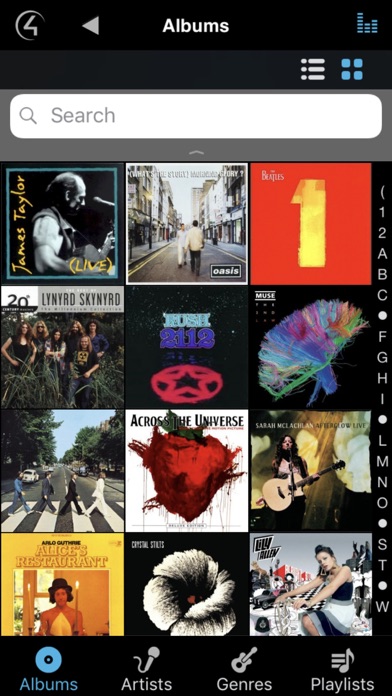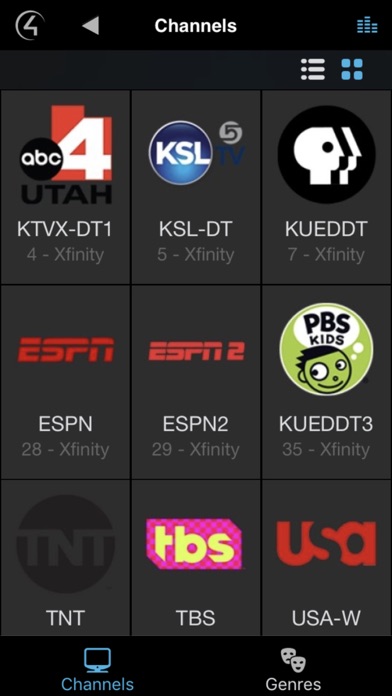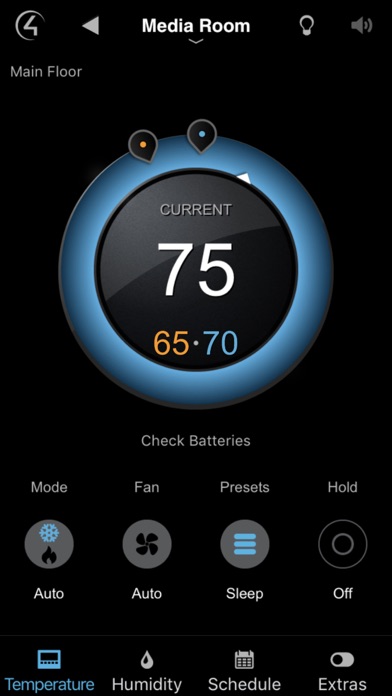Control4 for OS 2
Published by:
Snap One

Description
The Control4 app turns your iPhone, Apple Watch, or iPad into the ultimate command center for your Control4 smart home automation system.
------------
PLEASE NOTE: Prior to using this app, you need a Control4 controller and automation system running Control4 OS 2.7.2 or later (2.10 recommended) at your home or business. If you are unsure of the software version on your system, please check with your Control4 dealer or login to your Control4 account at https://customer.control4.com for more information.
------------
On your iPhone and iPad, use the Control4 app and enjoy the convenience of controlling and viewing the status of your entire smart home, including audio, video, lights, thermostats, security system and cameras, door locks, sensors, pools, and much more.
Quickly browse your own music collection or find a favorite track on streaming music services like Rhapsody--and listen in one room or across every room in your home. Adjust your lights with interactive dimmers or use a lighting scene as a single button press to control lights across multiple rooms. Fire up the heater on your pool or spa. Open garage doors or an electric gate, or use the app to unlock a deadbolt on a door.
Connect to your system at home over your own Wi-Fi network. You can also use the app to access and manage your home from virtually anywhere in the world using 3G/4G or remote Wi-Fi networks when the app is enabled with a Control4 4Sight subscription.
Highlighted Features on iPhone and iPad:
• Audio playback and distribution
• Video control and distribution
• Lighting control and scene editing (scene editing is only available on the iPad)
• Heating and air conditioning control
• Security system management and camera viewing
• Feedback from sensors and control through relays
• Cover art for movies and music
• Playlist management
• Anywhere Access (4Sight subscription required, contact your dealer)
Use your Apple Watch to quickly control the most often used features of your Control4 system, including:
• Custom action buttons
• Audio and video control
• Temperature
• Lighting (including scenes)
• Door locks and garage doors. NOTE: Apple Watch support requires watchOS 2 or later and a Control4 controller and automation system running Control4 OS 2.8.1 or later at your home or business.
Hide
Show More...
------------
PLEASE NOTE: Prior to using this app, you need a Control4 controller and automation system running Control4 OS 2.7.2 or later (2.10 recommended) at your home or business. If you are unsure of the software version on your system, please check with your Control4 dealer or login to your Control4 account at https://customer.control4.com for more information.
------------
On your iPhone and iPad, use the Control4 app and enjoy the convenience of controlling and viewing the status of your entire smart home, including audio, video, lights, thermostats, security system and cameras, door locks, sensors, pools, and much more.
Quickly browse your own music collection or find a favorite track on streaming music services like Rhapsody--and listen in one room or across every room in your home. Adjust your lights with interactive dimmers or use a lighting scene as a single button press to control lights across multiple rooms. Fire up the heater on your pool or spa. Open garage doors or an electric gate, or use the app to unlock a deadbolt on a door.
Connect to your system at home over your own Wi-Fi network. You can also use the app to access and manage your home from virtually anywhere in the world using 3G/4G or remote Wi-Fi networks when the app is enabled with a Control4 4Sight subscription.
Highlighted Features on iPhone and iPad:
• Audio playback and distribution
• Video control and distribution
• Lighting control and scene editing (scene editing is only available on the iPad)
• Heating and air conditioning control
• Security system management and camera viewing
• Feedback from sensors and control through relays
• Cover art for movies and music
• Playlist management
• Anywhere Access (4Sight subscription required, contact your dealer)
Use your Apple Watch to quickly control the most often used features of your Control4 system, including:
• Custom action buttons
• Audio and video control
• Temperature
• Lighting (including scenes)
• Door locks and garage doors. NOTE: Apple Watch support requires watchOS 2 or later and a Control4 controller and automation system running Control4 OS 2.8.1 or later at your home or business.
Screenshots
Control4 for OS 2 FAQ
-
Is Control4 for OS 2 free?
Yes, Control4 for OS 2 is completely free and it doesn't have any in-app purchases or subscriptions.
-
Is Control4 for OS 2 legit?
Not enough reviews to make a reliable assessment. The app needs more user feedback.
Thanks for the vote -
How much does Control4 for OS 2 cost?
Control4 for OS 2 is free.
-
What is Control4 for OS 2 revenue?
To get estimated revenue of Control4 for OS 2 app and other AppStore insights you can sign up to AppTail Mobile Analytics Platform.

User Rating
2.5 out of 5
2 ratings in Russia
5 star
0
4 star
1
3 star
0
2 star
0
1 star
1

Ratings History
Control4 for OS 2 Reviews
Store Rankings

Ranking History
App Ranking History not available yet

Category Rankings
App is not ranked yet
Control4 for OS 2 Competitors
| Name | Downloads (30d) | Monthly Revenue | Reviews | Ratings | Recent release | |
|---|---|---|---|---|---|---|
|
OmniLogic
|
View
|
View
|
0
|
|
2 months ago | |
|
Crestron Home
Crestron Residential Control
|
View
|
View
|
0
|
|
1 month ago | |
|
Lutron App
|
View
|
View
|
0
|
|
3 weeks ago | |
|
Lutron RadioRA 2 + HWQS App
|
View
|
View
|
0
|
|
2 months ago | |
|
Savant
|
View
|
View
|
0
|
|
1 month ago | |
|
ScreenLogic Connect
|
View
|
View
|
0
|
|
3 months ago | |
|
iAquaLink
|
View
|
View
|
0
|
|
7 months ago | |
|
PowerView
|
View
|
View
|
0
|
|
1 month ago | |
|
IntelliCenter2
Pentair Pool Control System
|
View
|
View
|
0
|
|
11 months ago | |
|
Luma View
|
View
|
View
|
0
|
|
7 months ago |
Control4 for OS 2 Installs
Last 30 daysControl4 for OS 2 Revenue
Last 30 daysControl4 for OS 2 Revenue and Downloads
Gain valuable insights into Control4 for OS 2 performance with our analytics.
Sign up now to access downloads, revenue, and more.
Sign up now to access downloads, revenue, and more.
App Info
- Category
- Lifestyle
- Publisher
-
Snap One
- Languages
- Bulgarian, Croatian, Czech, Dutch, English, Finnish, French, German, Greek (modern), Hebrew (modern), Indonesian, Italian, Norwegian Bokmål, Polish, Portuguese, Romanian, Russian, Chinese, Slovak, Slovene, Spanish, Swedish, Thai, Chinese, Turkish, Ukrainian
- Recent release
- 2.10.24 (1 year ago )
- Released on
- Sep 10, 2014 (10 years ago )
- Also available in
- United States, Canada, United Kingdom, Brazil, Colombia, Australia, China, New Zealand, Netherlands, Mexico, India, South Africa, Ireland, Israel, Germany, Saudi Arabia, Russia, Türkiye, Italy, France, Slovenia, Philippines, Norway, Switzerland, Malaysia, Belgium, Lebanon, Sweden, United Arab Emirates, Greece, Spain, Egypt, Ecuador, Hong Kong SAR China, Indonesia, Argentina, Singapore, Austria, Thailand, Ukraine, Bulgaria, Romania, Vietnam, Portugal, Azerbaijan, Poland, Pakistan, Taiwan, Peru, Belarus, Nigeria, Chile, Malta, Latvia, Kazakhstan, Kuwait, South Korea, Japan, Czechia, Denmark, Dominican Republic, Hungary, Algeria, Finland
- Last Updated
- 2 weeks ago
This page includes copyrighted content from third parties, shared solely for commentary and research in accordance with fair use under applicable copyright laws. All trademarks, including product, service, and company names or logos, remain the property of their respective owners. Their use here falls under nominative fair use as outlined by trademark laws and does not suggest any affiliation with or endorsement by the trademark holders.