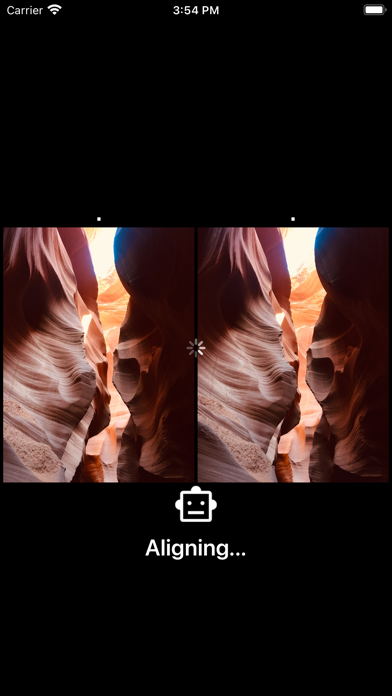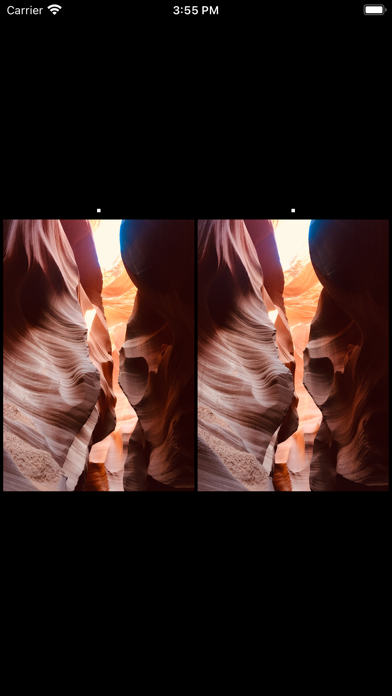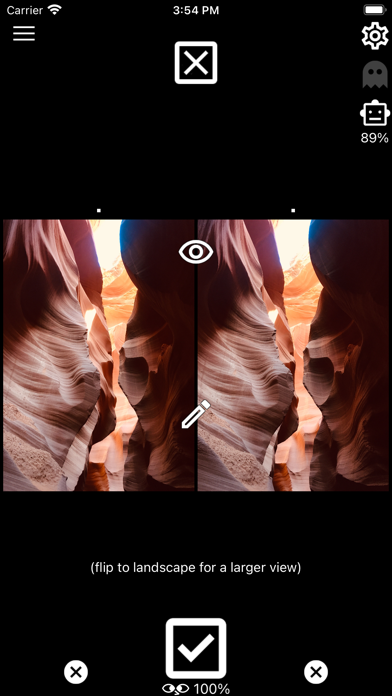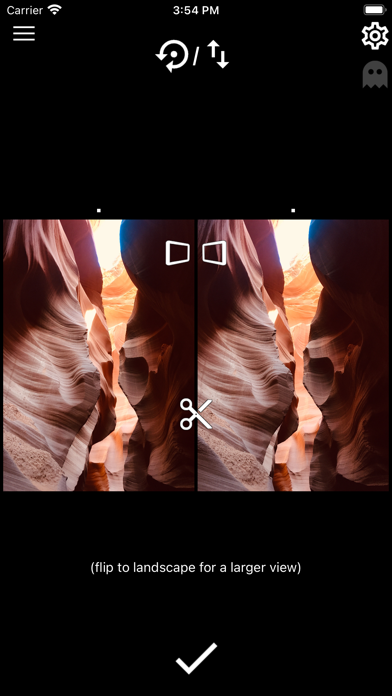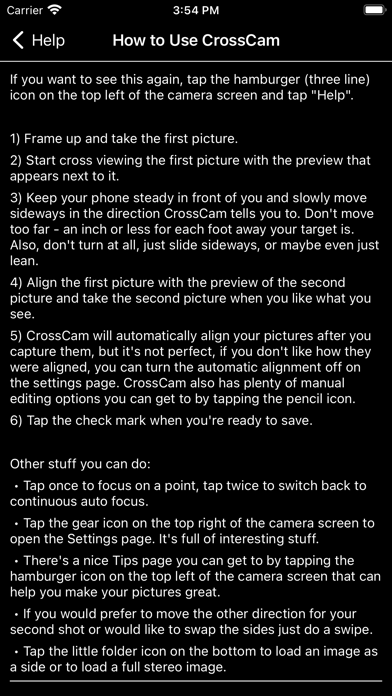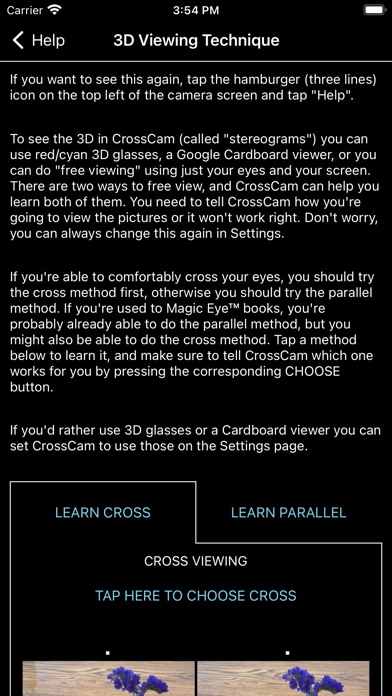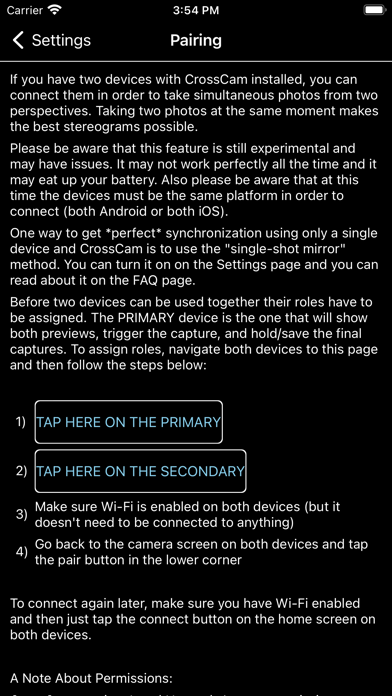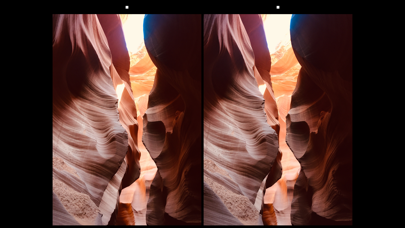Você só precisa de um dispositivo para fazer e ver 3D com CrossCam, mas se tiver dois dispositivos, você pode conectá-los usando CrossCam para capturar ambos simultaneamente.
CrossCam é a maneira mais fácil de fazer imagens 3D. As fotos que você faz com ele são 3D, assim como filmes 3D ou VR, mas sem a necessidade de óculos ou fones de ouvido! Para ver o 3D, basta cruzar os olhos com cuidado e o CrossCam ainda tem um tutorial embutido para te ensinar como fazer. CrossCam ainda permite que você veja sua imagem 3D antes de ser concluída, para que você possa saber como ficará em tempo real!
- controle total e instantâneo sobre a profundidade e qualidade geral da imagem
- alinhamento automático de imagens
- não há necessidade de uma configuração cara com duas câmeras
- chega de capturar em campo e apenas torcer para que dê certo na postagem quando você voltar para casa
- chega de alinhamento com "fantasmas" de capturas anteriores
- chega de se arrastar pelo upload para o seu computador para costurar, alinhar e processar
- edição integrada para corrigir desalinhamento e preservar a janela estéreo
- ajuda na tela para garantir que você obtenha as imagens sempre no lado certo
Enquanto desenvolvia o CrossCam, eu o trouxe em várias viagens panorâmicas e estou muito feliz por tê-lo comigo. Graças ao CrossCam, as memórias que tenho dessas viagens agora são preservadas em um impressionante 3D. Posso dizer com segurança que isso torna a fotografia 3D muito fácil e espero que ajude você também!
Se você tiver qualquer problema, dúvida ou feedback, envie um e-mail para
[email protected]. Fico feliz em treinar, corrigir bugs e ouvir suas ideias.