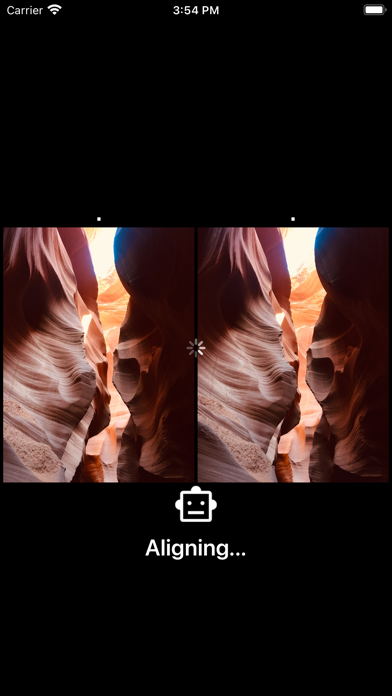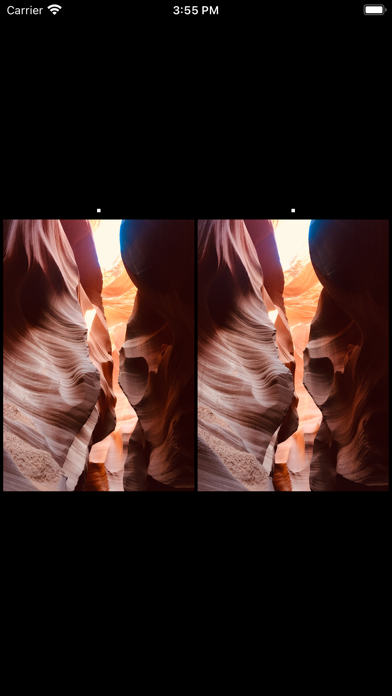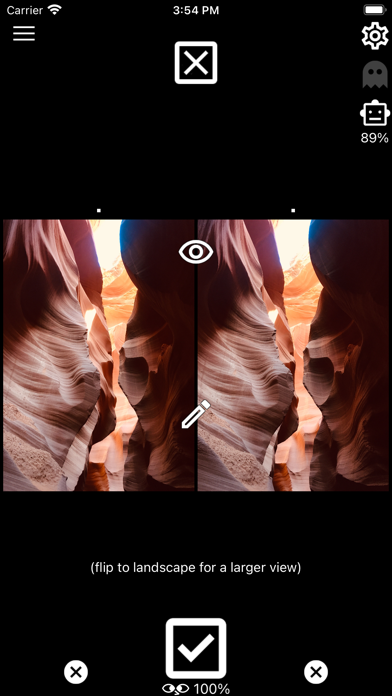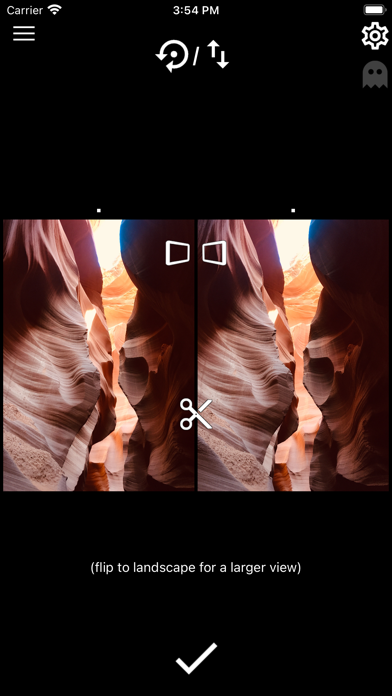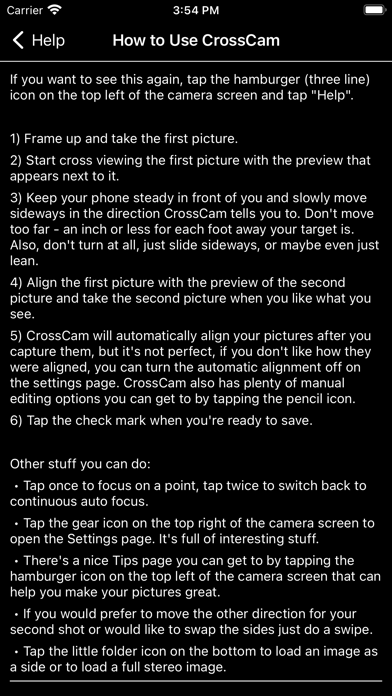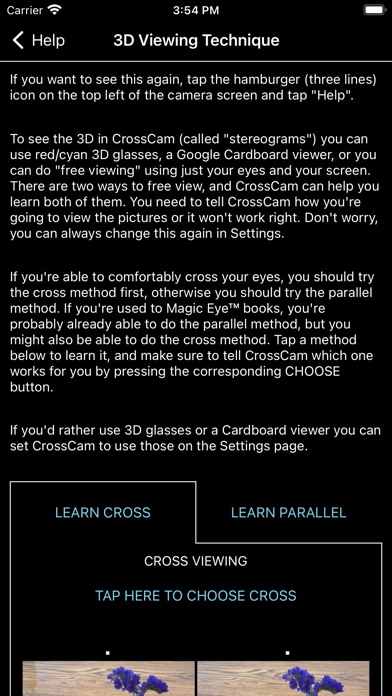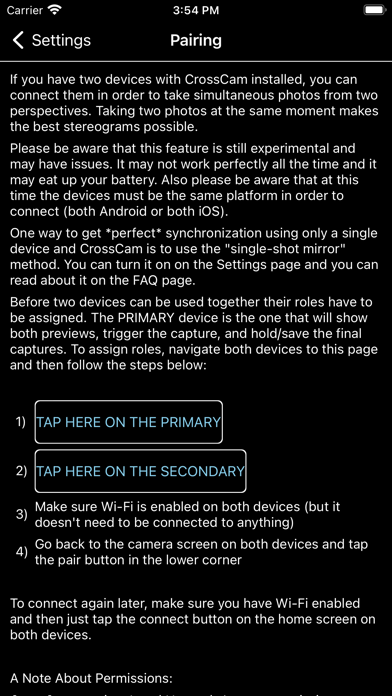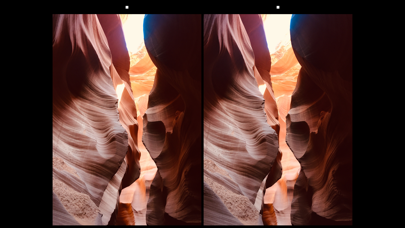You only need one device to make and see 3D with CrossCam, but if you have two devices you can connect them using CrossCam to capture from both simultaneously.
CrossCam is the easiest way to make 3D pictures. The pictures you make with it are 3D just like 3D movies or VR but without any glasses or headset needed! To see the 3D, all you have to do is cross your eyes carefully and CrossCam even has a built in tutorial to teach you how to do it. CrossCam even lets you see your 3D picture before it's complete so you can tell how it will turn out in real time!
- full and instant control over the overall depth and quality of the picture
- automatic alignment of pictures
- no need to have an expensive setup with two cameras
- no more capturing in the field and just hoping it works out in post when you get back home
- no more aligning with "ghosts" of previous captures
- no more trudging through uploading to your computer to stitch, align, and process
- built-in editing for fixing misalignment and preserving the stereo window
- on screen help to make sure you get the images on the right sides every time
While developing CrossCam I've been bringing it along on several scenic trips and I'm sure glad I've had it with me. Thanks to CrossCam, the memories I have from those trips are now preserved in stunning 3D. I can confidently say it makes 3D photography a breeze and I hope it helps you too!
If you have any trouble, questions, or feedback, please email
[email protected]. I'm happy to coach, fix bugs, and hear your ideas.