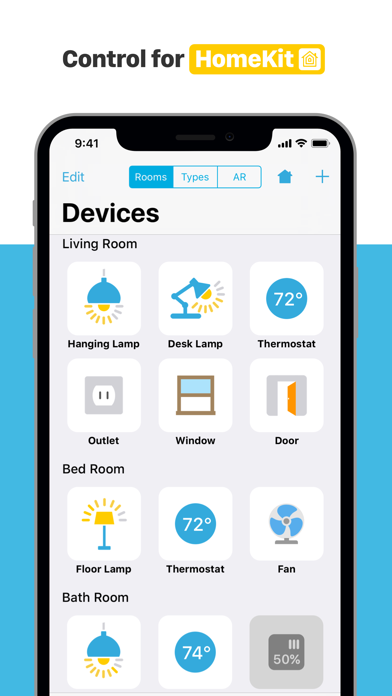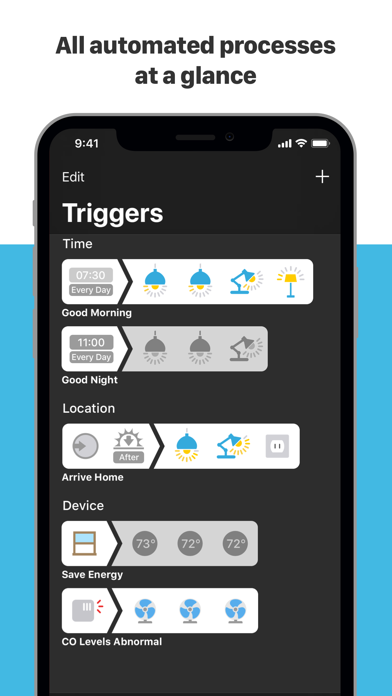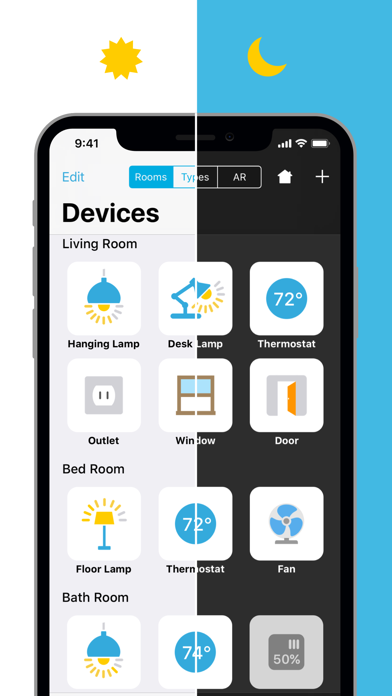Description
Devices is the Apple HomeKit app that lets you manage and control smart home devices quickly and intuitively. Each device is represented by a specific icon. There is no complicated menu structure – all devices are shown in an overview and can be sorted by room or device type. In addition, the app boasts smart features such as device groups, scenes and triggers.
Features
• Clarity – All devices at a glance
• Usability – Intuitive control via icons
• Independence – Cross-vendor support for all HomeKit devices
• Groups – Operate multiple devices of the same category simultaneously
• Scenes – Combine various devices into a scene to trigger them
• Time Trigger – Execute scenes at specific times
• Room Locator Trigger – Execute scenes when you get to rooms
• Location Trigger – Execute scenes when you get to locations
• Device Trigger – Execute scenes when a device is in a specific state
• Search – Find devices fast the smart way
• Synchronization – Automatic adjustment via your Apple iCloud account
• Authorization – Grant trusted persons access via Apple iCloud
• Remote access – Control devices from anywhere in the world
• Security – Protection against access by unauthorized third parties
• Settings – Separate settings prevent accidental modification during everyday use
• Apple Watch – All devices always close at hand
• IFTTT – Connect your LinkDesk Room Locator with IFTTT
• AR for HomeKit – Control HomeKit devices using ARKit 2
System Requirements
• Requires a device with iOS 11.0 or later
• Requires at least one smart home device that is compatible with Apple HomeKit
• For remote access, an Apple TV 4K, Apple TV (4th generation), Apple TV (3rd generation), or iPad is required
For further information on the Devices app please visit: www.linkdesk.com
We’re always happy to help. Please contact us if you have any questions or suggestions: [email protected]
Hide
Show More...
Features
• Clarity – All devices at a glance
• Usability – Intuitive control via icons
• Independence – Cross-vendor support for all HomeKit devices
• Groups – Operate multiple devices of the same category simultaneously
• Scenes – Combine various devices into a scene to trigger them
• Time Trigger – Execute scenes at specific times
• Room Locator Trigger – Execute scenes when you get to rooms
• Location Trigger – Execute scenes when you get to locations
• Device Trigger – Execute scenes when a device is in a specific state
• Search – Find devices fast the smart way
• Synchronization – Automatic adjustment via your Apple iCloud account
• Authorization – Grant trusted persons access via Apple iCloud
• Remote access – Control devices from anywhere in the world
• Security – Protection against access by unauthorized third parties
• Settings – Separate settings prevent accidental modification during everyday use
• Apple Watch – All devices always close at hand
• IFTTT – Connect your LinkDesk Room Locator with IFTTT
• AR for HomeKit – Control HomeKit devices using ARKit 2
System Requirements
• Requires a device with iOS 11.0 or later
• Requires at least one smart home device that is compatible with Apple HomeKit
• For remote access, an Apple TV 4K, Apple TV (4th generation), Apple TV (3rd generation), or iPad is required
For further information on the Devices app please visit: www.linkdesk.com
We’re always happy to help. Please contact us if you have any questions or suggestions: [email protected]
Screenshots
Devices FAQ
-
Is Devices free?
Yes, Devices is completely free and it doesn't have any in-app purchases or subscriptions.
-
Is Devices legit?
Not enough reviews to make a reliable assessment. The app needs more user feedback.
Thanks for the vote -
How much does Devices cost?
Devices is free.
-
What is Devices revenue?
To get estimated revenue of Devices app and other AppStore insights you can sign up to AppTail Mobile Analytics Platform.

User Rating
4 out of 5
3 ratings in Sweden
5 star
2
4 star
0
3 star
0
2 star
1
1 star
0

Ratings History
Devices Reviews
Store Rankings

Ranking History
App Ranking History not available yet

Category Rankings
App is not ranked yet
Keywords
Devices Competitors
| Name | Downloads (30d) | Monthly Revenue | Reviews | Ratings | Recent release | |
|---|---|---|---|---|---|---|
|
Device System Services
System Services
|
View
|
View
|
0
|
|
2 years ago | |
|
Homemanager for Homebridge
|
View
|
View
|
0
|
|
1 month ago | |
|
Home Widget - for HomeKit
Home app Interactive Widgets
|
View
|
View
|
0
|
|
2 months ago | |
|
Bridge Control for Homebridge
|
View
|
View
|
0
|
|
2 years ago | |
|
Wallflower for HomeKit
Smart Home Control Panel
|
View
|
View
|
0
|
|
3 months ago | |
|
Onvis Home
|
View
|
View
|
0
|
|
1 month ago | |
|
Home Configurator
|
View
|
View
|
0
|
|
2 months ago | |
|
HomeWatch
Controller for HomeKit
|
View
|
View
|
0
|
|
1 month ago | |
|
HomeDash
HomeKit and Matter Dashboards
|
View
|
View
|
3
|
|
1 month ago | |
|
Pushcut: Shortcuts Automation
Notifications and Widgets
|
View
|
View
|
3
|
|
2 weeks ago |
Devices Installs
Last 30 daysDevices Revenue
Last 30 daysDevices Revenue and Downloads
Gain valuable insights into Devices performance with our analytics.
Sign up now to access downloads, revenue, and more.
Sign up now to access downloads, revenue, and more.
App Info
- Category
- Utilities
- Publisher
-
LinkDesk GmbH & Co
- Languages
- English, French, German, Italian, Chinese, Spanish
- Recent release
- 3.5.2 (5 years ago )
- Released on
- May 5, 2016 (8 years ago )
- Also available in
- Germany, United States, United Kingdom, France, Netherlands, China, Canada, Italy, Switzerland, Ukraine, Taiwan, Austria, Russia, Spain, Belgium, Sweden, Vietnam, Mexico, Thailand, India, Israel, Indonesia, Poland, Portugal, Singapore, Philippines, Lithuania, Norway, United Arab Emirates, Bulgaria, Hong Kong SAR China, Brazil, Finland, Hungary, Australia, Denmark, Türkiye, Uzbekistan, New Zealand, Peru, Pakistan, Slovakia, Romania, Slovenia, South Africa, Saudi Arabia, Croatia, Argentina, Azerbaijan, Belarus, Chile, Colombia, Czechia, Dominican Republic, Algeria, Ecuador, Egypt, Greece, Nigeria, Ireland, Iceland, Japan, South Korea, Kuwait, Kazakhstan, Lebanon, Latvia, Malta, Malaysia
- Last Updated
- 3 weeks ago
This page includes copyrighted content from third parties, shared solely for commentary and research in accordance with fair use under applicable copyright laws. All trademarks, including product, service, and company names or logos, remain the property of their respective owners. Their use here falls under nominative fair use as outlined by trademark laws and does not suggest any affiliation with or endorsement by the trademark holders.