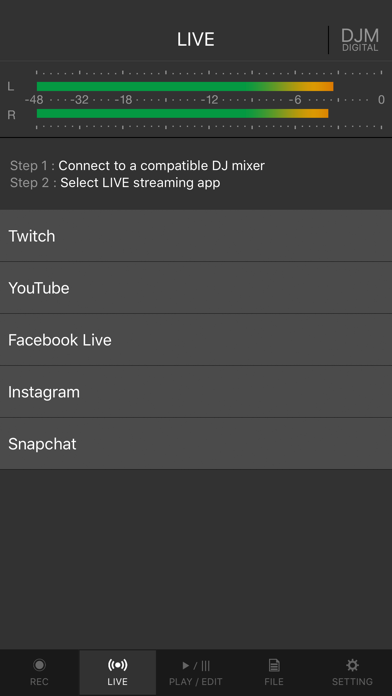Description
Todas las funciones son gratuitas durante 30 días.
◇Transmisión en vivo de alta calidad y grabación de mezclas DJ simplificadas
・Conecta tu iPhone/iPad y tu mesa de mezclas DJ con un solo cable USB.
・El sonido de alta calidad proviene de la conexión directa.
・Crea fácilmente mezclas con un sonido excelente con la función de limitador, que evita la distorsión, y una función de procesamiento de volumen que mejora la presión del sonido una vez que hayas terminado de grabar.
◇Transmisión en vivo en varias redes sociales
・Transmite en directo directamente a servicios como Mixcloud Live y Restream desde DJM-REC.
・Integración perfecta con aplicaciones populares como Twitch, YouTube, Facebook Live, Instagram y Snapchat.
・Elige mostrar información de la pista en pantalla durante la transmisión si estás pinchando con unidades CDJ-3000 y una mesa de mezclas DJM-V10, DJM-V10-LF o DJM-A9.
◇Comparte tu mezcla justo después de grabarla
・Simplemente presiona el botón [Cargar] después de terminar de grabar y tu mezcla se cargará inmediatamente en el servicio en la nube elegido, como Mixcloud, SoundCloud o Dropbox.
・Haz una lista de canciones fácilmente. DJM-REC detecta automáticamente cuando cambias de canción según la posición del atenuador y registra el tiempo del cambio de pista en la sección de descripción. Todo lo que necesitas hacer es ingresar los nombres de las pistas.
・DJM-REC puede compilar listas de pistas automáticamente si utilizas unidades CDJ-3000 con una mesa de mezclas DJM-V10, DJM-V10-LF o DJM-A9. La aplicación ingresará los nombres de las pistas con las marcas de tiempo, por lo que no necesitas hacer nada.
◇Ahora de forma gratuita, prueba todas las funciones
・Utiliza todas las funciones de la aplicación de forma gratuita durante 30 días.
・Puedes comprar la aplicación en cualquier momento si te gusta.
◇Otros usos útiles
・Utiliza la función de grabación para convertir registros analógicos en archivos digitales.
・Transmite en vivo y graba con el micrófono incorporado (o conectado externamente) de un iPhone o iPad.
・Conéctate a una interfaz de audio y transmite en vivo o graba desde un controlador DJ.
◇Compatible con mesas de mezclas Pioneer DJ
DJM-REC admite las siguientes mesas de mezclas DJ.
DJM-V10
DJM-V10-LF
DJM-TOUR1
DJM-A9
DJM-900NXS2
DJM-750MK2
DJM-450
*Asegúrate de que el firmware de la mesa de mezclas esté actualizado a la última versión antes de usarlo.
https://www.pioneerdj.com/support/software/
Sitio web de Pioneer DJ [https://www.pioneerdj.com/].
Página web de DJM-REC [https://www.pioneerdj.com/product/software/djm-rec/dj-app/overview/].
In-Apps
- DJM-REC Purchase Version
- $12.99
Screenshots
DJM-REC FAQ
-
Is DJM-REC free?
Yes, DJM-REC is free to download, however it contains in-app purchases or subscription offerings.
-
Is DJM-REC legit?
Not enough reviews to make a reliable assessment. The app needs more user feedback.
Thanks for the vote -
How much does DJM-REC cost?
DJM-REC has several in-app purchases/subscriptions, the average in-app price is $12.99.
-
What is DJM-REC revenue?
To get estimated revenue of DJM-REC app and other AppStore insights you can sign up to AppTail Mobile Analytics Platform.

3.29 out of 5
17 ratings in Canada

DJM-REC Reviews
Store Rankings


|
Chart
|
Category
|
Rank
|
|---|---|---|
|
Top Grossing
|

|
66
|
|
Top Free
|

|
369
|
|
Top Free
|

|
473
|
|
Top Free
|

|
476
|
Keywords
DJM-REC Competitors
| Name | Downloads (30d) | Monthly Revenue | Reviews | Ratings | Recent release | |
|---|---|---|---|---|---|---|
|
Insomniac Events
Wide Awake Since 1993
|
View
|
View
|
0
|
|
2 weeks ago | |
|
Party Mixer 3D - Song Mixing
Your DJ station & launchpad
|
View
|
View
|
0
|
|
1 week ago | |
|
Posh – Social Experiences
Explore & Create Social Events
|
View
|
View
|
0
|
|
2 days ago | |
|
Portola Music Festival
|
View
|
View
|
0
|
|
3 months ago | |
|
Ultra Worldwide
Your music festival experience
|
View
|
View
|
0
|
|
1 month ago | |

AsteraApp
|
View
|
View
|
0
|
|
4 months ago | |
|
Blast Radio
|
View
|
View
|
0
|
|
2 months ago | |
|
Movement Festival
Movement '24
|
View
|
View
|
0
|
|
7 months ago | |
|
Elements Music & Arts Festival
|
View
|
View
|
0
|
|
4 months ago | |
|
Lightning In A Bottle
|
View
|
View
|
0
|
|
7 months ago |
DJM-REC Installs
Last 30 daysDJM-REC Revenue
Last 30 daysDJM-REC Revenue and Downloads
Sign up now to access downloads, revenue, and more.
App Info
- Category
- Entertainment
- Publisher
-
AlphaTheta
- Languages
- Dutch, English, French, German, Italian, Japanese, Korean, Portuguese, Russian, Chinese, Spanish, Chinese
- Recent release
- 1.5.2 (2 weeks ago )
- Released on
- Jan 11, 2018 (6 years ago )
- Also available in
- Germany, United States, United Kingdom, Spain, China, Italy, France, Japan, Netherlands, Brazil, Switzerland, Czechia, Mexico, Poland, Australia, Hungary, South Korea, Canada, South Africa, Portugal, Vietnam, Argentina, Belgium, Austria, Colombia, Ukraine, Thailand, Ireland, United Arab Emirates, Norway, Chile, Romania, Israel, Sweden, Türkiye, Indonesia, Taiwan, Philippines, Bahrain, Saudi Arabia, Peru, New Zealand, Estonia, Denmark, India, Slovakia, Malaysia, Lebanon, Ecuador, Croatia, Bulgaria, Sri Lanka, Finland, Dominican Republic, Pakistan, Slovenia, Singapore, Tunisia, Hong Kong SAR China, Greece, Algeria, Latvia, Malta, Egypt, Madagascar, Iceland, Azerbaijan, Kuwait, Kazakhstan, Nepal, Nigeria, Russia
- Last Updated
- 2 weeks ago