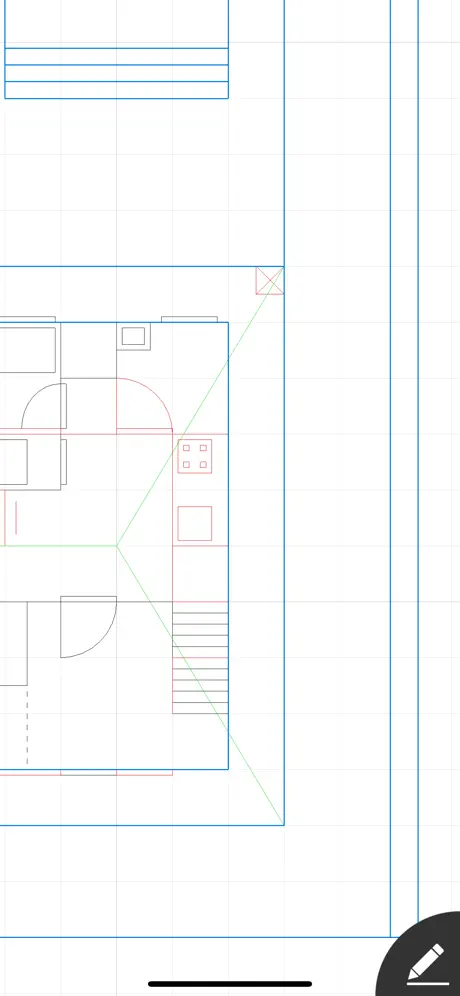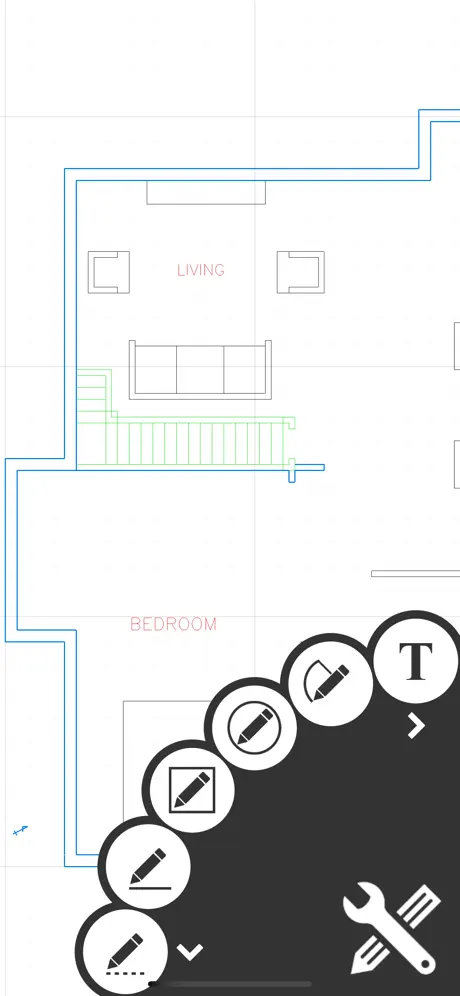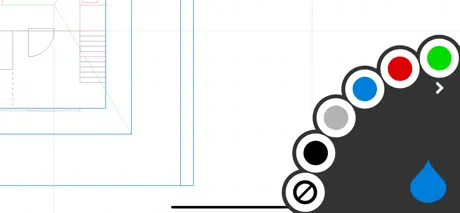Glitchy
In principle this is a good App and for SIMPLE projects I can see it’s uses. I am trying to visualise a simple garden gate and once you get used to the controls, it is pretty good. HOWEVER….. it is glitchy, slow and often kicks me out. I upgraded to the paid app hoping it would be better…… sadly I have 9.99 reasons to regret it. Without the glitches and constant rebooting it would be good.