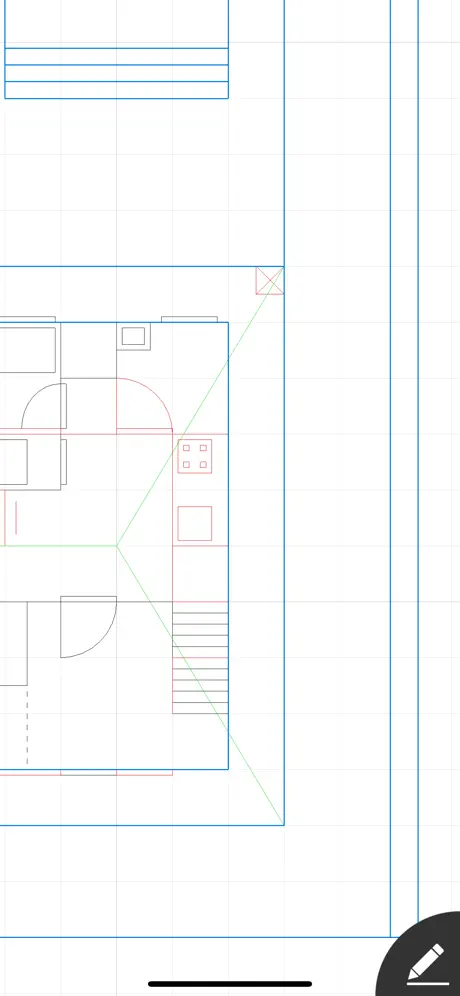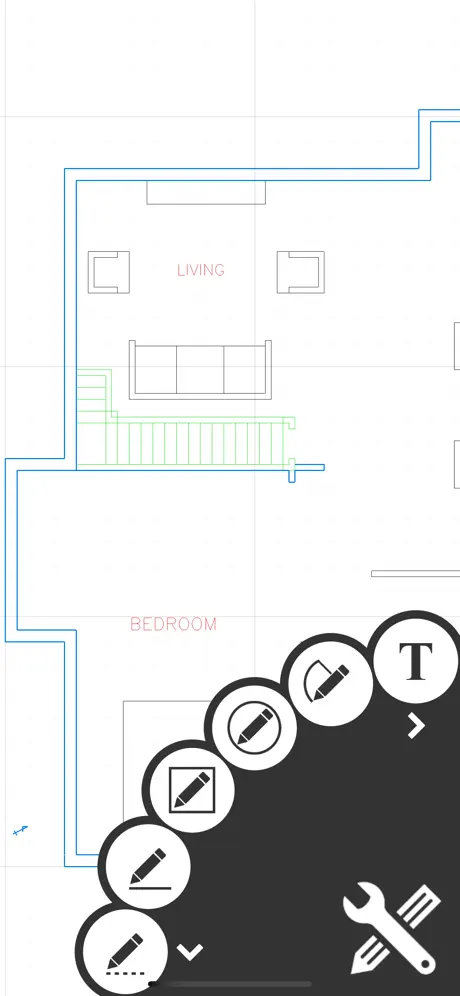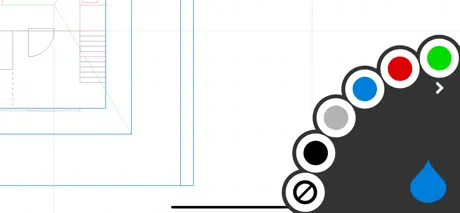Do not buy it
I purchased the app and it was a waste of time. It kept crashing, it wouldn't export anything but something pixellated - I spent three days on a project for it only to corrupt. The app is simple in design, but that is also a flaw - no option to select and move multiple layers. I also contacted support and had nop response. I'll be asking for a refund.