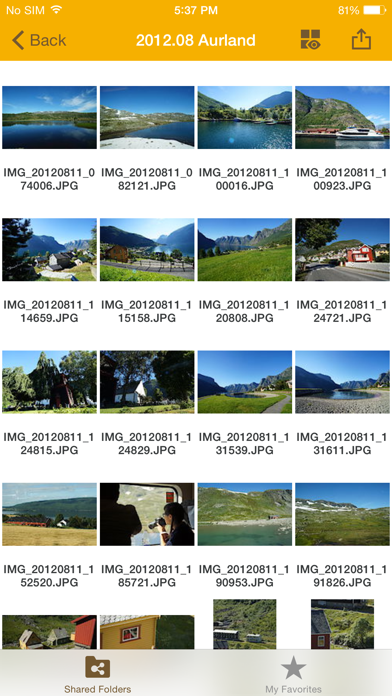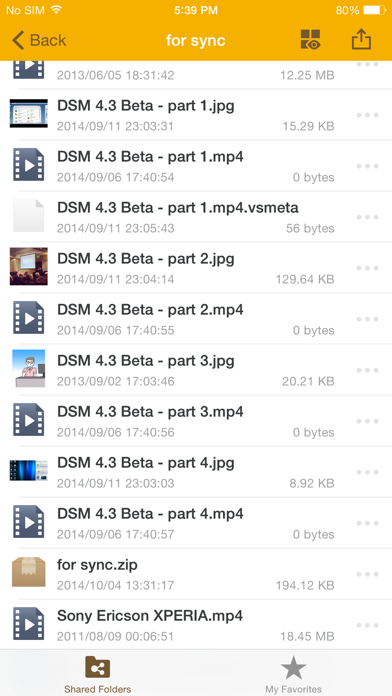感想です
半年程使っています。 iPhoneからですが、モバイル回線を使ってNASに接続する際、特別な設定も必要無かった様に覚えています。 ファイルを転送した後、経過の表示が出て欲しいです。DiscStatimnManagerの画面には表示が有りますが、少し手間が掛かります。 ~~~~~~~~~~~~~~~~~~~~~~~~~~~~~ I've been using it for about half a year. I remember that I didn't need to make any special settings when connecting to the NAS using a mobile network from my iPhone. I'd like a progress display after transferring files. There is a display on the DiscStatimnManager screen, but it's a bit of a hassle.