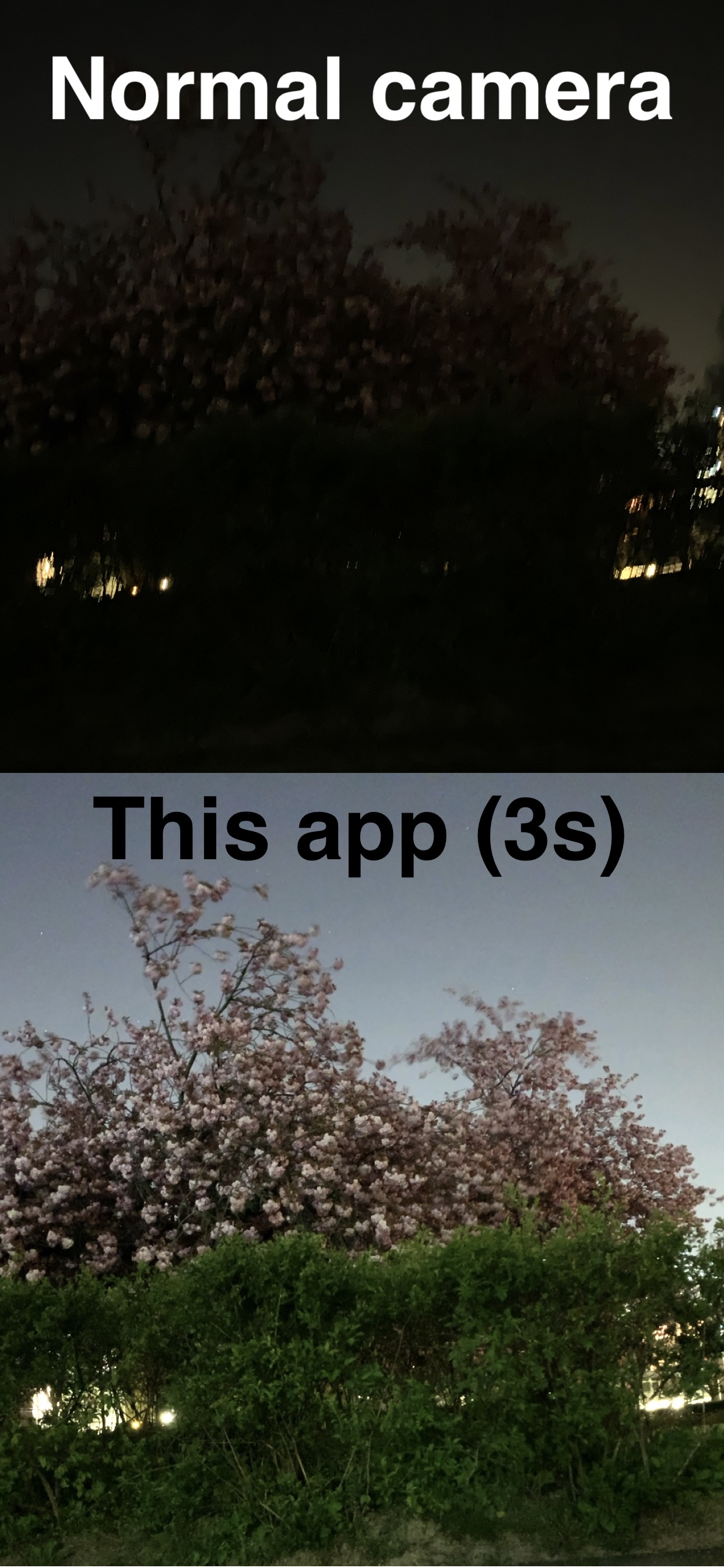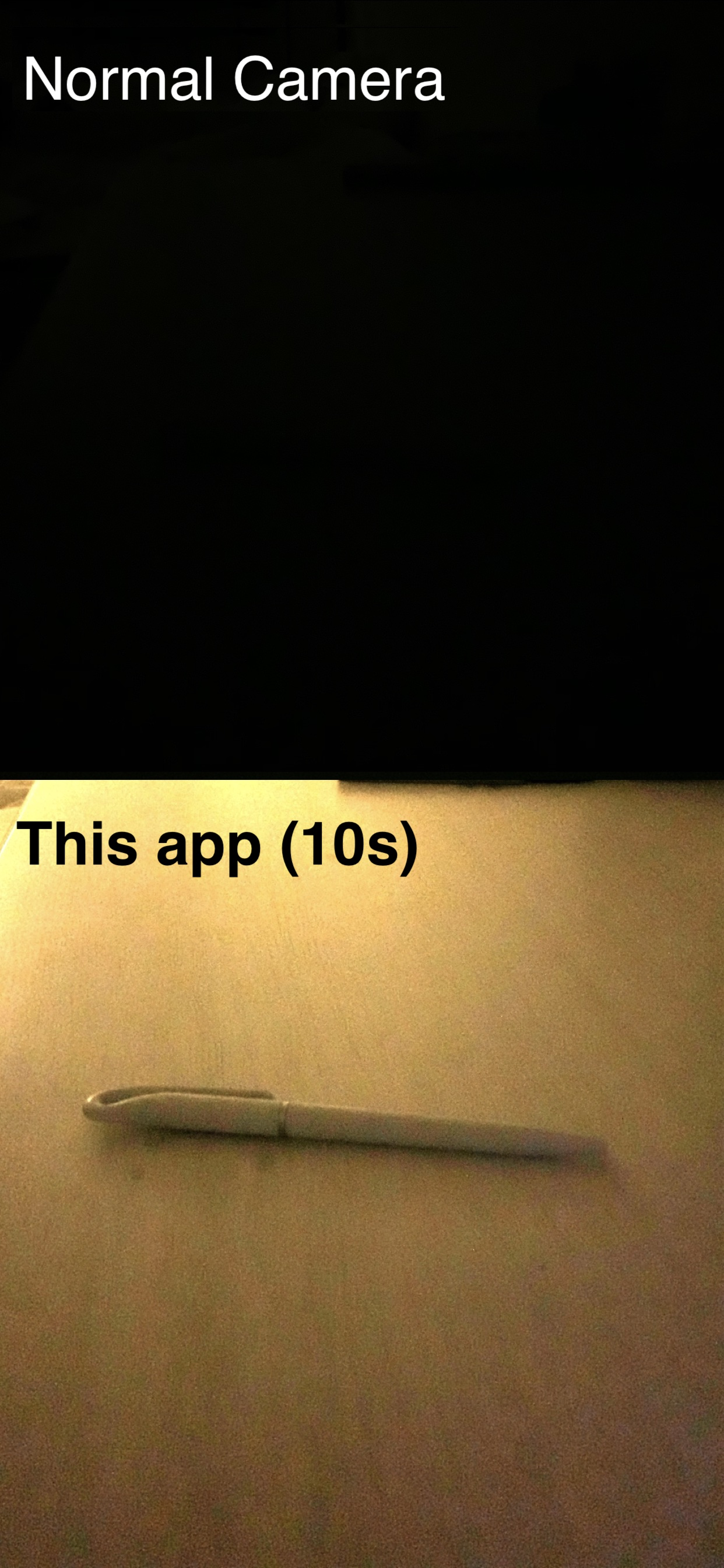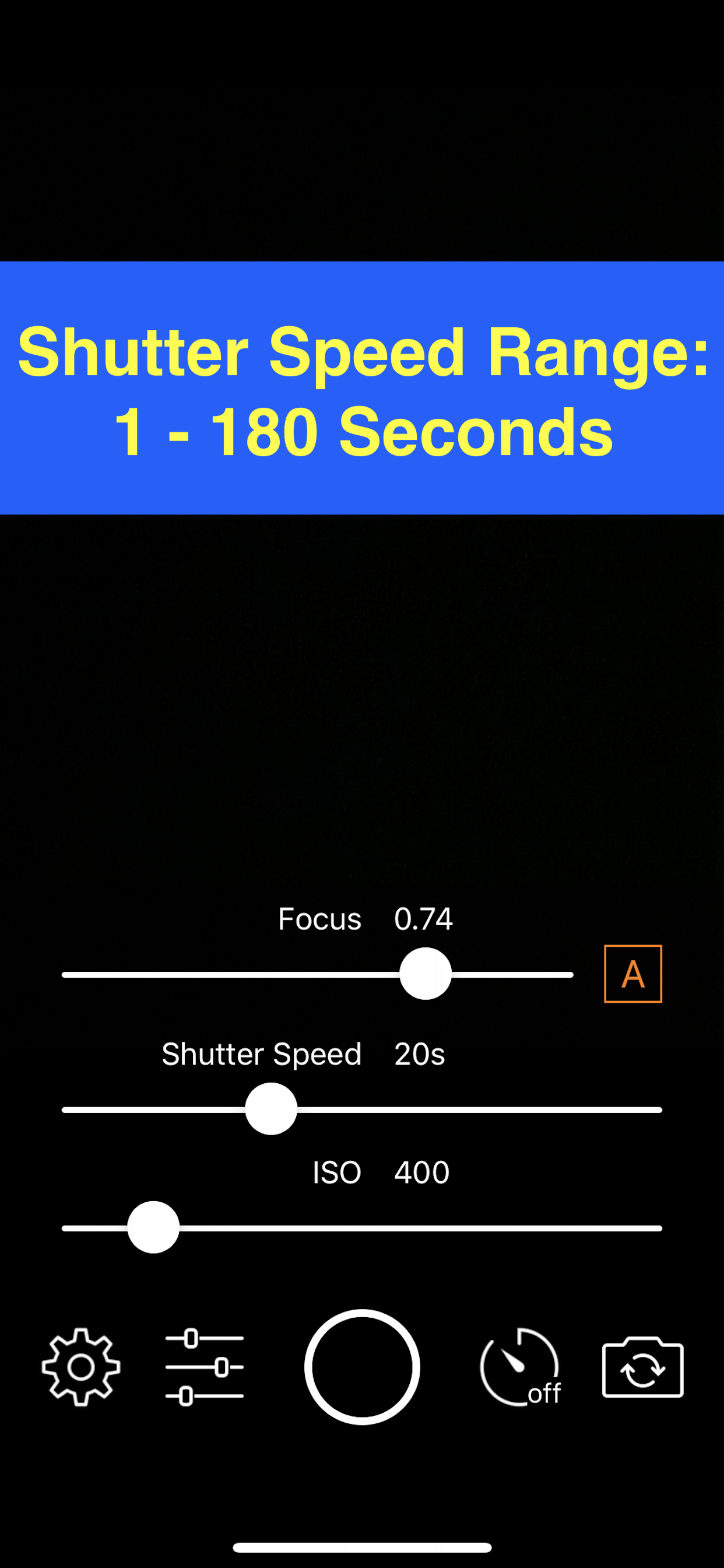Description
eSign Master: PDF Editor, Signature Maker, Scanner, Stamps & More
Discover the ultimate PDF editor and e-signature solution with eSign Master—your all-in-one app for effortlessly editing, signing, scanning, and managing documents on your iPhone or iPad.
Key Features:
- Digital Signature & Signature MakerEasily create digital signatures or use our powerful signature maker tool to personalize contracts and important documents in seconds.
- Signature ScannerQuickly scan your handwritten signature directly into the app—perfect for legal documents and agreements.
- PDF Editor & Form FillerEffortlessly edit PDFs, fill forms, add text, and insert annotations directly from your device.
- Highlight, Underline & StrikethroughMark up your PDFs with intuitive annotation tools—highlight essential points, underline key sentences, or strike through text seamlessly.
- Add Text & NotesInstantly insert customizable text boxes, sticky notes, and comments to enhance your workflow and document clarity.
- Stamps & InitialsChoose from predefined stamps or easily add personalized initials to certify documents professionally.
- Easy Sharing & ExportingQuickly share signed or edited PDFs via email, messaging apps, cloud services, or social media platforms.
- Dark Mode & Night ReadingRead comfortably in low-light environments with full support for dark mode and night reading.
Make paperwork painless with eSign Master—your powerful PDF companion for signatures, editing, annotations, and beyond. Install now and streamline your document workflow!
Quickly edit, sign, and share PDFs effortlessly with eSign Master—the ultimate e-signature app and PDF editor for iPhone and iPad. Simplify your workflow, go paperless, and handle your documents securely anytime, anywhere.
**Why Choose eSign Master?**
** Fast PDF Signing & Annotation**
Easily fill and sign PDFs with instant electronic signatures. Add your digital signature, initials, or custom stamps in seconds. Annotate documents with text, highlights, and notes to streamline collaboration and approvals.
** Professional Signature Maker & Scanner**
Scan handwritten signatures and effortlessly remove backgrounds for a clean, professional look. Save your signatures securely and reuse them across multiple documents to boost your productivity.
** All-in-One PDF Editor & Form Filler**
Edit text, annotate, and fill PDF forms directly from your device. No more printing, scanning, or faxing—complete tax forms, contracts, NDAs, agreements, and personal paperwork seamlessly within the app.
** Secure, Legally Binding e-Signatures**
Stay legally compliant with advanced encryption and secure digital signatures that meet global standards and regulations. Sign confidential documents safely and confidently.
** Effortless Business & Personal Integration**
Perfect for professionals, entrepreneurs, freelancers, lawyers, real estate agents, and everyday users. e Sign Master All you Need In One PDF App
**Key Features: e Signing Master **
- Instant PDF signing and e-signature capture
- Signature maker & scanner with background removal
- Powerful PDF editor and annotation tools
- Easy PDF form filler and document scanner
**Additional Features:**
- Fill and Sign PDFs
- Scan Signatures
- Digital Signature Creation
- Electronic Signature
- Free e-signature tools
- Sign Now: E-signature App
- E-signature App Free
- E-signature App: Doc Sign Now
- E-sign: Sign & Fill Documents
- PDF Filler
- Easy Sign PDF
- Signature Making Master
- Signature App Doc Sign
- Free Signer and Form Filler
- Digital Signature App
**Boost Your Productivity Today!**
Forget outdated methods—embrace the convenience of digital signatures and seamless PDF editing. Download eSign Master now and experience effortless, secure, and professional document management.
---
- Privacy Policy: https://aprstudiodev.com/privacy-policy.html
- Terms of Use: https://aprstudiodev.com/terms-of-use.html
Hide
Show More...