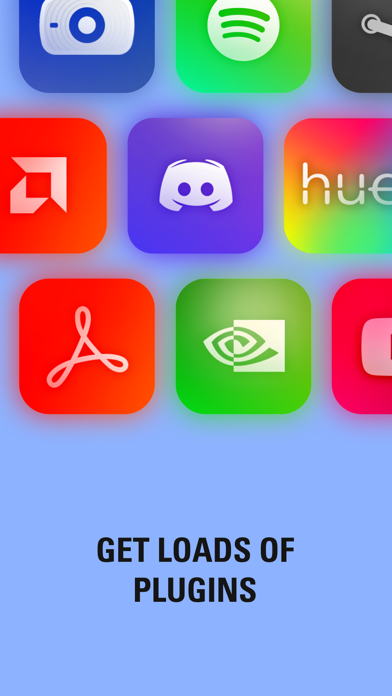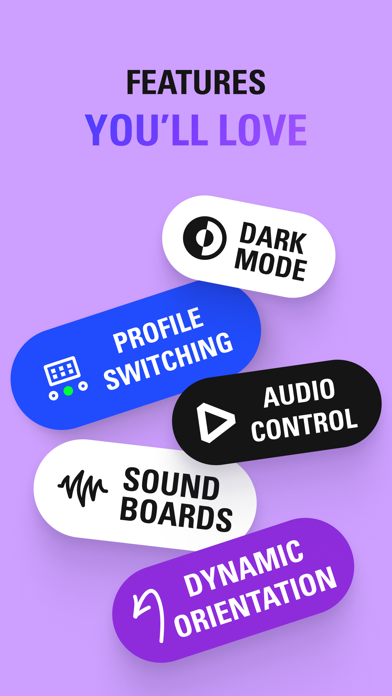Description
CONTROL APPS AND TOOLS WITH A VIRTUAL KEY PRESS
Stream Deck Mobile is a full-fledged recreation of our iconic Stream Deck keypad. Now with an all-new design, more freedom to customize, and powerful features exclusive to iPhone and iPad.
WORKS WITH WHAT YOU LOVE
Stream Deck Mobile puts your setup at your fingertips, so you can control apps and tools without touching your mouse or keyboard. Perfect for content creation, productivity, video calls, conversations, lighting, audio, music, social media, and much more.
ALL THE BEST OF STREAM DECK
Profiles: Create specialized keypads, each with their own role
Plugins: Get more actions to control your favorite apps and tools
Icons: Personalize your keys with colorful images and animations
Multi actions: String together a series of actions — all triggered by a single key
Folders: Organize and group your actions for easy access
Pages: Store even more actions on up to 10 additional pages
--------------------------
STAY FREE
Get 6 keys and unlimited actions — forever.
OR GO PRO
Get up to 64 keys — that’s double the number of our largest device, Stream Deck XL.
Personalize your background — choose from our faceplate library or upload your own.
Customize your layout — 5X3 or 8X8 keys? One big button? Your keypad, your choice.
GETTING STARTED IS EASY
Open Stream Deck on your computer, then connect wirelessly from your mobile device.
Don't have the desktop app yet? Get it free for macOS or Windows.
--------------------------
STREAM DECK ON IPHONE AND IPAD
"Hey Siri"
Hands tied? Across the room? Create custom voice commands and control your setup with a quick shoutout.
Go dark or light
Swap modes on the fly — or automatically. Some faceplates even change their look based on your appearance!
Multitasking magic
With iPad multitasking, use Stream Deck Mobile alongside your favorite apps or websites. You can even run two Stream Deck Mobile keypads at the same time!
Power in numbers
Pair Stream Deck Mobile with multiple computers or run Stream Deck Mobile on multiple devices — simultaneously.
--------------------------
SO MUCH TO PERSONALIZE
Discover community plugins, profiles, and icons you’ll love — then install them instantly.
PLUGINS GALORE
OBS Studio, Streamlabs, Twitch, YouTube, Twitter, Discord, Spotify, VoiceMod, Philips Hue, Zoom, Teams, PowerPoint, and lots more. Thanks to Stream Deck SDK, new plugins keep coming. Stream Deck Mobile keeps getting better. And with everyone in on the action, anything is possible.
--------------------------
INSTANTLY YOURS
Accessing the legendary power of Stream Deck has never been easier. Go on, get started now with the device you already have!
Hide
Show More...