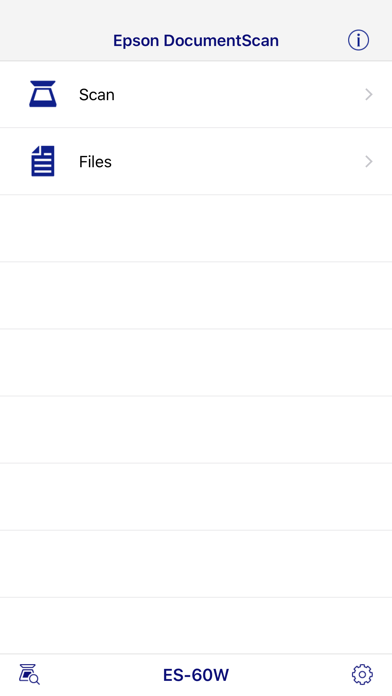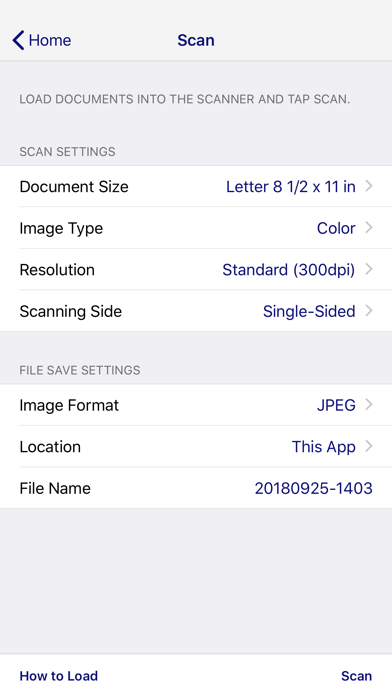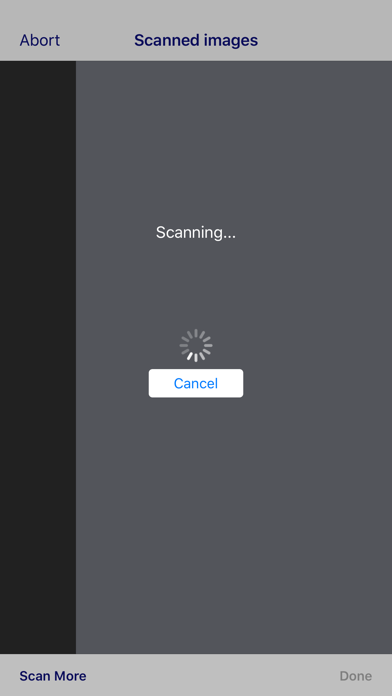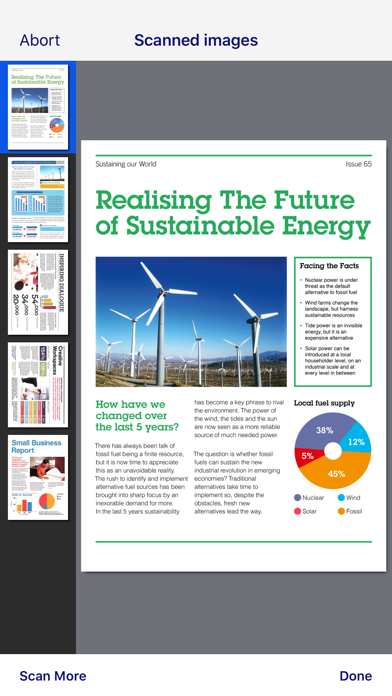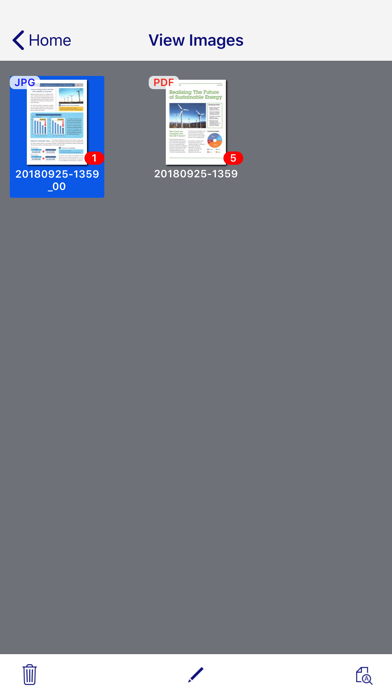Unreliable
I try using it as rarely as possible because it’s way too unreliable. Very frustrating. It can’t find the right wifi, I start and restart both devices (phone & scanner) multiple times. When it finally catches the wifi - it can’t find a scanner! I start and restart and reset it all again. No wifi or no scanner are found! Finally, 40 min later, I got them both working but then it stopped scanning after 4th page because I drained all the batteries while trying to get it to work although it was charging all night. What a garbage. Waist of time, waist of money, waist of my nerves.