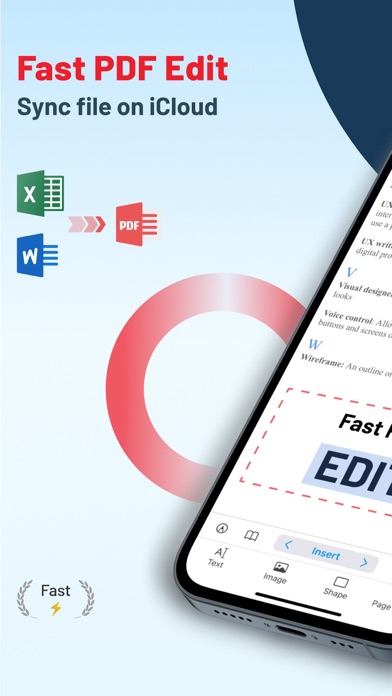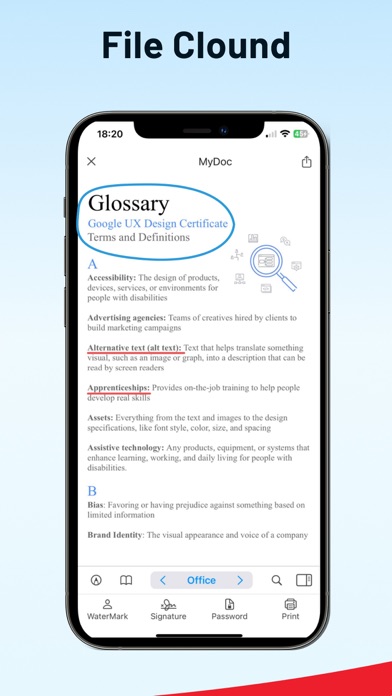Description
========
- Scan Document
- Convert word and excel to PDF
- Manage file in iCloud
- Annotate, HighLight
- Draw with PencilKit
- Print Document
- Set Password
- Audiobook
- Signature
- Stamp
- Add Text
- Add Image
- OCR
- Page Border
- Export to JPG, PNG
========
PDF Office allows creating new pdf files by scanning documents from the camera or adding directly from the photo library, you can also create blank files. In addition, PDF Office also supports live text right on PDF files. With our PDF Office application, you can perform basic editing tasks such as adding, deleting, rearranging PDF pages, editing text, inserting images, digital signatures quickly and easily. easy. easy. easy. easy. Furthermore, you can highlight text, add notes, draw, and annotate directly on your PDF documents.
Our app also offers high-level security features, allowing you to encrypt and password-protect PDF documents, ensuring that your important information is kept safe.
With a user-friendly and intuitive interface, our PDF editing application is an indispensable tool for both individuals and businesses. You can use it on both mobile and desktop, allowing you to work anytime, anywhere.
Experience the convenience and flexibility that our PDF editing app brings to you today!
ONE ACCOUNT FOR ALL YOUR APPLE DEVICES
PDF Office offers a Premium subscription for all your Apple devices with options of $44.99/year, $12.99/month, and $3.99/week
Get a FREE 7-DAY PREMIUM TRIAL before deciding on an annual plan or a FREE 3-DAY PREMIUM TRIAL with a monthly plan. If you don't purchase PDF Expert Premium, you can continue to use PDF Office for free with fewer features.
Read more about our terms and conditions here:
https://sites.google.com/view/privacyaiart
https://sites.google.com/view/termofpolicyaiart
Don't hesitate to contact us via email: [email protected]
In-Apps
- Weekly Premium
- 39.99 R
- Yearly Premium
- 499.99 R
- Monthly Premium
- 99.99 R
Screenshots
Fast PDF Edit FAQ
-
Is Fast PDF Edit free?
Yes, Fast PDF Edit is free to download, however it contains in-app purchases or subscription offerings.
-
Is Fast PDF Edit legit?
Not enough reviews to make a reliable assessment. The app needs more user feedback.
Thanks for the vote -
How much does Fast PDF Edit cost?
Fast PDF Edit has several in-app purchases/subscriptions, the average in-app price is 213.32 R.
-
What is Fast PDF Edit revenue?
To get estimated revenue of Fast PDF Edit app and other AppStore insights you can sign up to AppTail Mobile Analytics Platform.

4 out of 5
1 ratings in South Africa

Fast PDF Edit Reviews
Store Rankings


Keywords
Fast PDF Edit Competitors
| Name | Downloads (30d) | Monthly Revenue | Reviews | Ratings | Recent release | |
|---|---|---|---|---|---|---|
|
PDF Editor, Tools & Scanner
N/A
|
Unlock
|
Unlock
|
0
|
|
2 years ago | |
|
Ksolar
|
Unlock
|
Unlock
|
0
|
|
4 months ago | |
|
AIPL PPM
|
Unlock
|
Unlock
|
0
|
|
2 years ago | |
|
Split, Merge And Compress PDF
Image, Photo to PDF Converter
|
Unlock
|
Unlock
|
0
|
|
3 months ago | |
|
PDF Editor Master
|
Unlock
|
Unlock
|
0
|
|
10 months ago | |
|
PDF To Word - PDF 2 XLX Pro
Your PDF Expert: PDF Converter
|
Unlock
|
Unlock
|
0
|
|
9 months ago | |
|
N/A
Extract text from images
|
Unlock
|
Unlock
|
0
|
|
2 weeks ago | |
|
PDF Convert - PPT, Docx, XLSX
Word to PDF Converter
|
Unlock
|
Unlock
|
0
|
|
10 months ago | |
|
Scanfy - PDF Scanner.
|
Unlock
|
Unlock
|
0
|
|
7 months ago | |
|
PDF Scanner & PDF Reader
Doc scanner & Cam Scanner
|
Unlock
|
Unlock
|
0
|
|
4 months ago |
Fast PDF Edit Installs
Last 30 daysFast PDF Edit Revenue
Last 30 daysFast PDF Edit Revenue and Downloads
Sign up now to access downloads, revenue, and more.
App Info
- Category
- Utilities
- Publisher
- DAM KHAC TAO
- Languages
- English, French, German, Hindi, Portuguese, Spanish, Vietnamese
- Recent release
- 2.0.8 (6 months ago )
- Released on
- May 1, 2024 (8 months ago )
- Also available in
- India , Nigeria , Vietnam , Algeria , Armenia , South Africa , Poland , Iceland , Israel , Indonesia , Ecuador , Australia , Austria , Pakistan , Philippines , Peru , New Zealand , Nepal , Norway , Netherlands , Portugal , Malaysia , Mexico , Malta , North Macedonia , Madagascar , Latvia , Luxembourg , Lithuania , Thailand , United Arab Emirates , Argentina , Uzbekistan , United States , Ukraine , Taiwan , Türkiye , Tunisia , Sri Lanka , Slovakia , Slovenia , Singapore , Sweden , Saudi Arabia , Russia , Romania , Germany , Finland , Spain , Egypt , Estonia , Brunei , Brazil , Dominican Republic , Denmark , France , Czechia , Cyprus , Colombia , China , Chile , Switzerland , Canada , Bulgaria , Lebanon , Kazakhstan , Kuwait , South Korea , Japan , Italy , Azerbaijan , Belgium , Belarus , Ireland , Bahrain , Hungary , Croatia , Hong Kong SAR China , Greece , United Kingdom
- Last Updated
- 2 weeks ago