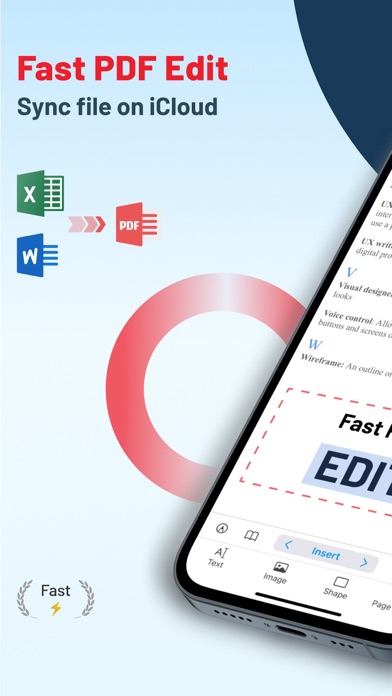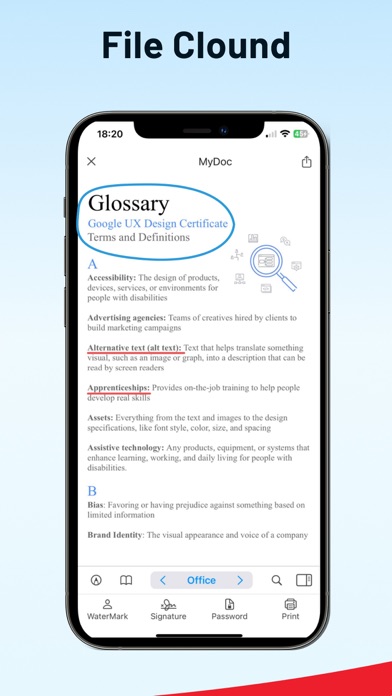Beschreibung
========
- Scan Document
- Convert word and excel to PDF
- Manage file in iCloud
- Annotate, HighLight
- Draw with PencilKit
- Print Document
- Set Password
- Audiobook
- Signature
- Stamp
- Add Text
- Add Image
- OCR
- Page Border
- Export to JPG, PNG
========
PDF Office allows creating new pdf files by scanning documents from the camera or adding directly from the photo library, you can also create blank files. In addition, PDF Office also supports live text right on PDF files. With our PDF Office application, you can perform basic editing tasks such as adding, deleting, rearranging PDF pages, editing text, inserting images, digital signatures quickly and easily. easy. easy. easy. easy. Furthermore, you can highlight text, add notes, draw, and annotate directly on your PDF documents.
Our app also offers high-level security features, allowing you to encrypt and password-protect PDF documents, ensuring that your important information is kept safe.
With a user-friendly and intuitive interface, our PDF editing application is an indispensable tool for both individuals and businesses. You can use it on both mobile and desktop, allowing you to work anytime, anywhere.
Experience the convenience and flexibility that our PDF editing app brings to you today!
ONE ACCOUNT FOR ALL YOUR APPLE DEVICES
PDF Office offers a Premium subscription for all your Apple devices with options of $44.99/year, $12.99/month, and $3.99/week
Get a FREE 7-DAY PREMIUM TRIAL before deciding on an annual plan or a FREE 3-DAY PREMIUM TRIAL with a monthly plan. If you don't purchase PDF Expert Premium, you can continue to use PDF Office for free with fewer features.
Read more about our terms and conditions here:
https://sites.google.com/view/privacyaiart
https://sites.google.com/view/termofpolicyaiart
Don't hesitate to contact us via email: [email protected]
In-App-Käufe
- Weekly Premium
- 39.99 R
- Yearly Premium
- 499.99 R
- Monthly Premium
- 99.99 R
Screenshots
Fast PDF Edit Häufige Fragen
-
Ist Fast PDF Edit kostenlos?
Ja, Fast PDF Edit ist kostenlos herunterzuladen, enthält jedoch In-App-Käufe oder Abonnements.
-
Ist Fast PDF Edit seriös?
Nicht genügend Bewertungen, um eine zuverlässige Einschätzung vorzunehmen. Die App benötigt mehr Nutzerfeedback.
Danke für die Stimme -
Wie viel kostet Fast PDF Edit?
Fast PDF Edit bietet mehrere In-App-Käufe/Abonnements, der durchschnittliche In-App-Preis beträgt 213.32 R.
-
Wie hoch ist der Umsatz von Fast PDF Edit?
Um geschätzte Einnahmen der Fast PDF Edit-App und weitere AppStore-Einblicke zu erhalten, können Sie sich bei der AppTail Mobile Analytics Platform anmelden.

4 von 5
1 Bewertungen in Südafrika

Fast PDF Edit Bewertungen
Store-Rankings


Schlüsselwörter
Fast PDF Edit Konkurrenten
| Name | Downloads (30d) | Monatlicher Umsatz | Rezensionen | Bewertungen | Letzte Veröffentlichung | |
|---|---|---|---|---|---|---|
|
PDF Editor, Tools & Scanner
N/V
|
View
|
View
|
0
|
|
vor 2 Jahren | |
|
Ksolar
|
View
|
View
|
0
|
|
vor 4 Monaten | |
|
AIPL PPM
|
View
|
View
|
0
|
|
vor 2 Jahren | |
|
Split, Merge And Compress PDF
Image, Photo to PDF Converter
|
View
|
View
|
0
|
|
vor 3 Monaten | |
|
PDF Editor Master
|
View
|
View
|
0
|
|
vor 10 Monaten | |
|
PDF To Word - PDF 2 XLX Pro
Your PDF Expert: PDF Converter
|
View
|
View
|
0
|
|
vor 9 Monaten | |
|
Scan Text: OCR
Extract text from images
|
View
|
View
|
0
|
|
vor 1 Tag | |
|
PDF Convert - PPT, Docx, XLSX
Word to PDF Converter
|
View
|
View
|
0
|
|
vor 10 Monaten | |
|
Scanfy - PDF Scanner.
|
View
|
View
|
0
|
|
vor 8 Monaten | |
|
PDF Scanner & PDF Reader
Doc scanner & Cam Scanner
|
View
|
View
|
0
|
|
vor 4 Monaten |
Fast PDF Edit Installationen
Letzte 30 TageFast PDF Edit Umsatz
Letzte 30 TageFast PDF Edit Einnahmen und Downloads
Melden Sie sich jetzt an, um Zugriff auf Downloads, Einnahmen und mehr zu erhalten.
App-Informationen
- Kategorie
- Utilities
- Herausgeber
- DAM KHAC TAO
- Sprachen
- English, French, German, Hindi, Portuguese, Spanish, Vietnamese
- Letzte Veröffentlichung
- 2.0.8 (vor 6 Monaten )
- Veröffentlicht am
- May 1, 2024 (vor 8 Monaten )
- Auch verfügbar in
- Indien, Nigeria, Vietnam, Algerien, Armenien, Südafrika, Polen, Island, Israel, Indonesien, Ecuador, Australien, Österreich, Pakistan, Philippinen, Peru, Neuseeland, Nepal, Norwegen, Niederlande, Portugal, Malaysia, Mexiko, Malta, Nordmazedonien, Madagaskar, Lettland, Luxemburg, Litauen, Thailand, Vereinigte Arabische Emirate, Argentinien, Usbekistan, Vereinigte Staaten, Ukraine, Taiwan, Türkei, Tunesien, Sri Lanka, Slowakei, Slowenien, Singapur, Schweden, Saudi-Arabien, Russland, Rumänien, Deutschland, Finnland, Spanien, Ägypten, Estland, Brunei Darussalam, Brasilien, Dominikanische Republik, Dänemark, Frankreich, Tschechien, Zypern, Kolumbien, China, Chile, Schweiz, Kanada, Bulgarien, Libanon, Kasachstan, Kuwait, Südkorea, Japan, Italien, Aserbaidschan, Belgien, Belarus, Irland, Bahrain, Ungarn, Kroatien, Sonderverwaltungsregion Hongkong, Griechenland, Vereinigtes Königreich
- Zuletzt aktualisiert
- vor 2 Wochen
- © 2025 AppTail.
- Unterstützung
- Privacy
- Terms
- All Apps