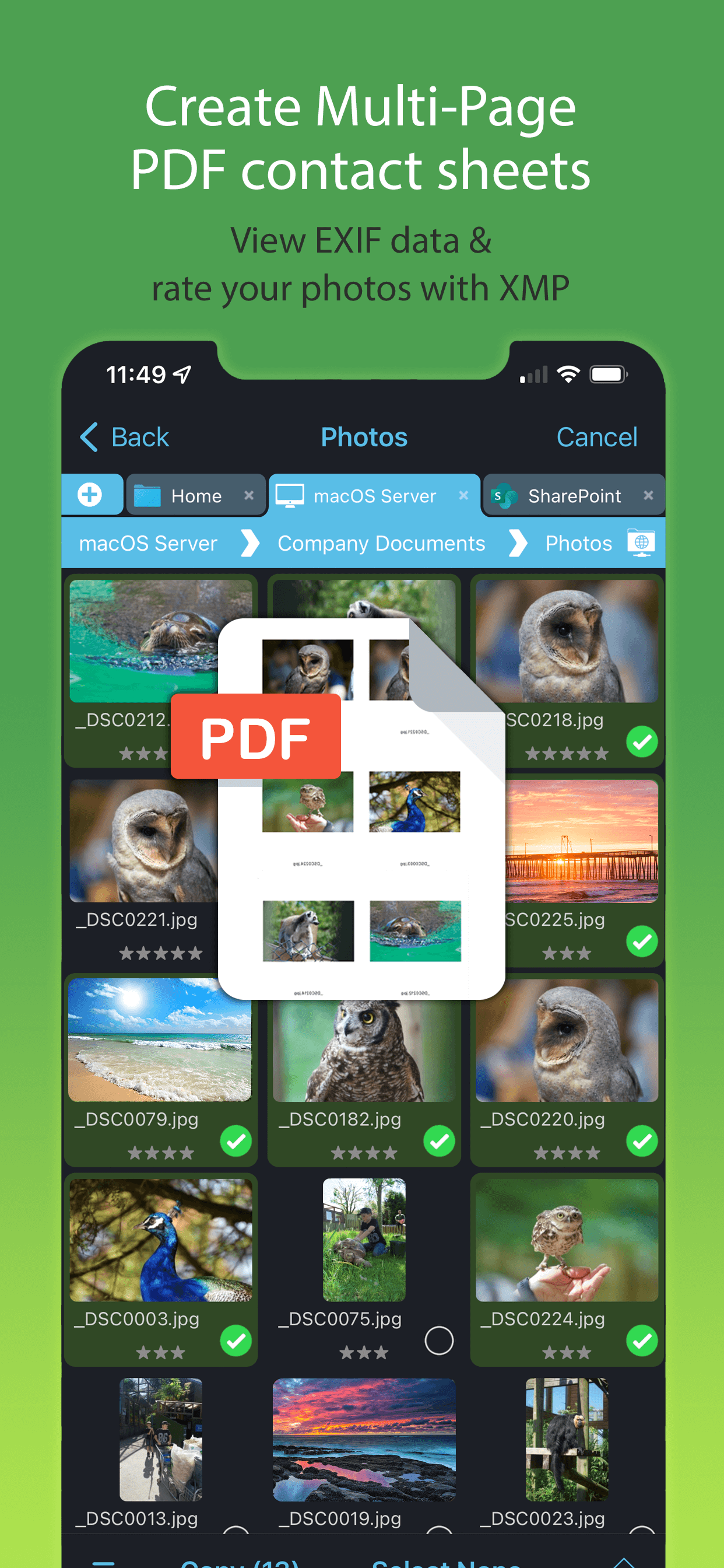Professional document management for iOS, with bulk rename, backup and sync tasks. Edit your documents in-place, stream your media files and connect to over 20 different network and cloud storage locations.
“Maximize the potential of what you can do with files on iOS” - Cult of Mac
“FileBrowser remains the best option” - MacStories
Direct and secure file access to your computers, servers and other storage devices on home or corporate networks. No additional configuration of corporate IT systems is necessary.
Core Features
- Access file servers and cloud storage
- View documents and optionally store them for offline viewing
- Present a video, PowerPoint or Keynote direct from the server
- Copy and move between any type of storage, from single files to whole directories
- Bi-directional automatic sync of network folders to your iPad/iPhone
- Backup local files to a network file server or cloud storage
- Integrates with other apps allowing you to edit, save and share files while on the go
- Integrates with your existing infrastructure, including Active Directory
- Integrates with iOS data protection, utilising hardware-based encryption to secure content
- Pro photographer XMP sidecar file support for rating images
- VPN on-demand support for third-party VPN clients
- Supports Microsoft Distributed File System (DFS)
- Requires no additional software on corporate servers
Office App Integration
- No more copying of documents between apps
- Launch an Office app to edit a network document in-place.
- Changes are automatically saved to the original document
- Scan documents or images direct to multi page PDF
- Automatic colour and perspective correction of scanned documents
MDM Integration
- Centralised distribution of FileBrowser configuration settings
- Enforced security lockdown
- Conform to corporate Mobile Security Policies
- Prevent users from changing local settings
- Selectively override any local configuration setting
- Distribute file server connection details
- Control whether offline viewing/storage is permitted
- Control whether content can be emailed as attachments
FileBrowser Professional uses the SMB1, SMB2, and SMB3 network access protocols (also known as CIFS or Windows File Sharing) to connect to:
- Macs
- PCs
- NAS drives
- Windows File Servers (including Windows Server Clusters)
Access local storage
- USB Drives
- SD Cards
- Folders of other apps
- iCloud Drive folders of other apps
- iOS Photo Library
You can also connect to the following cloud storage
- Microsoft OneDrive
- Microsoft OneDrive for Business
- Microsoft SharePoint 2013 or later
- Box.com
- Google Drive (including TeamDrive)
- Dropbox (including Dropbox for Business)
- Backblaze B2
- Amazon S3
- pCloud
- Digital Ocean
- FileBase S3
- iDrive Cloud S3
- Wasabi S3
- WebDAV servers
- FTP/FTPS servers
- SFTP servers
For fast friendly support please email
[email protected]. Please note that we are only able to provide support in English.